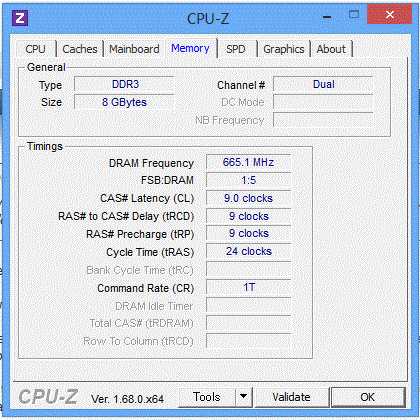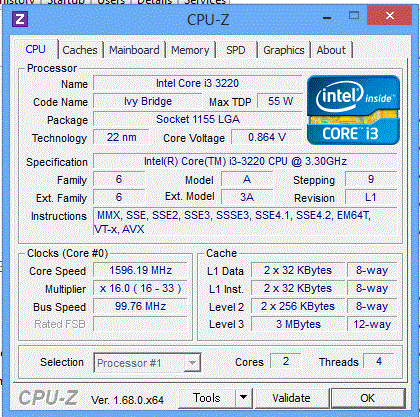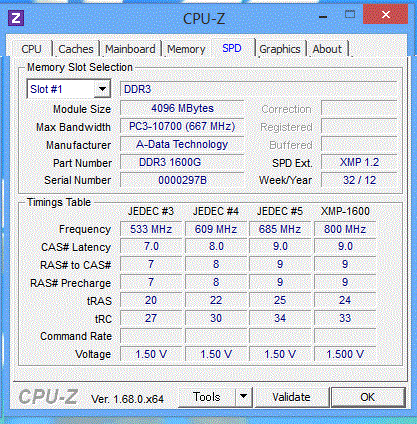You are using an out of date browser. It may not display this or other websites correctly.
You should upgrade or use an alternative browser.
You should upgrade or use an alternative browser.
Solved What are the effects of bad sectors on installations
- Thread starter Bkshiroma
- Start date
Smart connect is also now gone. Is there any problem with it?
My Computer
System One
-
- OS
- Windows 8
- Computer type
- PC/Desktop
Don't know of any diagnostic tools from ASRock. Anyone have any ideas what that might be?
My Computer
System One
-
- OS
- Windows 8
- Computer type
- PC/Desktop
MasterChief
Banned

- Messages
- 1,883
Smart connect is also now gone. Is there any problem with it?
Good. Yes, it installs an old WinpCap driver that you don't want to have on Win 8 or 8.1
CPU-Z screenshots look good (but you only showed 1 stick of RAM and not other.) You could install the Realtek HD Audio codec driver, which is a little older on your machine. The update from the link will be good.
Other than that, machine should be ok from here on out (unless memory is defective, but probably not.)
My Computer
System One
-
- OS
- 7601.18247.x86fre.win7sp1
- Computer type
- PC/Desktop
- System Manufacturer/Model
- Self-built Intel based
- CPU
- Pentium D 925 3.0 GHz socket 775, Presler @ ~ 3.2 GHz
- Motherboard
- Intel DQ965MT
- Memory
- Hyundai 2 GB DDR2 @ 333 MHz
- Graphics Card(s)
- ASUS DirectCU II HD7790-DC2OC-2GD5 Radeon HD 7790 2GB 128-Bit GDDR5
- Sound Card
- MOTU Traveler firewire interface
- Hard Drives
- 1 Seagate Barracuda SATA II system/boot drive 80 GB, 2 Western Digital hdds - 1 is SATA II Caviar Black 1 TB attached to card (assorted media, page, temp), other is SATA I 420 GB (games, media, downloads)
- PSU
- Thermaltake 450W
- Cooling
- stock Gateway cooling, extra large fan in rear of case
- Keyboard
- Alienware/Microsoft Internet kb
- Mouse
- Logitech M510
- Internet Speed
- Optimum Online, fast for US
- Browser
- Pale Moon
- Antivirus
- Kaspersky integrated into ZoneAlarm+Antivirus
Codec installed.
96 Windows updates....here we go.
96 Windows updates....here we go.
My Computer
System One
-
- OS
- Windows 8
- Computer type
- PC/Desktop
MasterChief
Banned

- Messages
- 1,883
lol good luck.
If you notice any driver updates, don't install them and let us know which they are, please.
If you notice any driver updates, don't install them and let us know which they are, please.
My Computer
System One
-
- OS
- 7601.18247.x86fre.win7sp1
- Computer type
- PC/Desktop
- System Manufacturer/Model
- Self-built Intel based
- CPU
- Pentium D 925 3.0 GHz socket 775, Presler @ ~ 3.2 GHz
- Motherboard
- Intel DQ965MT
- Memory
- Hyundai 2 GB DDR2 @ 333 MHz
- Graphics Card(s)
- ASUS DirectCU II HD7790-DC2OC-2GD5 Radeon HD 7790 2GB 128-Bit GDDR5
- Sound Card
- MOTU Traveler firewire interface
- Hard Drives
- 1 Seagate Barracuda SATA II system/boot drive 80 GB, 2 Western Digital hdds - 1 is SATA II Caviar Black 1 TB attached to card (assorted media, page, temp), other is SATA I 420 GB (games, media, downloads)
- PSU
- Thermaltake 450W
- Cooling
- stock Gateway cooling, extra large fan in rear of case
- Keyboard
- Alienware/Microsoft Internet kb
- Mouse
- Logitech M510
- Internet Speed
- Optimum Online, fast for US
- Browser
- Pale Moon
- Antivirus
- Kaspersky integrated into ZoneAlarm+Antivirus
Anyone have an idea how long this is going to take? It's kind of been stuck at 0% and 0kb, although the hard disk is apparently doing something. It's already past midnight and if it's going to take more than 20 minutes, I'm going to bed.
My Computer
System One
-
- OS
- Windows 8
- Computer type
- PC/Desktop
You got me worried there for a sec. Mostly security updates and Windows updates so far as I can see.
My Computer
System One
-
- OS
- Windows 8
- Computer type
- PC/Desktop


- Messages
- 6,442
- Location
- Sydney, Nova Scotia, Canada
Don't know of any diagnostic tools from ASRock. Anyone have any ideas what that might be?
You get the diagnostic from the hard drive manufacturers web site.
My Computer
System One
-
- OS
- Windows 10 Education 64 Bit
- Computer type
- PC/Desktop
- System Manufacturer/Model
- Asus
- CPU
- AMD Phenom II X4 980 Black Edition Deneb 3.7GHz
- Motherboard
- ASUS M4N68T-M V2 µATX Motherboard
- Memory
- 8GB 4GBx2 Kingston PC10600 DDR3 1333 Memory
- Graphics Card(s)
- NVIDIA Geforce GT640 2 Gig DDR3 PCIe
- Sound Card
- VIA VT1708s High Definition Audio 8-channel Onboard
- Monitor(s) Displays
- 22" LG E2242 1080p and 2 19" I-INC AG191D
- Screen Resolution
- 1280x1024 - 1920x1080 - 1280x1024
- Hard Drives
- Crucial MX100 256 GB SSD and 500 GB WD Blue SATA
- PSU
- Thermaltake TR 620
- Case
- Power Up Black ATX Mid-Tower Case
- Cooling
- Stock heatsink fan
- Keyboard
- Logitech Wireless K350 Wave
- Mouse
- Logitech M570 Trackball and T650 TouchPad
- Internet Speed
- 80 Mbps Down 30 Mbps Up
- Browser
- Internet Explorer 11
- Antivirus
- Windows Defender
- Other Info
- HP DVD1040e Lightscribe - External USB2
You know, crow actually tastes pretty good. Kinda like chicken, actually. 
Windows updated smoothly. So far, everything looks good. The event viewer even reappeared.
Some last few things. Should the third party firewalls and antivirus programs be okay to install. For that matter, are they necessary? How good is Windows Defender?
I'll take your word that Smart connect is not a good idea. Have there been problems in Windows 8 with any of the other Asrock utilities such as XFast Lan?

Windows updated smoothly. So far, everything looks good. The event viewer even reappeared.
Some last few things. Should the third party firewalls and antivirus programs be okay to install. For that matter, are they necessary? How good is Windows Defender?
I'll take your word that Smart connect is not a good idea. Have there been problems in Windows 8 with any of the other Asrock utilities such as XFast Lan?
My Computer
System One
-
- OS
- Windows 8
- Computer type
- PC/Desktop
MasterChief
Banned

- Messages
- 1,883
Smart Connect is what caused your last bsod (dumps did not say that, I just know) -so good idea.
Unless one or more of those Asrock utilities seems to really appeal to you, I would stay away from installing them. If they have some functionality you want, try your luck I suppose.
I'd stick with Windows Firewall and Windows Defender, since they are never going to ever crash Windows.
You could supplement with a weekly scan with Malwarebytes to be on the safe side. Many 3rd party security software programs have a nice habit of crashing Windows.
Glad to see that you have some kind of decent running machine now.
Unless one or more of those Asrock utilities seems to really appeal to you, I would stay away from installing them. If they have some functionality you want, try your luck I suppose.
I'd stick with Windows Firewall and Windows Defender, since they are never going to ever crash Windows.
You could supplement with a weekly scan with Malwarebytes to be on the safe side. Many 3rd party security software programs have a nice habit of crashing Windows.
Glad to see that you have some kind of decent running machine now.
My Computer
System One
-
- OS
- 7601.18247.x86fre.win7sp1
- Computer type
- PC/Desktop
- System Manufacturer/Model
- Self-built Intel based
- CPU
- Pentium D 925 3.0 GHz socket 775, Presler @ ~ 3.2 GHz
- Motherboard
- Intel DQ965MT
- Memory
- Hyundai 2 GB DDR2 @ 333 MHz
- Graphics Card(s)
- ASUS DirectCU II HD7790-DC2OC-2GD5 Radeon HD 7790 2GB 128-Bit GDDR5
- Sound Card
- MOTU Traveler firewire interface
- Hard Drives
- 1 Seagate Barracuda SATA II system/boot drive 80 GB, 2 Western Digital hdds - 1 is SATA II Caviar Black 1 TB attached to card (assorted media, page, temp), other is SATA I 420 GB (games, media, downloads)
- PSU
- Thermaltake 450W
- Cooling
- stock Gateway cooling, extra large fan in rear of case
- Keyboard
- Alienware/Microsoft Internet kb
- Mouse
- Logitech M510
- Internet Speed
- Optimum Online, fast for US
- Browser
- Pale Moon
- Antivirus
- Kaspersky integrated into ZoneAlarm+Antivirus
Thanks a bunch. I really appreciate it. I think I'll mark this as solved.
My Computer
System One
-
- OS
- Windows 8
- Computer type
- PC/Desktop
MasterChief
Banned

- Messages
- 1,883
Yep, I hear ya. You're very welcome.
In the future, if you notice any driver updates through Windows Update, do not download. Mark it or them as hidden so you never see it/them again. Then go to the manufacturer's (s') website(s) to get the update(s) manually.
In the future, if you notice any driver updates through Windows Update, do not download. Mark it or them as hidden so you never see it/them again. Then go to the manufacturer's (s') website(s) to get the update(s) manually.
My Computer
System One
-
- OS
- 7601.18247.x86fre.win7sp1
- Computer type
- PC/Desktop
- System Manufacturer/Model
- Self-built Intel based
- CPU
- Pentium D 925 3.0 GHz socket 775, Presler @ ~ 3.2 GHz
- Motherboard
- Intel DQ965MT
- Memory
- Hyundai 2 GB DDR2 @ 333 MHz
- Graphics Card(s)
- ASUS DirectCU II HD7790-DC2OC-2GD5 Radeon HD 7790 2GB 128-Bit GDDR5
- Sound Card
- MOTU Traveler firewire interface
- Hard Drives
- 1 Seagate Barracuda SATA II system/boot drive 80 GB, 2 Western Digital hdds - 1 is SATA II Caviar Black 1 TB attached to card (assorted media, page, temp), other is SATA I 420 GB (games, media, downloads)
- PSU
- Thermaltake 450W
- Cooling
- stock Gateway cooling, extra large fan in rear of case
- Keyboard
- Alienware/Microsoft Internet kb
- Mouse
- Logitech M510
- Internet Speed
- Optimum Online, fast for US
- Browser
- Pale Moon
- Antivirus
- Kaspersky integrated into ZoneAlarm+Antivirus
Looks like I spoke too soon. Windows called for its third update and the install failed. After nearly an hour it reversed the install changes but now my system is poking along at a snails pace and is actually currently frozen. If it ever gets out of its frozen state, I'll try tosend the files.
My Computer
System One
-
- OS
- Windows 8
- Computer type
- PC/Desktop
MasterChief
Banned

- Messages
- 1,883
haha if the machine freezes like that, after waiting like a minute or three at most, then just hold the power button in for about 5 seconds and it will turn off. Start it up again normally. (Freezes aren't normal but you don't have to wait long.)
WPRO_41_2001 WPRO_41_2001.sys Mon Nov 07 16:04:48 2011 (4EB847F0) <<<< is still present on the system and not removed as per post #44 (If SmartConnect really is uninstalled, there is a manual removal process for this driver, but it will just return at next boot. You'd have to do special tricks.)
RTKVHD64 RTKVHD64.sys Tue Aug 07 06:49:39 2012 (5020F2C3) <<<<< Realtek HD Audio not updated as per post #44
Installing cfosspeed from Asrock utilities, as I was trying to hint at before, was not a good idea. That brings systems down in a blink of eye, so uninstall that.
And Intel's proprietary storage driver is now installed, it's just that it's older and really should be updated only from Intel.com.
WPRO_41_2001 WPRO_41_2001.sys Mon Nov 07 16:04:48 2011 (4EB847F0) <<<< is still present on the system and not removed as per post #44 (If SmartConnect really is uninstalled, there is a manual removal process for this driver, but it will just return at next boot. You'd have to do special tricks.)
RTKVHD64 RTKVHD64.sys Tue Aug 07 06:49:39 2012 (5020F2C3) <<<<< Realtek HD Audio not updated as per post #44
Installing cfosspeed from Asrock utilities, as I was trying to hint at before, was not a good idea. That brings systems down in a blink of eye, so uninstall that.
And Intel's proprietary storage driver is now installed, it's just that it's older and really should be updated only from Intel.com.
My Computer
System One
-
- OS
- 7601.18247.x86fre.win7sp1
- Computer type
- PC/Desktop
- System Manufacturer/Model
- Self-built Intel based
- CPU
- Pentium D 925 3.0 GHz socket 775, Presler @ ~ 3.2 GHz
- Motherboard
- Intel DQ965MT
- Memory
- Hyundai 2 GB DDR2 @ 333 MHz
- Graphics Card(s)
- ASUS DirectCU II HD7790-DC2OC-2GD5 Radeon HD 7790 2GB 128-Bit GDDR5
- Sound Card
- MOTU Traveler firewire interface
- Hard Drives
- 1 Seagate Barracuda SATA II system/boot drive 80 GB, 2 Western Digital hdds - 1 is SATA II Caviar Black 1 TB attached to card (assorted media, page, temp), other is SATA I 420 GB (games, media, downloads)
- PSU
- Thermaltake 450W
- Cooling
- stock Gateway cooling, extra large fan in rear of case
- Keyboard
- Alienware/Microsoft Internet kb
- Mouse
- Logitech M510
- Internet Speed
- Optimum Online, fast for US
- Browser
- Pale Moon
- Antivirus
- Kaspersky integrated into ZoneAlarm+Antivirus
Will get rid of cfosspeed. I thought I had updated the realtek audio. I at least tried to, anyway. Don't know about smartconnect. How can I get rid of it?
My Computer
System One
-
- OS
- Windows 8
- Computer type
- PC/Desktop
MasterChief
Banned

- Messages
- 1,883
I think you might have Conduit malware. Do a scan with Malwarebytes and let it remove all it finds. Let us know about the results, please.
Then update the Intel storage driver from Intel.com - the version you have now has the helper service for it crashing and misbehaving - the update will do good.
These two things above are most important for now. Then update Realtek.
Here is how to manually get rid of WPRO_41_2001:
Then update the Intel storage driver from Intel.com - the version you have now has the helper service for it crashing and misbehaving - the update will do good.
These two things above are most important for now. Then update Realtek.
Here is how to manually get rid of WPRO_41_2001:
- Delete C:\Windows\System32\drivers\WPRO_41_2001.sys (If it is not at that location, search the machine for it.)
- Open Regedit then delete the subkey for that driver, found somewhere at this location:HKEY_LOCAL_MACHINE\SYSTEM\CurrentControlSet\services
- Open Notepad then save as WPRO_41_2001.txt - rename the saved file to WPRO_41_2001.sys
- Cut the file (right click on it, choose cut) and paste it where the old WPRO_41_2001.sys was
- Set the permissions on the file so that no account on the machine has write access to it.
- Reboot.
My Computer
System One
-
- OS
- 7601.18247.x86fre.win7sp1
- Computer type
- PC/Desktop
- System Manufacturer/Model
- Self-built Intel based
- CPU
- Pentium D 925 3.0 GHz socket 775, Presler @ ~ 3.2 GHz
- Motherboard
- Intel DQ965MT
- Memory
- Hyundai 2 GB DDR2 @ 333 MHz
- Graphics Card(s)
- ASUS DirectCU II HD7790-DC2OC-2GD5 Radeon HD 7790 2GB 128-Bit GDDR5
- Sound Card
- MOTU Traveler firewire interface
- Hard Drives
- 1 Seagate Barracuda SATA II system/boot drive 80 GB, 2 Western Digital hdds - 1 is SATA II Caviar Black 1 TB attached to card (assorted media, page, temp), other is SATA I 420 GB (games, media, downloads)
- PSU
- Thermaltake 450W
- Cooling
- stock Gateway cooling, extra large fan in rear of case
- Keyboard
- Alienware/Microsoft Internet kb
- Mouse
- Logitech M510
- Internet Speed
- Optimum Online, fast for US
- Browser
- Pale Moon
- Antivirus
- Kaspersky integrated into ZoneAlarm+Antivirus
Will get rid of cfosspeed. I thought I had updated the realtek audio. I at least tried to, anyway. Don't know about smartconnect. How can I get rid of it?
Is that the rapid storage thing? I've been getting notifications about it, and tried the updates recommended, but nothing happened. I'll try to go directly to the site.
My Computer
System One
-
- OS
- Windows 8
- Computer type
- PC/Desktop