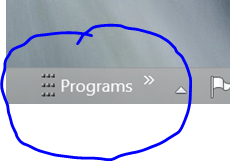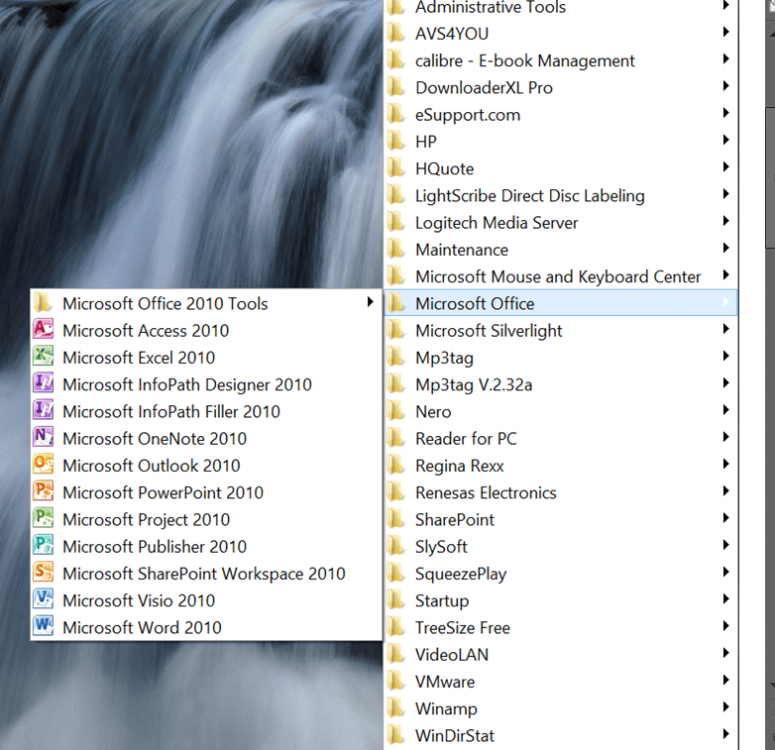HippsieGypsie
It's Gururrrrrr8!


- Messages
- 13,547
- Location
- Lilymoor, IL
Someone correct me if I'm wrong. Although many factors involved as to why MS is heading in their certain direction, I think it boils down to the processor and the battery. It's about energy consumption with the technology we have today.
RT is written for a companion to the Windows phone 8 OS, which the phone being the lowest form factor. This is what Jimbo and others are stressing. In addition MS is developing an OS to work across and to be familiar across multiple devices for users. Win32 does not meet this scenario. Metro/Modern RT does. I think that's why the big change.
The desktop portal will be included for awhile in this transition until all software is written in the Metro/Modern RT interface. The way I understand it is that this software is less resource demanding which meets the lowest common denominator of devices -> the battery. We need batteries because we as societies desire and are becoming ever so more mobile.
I will commit to researching and writing a thread on batteries and another energy storage device that a man developed a few years ago which is a super capacitor similar to what is found in an electric motor to start up. I haven't heard anything about it since. Probably one of those inventions that got squashed by the battery industry. We all know about these kinds of things.
RT is written for a companion to the Windows phone 8 OS, which the phone being the lowest form factor. This is what Jimbo and others are stressing. In addition MS is developing an OS to work across and to be familiar across multiple devices for users. Win32 does not meet this scenario. Metro/Modern RT does. I think that's why the big change.
The desktop portal will be included for awhile in this transition until all software is written in the Metro/Modern RT interface. The way I understand it is that this software is less resource demanding which meets the lowest common denominator of devices -> the battery. We need batteries because we as societies desire and are becoming ever so more mobile.
I will commit to researching and writing a thread on batteries and another energy storage device that a man developed a few years ago which is a super capacitor similar to what is found in an electric motor to start up. I haven't heard anything about it since. Probably one of those inventions that got squashed by the battery industry. We all know about these kinds of things.
My Computer
System One
-
- OS
- 8.1 Pro X64
- Computer type
- PC/Desktop
- System Manufacturer/Model
- Acer T690
- CPU
- Intel Pentium D Dual Core
- Motherboard
- Acer/Intel E946GZ
- Memory
- 2GB (max upgrade)
- Graphics Card(s)
- Intel Graphics Media Accelerator 3000 - PCI Express x16
- Sound Card
- Integrated RealTek ALC888 high-definition audio with 7.1 channel audio support
- Monitor(s) Displays
- Acer AL1917W A LCD
- Screen Resolution
- 1440 X 900
- Hard Drives
- 350 GB Seagate Barracuda 7200.10
Thumb drives
- PSU
- Standard 250 watt
- Case
- Desktop 7.2" (183mm) W x 17.5" (445mm) L x 14.5"
- Cooling
- Dual case fans + CPU fan
- Keyboard
- Acer Windows PS/2
- Mouse
- Wireless Microsoft Arc
- Internet Speed
- 54mbp/s
- Browser
- IE11
- Antivirus
- Defender
- Other Info
- Office Pro 2013 / Nokia Lumia 1520 Windows Phone 8.1DP GDR1