You have to love it! whs The customers in the real world are dissatisfied with what they are finding! And it only further shows just why those industry pros are shaking their heads at MS pulled off with 8 asking "why make a gui unsuitable for the desktop?". And that's to be taken so lightly when it isn't just Fruit company execs but SUN and others holding back a good chuckle at the MS goober!
When I was mentioning how it was for some reason taking 8 far longer to install then previous versions all this was done on the exact same hardwares using the same methods. I was finding that out with the CP and RP installs on both physical drive as well as on VBox and VM Player. The VMs were with iso images being mounted not from dvd or flash drives there! The last RP install on VM finished an hour later when looking at the clock to see how much time had actually passed. I suspect the new hardware detection process is part of the lengthy time since each time that would sit there and sit there and sit there until finally the initial restart would then see the new Lock screen appear for the first time.
As for click the desktop button constantly that was the first Big annoyance everyone was looking for a workaround or way to disable the Start screen right from the CP on! You know that yourself SIW when asking if I had found a way having gone over the registry a few times looking for that one key to knock out and not finding it.
So far everyone I know of that has gone out and bought a new 8 laptop has looked for something else soon afterwards! When a friend asked about seeing 7 replace 8 on one model someone else dumped on him for a few hundred less then that person shelled out he had to be told if the model was totally new and that model series never saw any previous 7 or Vista preinstall the support site wouldn't have the Vista or 7 drivers for it. I installed Classic Shell on it for the time being so he could find his way around in order to use while his main case(Vista followed by XP due to drive fail) is presently down for the count!

Most people simply want any new version to perform in much the same manner as the previous versions did not finding themselves baffled by an extravagant gui change that MS pulled off. The feedback whs posted there is precisely what other vendors are seeing as well.
As for bringing in touchscreen support 7 already has that! After seeing a working formula however MS rather then follow 7's success story and actually working on a "Desktop" not tablet touch and swipe gui where point and click was still as easy as the traditional desktop they focused on the Google and the whoevers getting all of the mobile market and presented Surface. But with all this work in the meantime on the next desktop version's core improvements one thing was lacking. No one worked up a new Aero replacement or any desktop touch and swipe. So now what? "Oh we'll just slap the RT Surface gui on 8 and call it a day! So what if they don't like it! We still have 7 to sell!" with one blog writer commenting about the possible "Re-release" of 7! I wonder why?!
Speaking of "feedback" here's a few more from newegg customers when clicking on the Feedback tab on the product page for each tem. This is from the
Microsoft Windows 8 32-bit (Full Version) - OEM
"junk
Pros: I don't have it installed on my computer any more!
Cons: It keeps popping up when I search for windows 7 for my new build.
Other Thoughts: The operating system should stay out of the way and let me run my programs in peace. Windows 8 is anything but out of the way. It is constantly in your face yelling "LOOK AT ME". I looked and I didn't like what I saw, so I got rid of it. '
"Functionality took a backseat to flashiness
Pros: Runs fast
Fairly stable, for Windows
Looks nice
Cons: Everything else
Navigation is horrendous; tiles do NOT make it easier to get to programs.
Lack of a Start button takes forever to get used to and is an overall pain in the rear.
Driver support is hit or miss. Sometimes it seems Windows 8 is on top of things, other times it really drops the ball.
Other Thoughts: Windows 7 is better on every conceivable level when it comes to functionality. Windows 8 may work good on a touchscreen, I don't know, but it's HORRID on a normal desktop. Unless you want a glorified Windows phone OS on your monitor, I beg you to get Windows 7 instead."
"After switching from Windows 7
Pros: None that stand out besides the new background images and the welcome page before the start menu.
Cons: It is a lot harder to find simple files on your computer or even access simple tools like control panel or my computer because you have to navigate to the Windows 8 start menu and search for what you want to bring up if it's not on your live tiles. Pre-installed programs like Skype are annoying because instead of opening another window on your task bar, it becomes full screen and not easy to navigate around. Most of all, Windows 8 does not have a start menu button! Every corner on your screen is a mini tool button that brings you to your start menu with live tiles and that isn't as convenient as the Windows 7 start menu where you can go to all programs to look for things or the search box.
Other Thoughts: The main thing missing from Windows 8 is a Start Menu button. I am not use to the live tiles for Windows 8. It is hard to navigate around to find simple programs. I would still recommend Windows 7 over 8. If you're looking for a simple fix for the Start menu button, try Start8."
"A step in the wrong direction
Pros: Runs pretty smoothly.
Metro interface is pretty cool. Live tiles are neat, but could use improvement.
Cons: Buggy, but it is new.
Widgets (from Win7) have been removed.
No way to keep Start (aka Metro) open permanently.
Other Thoughts: Despite the OK score, this OS is really an abomination and a step in the wrong direction. They're clearly turning towards the mobile demographic, leaving us desktop users wanting. If Windows continues developing operating systems designed for touchscreens with all the unnecessary flashiness, they will lose more users to Linux."
"Unsuitable For Desktops
Pros: It's Microsoft's newest operating system.
Cons: Windows 8 couldn't recognize some software, including the DVD for my Gigabyte GA-990FX-UD3 motherboard. The Windows 8 desktop tiles design was inconvenient for me to use, in comparison to the Windows 7 desktop. I reinstalled Windows 7, hoping Microsoft will provide updates or revisions to make Windows 8 more suitable for desktops.
Other Thoughts: If Windows 7 works well for you on your desktop, I suggest staying with it as long as Microsoft continues to support it. In my opinion, Windows 8 appears to be intended for use mainly on mobile devices. For the OEM version, be sure to understand that it cannot be used on any other computer including if you replace your existing CPU and/or motherboard. "
And 90% of the users find the same thing! Don't look at me! This is actual feedback from the non 8 Fan Club but customers in dismay over what they found out for themselves! Those are just a few from two pages full seen there. A few 8 likers even saying go back to 7 if you don't like change. The real problem from the start has nothing to do with change what type of change is brought about. When it becomes a mess rather then any actual improvement it goes out the window for most!
doesn’t make much sense on a computer that doesn’t feature a touchscreen display, Forrester senior analyst David Johnson said in an interview with InformationWeek.
buyers are actually asking retailers to downgrade to Windows 7, even though their newly purchased unit comes with a touchscreen unit but, in most cases, keeping the new software without such a display is a waste of time.

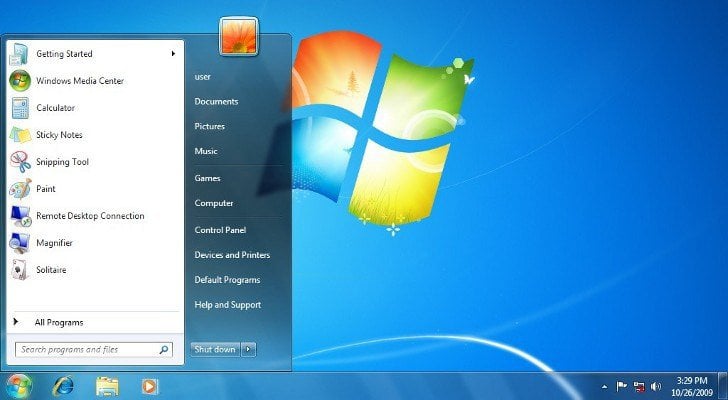
 ...
... 
