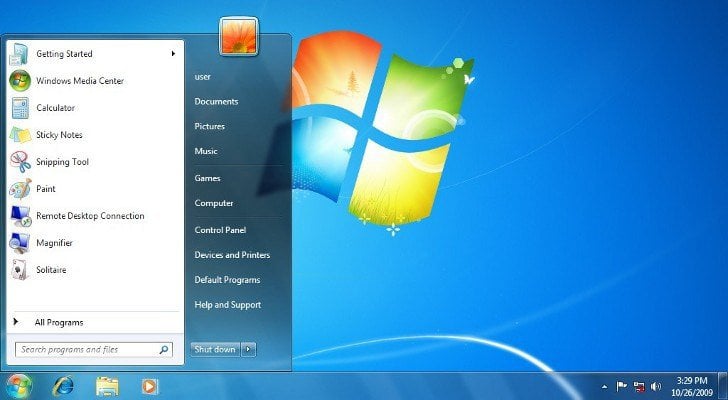A single journalist may be wrong and it easy to criticize the poor fellow. But how about real users that spent hard earned money for the thing. This afternoon I was reading thru comments of users that bought Windows 8 from Newegg (or felt inclined to post their views on their site). There are over 100 pages and I encourage you to
read some of it here - regardless which edition. Here is a small selection that I collected. In all fairness I have to say that there were also some positive comments - far and apart.
_______________________________________________________________________________________
Good OS for people with very little experience with computers. If you don't understand computers, and don't want to understand computers, this will work for you.
Windows 8? What I was looking for: A solid OS that was simple and easy to use. It would allow me to access my files without trouble and would run games just fine. What happened: None of that. Windows 8 treats you like an idiot child. You have to pay a 3rd party for the start bar. A great tradition that windows has always had available you now have to pay for. Microsoft failed so vastly. There are all sorts of bugs that they aren't fixing. The sleep mode is not effective, just a poorly run OS.
________________________________________________________________________
Pros: "Metro" is for tablets/phone and teenagers. Switching to desktop and using classic shell makes this version of windows tolerable. I actually could live with the desktop version of 8 with the classic shell add on...but the weirdness of 8 still pops up from time to time.
Cons: There is no need for anyone using a desktop to upgrade from Windows 7, none. The Metro interface is horrid.
Other Thoughts: I ran Windows 8 Pro for two months and went back to version 7 Pro on both our home desktops. Will wait to see what Balmer decides on the next "version" and perhaps I will reload 8 if they fix it. I love Windows 7 and see no need to leave it right now...it's going to be supported until 2020 at least. Save your dollars on version 8 for now.
________________________________________________________________________
Pros: Sad to say none
Cons: No start menu to begin with, and then it is all down hill from there. Way to go Microsoft, you did it again. Did not think it was possible to get worse than Vista. Really regret buying it, just ordered Windows 7 Pro so I can use my 32 Gig of ram, other wise I could have use my Win 7 home premium instead but it is capped at 16 Gig of ram.
Really tired of companies piecing things out in increments. Just make a software that works for all users and be done with it you greedy dirt bags! I better quit typing now, before I really say what I am thinking.

Other Thoughts: I have no more thoughts left. Microsoft drove them all out! :-(
________________________________________________________________________
Pros: reminds me of windows millennium and that wallways makes me that always make me laugh allot.
Cons: I paid top $ for a Notebook and got a OS that should be on a mobile device !. Well I returnd the unit the very next day.
Other Thoughts: The only good feeling I got out Win 8 was bring it back for a refund.
______________________________________________________________________________
Pros: Runs faster than xp on old single core machines.
Cons: Might be OK on small hand held devices but is totally a PITA on desktops and laptops.I can't believe that most new computers are shipped with this mess.
______________________________________________________________________________
Pros: You can stick with Windows 7
Cons: Very un-informative navigation and incompatible with many programs for Windows 7 and below. Grand Theft Auto IV will not work on this OS. The fast boot is bugged not loading my BD drive as well.
Other Thoughts: Stick with Windows 7
______________________________________________________________________________
Pros: Since I'm not using it on a tablet pc, but a desktop, I see no "pros" to this O.S.
Cons: Start up screen. I don't want "apps." E-mail will not work with my POP3 e-mail account. Can't find anything, easily. Intel's SSD toolbox has problems with it, there goes the expensive SSD drive I bought for my new system.
Other Thoughts: I thought Windows Me was bad (remember that one), but 8 is a new low. It might work great for a tablet PC, but some of us still work and play on desktops. They should have called this Windows Tablet, and kept it separate from desktop Windows 7. Burned again, by Microsoft.
______________________________________________________________________________
As a software developer I *have* to support this poor excuse for an OS. This is worse than the Vista fiasco. I avoid using Wait (W8) as much as I can, other than for testing. I've programmed for *every* version of Windows since 2.11 so I know the product.
______________________________________________________________________________
Pros: none that I can see so far. Came installed on a new laptop we just bought. Another pro, is you can always reformat your drive and install Windows 7
Cons: Want to see what's in your hard drive? Too bad. Want to operate from a start menu? Too bad. Want to downgrade to Windows 7 with the same license? Too bad. That's what this OS is. Too Bad.
Other Thoughts: If I wanted to use Windows Phone, I'd buy a Windows phone. Since I have no desire to own a Windows phone, because they suck, it's terribad. It's bdong (Kung Pao - Enter the Fist reference). There really needs to be a new word to describe how bad this is.
______________________________________________________________________________
doesn’t make much sense on a computer that doesn’t feature a touchscreen display, Forrester senior analyst David Johnson said in an interview with InformationWeek.
buyers are actually asking retailers to downgrade to Windows 7, even though their newly purchased unit comes with a touchscreen unit but, in most cases, keeping the new software without such a display is a waste of time.