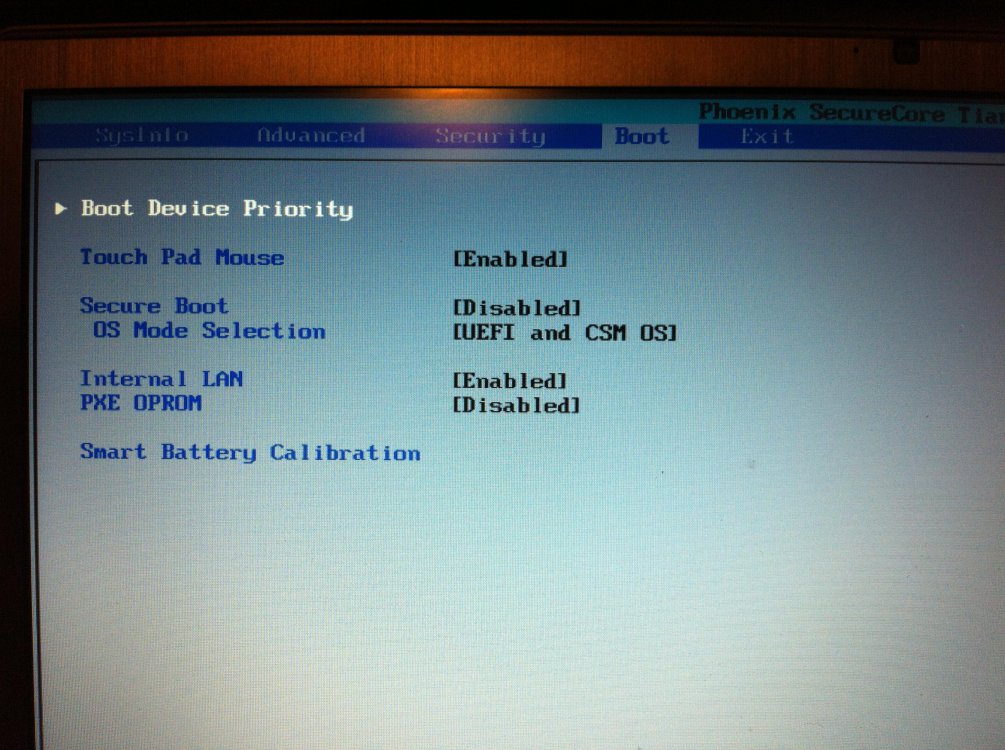- Messages
- 30
- Location
- London, United Kingdom
Holy crap! This time even though I did not get the UEFI option... it started and isn't frozen on Windows Starting! It's still at Windows Starting but the logo is pulsating... NOT FROZEN!
This is after updating BIOS from v2.02 to v2.11
Still the same Starting Windows logo - not frozen but still the same logo. I'll keep waiting
This is after updating BIOS from v2.02 to v2.11
Still the same Starting Windows logo - not frozen but still the same logo. I'll keep waiting
My Computer
System One
-
- OS
- Windows 7 Home Premium 64 bit
- System Manufacturer/Model
- Self built custom PC
- CPU
- AMD Phenom II x4 955 Black Edition
- Motherboard
- Gigabyte GA-MA790XT-UD4P
- Memory
- 8GB Corsair Red Vengeance DDR3 1600 (@1333MHz)
- Graphics Card(s)
- XFX AMD Radeon HD 6970 2GB
- Sound Card
- Onboard Realtek Azalia
- Monitor(s) Displays
- 1x Samsung SyncMaster P2250 DVI
- Screen Resolution
- 1920x1080
- Hard Drives
- 1. Corsair Force 3 60GB SSD SATA III (in SATAII) - OS, drivers and programs
2. Western Digital Caviar Blue 500GB SATA II 7,200rpm 16MB Cache - games
3. Western Digital Caviar Blue 250GB SATA II 7,200rpm 16MB Cache - documents, media, download files
- PSU
- Corsair TX750W
- Case
- Lancool DragonLord PC-K62
- Cooling
- CoolerMaster V8
- Keyboard
- Logitech G110
- Mouse
- Logitech MX518
- Internet Speed
- BT Infinity 2 48Mbps download, 10Mbps Upload
- Other Info
- Logitech G27 Racing Wheel
Logitech X-140 Speakers