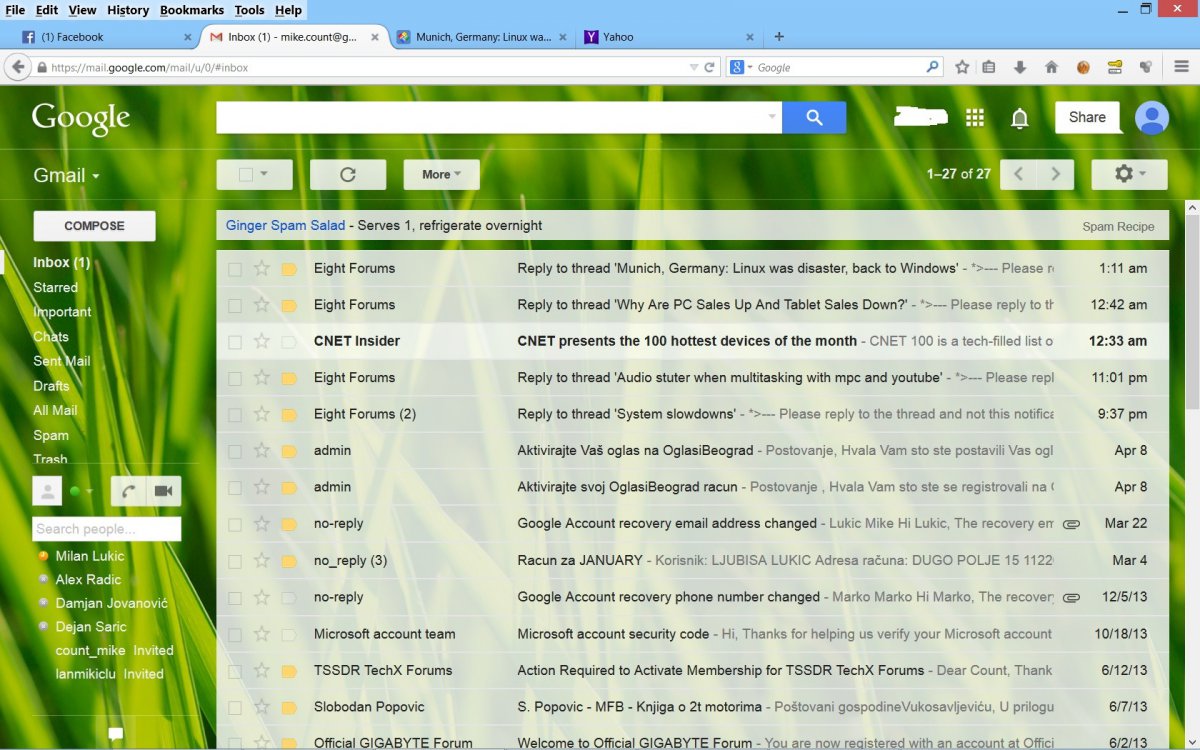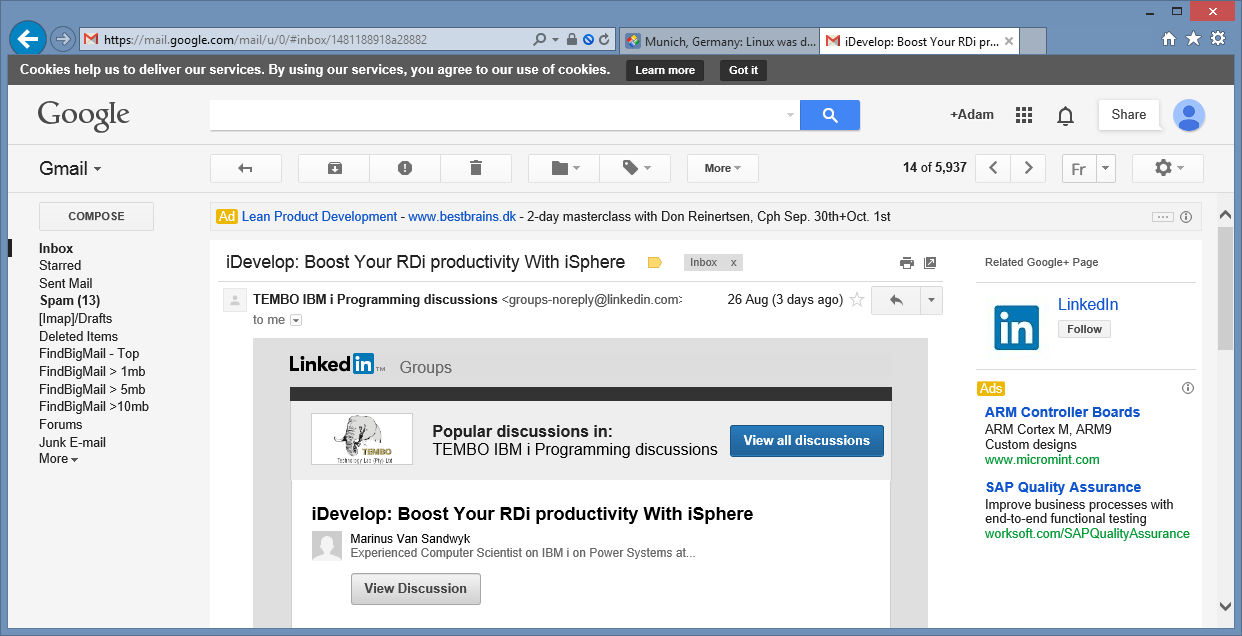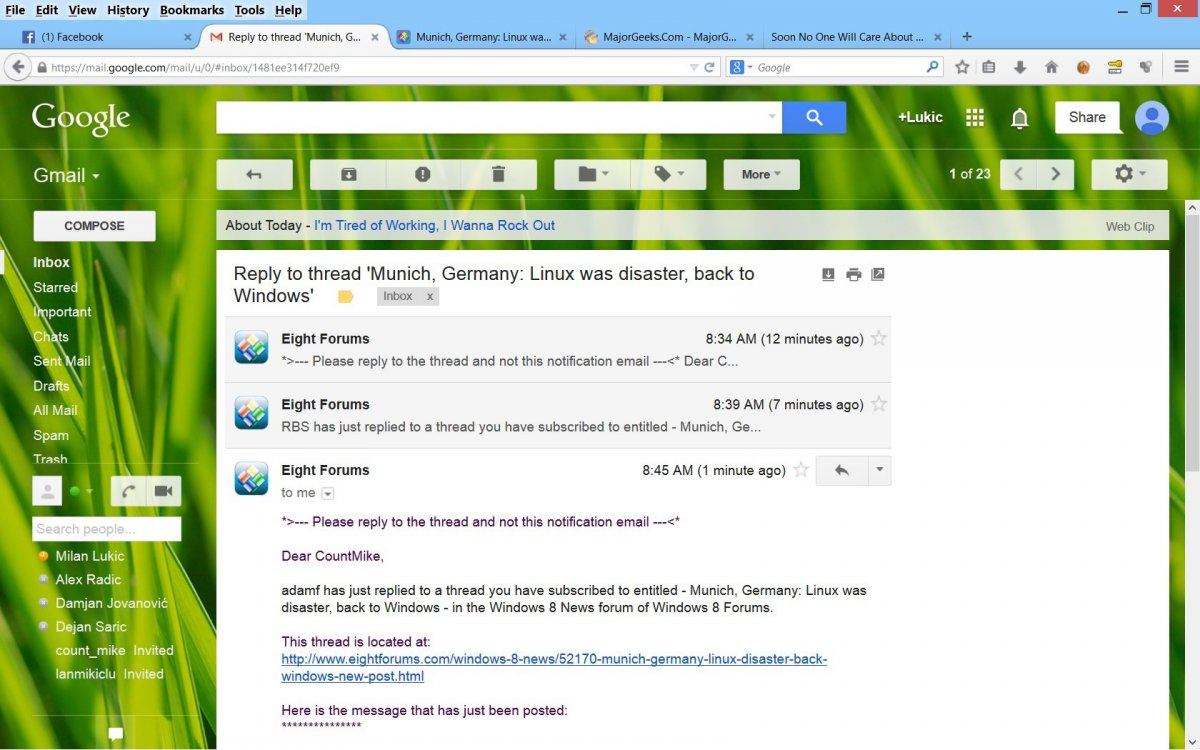Back in 2004, Munich, Germany decided that they were going to switch to Linux (specifically, LiMux) as their primary operating system and drop Microsoft's Windows operating system. At the time, the decision was said to be cheaper, more reliable and politically correct for the city and this would be the on the same scale as the Berlin Wall falling for politics but for IT.
Read more at: Munich, Germany realizes that deploying Linux was a disaster, going back to Windows - Neowin
Last edited by a moderator: