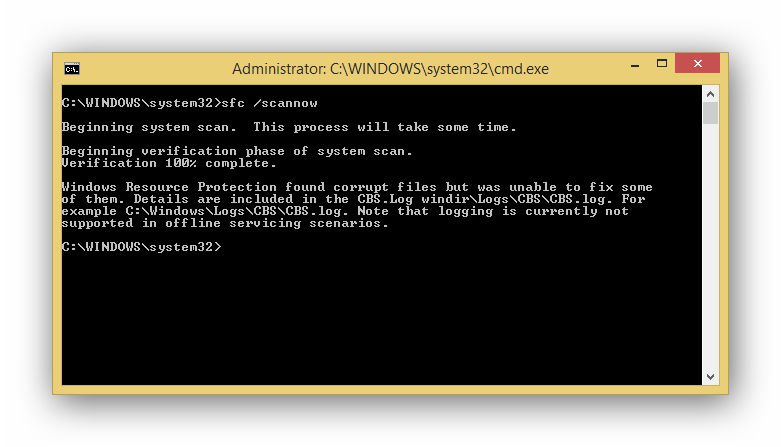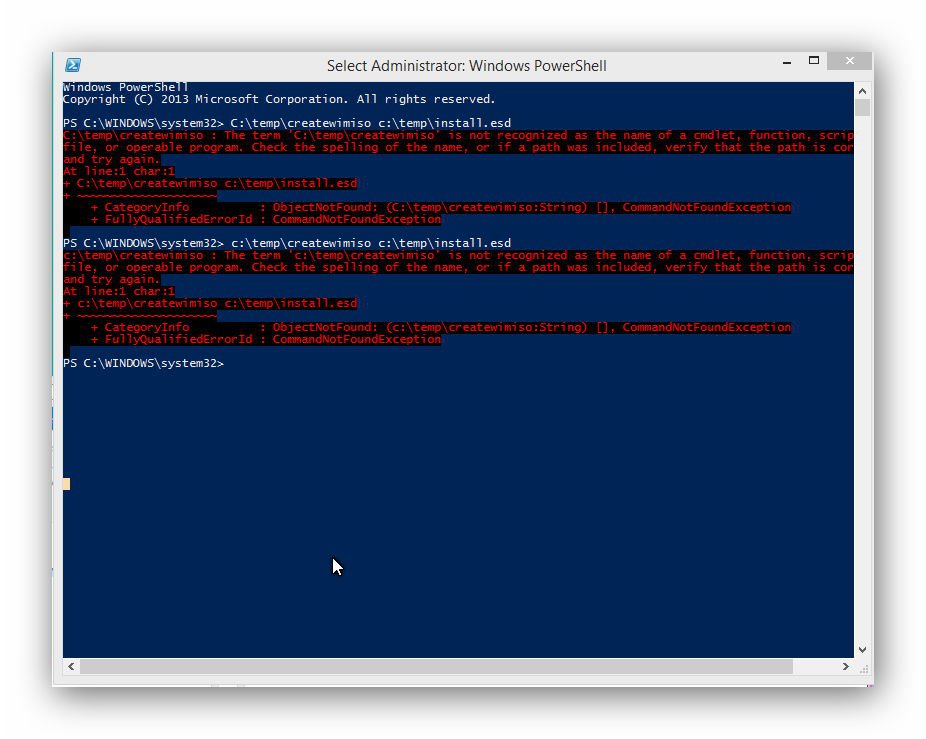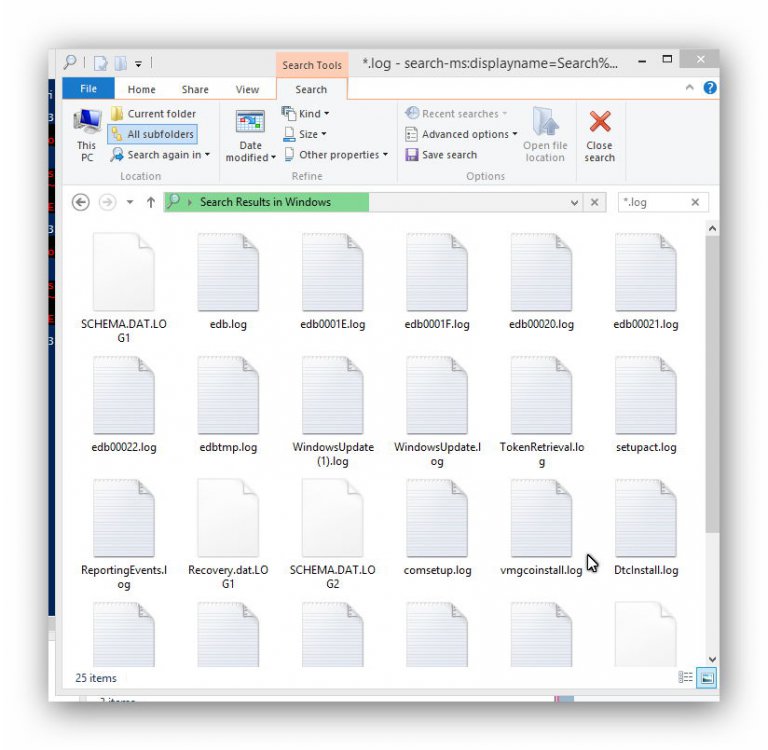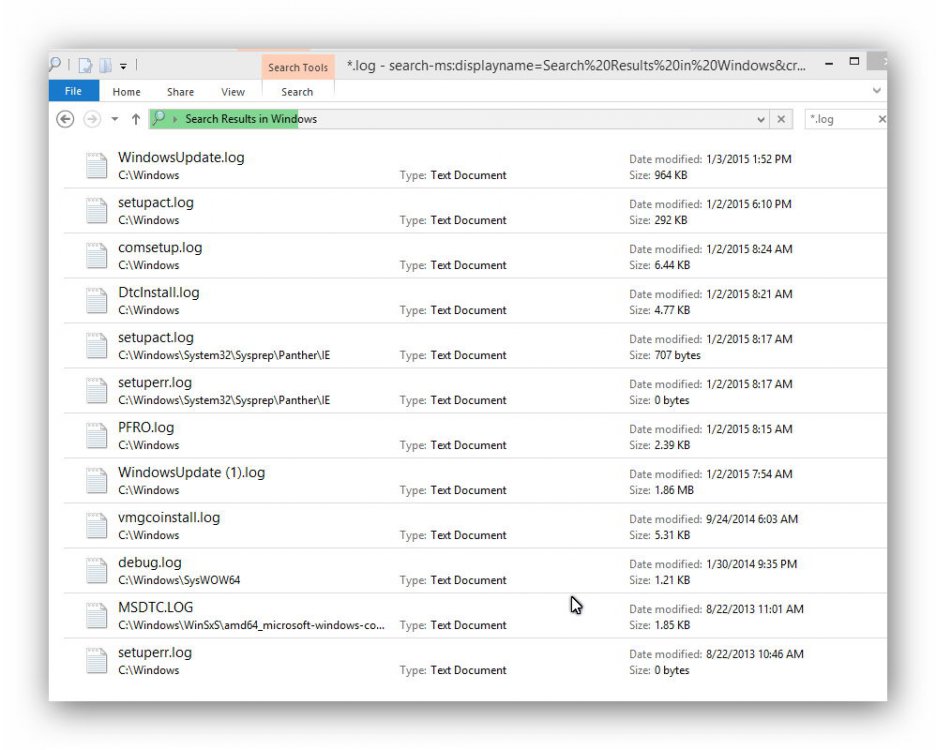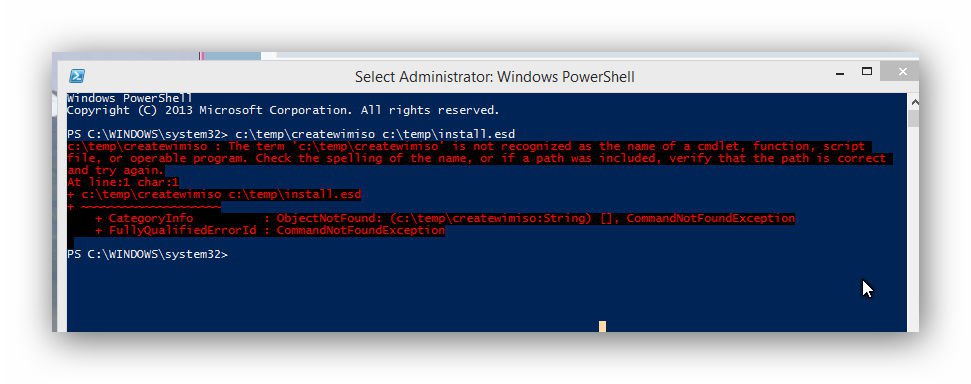Thanks Bill...I see you agree not to copy tp a flash drive the we are attempting. I am not as well versed in windows as some of you people and i appreiate other opinions.
The 'Create Media Tool' gives you two options..
Create USB media - you just insert a USB and let the tool finish - then boot your pc using setup USB
Create ISO media - right click ISO, burn to DVD - then boot your pc using setup DVD
I have been assuming since post 1 - that you have a partition issue when using DVD and USB setup media - thus we agreed to try this route..
If you could follow directions - But that don't seem to be working either - so please feel free to try other options..
What we are trying to do here is
Re-Creating Bare Metal Reset / PBR Recovery Media..
Because PBR Media Applies a Windows Image rather then Setting Up Windows..
This process takes maybe an hour to - download the Setup Media - Extract and Create Decrypted ISO - Prep the Install.wim - apply those images to the Hard Drive..
Basically, you end up with all the required system partitions and a recovery partition, the same way OEM's do it..
I have done this many times - I even spent last night scripting a program that will Prep the Install.wim and Boot.wim - rather then having to copy and paste Image Prep.txt commands into a window.. It's all in a nutshell