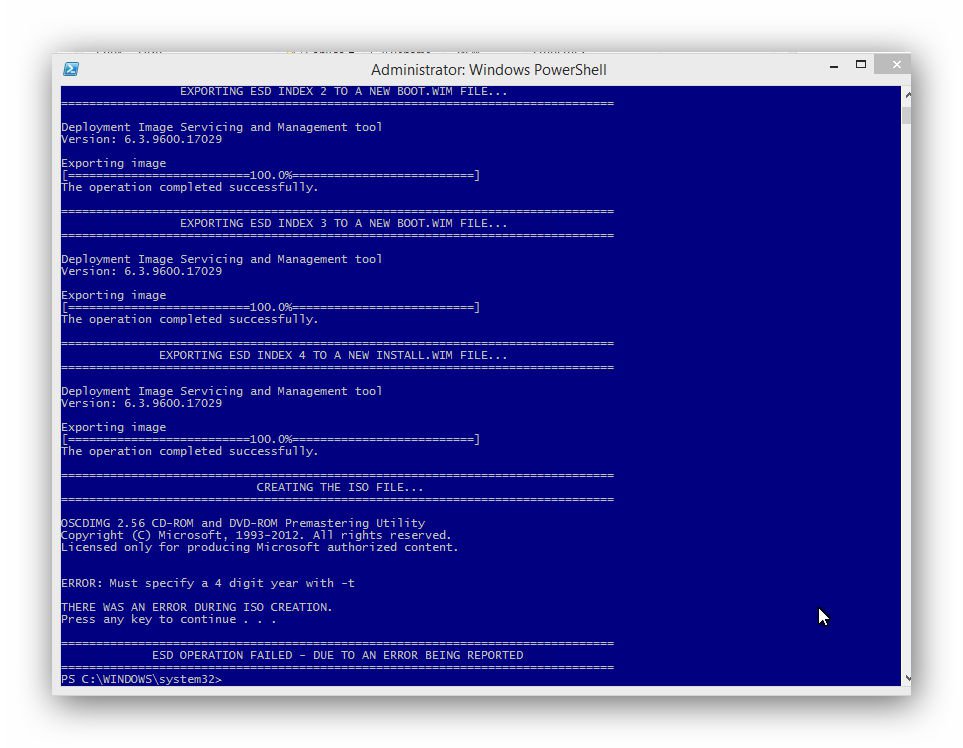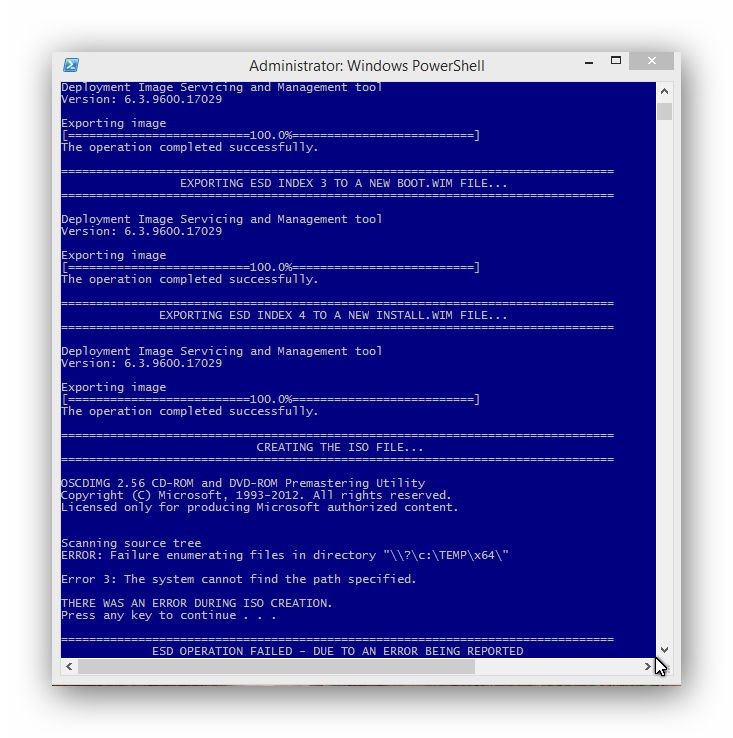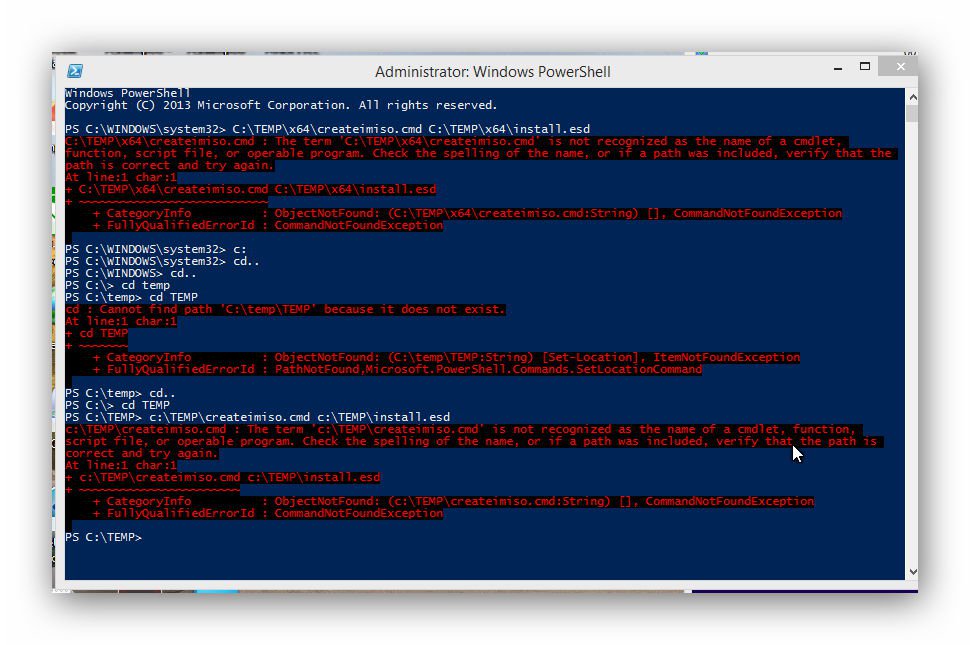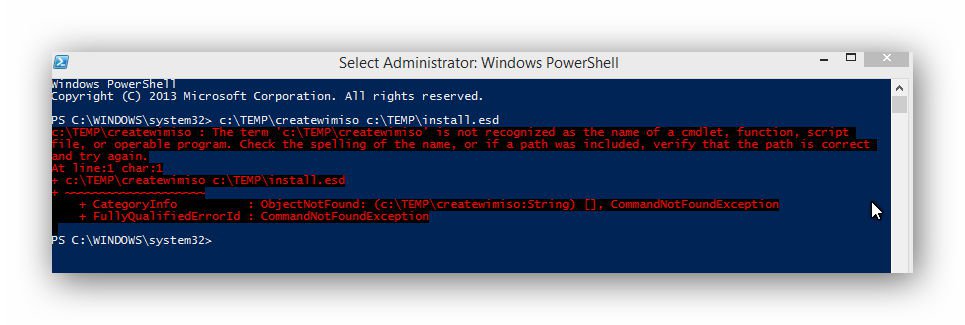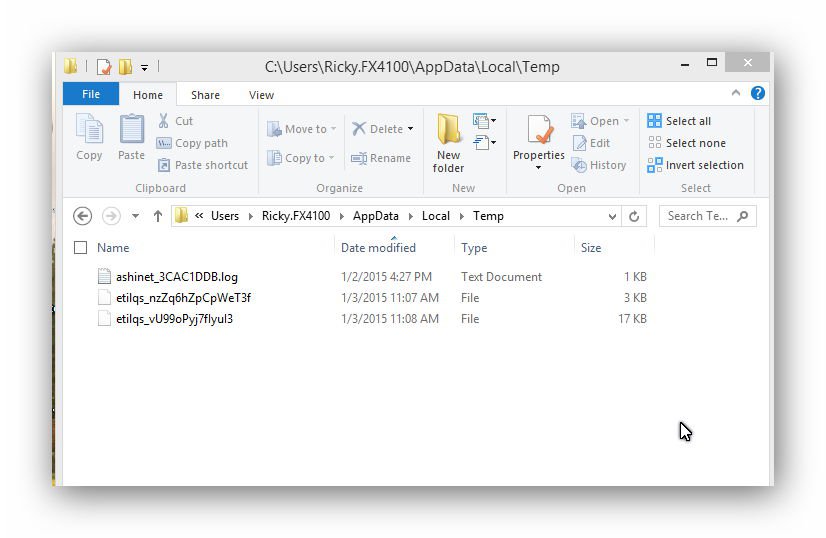- Messages
- 2,779
Now I will explain - that decrypt file is the file that is used to create the windows setup media - be it used for the iso or usb media
but what the tool also does when it creates the windows media ISO or USB it encrypts the install.wim, thus you end up with an install.esd in the sources folder on the media and a megadata file..
We are going to use another program to create the installation media - thus we are doing away with the encryption process, so we can get a usable install.wim file
but what the tool also does when it creates the windows media ISO or USB it encrypts the install.wim, thus you end up with an install.esd in the sources folder on the media and a megadata file..
We are going to use another program to create the installation media - thus we are doing away with the encryption process, so we can get a usable install.wim file
My Computer
System One
-
- OS
- Windows 3.1 > Windows 10
- Computer type
- PC/Desktop
- System Manufacturer/Model
- Dell XPS 8700
- CPU
- I7
- Memory
- 24 GB