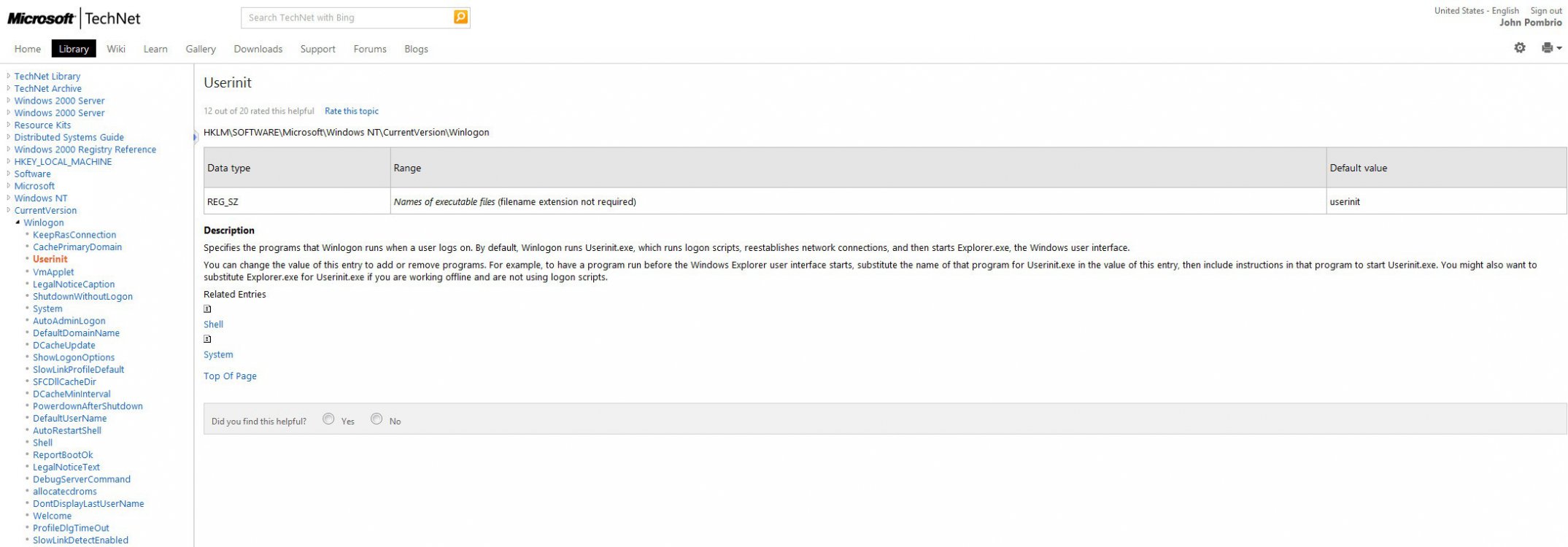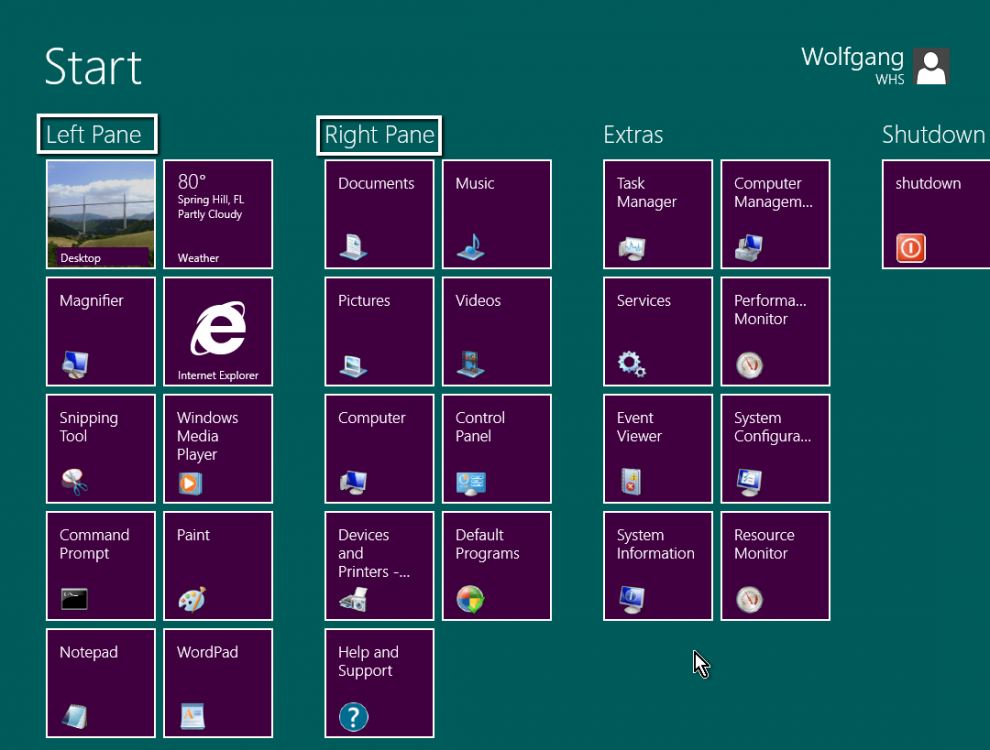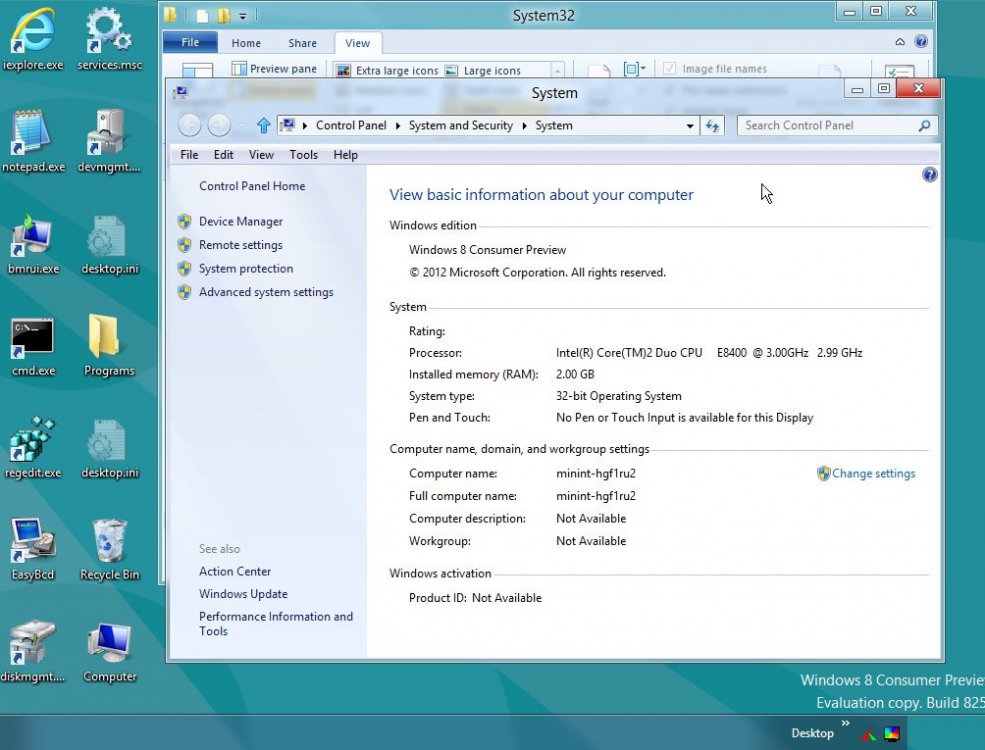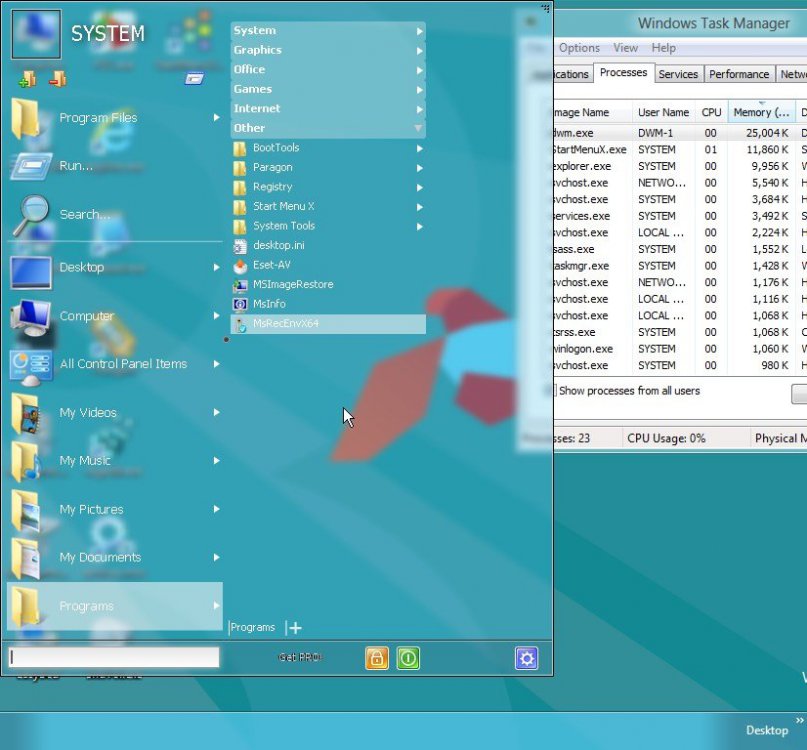What is wrong with you guys. You are all seasoned geeks and you sound like you could not deal with the Win8 Start menu -where in fact it is dead simple to map the traditional Start.
http://www.eightforums.com/tutorials/4873-start-screen-name-rename-group-apps-windows-8-a.html
The functions of the traditional Start are Left Pane, Right Pane, Search, All Programs and the Shutdown, Restart, etc. buttons. Let's have a look at those.
A) Left and Right pane
Those can be organized exactly the same way as in the traditional Start. Most of us do not keep a lot of programs in the left pane anyhow. I keep most of my programs either in the Toolbar or in the Rocket Dock.
And the Right Pane can be done exactly as in the traditional Start. You may have different choices than the ones in my picture, but they are all possible.
B) Extras
I made an additional group that I call 'Extras'. Here I put functions that I use at times and that could not be put into a traditional Start. That is a clear advantage. Further one could make a group for URLs and another one for frequently used folders. That is a clear advantage of the new Start because none of that is easily possible with the traditional Start.
C) Search
The whole Start field is a Search field. Absolutely no problem here
D) All Programs
This is now 'All Apps' which I find miles easier to use than All Programs. No more scrolling in the little Start menu only to find folders that may have names of the program manufacturer rather than the program. And when you open the folders you find several entries of which only one is the actual program (not always obvious for a beginner).
E) Shutdown
Finally I added the Shutdown button. Restart, etc. could be added too but I did not bother.
Have a look at my picture below and tell me what's wrong with it.
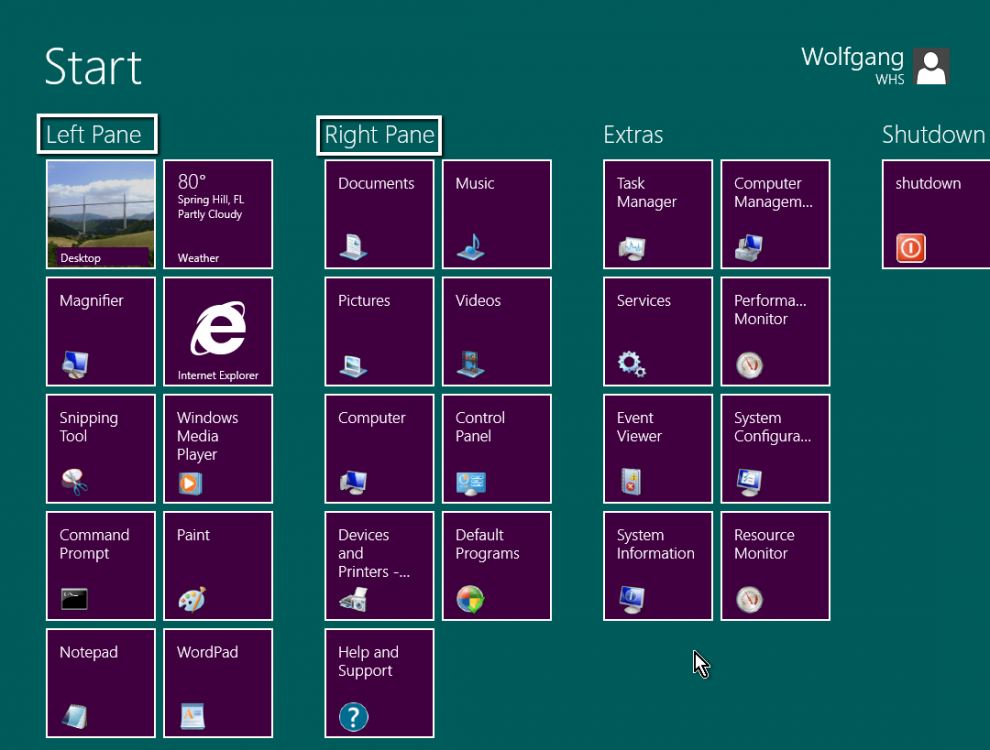
As far as all the other Metro functions are concerned, you can either ignore them or make good use of them. The Charmes are a navigation help. But if you are good at keyboard shortcuts, you do not really need them.
The
PC Settings give you some of the tasktray icons plus the power button, but you have those on the desktop (I added the shutdown button to the taskbar). The 'More Settings' functions can mostely be done in the traditional way. There are a couple of exceptions, e.g. if you want to change the background color of the Aero Start screen.
All in all I think the Metro is a nice addition and with a minimal amount of settings it can be used in the usual fashion. So where is the problem ??