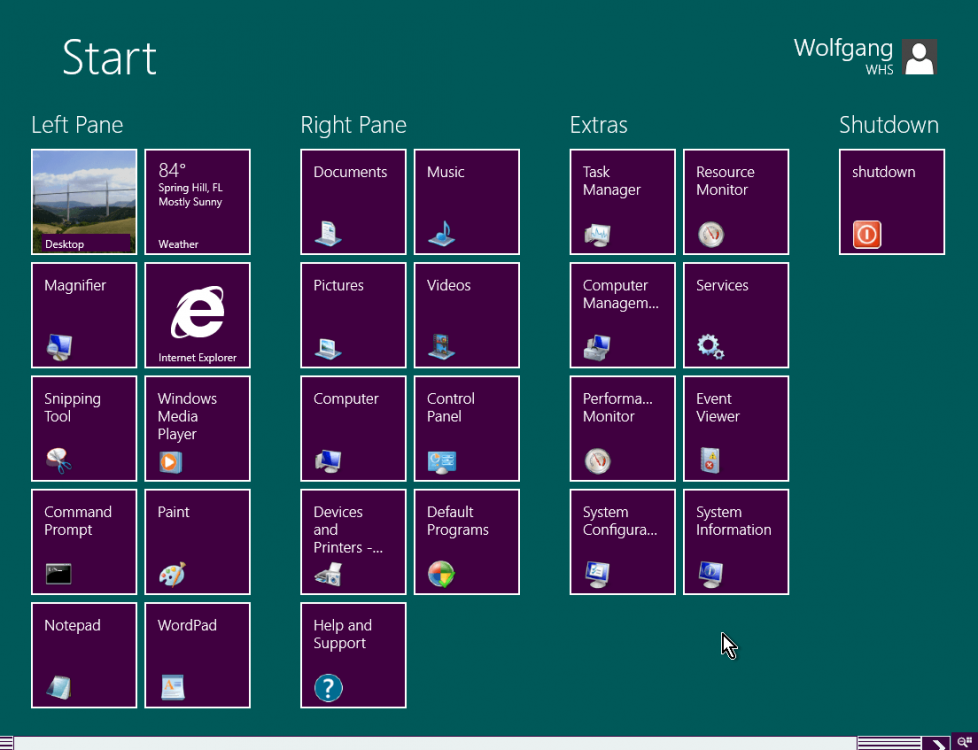Paul Thurrott said it very succinctly: the Metro Start Screen IS the new Windows environment, the desktop is just an App of Metro. My take? NO BIG DEAL, let me explain,
First, no one was complaining in the DP as you could bypass the Metro screen. That will certainly be allowed in the ACTUAL PRODUCT (MS needs feedback about Metro so turned on hard in the CP).
Next, Metro is nothing more than the Start Menu writ large. It has its uses and will be enjoyed by most "normal" folks once MS FIXES it before releasing the final product (if nothing else, a close app button is absolutely necessary- see the video of the old man trying to operate Metro).
Finally, there are many ways around using Metro that us "power users" will be in it only during the short time in boot up.
I have found that THERE ARE some good uses for Metro so I am both bitchin' about it and using it. Once I had figured out how to use it, not so bad...
According to St. Paul du Windows, there was a HUGE fight inside Microsoft about Metro. There are bad tempers all around in the labs and there is a team of people who secretly hope that it fails miserably. Here is the post,
and a terrific piece by Paul about Metro's dual nature and how it is going to play out :
http://www.winsupersite.com/article/windows8/windows-8-consumer-preview-sense-142496
"Embrace the possibilities and ignore the inconveniences"