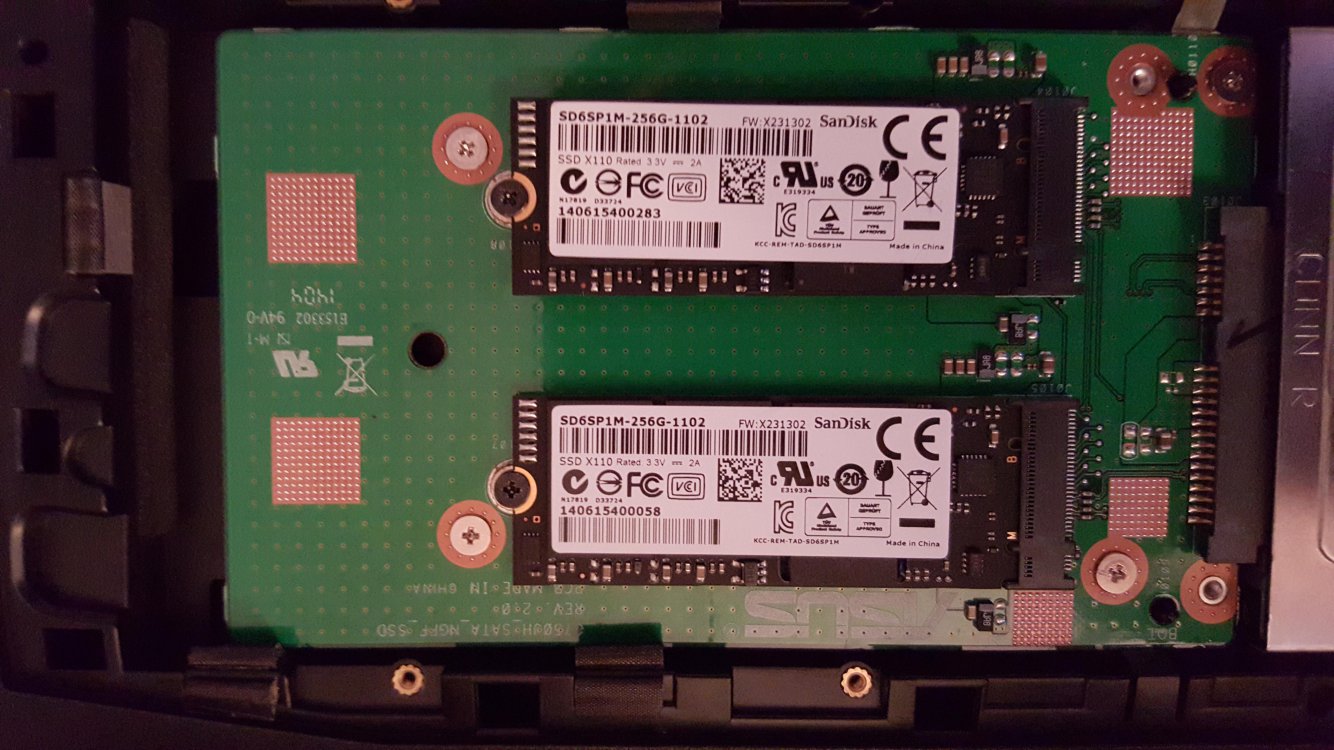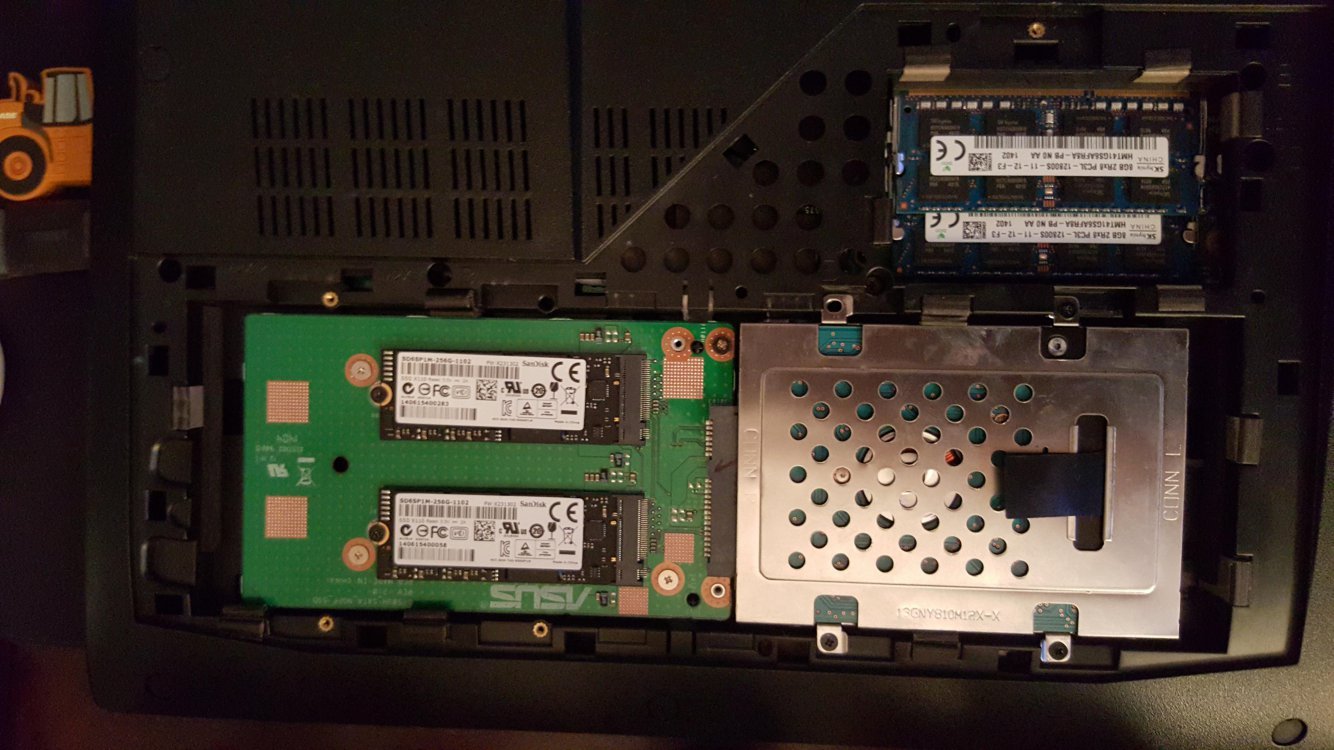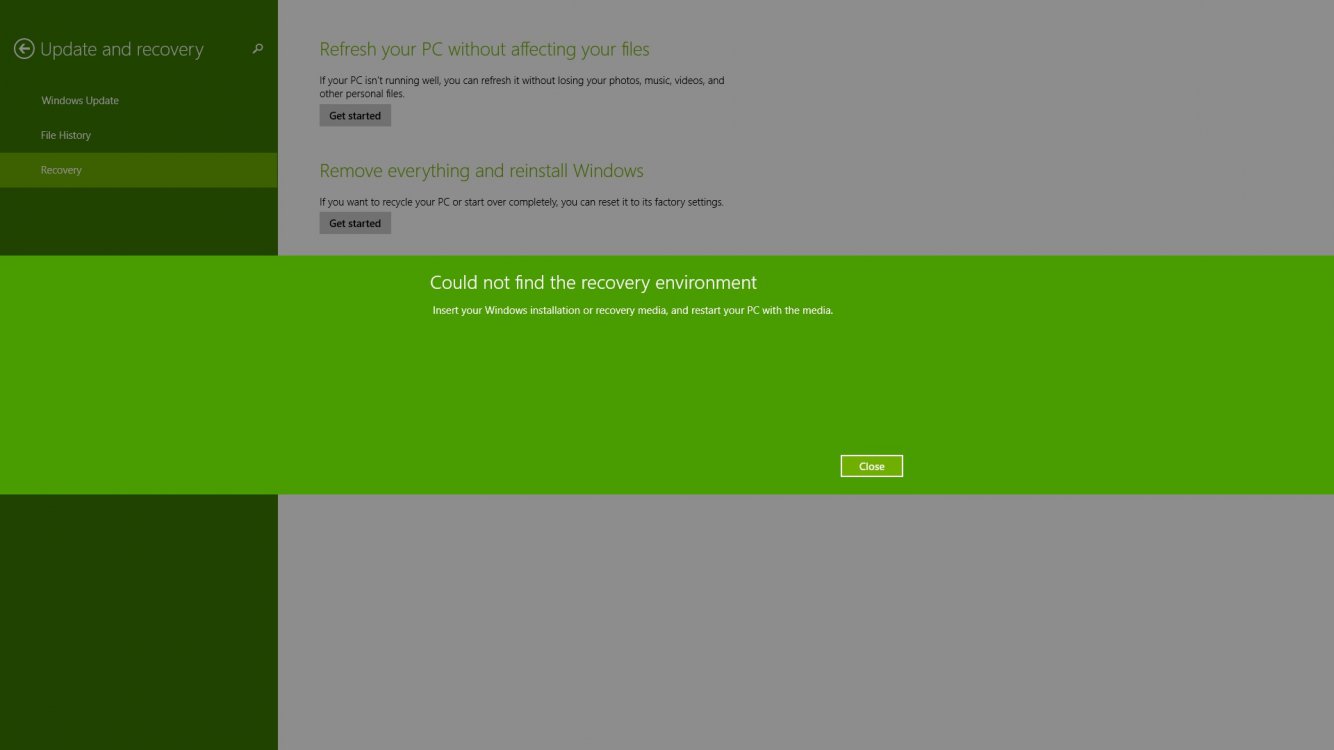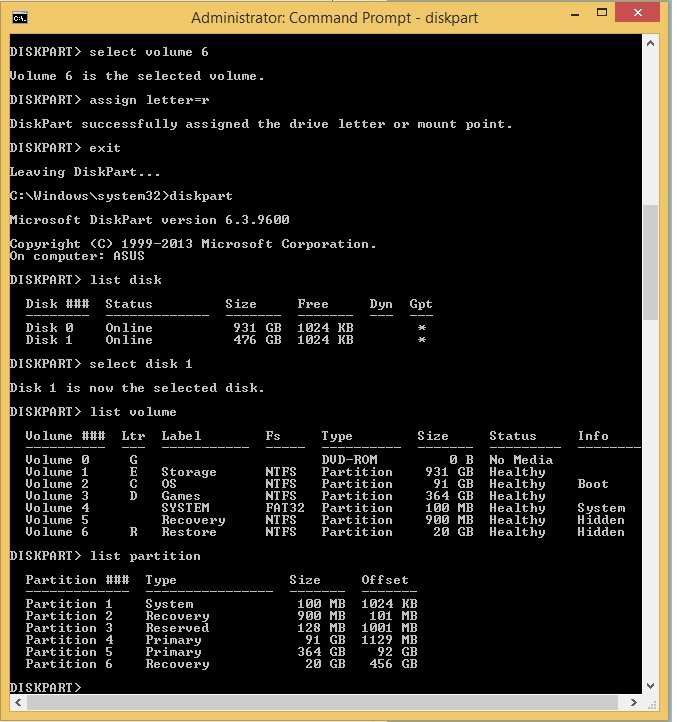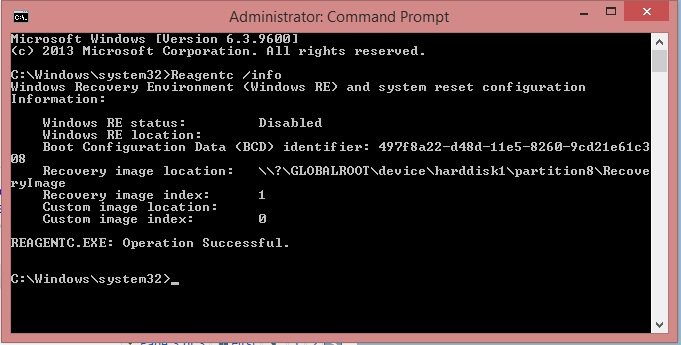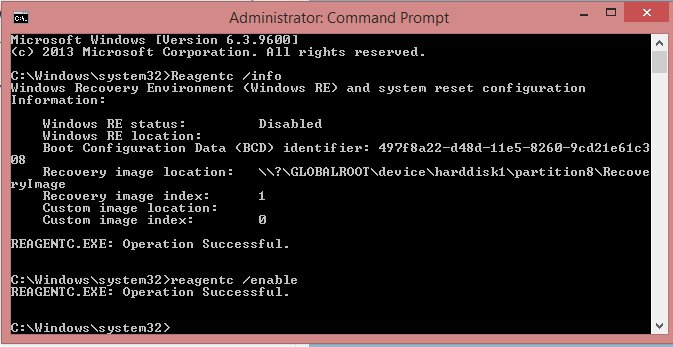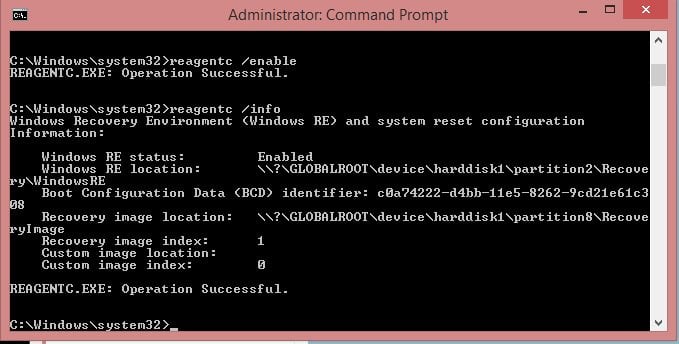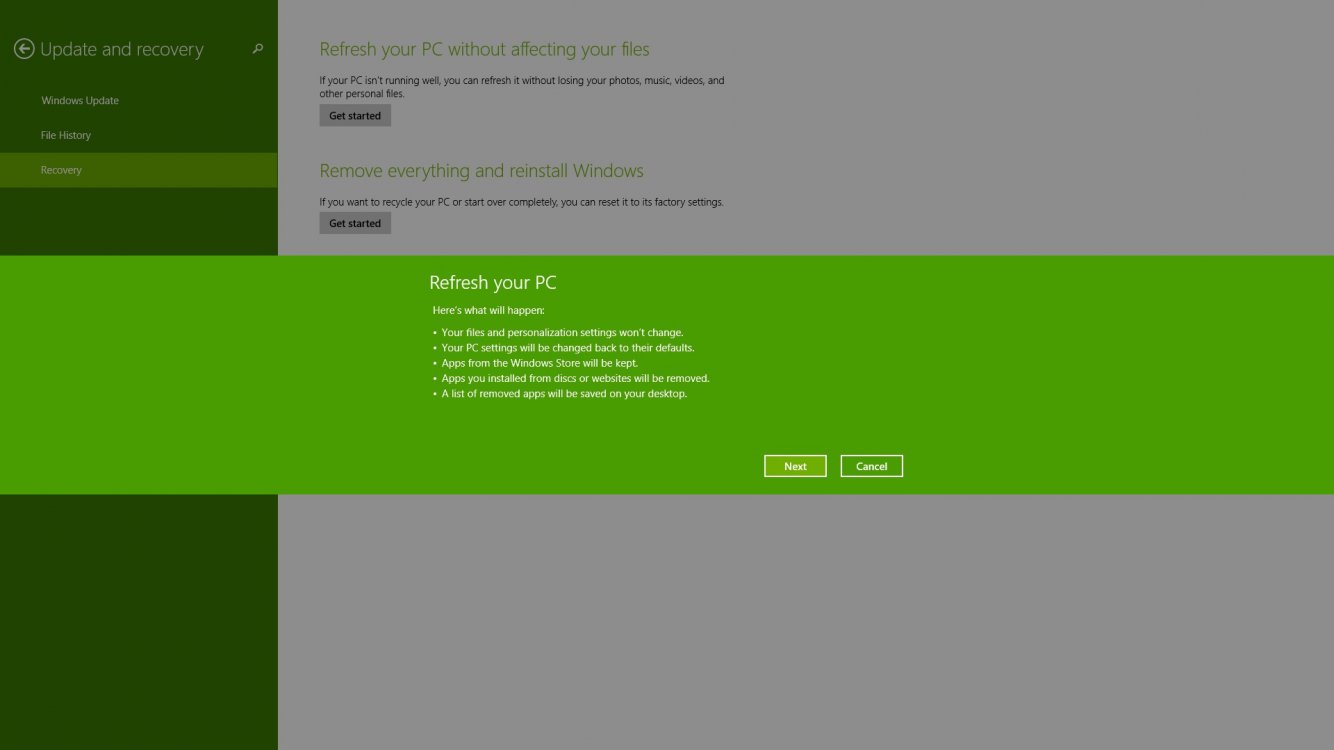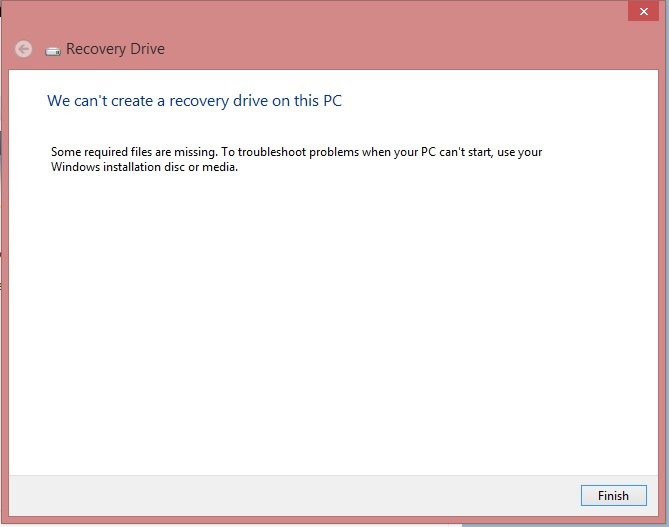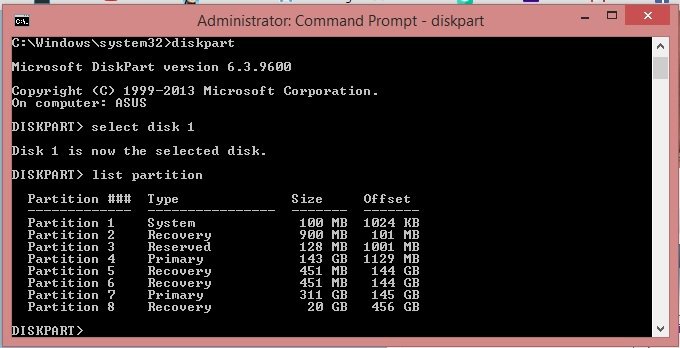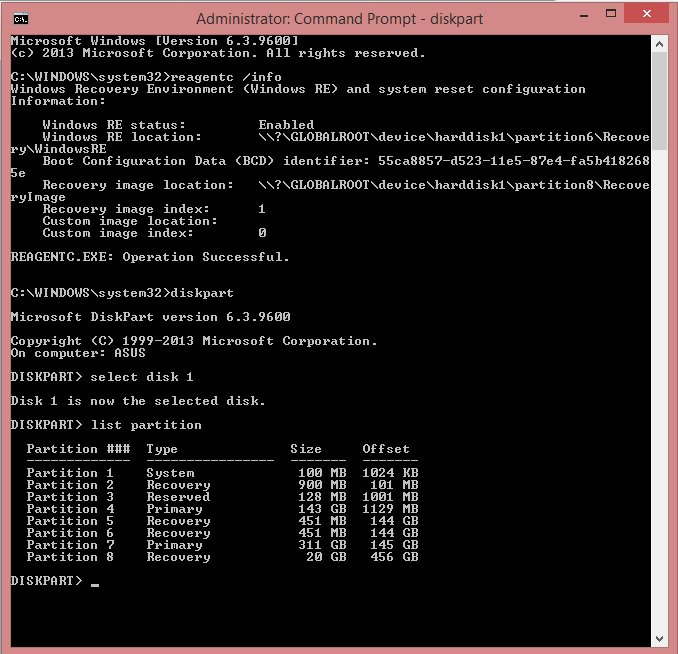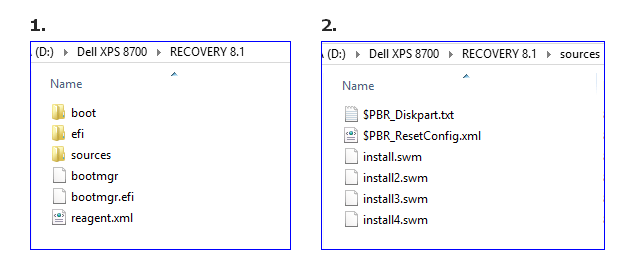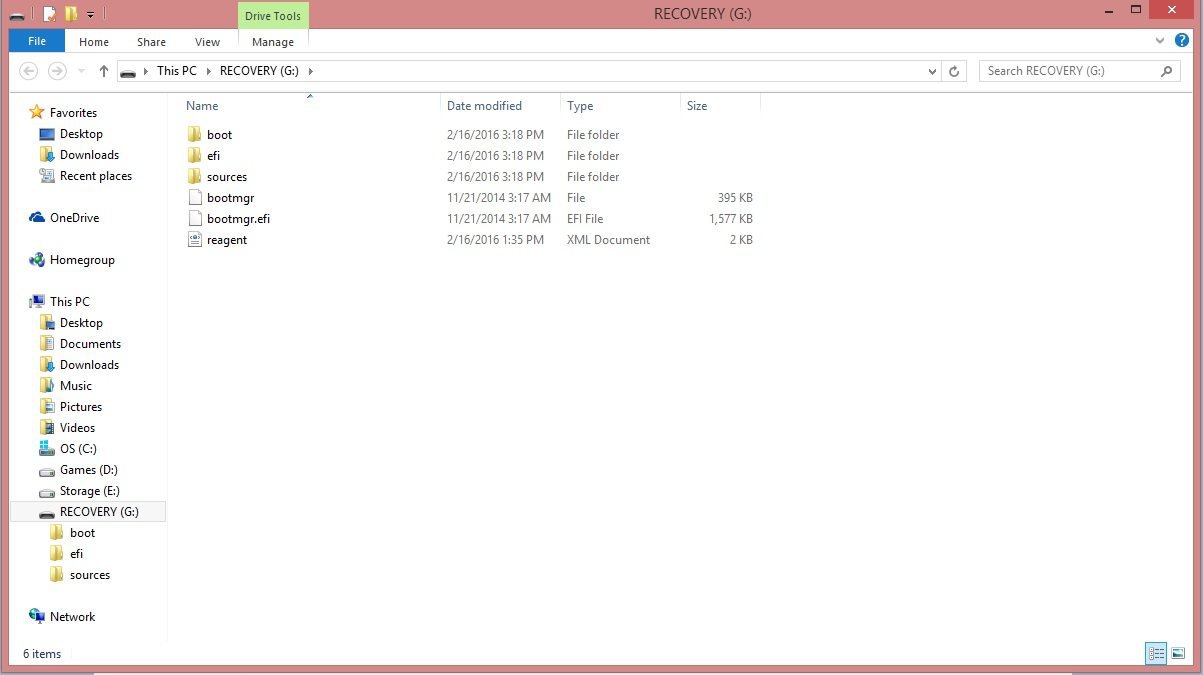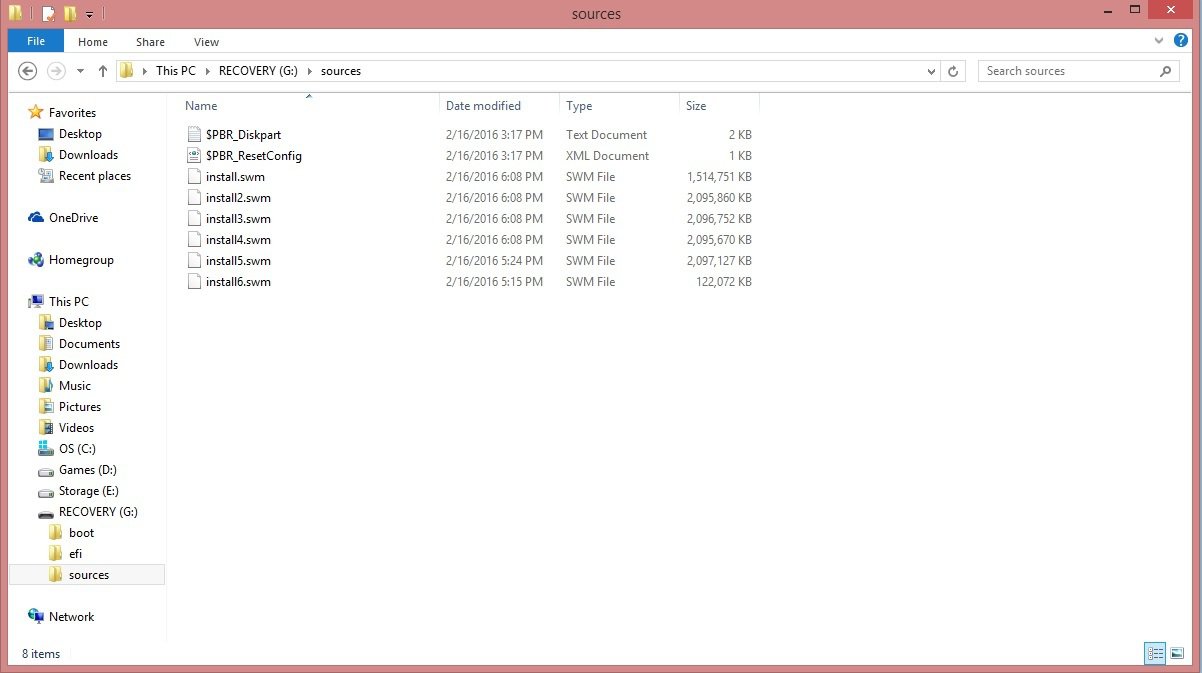i think its too late for that. i did that after recovery stopped working 2 3 days ago. how did it happen? i opened my laptop to start cleaning it for dust and everything, i have 2 ssd drives and i disconnected them but i forgot(cause i was dumb) to remember which one was in which slot so i just inserted them back randomly . and they didn't work, no matter if i try to switch the order, the same thing. my luck it is i had a backup USB drive made with asus backtrack. so i taught i should use that maybe it fixes something. i didn't work with normal refresh so i went in ape mode(wipe all drives back to the factory settings with asus backtrack utility) so i ended up with 4 partitions. than i taught i should make them back like i had them before but with Manage(disk management) from my computer didn't work so i used MiniTool Partition to make my c:/ 160GB and the d:/ 300GB and my normal hard drive 967GB. when i saw it doesn't work like that i decided i need help so i ended up on this forum and i am trying to not get in too over my head and not make it worst than i already made it
My Computer
System One
-
- OS
- 8.1