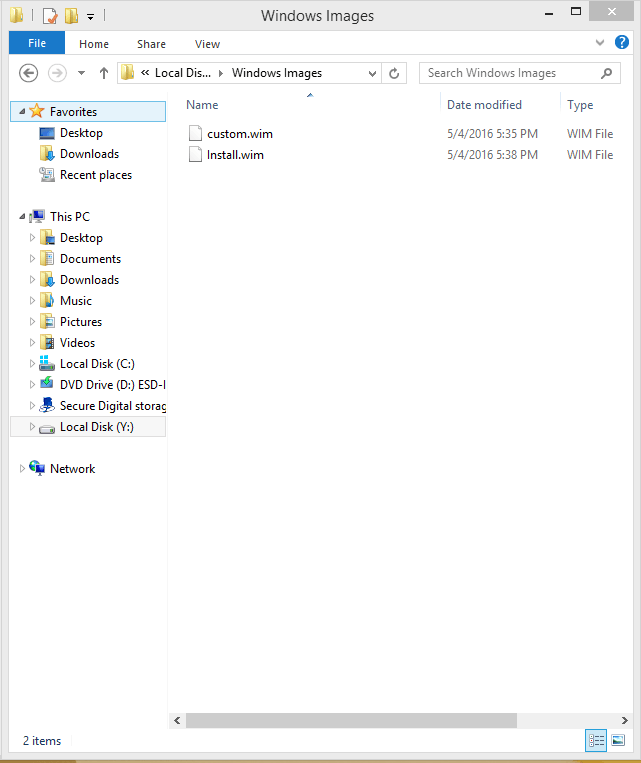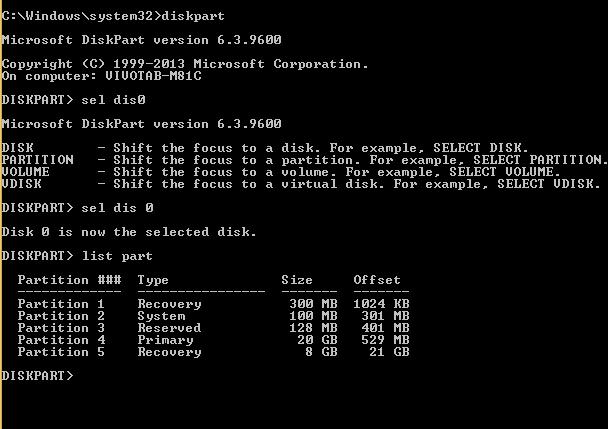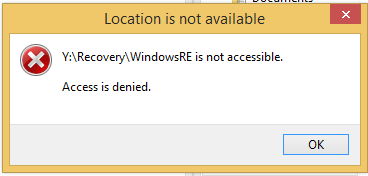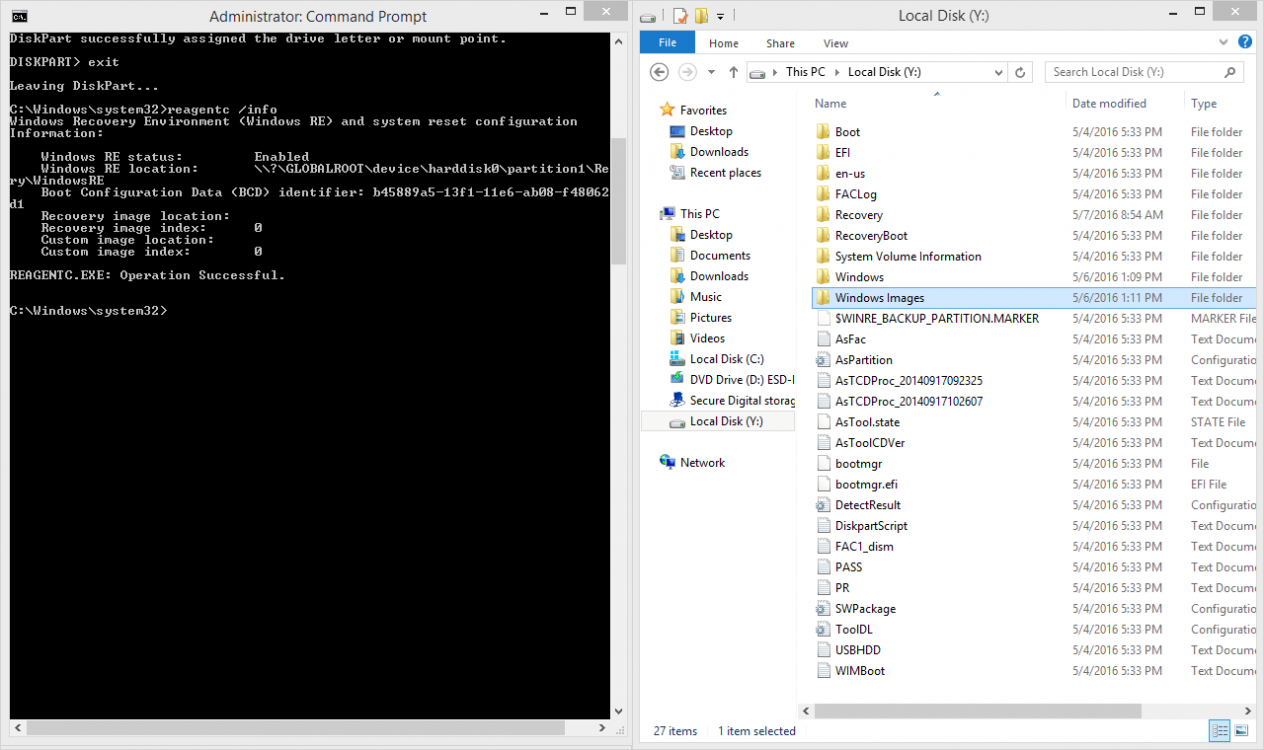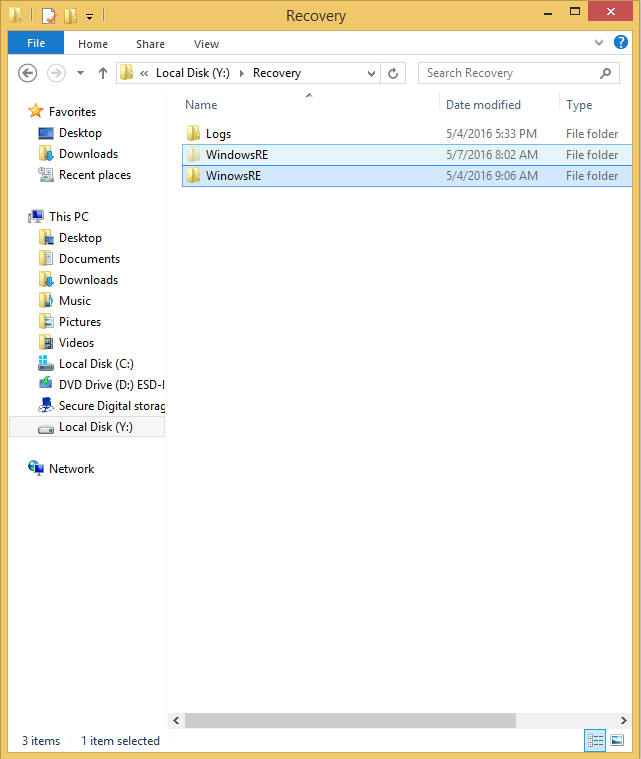You are using an out of date browser. It may not display this or other websites correctly.
You should upgrade or use an alternative browser.
You should upgrade or use an alternative browser.
Solved How do I restore recovery partition for 'Reset PC to work?
- Thread starter sebu3
- Start date
I have attached some pictures. Please help me. I can provide additional more data if you need to.
My Computer
System One
-
- OS
- Windows 8.1 with Bing


- Messages
- 2,779
Sir kyhi. I have posted several issues like this. Im on a windows tablet with win 8.1 with bing 32 bit. I also have a problem regardig factory resetting my notebook. Can you please help me. I have a post regarding this. Please help me
If it is the same issue as this one, then just follow the topic...
Otherwise, you will need explain your exact issue a little better then you have..
My Computer
System One
-
- OS
- Windows 3.1 > Windows 10
- Computer type
- PC/Desktop
- System Manufacturer/Model
- Dell XPS 8700
- CPU
- I7
- Memory
- 24 GB
Here it is. I have a windows 8.1 with bing tablet. That i upgraded to win 10, but then i realized it deleted the recoverypartition and copied the contents to my exfernalis sd card. I immidiately reverted back and the reco partution is still safe. The copy in the sd card were still there. Now after the reverse the reset, refresh, and create reco drive options arent working, Win Re cannot be repaired, so i reinstalled win 8.1 with bing using an iso i downloaded from pcsteps.net or .com i think, it detected my product key so i assumed it was safe and ive read their forums that it's legit, here's the catch, since ms agent advice me that this can work, i tried it, custom installed 8.1, deleted all partition except the default recovery drive partition, and win Re again worked but i still cant factory reset my tablet neither create a recovery drive. I tried to view the contents of the recovery partition. I don't know if something is missing, there are no swf files, just a Install.wim and custom.wim in a directory named Windows Images. Im guessing all the files are intact since the partition is healthy in the disk management wizard.
Right now, i reinstalled win 8.1 with bing to get it temporarily working. But i really need to reset it to factory default. So please help me.
Right now, i reinstalled win 8.1 with bing to get it temporarily working. But i really need to reset it to factory default. So please help me.
My Computer
System One
-
- OS
- Windows 8.1 with Bing


- Messages
- 2,779
Your Tablet uses the WinBoot option...
Since you found the Install and custom wim files - within one of the HDD partitions
you need to show all hidden and system files on that same partition..
there is a Recovery\ folder
and a Images\ folder
you need to copy those two folders -
you can use diskpart to assign a drive letter to that partition
and I would to see a screen shot of the files included in those two folders..
Also open command prompt (admin) and type>
Reagentc /info
post a pic of cmd window
Since you found the Install and custom wim files - within one of the HDD partitions
you need to show all hidden and system files on that same partition..
there is a Recovery\ folder
and a Images\ folder
you need to copy those two folders -
you can use diskpart to assign a drive letter to that partition
and I would to see a screen shot of the files included in those two folders..
Also open command prompt (admin) and type>
Reagentc /info
post a pic of cmd window
My Computer
System One
-
- OS
- Windows 3.1 > Windows 10
- Computer type
- PC/Desktop
- System Manufacturer/Model
- Dell XPS 8700
- CPU
- I7
- Memory
- 24 GB


- Messages
- 2,779
Copy the complete contents of the Y drive to a fat32 formatted USB stick..
What seems to have happened is the upgrade or re-install knocked out the prior WimBoot configuration
Inside the recovery\windowsRE\ folder there is a winre.wim
now you are showing two such folder but one is spelled wrong..
I order to create recovery media - we need
Install.wim
custom.wim
winre.wim
and is also that diskpartscript.* file
What seems to have happened is the upgrade or re-install knocked out the prior WimBoot configuration
Inside the recovery\windowsRE\ folder there is a winre.wim
now you are showing two such folder but one is spelled wrong..
I order to create recovery media - we need
Install.wim
custom.wim
winre.wim
and is also that diskpartscript.* file
My Computer
System One
-
- OS
- Windows 3.1 > Windows 10
- Computer type
- PC/Desktop
- System Manufacturer/Model
- Dell XPS 8700
- CPU
- I7
- Memory
- 24 GB
have the whole contents copied to a fat 32? After that what's next sir?
My Computer
System One
-
- OS
- Windows 8.1 with Bing


- Messages
- 2,779
See if that USB will boot....
I assume you will have an issue with restore because it appears you have two windowsRE folders
the other folder is mis-spelled and I am not sure what it contains
as the file dating, is what I need to see..
I assume you will have an issue with restore because it appears you have two windowsRE folders
the other folder is mis-spelled and I am not sure what it contains
as the file dating, is what I need to see..
My Computer
System One
-
- OS
- Windows 3.1 > Windows 10
- Computer type
- PC/Desktop
- System Manufacturer/Model
- Dell XPS 8700
- CPU
- I7
- Memory
- 24 GB
What file dating sir? I tried. And as you guessed, it didn't work, what will i do with the recovery folder then? Will i have to delete the misspelled one? Or move it's contenta in the hidden folder?
My Computer
System One
-
- OS
- Windows 8.1 with Bing


- Messages
- 2,779
Did the USB boot..
if so how far you get
if so how far you get
My Computer
System One
-
- OS
- Windows 3.1 > Windows 10
- Computer type
- PC/Desktop
- System Manufacturer/Model
- Dell XPS 8700
- CPU
- I7
- Memory
- 24 GB
The usb didn't boot sir. I also tried removing the misspelled folder, still didn't boot. What's the next necessary steps sir?
My Computer
System One
-
- OS
- Windows 8.1 with Bing


- Messages
- 2,779
renaming the mis-spelled folder - and renaming the other
My Computer
System One
-
- OS
- Windows 3.1 > Windows 10
- Computer type
- PC/Desktop
- System Manufacturer/Model
- Dell XPS 8700
- CPU
- I7
- Memory
- 24 GB
Sir. What will i rename? Can you please elaborate more on what will i do in the Recovery Folder?. And what will i do with the other files?
My Computer
System One
-
- OS
- Windows 8.1 with Bing
I managed to reinstall the oem Os from your windows pe using the win NT installer. But upon success, no drivers were installed including the preloaded bloatwares and even the office. How will i fix this?
My Computer
System One
-
- OS
- Windows 8.1 with Bing
Update, i found that the custom.wim was the install i was looking for (OS + drivers+ bloatware) however, i still could not get reset/refresh to work, can you help me on this one? I need to finally reset it the proper way. Thanks!
My Computer
System One
-
- OS
- Windows 8.1 with Bing
Ok sir KHYI.
I'll detail you the steps i took.
First, downloaded your win 8.1 pe.
I the booted from the default win8.1 installatuon disk to delete all the partitions and again except the recovery drive.
Next, i booted from your pe. Remember the diskpart script? I followed that except for the parts where it will touch the recovery drive created. After that, using the win nt setup, i pointed to the respective partitions and this time, i used the custom.wim as the source file. Checked the wimboot option and that's it.
After successful installation, i rebooted. Everything's feel like factory default. However since the install is somewhat like first aid, i decided to reset the pc to achieve the full oobe experience. I checked reagentc then it said it is enabled with both the winre and recovery image pointing to partition 4 (default recovery partition) so i thought all was fine
Here's the problem
When i finally try to reset the pc, it allows me up to the point where i should see the manufacturer logo and the resetting percentage below it, but instead of the "resetting your pc x%", it just restarts and after booting into windows, a dialogue box appears saying there's a problem in resetting your pc.
Next, i tried the advance startup option to reset my pc there, but it then said insert your installation media.
This has become somewhat confusing now. But im still glad i have managed to restore the factory os, the only drawback is that i still cant use, reset/refresh.
Please help me soon sir KHYI? Am I getting close? I hope so,
I'll detail you the steps i took.
First, downloaded your win 8.1 pe.
I the booted from the default win8.1 installatuon disk to delete all the partitions and again except the recovery drive.
Next, i booted from your pe. Remember the diskpart script? I followed that except for the parts where it will touch the recovery drive created. After that, using the win nt setup, i pointed to the respective partitions and this time, i used the custom.wim as the source file. Checked the wimboot option and that's it.
After successful installation, i rebooted. Everything's feel like factory default. However since the install is somewhat like first aid, i decided to reset the pc to achieve the full oobe experience. I checked reagentc then it said it is enabled with both the winre and recovery image pointing to partition 4 (default recovery partition) so i thought all was fine
Here's the problem
When i finally try to reset the pc, it allows me up to the point where i should see the manufacturer logo and the resetting percentage below it, but instead of the "resetting your pc x%", it just restarts and after booting into windows, a dialogue box appears saying there's a problem in resetting your pc.
Next, i tried the advance startup option to reset my pc there, but it then said insert your installation media.
This has become somewhat confusing now. But im still glad i have managed to restore the factory os, the only drawback is that i still cant use, reset/refresh.
Please help me soon sir KHYI? Am I getting close? I hope so,
My Computer
System One
-
- OS
- Windows 8.1 with Bing


- Messages
- 2,779
well glad you got as far as you did...
go into control panel > recovery > create a recovery drive....
try to boot from that recovery USB and then refresh the pc...
but save the Recovery Partition Files that you already copied (somewhere or any where)
to create a recovery drive with a standard PE you will need these files..
ResetConfig.xml
DiskpartScript.txt
WinRE.wim
Install.wim
Custom.wim
Reagent.xml
go into control panel > recovery > create a recovery drive....
try to boot from that recovery USB and then refresh the pc...
but save the Recovery Partition Files that you already copied (somewhere or any where)
to create a recovery drive with a standard PE you will need these files..
ResetConfig.xml
DiskpartScript.txt
WinRE.wim
Install.wim
Custom.wim
Reagent.xml
My Computer
System One
-
- OS
- Windows 3.1 > Windows 10
- Computer type
- PC/Desktop
- System Manufacturer/Model
- Dell XPS 8700
- CPU
- I7
- Memory
- 24 GB


- Messages
- 2,779
What size is your HDD ??
My Computer
System One
-
- OS
- Windows 3.1 > Windows 10
- Computer type
- PC/Desktop
- System Manufacturer/Model
- Dell XPS 8700
- CPU
- I7
- Memory
- 24 GB