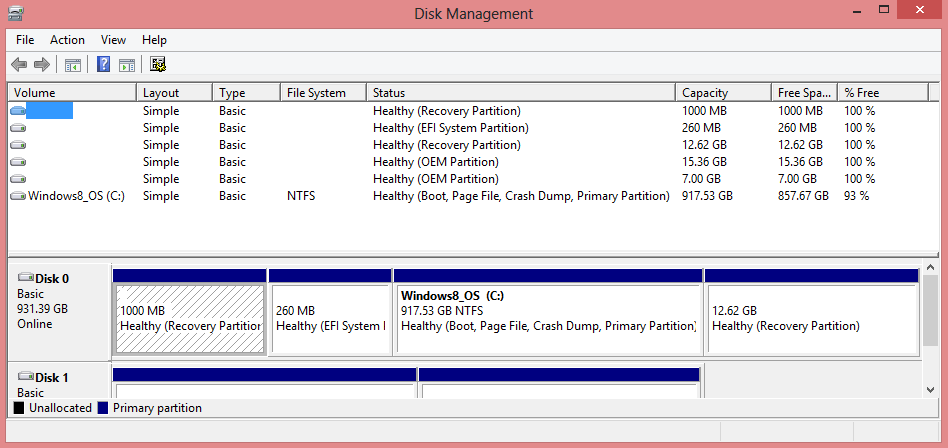I saw that post, but you do not say how you found the file. A third party software may still be able to see the contents even though Windows cannot.This partition 1 was functional just 1 day ago. See post #34 by me. I was able to find e.g. winre.wim on it. Now it seems to be gone..
Setting a drive as recovery by changing the Type ID will not effect its formatting. They may have been RAW before that was done. When you Recover the partitions, all partitions currently showing as RAW will be repaired, if they can be repaired. Just make sure you select all partitions shown as recoverable. If you do this, you may want to take a picture of the partitions offered for recovery and attach.
The winre.wim file you found at C: \Recovery\LSBCDECD-4086-457C-9B8D-F6C9A16E6D6A does not seem to be a GUID number but possibly a Lenovo folder related to a BCD and ECD files. The file may be in there, but probably not be relevant right now. Maybe Genet would know.
My prior suggestion still stands. Your recovery system will obviously not work the way it is. Another idea might be to start over from scratch, maybe we could see an error in your process.
My Computer
System One
-
- OS
- Windows 8.1 x64
- Computer type
- PC/Desktop
- System Manufacturer/Model
- Home Grown
- CPU
- i7 3770K
- Motherboard
- ASUS P8Z77 -v Pro, Z87-Expert
- Memory
- 16 G
- Graphics Card(s)
- EVGA GTX 680 Classified (2)
- Hard Drives
- Kingston SSD 240 GB