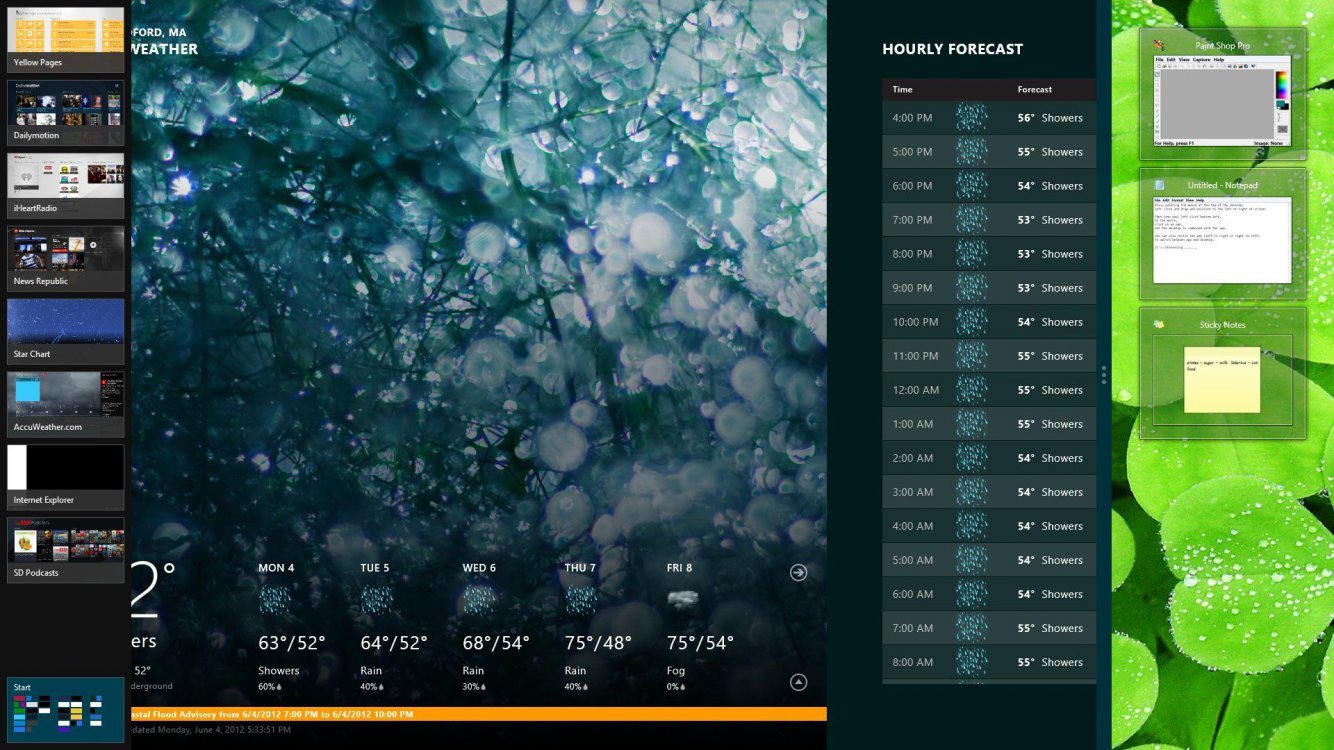- Messages
- 693
- Location
- Manchester CT
I like Win8 RP over Win7 because it is so much better under the hood. I find that it boots faster, multitasks better, and uses less resources. There are a LOT more ways of rescuing a broken running WIN8 op sys (which I am fighting on Win7 with my nephew right now). As the the user facing screen trapping such as Metro and "squared off windows", I DON'T CARE. I never liked the start button in Win7 and had ignored it for years. I don't have much use for Metro yet and mostly ignore it (except for the weather app which is great). Yet, I am merrily running along even with a "beta" version of the program!
So many people as getting hung up on the "look and feel" on Win8 which baffles me. I have tried Apple's OS and it looks damn pretty and feels snappy but is so limited and unintuitive (like Metro and charms bar, heh). If "look and feel" were all that counted Apple's OS would be the dominant player.
Win8, even in BETA, works great under the hood. The rest I can live with.
So many people as getting hung up on the "look and feel" on Win8 which baffles me. I have tried Apple's OS and it looks damn pretty and feels snappy but is so limited and unintuitive (like Metro and charms bar, heh). If "look and feel" were all that counted Apple's OS would be the dominant player.
Win8, even in BETA, works great under the hood. The rest I can live with.
My Computer
System One
-
- OS
- Windows 8.1 Pro 64 bit GA
- Computer type
- PC/Desktop
- CPU
- i7-4770K Haswell
- Motherboard
- ASUS Z87-PRO
- Memory
- 16 GB of Corsair 1866
- Graphics Card(s)
- GTX 780
- Sound Card
- Cooler Master Storm Headphones
- Monitor(s) Displays
- Dell 27 inch U2711 IPS
- Screen Resolution
- 2560 by 1440
- Hard Drives
- Samsung 840 Pro 250GB SSD plus 2 3 TB drives
- PSU
- Corsair-750
- Case
- Corsair White Graphite Series 600T
- Cooling
- Corsair H00i Water
- Keyboard
- Corsair K90
- Mouse
- Logitech G9 Laser
- Internet Speed
- 6.3 MBps
- Browser
- Firefox
- Antivirus
- MS