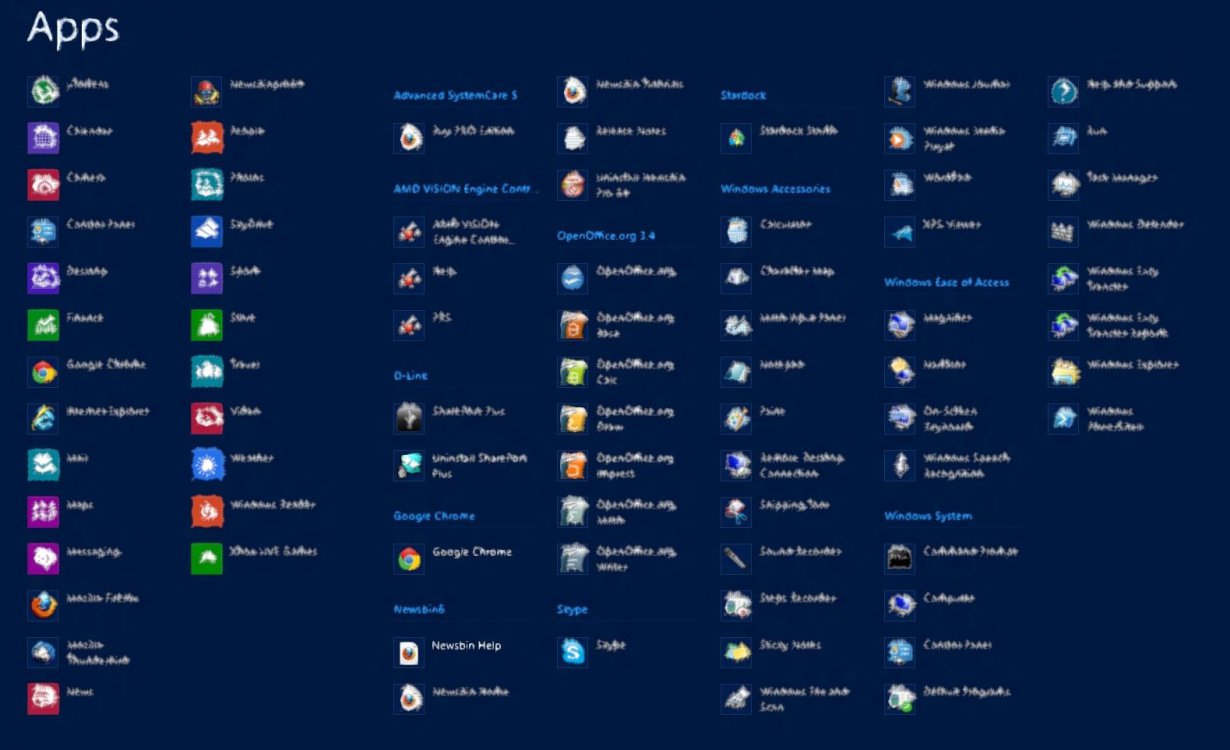GMan
Banned


- Messages
- 1,851
For the Mobility: First download and extract the 12.4 WHQL. After extraction, close the installer.
Copy/paste the .inf in the zip in this post over the one at C:\AMD\Support\12-4_vista_win7_32_dd_ccc\Packages\Drivers\Display\W7_INF.
Open device manager, right click the Basic Display, choose update driver software. Browse My Computer, Let me pick, Have Disk, Browse...
Then navigate to the folder above and double click on CL137813.inf. Click next, click ok and then it will install. Reboot.
Run C:\AMD\Support\12-4_vista_win7_32_dd_ccc\Setup.exe to install the CCC and other features.
You're welcome.
Copy/paste the .inf in the zip in this post over the one at C:\AMD\Support\12-4_vista_win7_32_dd_ccc\Packages\Drivers\Display\W7_INF.
Open device manager, right click the Basic Display, choose update driver software. Browse My Computer, Let me pick, Have Disk, Browse...
Then navigate to the folder above and double click on CL137813.inf. Click next, click ok and then it will install. Reboot.
Run C:\AMD\Support\12-4_vista_win7_32_dd_ccc\Setup.exe to install the CCC and other features.
You're welcome.
Attachments
My Computer
System One
-
- OS
- 8250 x86 + 7 SP1 x86 + Ubuntu 12.04 LTS x86
- CPU
- P4 3.4 GHz HT
- Motherboard
- MSI-7211
- Memory
- OCZ 2 GB DDR @ 400 MHz
- Graphics Card(s)
- HIS AGP HD 3850 Turbo Ice-Q
- Sound Card
- MOTU Traveler firewire interface
- Monitor(s) Displays
- Acer x223w
- Screen Resolution
- 1680x1050
- Hard Drives
- WD Caviar Black 1 TB Sata II, WD 400 GB Sata I, WD 120 GB Sata I
- PSU
- 300W generic
- Case
- Cybertron
- Keyboard
- Logitech Classic Keyboard 200, Dell RT7D20
- Mouse
- Logitech M510
- Internet Speed
- 2 MByte/sec Down, 250 KByte/sec Up