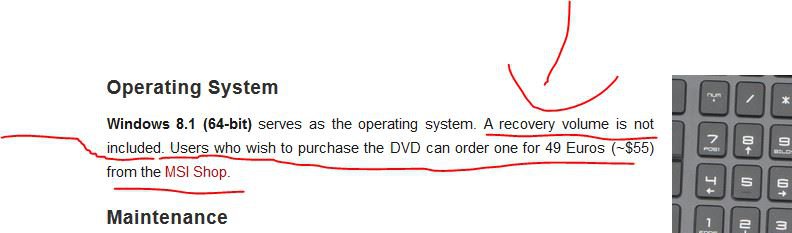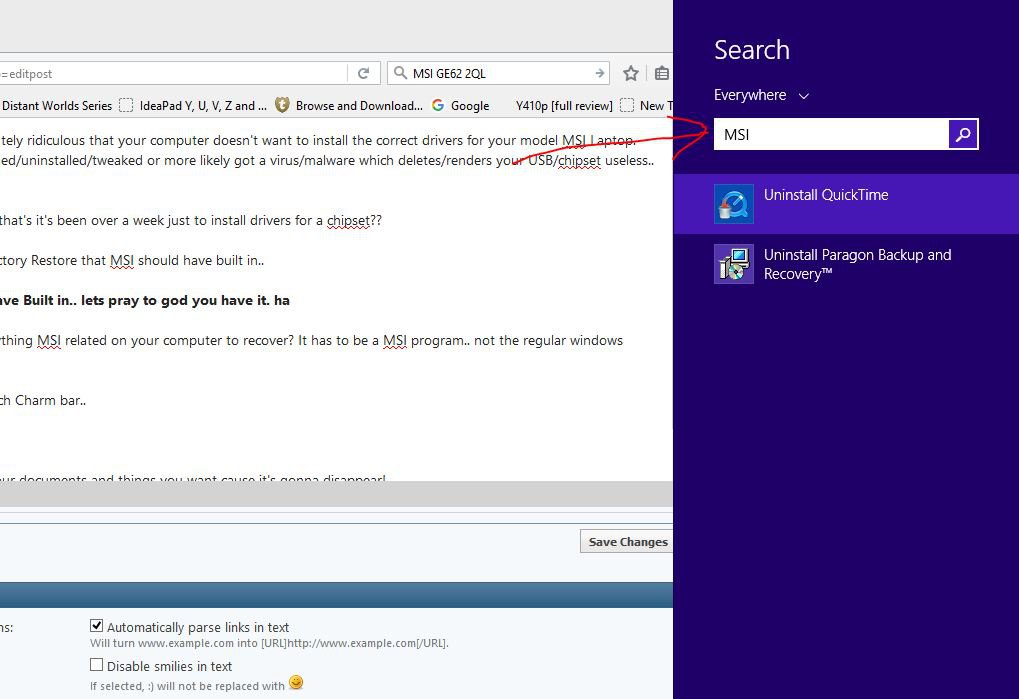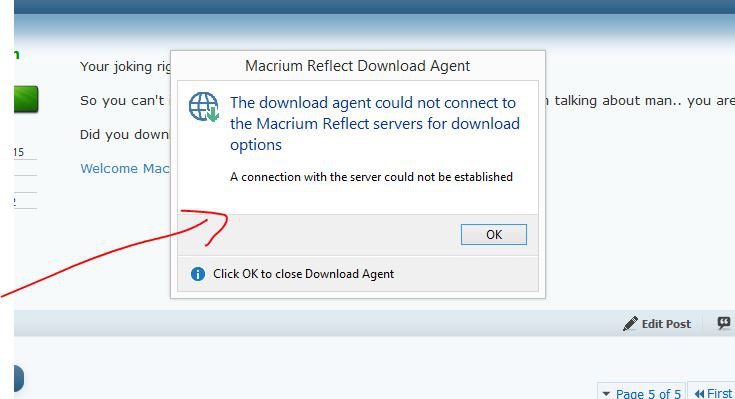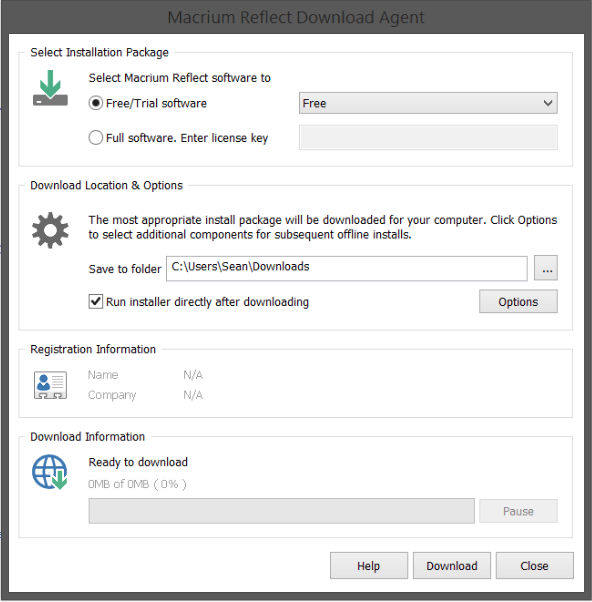ComputerGeek
New Member
- Messages
- 50
By definition, USB 2.x controllers have the number 2 and/or the word "enhanced" in the device name. We were installing the drivers for your USB 2.x controllers. (enhanced was in the device name)But then again I tried this on whats listed as an unknown device, whats coming up as a warning.
Whats an "enhanced" controller?
Device Manager logs install/uninstall device attempts. The log file isn't easy to read.. but i understand some of it. Might give a better clue to your problem. Probably won't be able to review it get back to you till later this evening (is noon by me now)
Upload this file from your computer and attach to your next post C:\Windows\Inf\setupapi.dev.log.
It's the Device Manager install/uninstall logfile
My Computer
System One
-
- OS
- windows 8.1