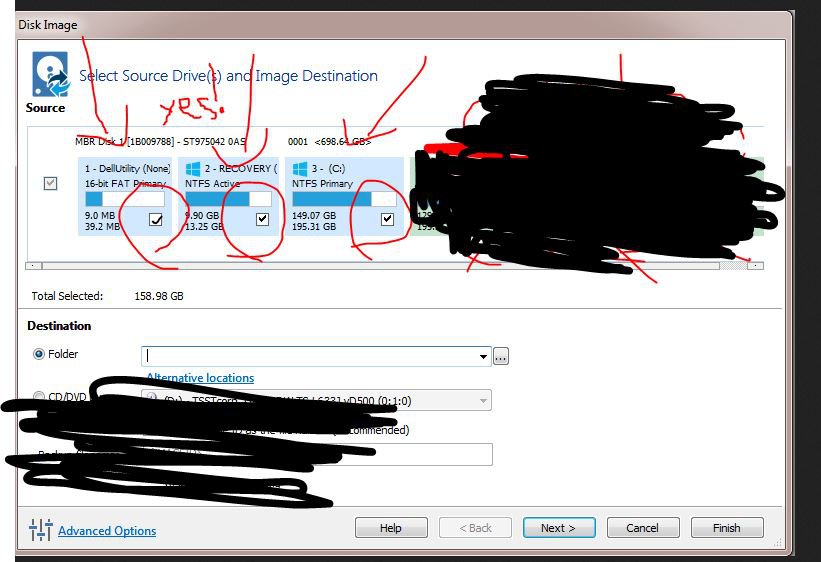brooksndun
New Member


- Messages
- 884
holy moly buddy.. and it's christmas!
nobody should have to deal with computer problems at this time of year!
please try and I don't know why anyone else isn't chiming in on this forum... but please try installing the Intel managment engine.. it's on your drivers page ..
try also installing the card reader
MSI Global
Lastly you can try to install the intel usb drivers.. see what that does..
https://downloadcenter.intel.com/do...l-8-9-100-Series-and-C220-C610-Chipset-Family
nobody should have to deal with computer problems at this time of year!
please try and I don't know why anyone else isn't chiming in on this forum... but please try installing the Intel managment engine.. it's on your drivers page ..
try also installing the card reader
MSI Global
Lastly you can try to install the intel usb drivers.. see what that does..
https://downloadcenter.intel.com/do...l-8-9-100-Series-and-C220-C610-Chipset-Family
My Computer
System One
-
- OS
- windows 8.1
- Computer type
- Laptop
- System Manufacturer/Model
- Lenovo g750
- CPU
- i5
- Motherboard
- Some Chinese Crap..
- Memory
- 8
- Graphics Card(s)
- Nvidia 755
- Antivirus
- Windows Defender