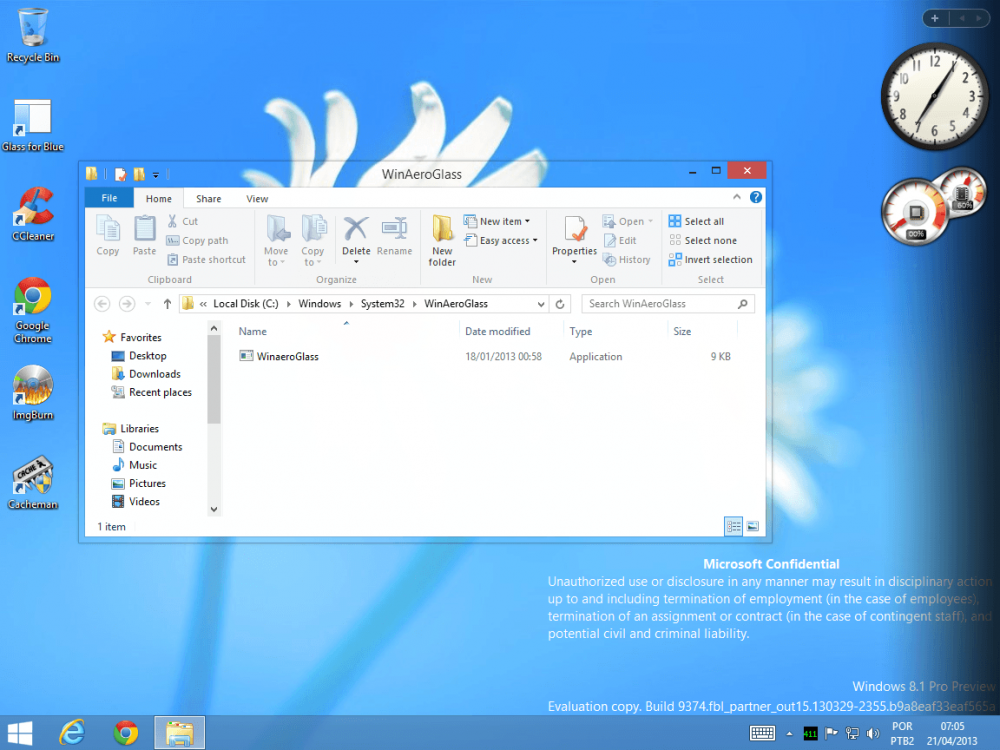The topic is about how to get Aero glass on Windows 8. If you have any questions about it feel free t ask them. Otherwise please try to stay on topic.
Thank you.
That wasn't mentioned anywhere in the OP and the title says
Aero Glass for Windows 8 - BETA 1 so I was posting some screenshots and tests to show how it looks like. Talking about help, I've added the registry screenshots in case you want to uninstall the tweak.
I don't understand why you target me for this since vrosa mentioned how to install and use the tweak.

I've figured that out myself since I've seen the registry file pointed to a non valid drive folder.
I'm looking forward to the next releases because the tweak looks promising for all those who need transparency back.
Cheers
Hopachi