More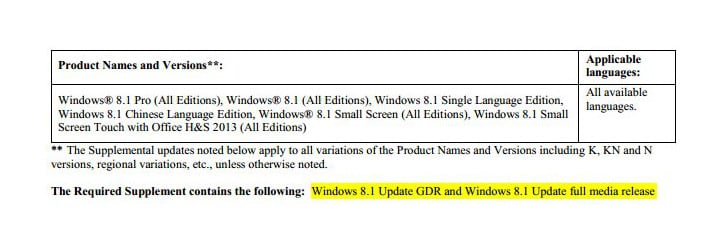
- The documentation shows that ISOs are also prepared for the April launch
Windows 8.1 Update 1 is almost here, but Microsoft has done a terrific job keeping official details secret, even though we still got our hands on leaked copies of the new product.
And still, even though Microsoft has refused to provide too many details on what’s to come in Windows 8.1 Update 1, Twitteruser BAV0 has come across some new documentation on the update that seems to suggest that full ISOs are also being prepared.
You are using an out of date browser. It may not display this or other websites correctly.
You should upgrade or use an alternative browser.
You should upgrade or use an alternative browser.
Windows 8.1 Update 1 ISOs Also Coming
- Thread starter labeeman
- Start date


- Messages
- 6,442
- Location
- Sydney, Nova Scotia, Canada
Just noticed it myself, Task Bar is on "Auto hide" in Start menu weather it's set to or not for desktop. Weird eh ?when my taskbar stays there it covers the arrow ,but in a few seconds the arrow disappears until I move my mouse off the taskbar, then the taskbar disappears and will not come back ,until I close the start and go to desktop, and go back into start . ,
It auto hides for open Metro Apps too. I haven't noticed any way to turn that auto hide off either.
My Computer
System One
-
- OS
- Windows 10 Education 64 Bit
- Computer type
- PC/Desktop
- System Manufacturer/Model
- Asus
- CPU
- AMD Phenom II X4 980 Black Edition Deneb 3.7GHz
- Motherboard
- ASUS M4N68T-M V2 µATX Motherboard
- Memory
- 8GB 4GBx2 Kingston PC10600 DDR3 1333 Memory
- Graphics Card(s)
- NVIDIA Geforce GT640 2 Gig DDR3 PCIe
- Sound Card
- VIA VT1708s High Definition Audio 8-channel Onboard
- Monitor(s) Displays
- 22" LG E2242 1080p and 2 19" I-INC AG191D
- Screen Resolution
- 1280x1024 - 1920x1080 - 1280x1024
- Hard Drives
- Crucial MX100 256 GB SSD and 500 GB WD Blue SATA
- PSU
- Thermaltake TR 620
- Case
- Power Up Black ATX Mid-Tower Case
- Cooling
- Stock heatsink fan
- Keyboard
- Logitech Wireless K350 Wave
- Mouse
- Logitech M570 Trackball and T650 TouchPad
- Internet Speed
- 80 Mbps Down 30 Mbps Up
- Browser
- Internet Explorer 11
- Antivirus
- Windows Defender
- Other Info
- HP DVD1040e Lightscribe - External USB2
yeah it auto hides ,but once I click on the start screen the taskbar goes into auto hide but will not come up again ,I have to exit the start screen to get it back
My Computer
System One
-
- OS
- win8.1.1 enterprise
- Computer type
- PC/Desktop
- System Manufacturer/Model
- Hinze57
- CPU
- AMD FX 6100 6core 3.30gHz
- Motherboard
- gigibyte ga-78lmy-s2p
- Memory
- 4gig ddr3
- Graphics Card(s)
- Radon hd5000 Series
- Sound Card
- onboard realtek hd
- Monitor(s) Displays
- 19" viewsonic/ 22"Samsung
- Screen Resolution
- 1680x1050
- Hard Drives
- 128gig ssd Kingston
80gig WD 10000 rpm spinner
- Case
- micro
- Keyboard
- microsoft curve 200
- Mouse
- Logitech wireless M215
- Internet Speed
- high speed 20
- Browser
- ie 11
- Antivirus
- windows defender
- Other Info
- updated enterprise apr 2/14
- Messages
- 4,514
- Location
- Germany/Florida
Sounds like a pretty dumb way of having to deal with it. Couldn't they have thought of an easier way - just keep it up. I wonder why it hides.
My Computer
System One
-
- OS
- Vista and Win7
- System Manufacturer/Model
- 2xHP, 2xGateway, 1xDell, 1xSony
- Hard Drives
- 5 SSDs and 12 HDs


- Messages
- 4,664
- Location
- Belgrade , Serbia
I always set it to hide anyway, ever since W95 but this one surprised me that it behaves differently than for desktop.
My Computer
System One
-
- OS
- Windows 8.1 Pro
- Computer type
- PC/Desktop
- System Manufacturer/Model
- Home made
- CPU
- AMD Ryzen7 2700x
- Motherboard
- Asus Prime x470 Pro
- Memory
- 16GB Kingston 3600
- Graphics Card(s)
- Asus strix 570 OC 4gb
- Hard Drives
- Samsung 960 evo 250GB
Silicon Power V70 240GB SSD
WD 1 TB Blue
WD 2 TB Blue
Bunch of backup HDDs.
- PSU
- Sharkoon, Silent Storm 660W
- Case
- Raidmax
- Cooling
- CCM Nepton 140xl
- Internet Speed
- 40/2 Mbps
- Browser
- Firefox
- Antivirus
- WD
yeah it auto hides ,but once I click on the start screen the taskbar goes into auto hide but will not come up again ,I have to exit the start screen to get it back
Sounds like a pretty dumb way of having to deal with it. Couldn't they have thought of an easier way - just keep it up. I wonder why it hides.
I always set it to hide anyway, ever since W95 but this one surprised me that it behaves differently than for desktop.
If you guys are on a 'Start' screen or have an app open, does the taskbar reveal itself if you throw your cursor hard to the bottom of the screen?
My Computers
System One System Two
-
- OS
- Windows 7 Home Premium
- Computer type
- PC/Desktop
- System Manufacturer/Model
- HP Pavillion
-
- PC2
- Tablet - Windows 10 Home


- Messages
- 6,442
- Location
- Sydney, Nova Scotia, Canada
yeah it auto hides ,but once I click on the start screen the taskbar goes into auto hide but will not come up again ,I have to exit the start screen to get it back
Mouse back down to the bottom of the screen and it should show again. Click it while its visible and it will stay until you change focus to something else. For me it auto hides again as soon as I click something.
My Computer
System One
-
- OS
- Windows 10 Education 64 Bit
- Computer type
- PC/Desktop
- System Manufacturer/Model
- Asus
- CPU
- AMD Phenom II X4 980 Black Edition Deneb 3.7GHz
- Motherboard
- ASUS M4N68T-M V2 µATX Motherboard
- Memory
- 8GB 4GBx2 Kingston PC10600 DDR3 1333 Memory
- Graphics Card(s)
- NVIDIA Geforce GT640 2 Gig DDR3 PCIe
- Sound Card
- VIA VT1708s High Definition Audio 8-channel Onboard
- Monitor(s) Displays
- 22" LG E2242 1080p and 2 19" I-INC AG191D
- Screen Resolution
- 1280x1024 - 1920x1080 - 1280x1024
- Hard Drives
- Crucial MX100 256 GB SSD and 500 GB WD Blue SATA
- PSU
- Thermaltake TR 620
- Case
- Power Up Black ATX Mid-Tower Case
- Cooling
- Stock heatsink fan
- Keyboard
- Logitech Wireless K350 Wave
- Mouse
- Logitech M570 Trackball and T650 TouchPad
- Internet Speed
- 80 Mbps Down 30 Mbps Up
- Browser
- Internet Explorer 11
- Antivirus
- Windows Defender
- Other Info
- HP DVD1040e Lightscribe - External USB2


- Messages
- 6,442
- Location
- Sydney, Nova Scotia, Canada
yeah it auto hides ,but once I click on the start screen the taskbar goes into auto hide but will not come up again ,I have to exit the start screen to get it back
Sounds like a pretty dumb way of having to deal with it. Couldn't they have thought of an easier way - just keep it up. I wonder why it hides.
I always set it to hide anyway, ever since W95 but this one surprised me that it behaves differently than for desktop.
If you guys are on a 'Start' screen or have an app open, does the taskbar reveal itself if you throw your cursor hard to the bottom of the screen?
Yes, I didn't read your post until after I posted mine.
Sorry for all the edits, My back pain is at an all time high and my pain meds mess me up sometimes. I probably shouldn't post while taking them.
My Computer
System One
-
- OS
- Windows 10 Education 64 Bit
- Computer type
- PC/Desktop
- System Manufacturer/Model
- Asus
- CPU
- AMD Phenom II X4 980 Black Edition Deneb 3.7GHz
- Motherboard
- ASUS M4N68T-M V2 µATX Motherboard
- Memory
- 8GB 4GBx2 Kingston PC10600 DDR3 1333 Memory
- Graphics Card(s)
- NVIDIA Geforce GT640 2 Gig DDR3 PCIe
- Sound Card
- VIA VT1708s High Definition Audio 8-channel Onboard
- Monitor(s) Displays
- 22" LG E2242 1080p and 2 19" I-INC AG191D
- Screen Resolution
- 1280x1024 - 1920x1080 - 1280x1024
- Hard Drives
- Crucial MX100 256 GB SSD and 500 GB WD Blue SATA
- PSU
- Thermaltake TR 620
- Case
- Power Up Black ATX Mid-Tower Case
- Cooling
- Stock heatsink fan
- Keyboard
- Logitech Wireless K350 Wave
- Mouse
- Logitech M570 Trackball and T650 TouchPad
- Internet Speed
- 80 Mbps Down 30 Mbps Up
- Browser
- Internet Explorer 11
- Antivirus
- Windows Defender
- Other Info
- HP DVD1040e Lightscribe - External USB2


- Messages
- 6,442
- Location
- Sydney, Nova Scotia, Canada
I'd rather it didn't hide, or at lest have an option to turn off the auto hide.
My Computer
System One
-
- OS
- Windows 10 Education 64 Bit
- Computer type
- PC/Desktop
- System Manufacturer/Model
- Asus
- CPU
- AMD Phenom II X4 980 Black Edition Deneb 3.7GHz
- Motherboard
- ASUS M4N68T-M V2 µATX Motherboard
- Memory
- 8GB 4GBx2 Kingston PC10600 DDR3 1333 Memory
- Graphics Card(s)
- NVIDIA Geforce GT640 2 Gig DDR3 PCIe
- Sound Card
- VIA VT1708s High Definition Audio 8-channel Onboard
- Monitor(s) Displays
- 22" LG E2242 1080p and 2 19" I-INC AG191D
- Screen Resolution
- 1280x1024 - 1920x1080 - 1280x1024
- Hard Drives
- Crucial MX100 256 GB SSD and 500 GB WD Blue SATA
- PSU
- Thermaltake TR 620
- Case
- Power Up Black ATX Mid-Tower Case
- Cooling
- Stock heatsink fan
- Keyboard
- Logitech Wireless K350 Wave
- Mouse
- Logitech M570 Trackball and T650 TouchPad
- Internet Speed
- 80 Mbps Down 30 Mbps Up
- Browser
- Internet Explorer 11
- Antivirus
- Windows Defender
- Other Info
- HP DVD1040e Lightscribe - External USB2


- Messages
- 6,442
- Location
- Sydney, Nova Scotia, Canada
It would be nice if Metro Apps remembered what screen they were last used on too. I wonder when is update 2 going to be released? 

My Computer
System One
-
- OS
- Windows 10 Education 64 Bit
- Computer type
- PC/Desktop
- System Manufacturer/Model
- Asus
- CPU
- AMD Phenom II X4 980 Black Edition Deneb 3.7GHz
- Motherboard
- ASUS M4N68T-M V2 µATX Motherboard
- Memory
- 8GB 4GBx2 Kingston PC10600 DDR3 1333 Memory
- Graphics Card(s)
- NVIDIA Geforce GT640 2 Gig DDR3 PCIe
- Sound Card
- VIA VT1708s High Definition Audio 8-channel Onboard
- Monitor(s) Displays
- 22" LG E2242 1080p and 2 19" I-INC AG191D
- Screen Resolution
- 1280x1024 - 1920x1080 - 1280x1024
- Hard Drives
- Crucial MX100 256 GB SSD and 500 GB WD Blue SATA
- PSU
- Thermaltake TR 620
- Case
- Power Up Black ATX Mid-Tower Case
- Cooling
- Stock heatsink fan
- Keyboard
- Logitech Wireless K350 Wave
- Mouse
- Logitech M570 Trackball and T650 TouchPad
- Internet Speed
- 80 Mbps Down 30 Mbps Up
- Browser
- Internet Explorer 11
- Antivirus
- Windows Defender
- Other Info
- HP DVD1040e Lightscribe - External USB2

- Messages
- 4,373
- Location
- Hafnarfjörður IS
W8.1 update now on technet
Hi there heers
W8.1 including ENTERPRISE version now on TechNet -- downloading now -- servers are quiet at the moment -- 7 mins for download x-64 Enterprise version (iso).
Will play with it over the weekend.
Cheers.
jimbo
Hi there heers
W8.1 including ENTERPRISE version now on TechNet -- downloading now -- servers are quiet at the moment -- 7 mins for download x-64 Enterprise version (iso).
Will play with it over the weekend.
Cheers.
jimbo
My Computer
System One
-
- OS
- Linux Centos 7, W8.1, W7, W2K3 Server W10
- Computer type
- PC/Desktop
- Monitor(s) Displays
- 1 X LG 40 inch TV
- Hard Drives
- SSD's * 3 (Samsung 840 series) 250 GB
2 X 3 TB sata
5 X 1 TB sata
- Internet Speed
- 0.12 GB/s (120Mb/s)
yeah ,just checked it does pop back up when I go down a little quicker with the mouse ,so thats fixed
My Computer
System One
-
- OS
- win8.1.1 enterprise
- Computer type
- PC/Desktop
- System Manufacturer/Model
- Hinze57
- CPU
- AMD FX 6100 6core 3.30gHz
- Motherboard
- gigibyte ga-78lmy-s2p
- Memory
- 4gig ddr3
- Graphics Card(s)
- Radon hd5000 Series
- Sound Card
- onboard realtek hd
- Monitor(s) Displays
- 19" viewsonic/ 22"Samsung
- Screen Resolution
- 1680x1050
- Hard Drives
- 128gig ssd Kingston
80gig WD 10000 rpm spinner
- Case
- micro
- Keyboard
- microsoft curve 200
- Mouse
- Logitech wireless M215
- Internet Speed
- high speed 20
- Browser
- ie 11
- Antivirus
- windows defender
- Other Info
- updated enterprise apr 2/14


- Messages
- 4,664
- Location
- Belgrade , Serbia
It does show up but it takes few seconds do do it, not nearly as fast as on desktop.yeah it auto hides ,but once I click on the start screen the taskbar goes into auto hide but will not come up again ,I have to exit the start screen to get it back
Mouse back down to the bottom of the screen and it should show again. Click it while its visible and it will stay until you change focus to something else. For me it auto hides again as soon as I click something.
My Computer
System One
-
- OS
- Windows 8.1 Pro
- Computer type
- PC/Desktop
- System Manufacturer/Model
- Home made
- CPU
- AMD Ryzen7 2700x
- Motherboard
- Asus Prime x470 Pro
- Memory
- 16GB Kingston 3600
- Graphics Card(s)
- Asus strix 570 OC 4gb
- Hard Drives
- Samsung 960 evo 250GB
Silicon Power V70 240GB SSD
WD 1 TB Blue
WD 2 TB Blue
Bunch of backup HDDs.
- PSU
- Sharkoon, Silent Storm 660W
- Case
- Raidmax
- Cooling
- CCM Nepton 140xl
- Internet Speed
- 40/2 Mbps
- Browser
- Firefox
- Antivirus
- WD


- Messages
- 6,442
- Location
- Sydney, Nova Scotia, Canada
I haven't noticed any delay. If I mouse down slowly it doesn't always pop up. Mouse down again and it does. The top menu bar or what ever you want to call it drops down every time I mouse to the top of the screen though.
My Computer
System One
-
- OS
- Windows 10 Education 64 Bit
- Computer type
- PC/Desktop
- System Manufacturer/Model
- Asus
- CPU
- AMD Phenom II X4 980 Black Edition Deneb 3.7GHz
- Motherboard
- ASUS M4N68T-M V2 µATX Motherboard
- Memory
- 8GB 4GBx2 Kingston PC10600 DDR3 1333 Memory
- Graphics Card(s)
- NVIDIA Geforce GT640 2 Gig DDR3 PCIe
- Sound Card
- VIA VT1708s High Definition Audio 8-channel Onboard
- Monitor(s) Displays
- 22" LG E2242 1080p and 2 19" I-INC AG191D
- Screen Resolution
- 1280x1024 - 1920x1080 - 1280x1024
- Hard Drives
- Crucial MX100 256 GB SSD and 500 GB WD Blue SATA
- PSU
- Thermaltake TR 620
- Case
- Power Up Black ATX Mid-Tower Case
- Cooling
- Stock heatsink fan
- Keyboard
- Logitech Wireless K350 Wave
- Mouse
- Logitech M570 Trackball and T650 TouchPad
- Internet Speed
- 80 Mbps Down 30 Mbps Up
- Browser
- Internet Explorer 11
- Antivirus
- Windows Defender
- Other Info
- HP DVD1040e Lightscribe - External USB2


- Messages
- 6,442
- Location
- Sydney, Nova Scotia, Canada
It's been mentioned here. http://www.eightforums.com/windows-8-news/43075-windows-8-1-update-1-isos-also-coming.html 
I've grabbed 8.1 Enterprise and 8.1 multi, plus the stand alone update 1.
I've grabbed 8.1 Enterprise and 8.1 multi, plus the stand alone update 1.
My Computer
System One
-
- OS
- Windows 10 Education 64 Bit
- Computer type
- PC/Desktop
- System Manufacturer/Model
- Asus
- CPU
- AMD Phenom II X4 980 Black Edition Deneb 3.7GHz
- Motherboard
- ASUS M4N68T-M V2 µATX Motherboard
- Memory
- 8GB 4GBx2 Kingston PC10600 DDR3 1333 Memory
- Graphics Card(s)
- NVIDIA Geforce GT640 2 Gig DDR3 PCIe
- Sound Card
- VIA VT1708s High Definition Audio 8-channel Onboard
- Monitor(s) Displays
- 22" LG E2242 1080p and 2 19" I-INC AG191D
- Screen Resolution
- 1280x1024 - 1920x1080 - 1280x1024
- Hard Drives
- Crucial MX100 256 GB SSD and 500 GB WD Blue SATA
- PSU
- Thermaltake TR 620
- Case
- Power Up Black ATX Mid-Tower Case
- Cooling
- Stock heatsink fan
- Keyboard
- Logitech Wireless K350 Wave
- Mouse
- Logitech M570 Trackball and T650 TouchPad
- Internet Speed
- 80 Mbps Down 30 Mbps Up
- Browser
- Internet Explorer 11
- Antivirus
- Windows Defender
- Other Info
- HP DVD1040e Lightscribe - External USB2
I've realized a redeeming quality to 'Metro'!
Actually, if you use 'peek', having an app pinned to the taskbar is handy. I'm always pulling notes from one article or another in MS Reader, so, besides Split-Screens, it's kinda handy to be able to get a quick glance at the content.
Just sayin!
Actually, if you use 'peek', having an app pinned to the taskbar is handy. I'm always pulling notes from one article or another in MS Reader, so, besides Split-Screens, it's kinda handy to be able to get a quick glance at the content.
Just sayin!
My Computers
System One System Two
-
- OS
- Windows 7 Home Premium
- Computer type
- PC/Desktop
- System Manufacturer/Model
- HP Pavillion
-
- PC2
- Tablet - Windows 10 Home


- Messages
- 6,442
- Location
- Sydney, Nova Scotia, Canada
Now that I can pin the Slacker Radio App to the taskbar peek gives me pause, next options without having to display the App. That lets me run the weather app full screen with slacker running in the background. Update 1 was a plus plus for me.
My Computer
System One
-
- OS
- Windows 10 Education 64 Bit
- Computer type
- PC/Desktop
- System Manufacturer/Model
- Asus
- CPU
- AMD Phenom II X4 980 Black Edition Deneb 3.7GHz
- Motherboard
- ASUS M4N68T-M V2 µATX Motherboard
- Memory
- 8GB 4GBx2 Kingston PC10600 DDR3 1333 Memory
- Graphics Card(s)
- NVIDIA Geforce GT640 2 Gig DDR3 PCIe
- Sound Card
- VIA VT1708s High Definition Audio 8-channel Onboard
- Monitor(s) Displays
- 22" LG E2242 1080p and 2 19" I-INC AG191D
- Screen Resolution
- 1280x1024 - 1920x1080 - 1280x1024
- Hard Drives
- Crucial MX100 256 GB SSD and 500 GB WD Blue SATA
- PSU
- Thermaltake TR 620
- Case
- Power Up Black ATX Mid-Tower Case
- Cooling
- Stock heatsink fan
- Keyboard
- Logitech Wireless K350 Wave
- Mouse
- Logitech M570 Trackball and T650 TouchPad
- Internet Speed
- 80 Mbps Down 30 Mbps Up
- Browser
- Internet Explorer 11
- Antivirus
- Windows Defender
- Other Info
- HP DVD1040e Lightscribe - External USB2
HippsieGypsie
It's Gururrrrrr8!


- Messages
- 13,547
- Location
- Lilymoor, IL
I'd rather it didn't hide, or at lest have an option to turn off the auto hide.
Lots of good info, guys. Thanks for posting it. :thumb:
My question > Is there any option to turn it completely off on the Start Screen?
My Computer
System One
-
- OS
- 8.1 Pro X64
- Computer type
- PC/Desktop
- System Manufacturer/Model
- Acer T690
- CPU
- Intel Pentium D Dual Core
- Motherboard
- Acer/Intel E946GZ
- Memory
- 2GB (max upgrade)
- Graphics Card(s)
- Intel Graphics Media Accelerator 3000 - PCI Express x16
- Sound Card
- Integrated RealTek ALC888 high-definition audio with 7.1 channel audio support
- Monitor(s) Displays
- Acer AL1917W A LCD
- Screen Resolution
- 1440 X 900
- Hard Drives
- 350 GB Seagate Barracuda 7200.10
Thumb drives
- PSU
- Standard 250 watt
- Case
- Desktop 7.2" (183mm) W x 17.5" (445mm) L x 14.5"
- Cooling
- Dual case fans + CPU fan
- Keyboard
- Acer Windows PS/2
- Mouse
- Wireless Microsoft Arc
- Internet Speed
- 54mbp/s
- Browser
- IE11
- Antivirus
- Defender
- Other Info
- Office Pro 2013 / Nokia Lumia 1520 Windows Phone 8.1DP GDR1
Now that I can pin the Slacker Radio App to the taskbar peek gives me pause, next options without having to display the App. That lets me run the weather app full screen with slacker running in the background. Update 1 was a plus plus for me.
Yes sir! Quite cool!
View attachment 40918
My Computers
System One System Two
-
- OS
- Windows 7 Home Premium
- Computer type
- PC/Desktop
- System Manufacturer/Model
- HP Pavillion
-
- PC2
- Tablet - Windows 10 Home


- Messages
- 6,442
- Location
- Sydney, Nova Scotia, Canada
I'd rather it didn't hide, or at lest have an option to turn off the auto hide.
Lots of good info, guys. Thanks for posting it. :thumb:
My question > Is there any option to turn it completely off on the Start Screen?
Not that I have seen. I haven't looked for that setting yet though. I would think be in the Metro settings though the Charms bar somewhere in PC Settings. If it exists.
My Computer
System One
-
- OS
- Windows 10 Education 64 Bit
- Computer type
- PC/Desktop
- System Manufacturer/Model
- Asus
- CPU
- AMD Phenom II X4 980 Black Edition Deneb 3.7GHz
- Motherboard
- ASUS M4N68T-M V2 µATX Motherboard
- Memory
- 8GB 4GBx2 Kingston PC10600 DDR3 1333 Memory
- Graphics Card(s)
- NVIDIA Geforce GT640 2 Gig DDR3 PCIe
- Sound Card
- VIA VT1708s High Definition Audio 8-channel Onboard
- Monitor(s) Displays
- 22" LG E2242 1080p and 2 19" I-INC AG191D
- Screen Resolution
- 1280x1024 - 1920x1080 - 1280x1024
- Hard Drives
- Crucial MX100 256 GB SSD and 500 GB WD Blue SATA
- PSU
- Thermaltake TR 620
- Case
- Power Up Black ATX Mid-Tower Case
- Cooling
- Stock heatsink fan
- Keyboard
- Logitech Wireless K350 Wave
- Mouse
- Logitech M570 Trackball and T650 TouchPad
- Internet Speed
- 80 Mbps Down 30 Mbps Up
- Browser
- Internet Explorer 11
- Antivirus
- Windows Defender
- Other Info
- HP DVD1040e Lightscribe - External USB2
I looked everywhere in pc settings and see nothing
My Computer
System One
-
- OS
- win8.1.1 enterprise
- Computer type
- PC/Desktop
- System Manufacturer/Model
- Hinze57
- CPU
- AMD FX 6100 6core 3.30gHz
- Motherboard
- gigibyte ga-78lmy-s2p
- Memory
- 4gig ddr3
- Graphics Card(s)
- Radon hd5000 Series
- Sound Card
- onboard realtek hd
- Monitor(s) Displays
- 19" viewsonic/ 22"Samsung
- Screen Resolution
- 1680x1050
- Hard Drives
- 128gig ssd Kingston
80gig WD 10000 rpm spinner
- Case
- micro
- Keyboard
- microsoft curve 200
- Mouse
- Logitech wireless M215
- Internet Speed
- high speed 20
- Browser
- ie 11
- Antivirus
- windows defender
- Other Info
- updated enterprise apr 2/14
