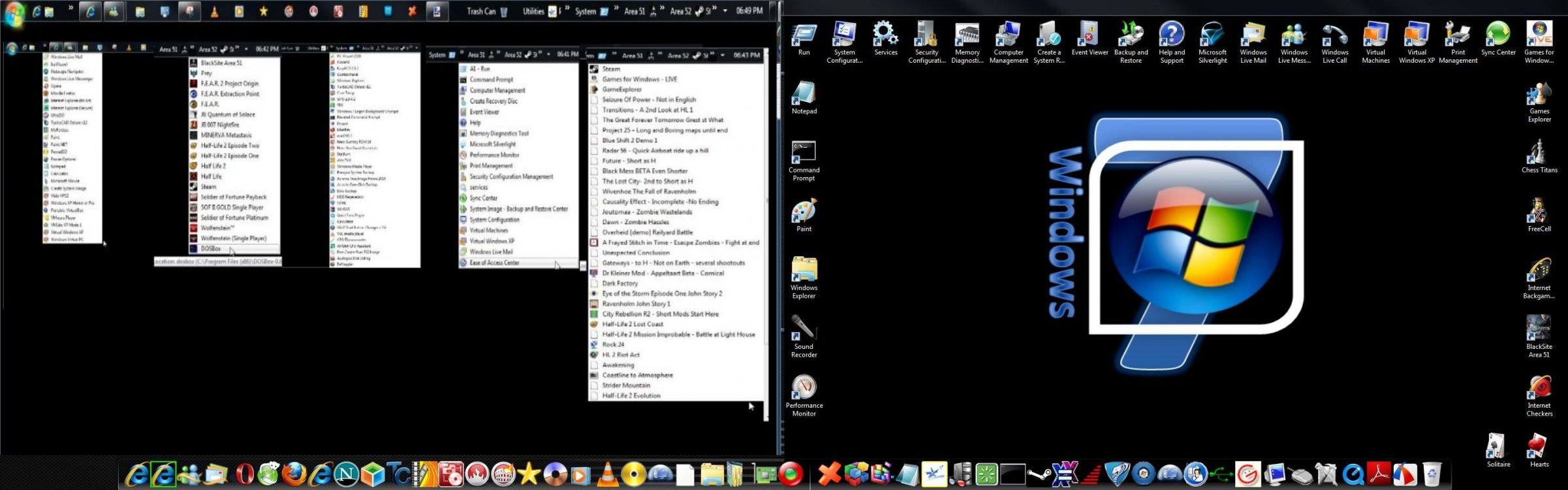Five reasons why Windows 8 has failed
Summary: The numbers are in and they don't lie. Windows 8 market adoption numbers are well behind Microsoft's greatest previous operating system failure, Vista.
By Steven J. Vaughan-Nichols for Between the Lines
March 4, 2013 -- 18:46 GMT (10:46 PST)
Windows fans will whine, but Net Applications' desktop operating systems numbers don't lie. Windows 8's pathetic user adoption numbers can't even keep up with Vista's lousy numbers.

Windows 8 usage can't even keep up with Vista/s poor numbers. (Data from Net Applications)
The numbers speak for themselves. Vista, universally acknowledged as a failure, actually had significantly better adoption numbers than Windows 8. At similar points in their roll-outs, Vista had a desktop market share of 4.52% compared to Windows 8's share of 2.67%. Underlining just how poorly Windows 8's adoption has gone, Vista didn't even have the advantage of holiday season sales to boost its numbers. Tablets--and not Surface RT tablets--were what people bought last December, not Windows 8 PCs.

Windows 8, and its relatives Windows Phone 8 and RT, make no impression at all in the smartphone and tablet markets. (Credit: Net Applications)
Windows 8's failure is actually greater than it appears. The tablet and phone markets in 2007 were next to non-existent. Now, in a market where NPD expects tablets to out sell notebooks by year's end, neither Windows 8 nor its cousins Windows RT and Windows Phone 8 even appear on NetApplication's mobile and tablet reports for February 2013. How bad is that? Android 1.6, with is tiny 0.02% of the market, does make the list.
I predicted that Windows 8 would be dead on arrival last year, but it's flopping even more than I thought it would be. So, why has Windows 8 been such a failure? Here's my list:
see full report