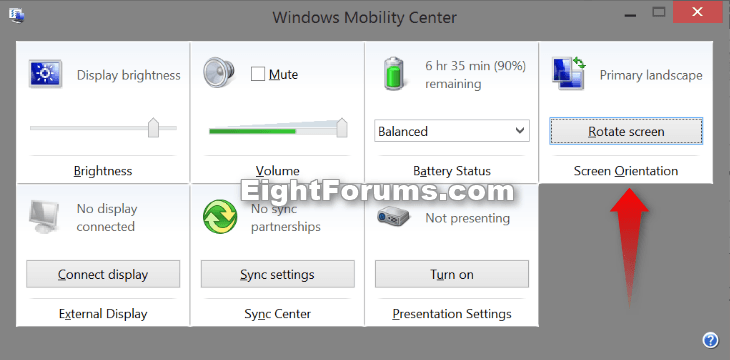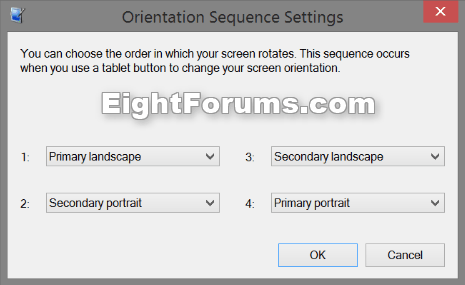How to Change Screen Orientation Sequence Settings in Windows
This tutorial will show you how to choose the order in which your touch screen rotates when you use a tablet button or Windows Mobility Center "Rotate screen" button in Windows 7 and Windows 8.
EXAMPLE: Tablet screen orientation button and Windows Mobility Center "Rotate screen"
Here's How:
1. Open the Control Panel (icons view), and click/tap on the Tablet PC Settings icon.
2. In the Display tab, click/tap on the Go to Orientation link. (see screenshot below)
3. Choose an orientation you want for each order number to how you want your screen to rotate in, and click/tap on OK. (see screenshot below)
4. Click/tap on OK. (see screenshot below step 2)
That's it,
Shawn
Related Tutorials
- How to Change Screen Orientation in Windows 8 and 8.1
- How to Lock or Unlock Screen AutoRotation in Windows 8 and Windows RT
- How to Create a "Tablet PC Settings" Shortcut in Windows 7 and Windows 8
- How to Configure Pen and Touch Displays in Windows 7 and Windows 8
- How to Calibrate or Reset Screen for Pen or Touch in Windows 7 and Windows 8
Attachments
Last edited: