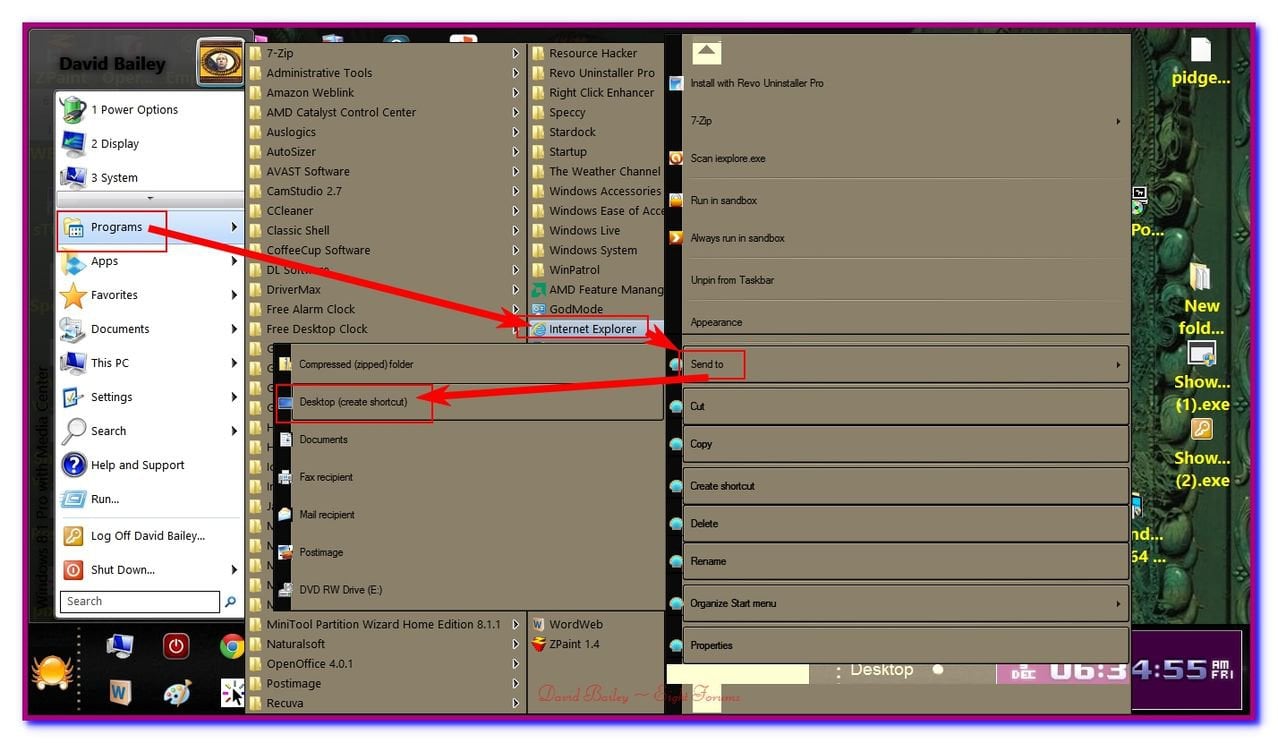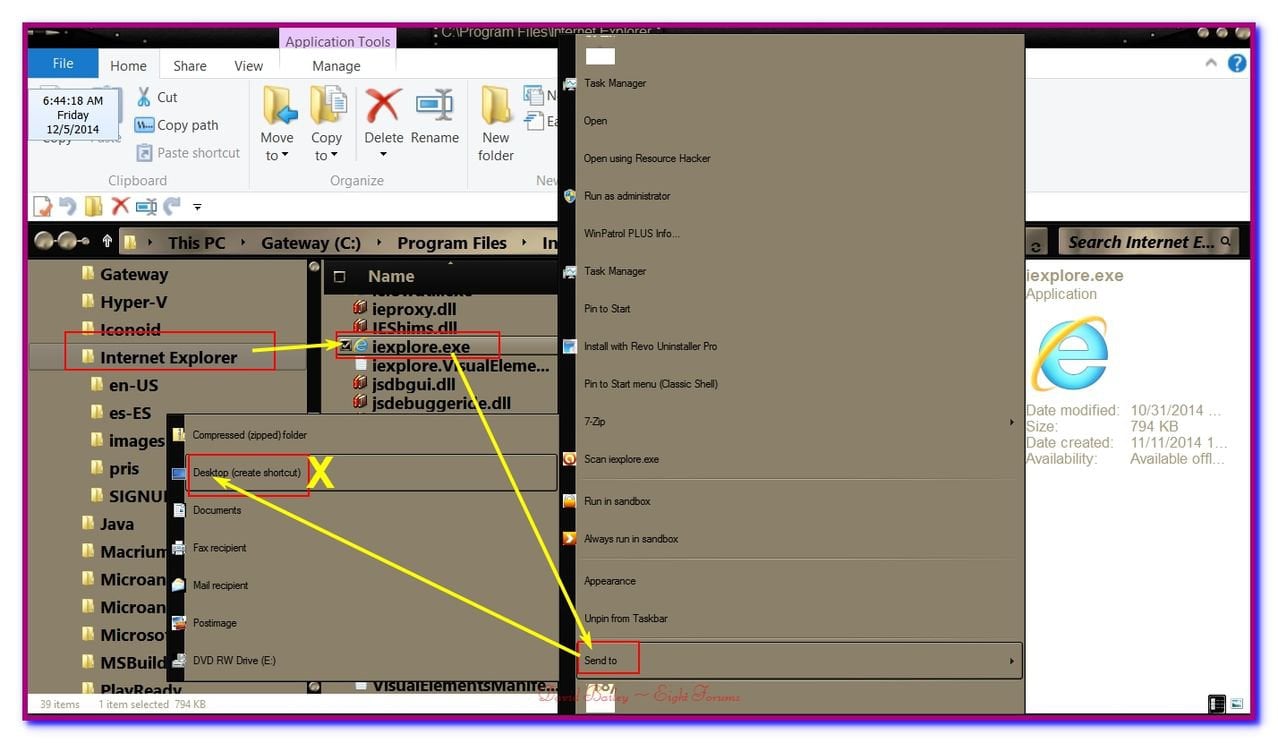- Messages
- 108
- Location
- New York, USA
My Computer
System One
-
- OS
- Windows 8.1 64-bit (6.3, Build 9600)
- Computer type
- Laptop
- System Manufacturer/Model
- Lenovo G500
- CPU
- Intel i3-312M @ 2.50GHz
- Memory
- 4G RAM
- Graphics Card(s)
- Intel HD Graphics 4000
- Screen Resolution
- 1366x768 HD
- Hard Drives
- 600G SATA Hard Disc Drive
- Internet Speed
- 32Mb/s DL 23Mb/s Ul
- Browser
- Google Chrome
- Antivirus
- Malwarebytes