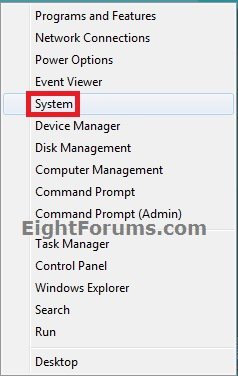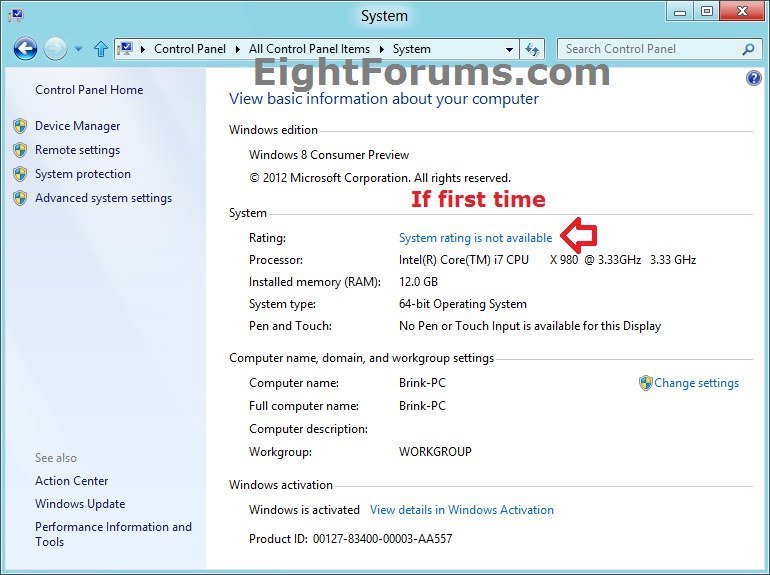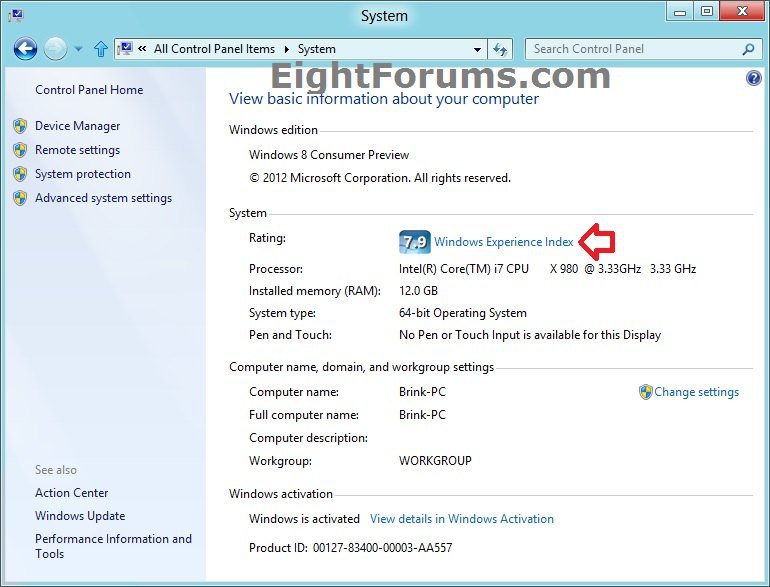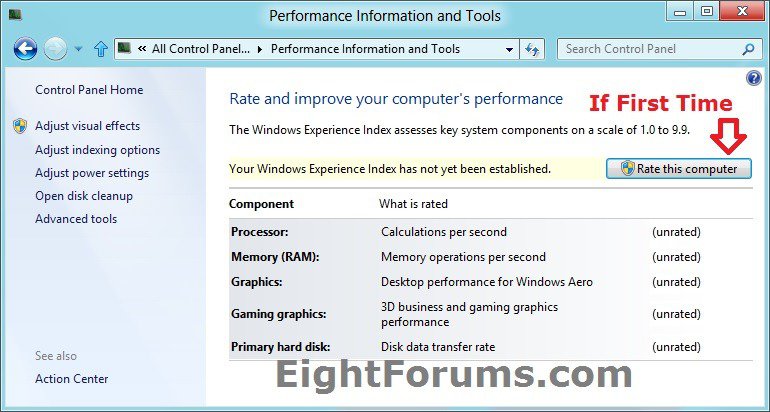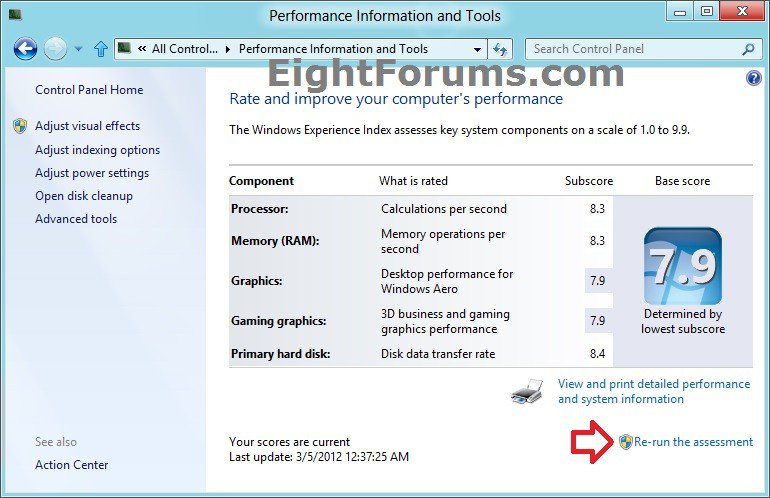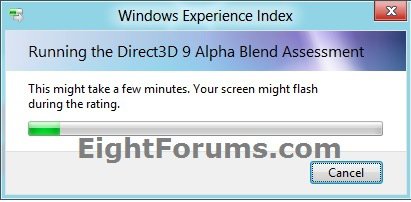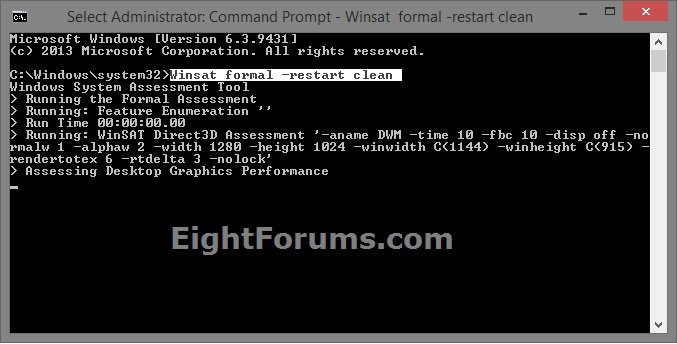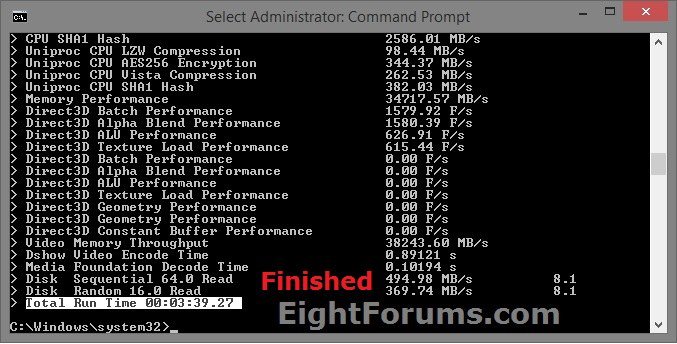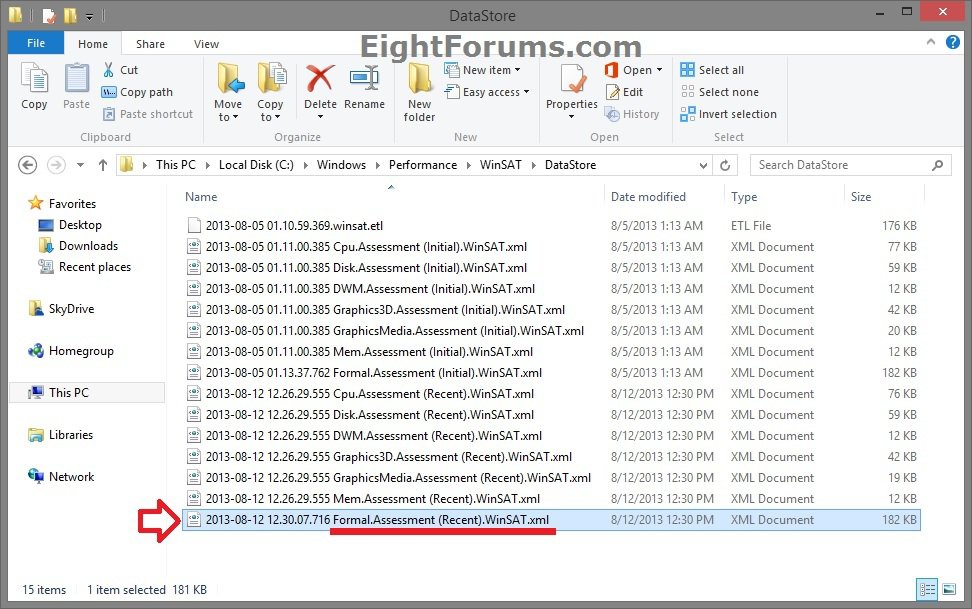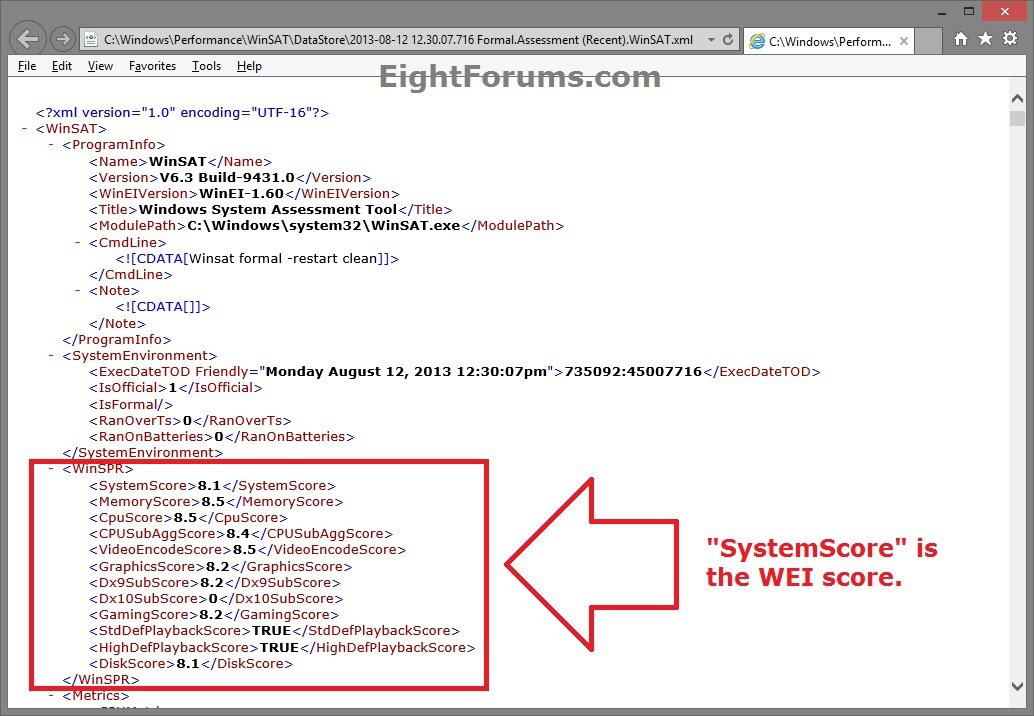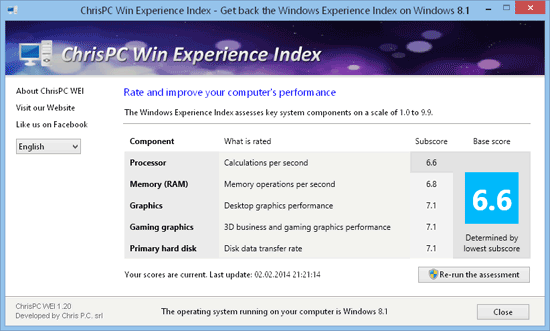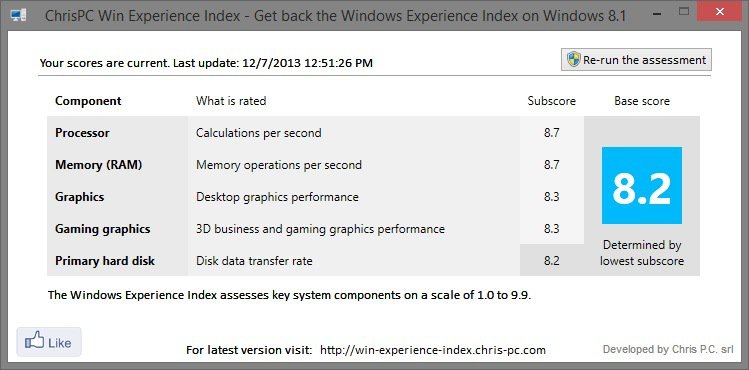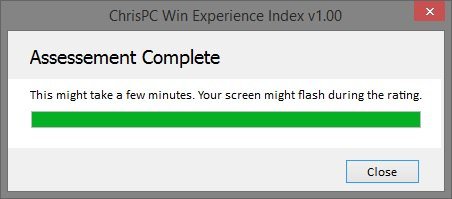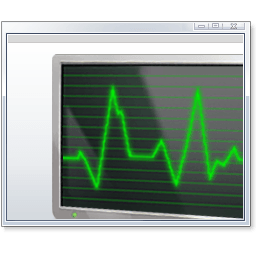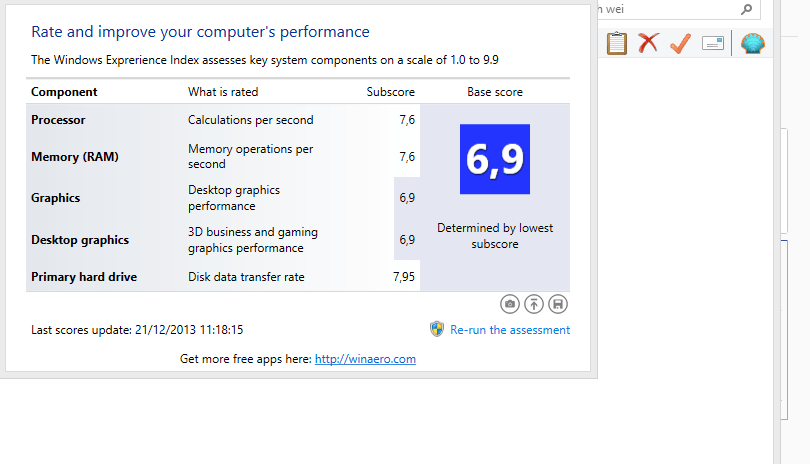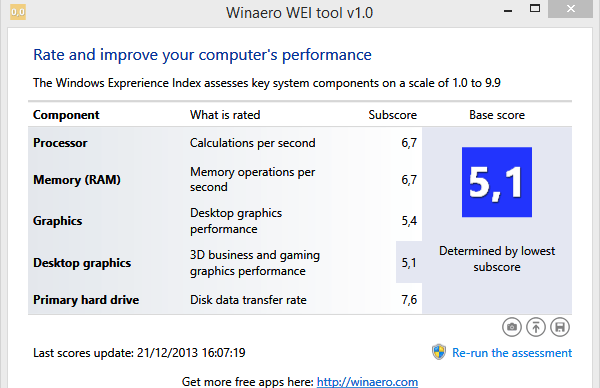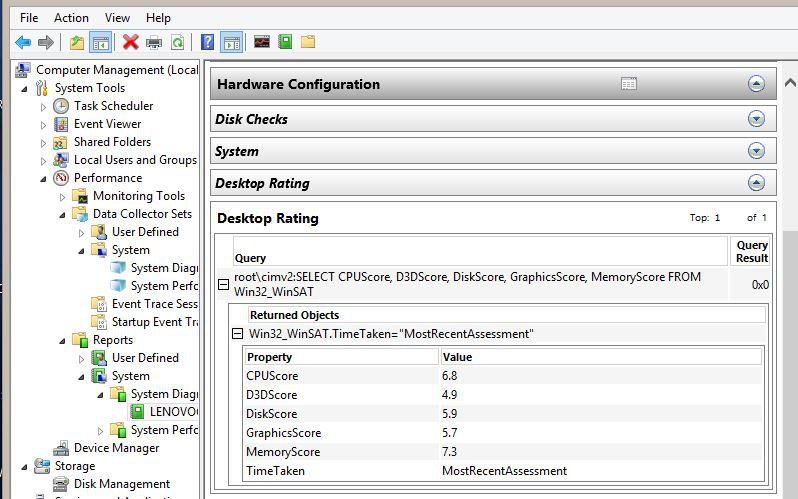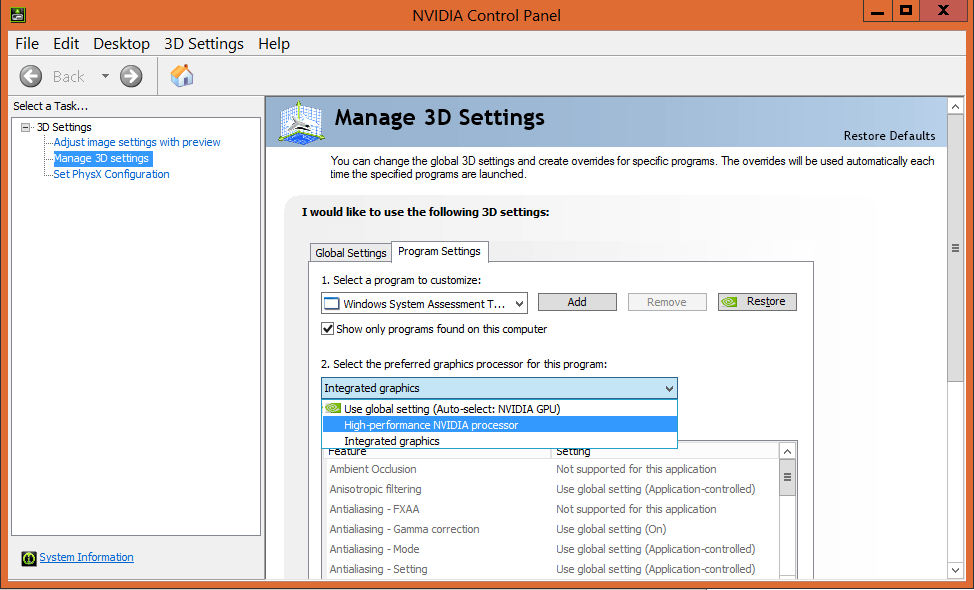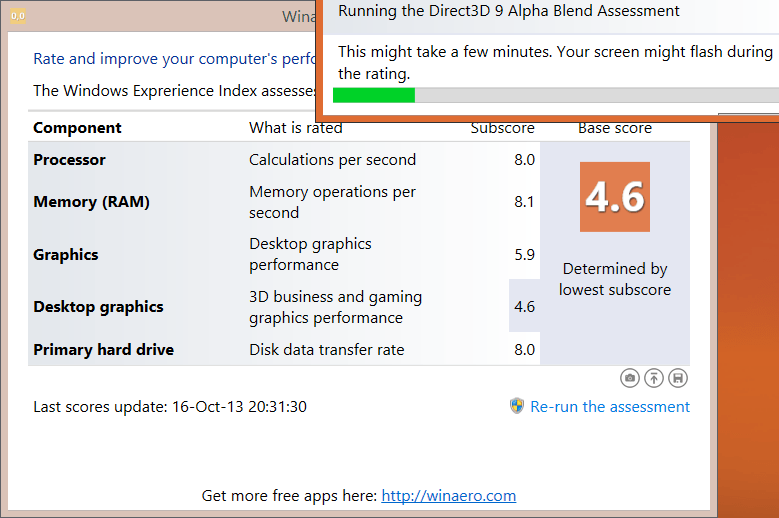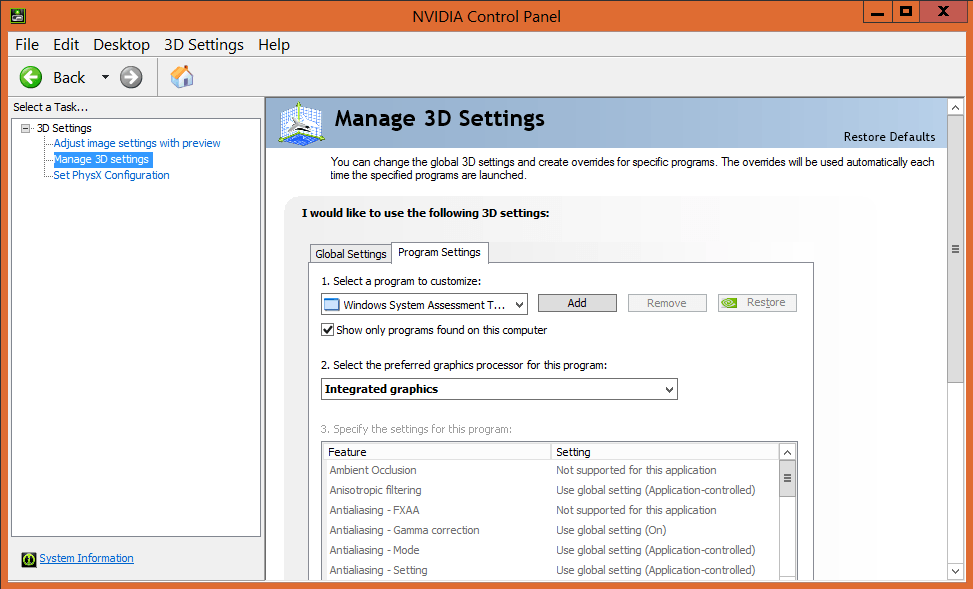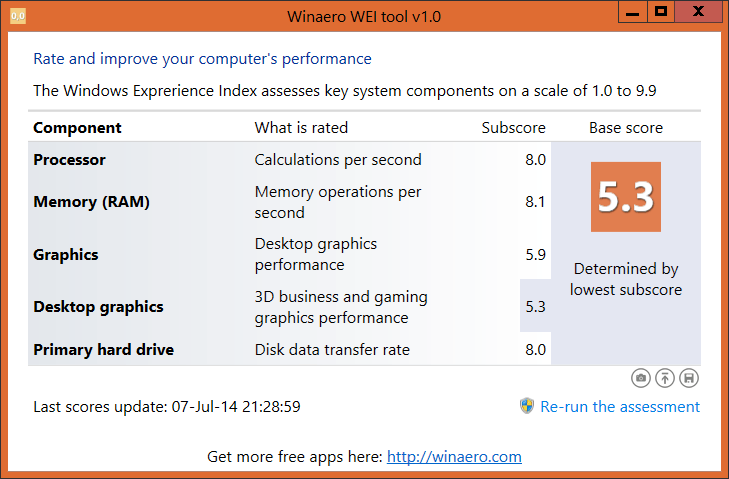How to Update or Refresh Windows Experience Index (WEI) Score in Windows 8 and 8.1
The Windows Experience Index (WEI) measures the capability of your computer's hardware and software configuration and expresses this measurement as a number called a base score. A higher base score generally means that your computer will perform better and faster than a computer with a lower base score, especially when performing more advanced and resource-intensive tasks.
Each piece of hardware in your PC gets its own score called a subscore. The total base score for your PC is determined by the lowest individual subscore, rather than an average of them all. You can view the subscores to see how the hardware you care most about is performing, which can help your decide whether to upgrade some parts of your PC.
This will show you how to update or refresh your Windows Experience Index (WEI) score in Windows 8 and 8.1 to help measure the capability of your computer.
You must be logged in as an administrator to be able to run Windows Experience Index (WEI).
Each piece of hardware in your PC gets its own score called a subscore. The total base score for your PC is determined by the lowest individual subscore, rather than an average of them all. You can view the subscores to see how the hardware you care most about is performing, which can help your decide whether to upgrade some parts of your PC.
This will show you how to update or refresh your Windows Experience Index (WEI) score in Windows 8 and 8.1 to help measure the capability of your computer.
You must be logged in as an administrator to be able to run Windows Experience Index (WEI).
In Windows 8, the WEI scores range on a scale of 1.0 to 9.9.
The WEI log file is located at: C:\Windows\Performance\WinSAT\winsat.log
In Windows 8.1, the Windows Experience Index (WEI) feature can no longer be updated and viewed though the System or Performance Information and Tools screens.
Instead, you must use OPTION TWO or OPTION THREE below to update and view your PC's WEI scores in Windows 8.1.
The WEI log file is located at: C:\Windows\Performance\WinSAT\winsat.log
In Windows 8.1, the Windows Experience Index (WEI) feature can no longer be updated and viewed though the System or Performance Information and Tools screens.
Instead, you must use OPTION TWO or OPTION THREE below to update and view your PC's WEI scores in Windows 8.1.
If you have a K or KN edition of Windows 8 and get the error below when you try to run WEI, then you can download and install the Media Feature Pack at the Microsoft link below to allow you to run WEI afterwards.
The Media Feature Pack for N and KN editions of Windows 8 will install Media Player and related technologies on a computer running Windows 8 N, Windows 8 Pro N, Windows 8 Enterprise N, or Windows 8 KN, Windows 8 Pro KN, or Windows 8 Enterprise KN editions.
Download Media Feature Pack for N and KN versions of Windows 8 from Official Microsoft Download Center
Description of the Microsoft Windows Media Feature Pack for N and KN Versions of all Windows 8 Editions
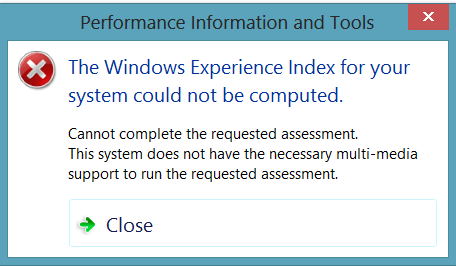
The Media Feature Pack for N and KN editions of Windows 8 will install Media Player and related technologies on a computer running Windows 8 N, Windows 8 Pro N, Windows 8 Enterprise N, or Windows 8 KN, Windows 8 Pro KN, or Windows 8 Enterprise KN editions.
Download Media Feature Pack for N and KN versions of Windows 8 from Official Microsoft Download Center
Description of the Microsoft Windows Media Feature Pack for N and KN Versions of all Windows 8 Editions
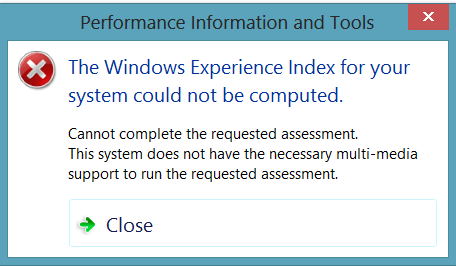
CONTENTS:
- Option One: To Update and View WEI Score in Windows 8
- Option Two: To Update and View WEI Score in Windows 8.1 using Command Prompt
- Option Three: Update and View WEI Score in Windows 8.1 using "ChrisPC Win Experience Index"
OPTION ONE
To Update and View WEI Score in Windows 8
1. Do step 2, 3, or 4 below for how you would like to open System to update WEI.
NOTE: If your PC (ex: laptop) s running only on battery power, then you will need to connect it's AC adapter first or WEI will not run.
2. Press the :winkey: + Pause/Break keys and release, and go to step 5 below.
3. Open the Power User Tasks Menu, click/tap on System, and go to step 5 below.
4. Open the Control Panel (icons view), click/tap on the System icon, and go to step 5 below.
5. Depending on what option you have, click/tap on either the System rating is not available, Windows Experience Index, or Your Windows Experience Index needs to be refreshed link. (see screenshots below)
6. Depending on what option you have, click/tap on the Rate this computer button, Re-run the assessment link, or Refresh Now button. (see screenshots below)
7. You will now see this status window. (see screenshot below)
NOTE: To get the best WEI score possible while it is updating, it would best to let the computer sit idle with nothing else opened or running in the background.
8. When it's finished, you will see your updated WEI base score (ex: 7.9 for mine). (see second screenshot below step 6)
NOTE: It will take a few minutes or so for your WEI score to finish updating or refreshing.
OPTION TWO
To Update and View WEI Score in Windows 8.1 using Command Prompt
NOTE: While you could also use this option in Windows 8, it would be much easier to use OPTION ONE instead if you like.
1. Do step 2 or 3 below for what you would like to do.
2. To Update WEI Score in Windows 8.1
A) Open an elevated command prompt.
B) In the elevated command prompt, copy and paste the command below, and press Enter. (see screenshot below)
Winsat formal -restart clean
C) When it's finished updating your WEI score, you can close the command prompt if you like. (see screenshot below)
NOTE: This will take a few minutes to finish running. To get the best WEI score possible while it is updating, it would best to let the computer sit idle with nothing else opened or running in the background.
3. To View WEI Score in Windows 8.1
A) In File Explorer, navigate to and open the DataStore folder below. (see screenshot below)
C:\Windows\Performance\WinSAT\DataStore
B) Open the Formal.Assessment (Recent).WinSAT.xml with the most recent date. This file will open in your default web browser. (see screenshot above)
NOTE: If you do not have a recent Formal.Assessment (Recent).WinSAT.xml file listed, then it means that you will just need to do step 2 above to update your WEI score first.
C) Look for the part between the <WinSPR> tags to see what your individual WEI scores are. SystemScore will be your overall WEI score for your PC. (see screenshot below)
OPTION THREE
Update and View WEI Score in Windows 8.1 using "ChrisPC Win Experience Index"
NOTE: This would to use the free program ChrisPC Win Experience Index program. You will not be able to use this option in Windows RT or RT 8.1 since it is a desktop app.
1. If you have not already, you will need to download and run the latest version of the free ChrisPC Win Experience Index program.
2. Run the ChrisPC Win Experience Index program, and click/tap on the Re-run the assessment link to update your WEI score. (see video below)
3. When the assessment is complete, click/tap on Close to see your new WEI score. (see video below)
That's it,
Shawn
Attachments
Last edited by a moderator: