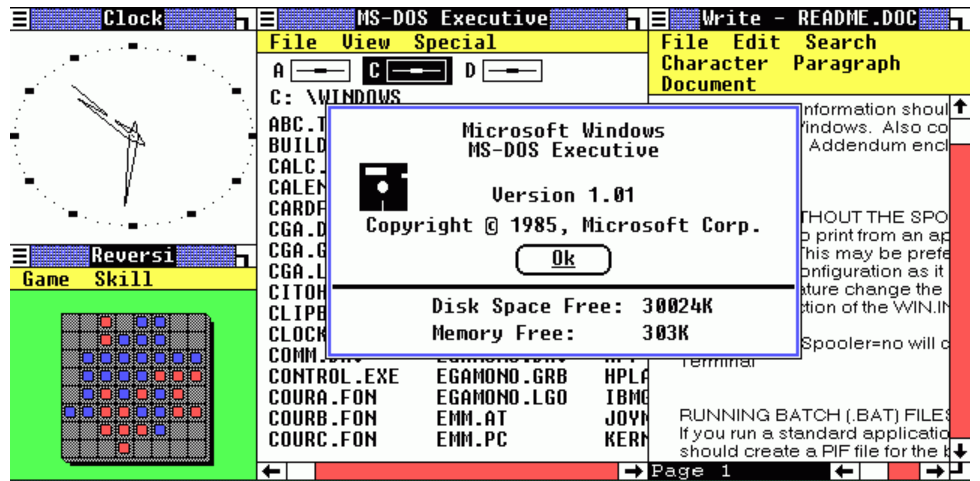Windows 8.2. New Changes Are Coming
Windows 8.2. New Changes Are Coming - Business 2 Community
Windows 8.2. New Changes Are Coming - Business 2 Community
The recently released operating system Windows 8.1 is a thing of the past. Microsoft is attentively monitoring the reviews for this version and the company has already started to create a list of changes that will appear in the new Windows 8.2. We’re intriducing you the most interesting features of the upcoming Windows 8.2 operating system.
Read more at Windows 8.2. New Changes Are Coming - Business 2 Community