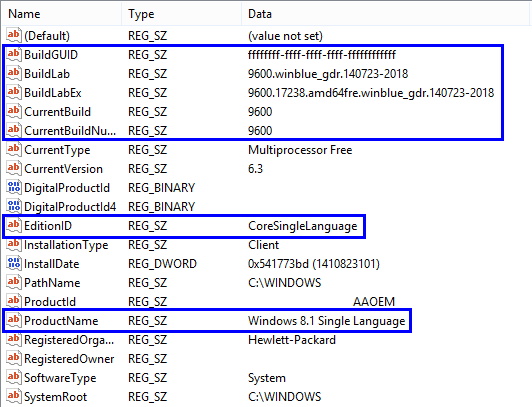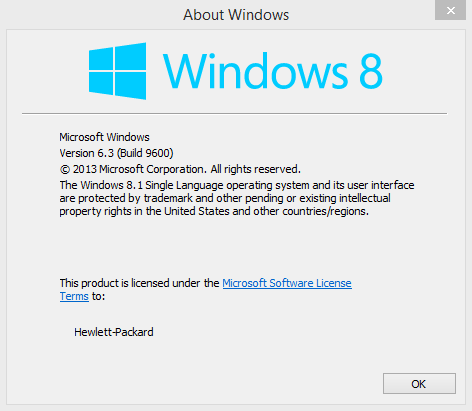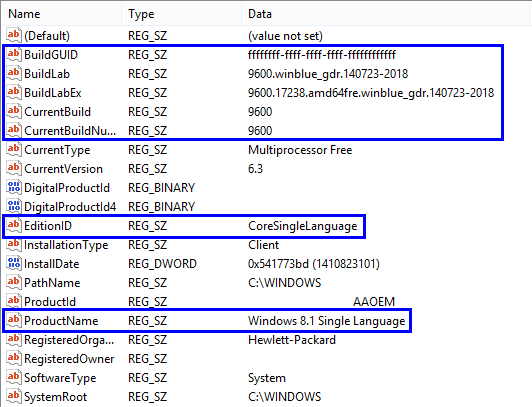I will repeat previously asked question about having two different generic install key logically there should be only one if Core and Single Language are same.
You seem to be magically fixed on this word "Core" at the same time not fully understanding what it is supposed to mean.
Although I would rather talk about a basic edition of Windows 8.1 or Windows 8.1 Single Language which also is a basic edition, only difference being its display language cannot be changed, let's use your favorite word "Core" and list all Windows 8.1 editions. Each of them requires its own respective product key, not one of the below listed Windows 8.1 editions can be activated with a product key from another edition:
- Windows 8.1 "Core" requires a product key for Windows 8.1 "Core"
- Windows 8.1 "Core" N requires a product key for Windows 8.1 "Core" N
- Windows 8.1 "Core" KN requires a product key for Windows 8.1 "Core" KN
- Windows 8.1 "Core" Single Language requires a product key for Windows 8.1 "Core" Single Language
- Windows 8.1 "Core" with Bing requires a product key for Windows 8.1 "Core" with Bing
- Windows 8.1 "Core" with Bing N requires a product key for Windows 8.1 "Core" with Bing N
- Windows 8.1 "Core" with Bing KN requires a product key for Windows 8.1 "Core" with Bing KN
- Windows 8.1 "Core" with Bing China requires a product key for Windows 8.1 "Core" with Bing China
- Windows 8.1 "Core" with Bing Single Language requires a product key for Windows 8.1 "Core" with Bing Single Language
- Windows 8.1 Pro requires a product key for Windows 8.1 Pro
- Windows 8.1 Pro N requires a product key for Windows 8.1 Pro N
- Windows 8.1 Pro KN requires a product key for Windows 8.1 Pro KN
- Windows 8.1 Enterprise requires a product key (volume licencing key) for Windows 8.1 Enterprise
I repeat: not a single one of above mentioned Windows 8.1 editions can be activated with a product key belonging to another edition. And, as you can see, each and every edition of Windows 8.1 except Pro and Enterprise editions are "Core" editions.
- Single Language Editions: display language cannot be changed
- N & KN Editions: No Windows Media Player which must be separately downloaded and installed from http://support.microsoft.com/kb/2929699
- With Bing Editions: only available for OEM's (pre-installed)
Kari

To what Superfly said. The odds are it hasn't been modified if the hashes match. It would take uber skills to pull that off, if even possible.