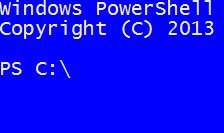MoreMicrosoft has already rolled out Windows 8.1 Update, but the company is now working on a second pack of improvements that could be released sometime this year and brings several improvements to the modern platform.
According to new details that reached the webthis morning, Microsoft
is already working on Windows 8.1 Update 2, which is another sign that this OS version is very likely to hit the shelves in just a few months.
Microsoft has already confirmed at the BUILD 2014 developerconference that it's working on a second update for Windows 8.1, but only a few details have actually been confirmed.
Windows 8.1 Update 2 will come with a new Start menu that would try to make the modern operating systema bit more familiar and thus bring back the full functionality of the desktop
available in all Windows versions before Windows 8.
You are using an out of date browser. It may not display this or other websites correctly.
You should upgrade or use an alternative browser.
You should upgrade or use an alternative browser.
Windows 8.1 Update 2 Confirmed
- Thread starter labeeman
- Start date


- Messages
- 4,664
- Location
- Belgrade , Serbia
Of course they know it's Windows, it pokes them in the eye every time they turn computer on.That would be a huge mess. The average user will look at the store shelf and be like "WTF?" lol It's simple for them to implement. All of these options should be given to the user at the Windows Setup screen when they finish installing Windows on their computer. Windows should automatically detect if the computer is a desktop, a non touch screen laptop, a hybrid or a tablet and configure the appropriate settings. Or give the consumer a custom option as well that they can change at anytime through Control Panel. Why is this not implemented, I don't know lol.
The average user is going to buy whatever operating system comes preloaded on the device.
++ If I was to ask one of the people I meet at our dog park what OS was on their PC, 9 out or 10 of them would just say "Windows". If then asked them what version their eye's would glaze over, or I'd get that deer in the head lights look. These are just your average non tech types that do Facebook and e-mail. All they know is its Windows. If they were to go and buy a new device they are more concerned with how much it costs etc than what version of Windows is on it. They don't know the difference anyway. Up until Windows 8.0 its all pretty much been the same for them, I click this to get this. They don't usually have their WTF moment until they get it home and turn it on for the first time. That's when I get the phone call, or the, you know about computers don't you, when I bump into them.
My Computer
System One
-
- OS
- Windows 8.1 Pro
- Computer type
- PC/Desktop
- System Manufacturer/Model
- Home made
- CPU
- AMD Ryzen7 2700x
- Motherboard
- Asus Prime x470 Pro
- Memory
- 16GB Kingston 3600
- Graphics Card(s)
- Asus strix 570 OC 4gb
- Hard Drives
- Samsung 960 evo 250GB
Silicon Power V70 240GB SSD
WD 1 TB Blue
WD 2 TB Blue
Bunch of backup HDDs.
- PSU
- Sharkoon, Silent Storm 660W
- Case
- Raidmax
- Cooling
- CCM Nepton 140xl
- Internet Speed
- 40/2 Mbps
- Browser
- Firefox
- Antivirus
- WD

- Messages
- 4,370
- Location
- Belo Horizonte, MG, Brazil
SoftPedia as a news source and "Start Menu coming back" as the headline didn't tip you off? I doubt there is a better example of a fake story
This site is like the tabloid of tech news. Mushy stories and high-end ads. Press on the author’s “Tweet” at the end to see what you get.
View attachment 43453
Really?!! Let’s get serious. And I dare not open this site on my phone for when I attempt to scroll with a touch screen something opens or pops up!
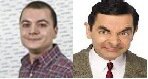

My Computer
System One
-
- OS
- Windows 10.0.10122
- Computer type
- PC/Desktop
- System Manufacturer/Model
- My Build - Vorttex Ultimate
- CPU
- Core i7 @ 4500 MHz
- Motherboard
- ASUS Z87-Plus
- Memory
- 32GB DDR3 @ 1822 MHz (OC)
- Graphics Card(s)
- Radeon R9 280X 3GB @ 1180 / 6800 MHz
- Sound Card
- 7.1 HDA
- Monitor(s) Displays
- LCD LG 22" + CRT LG 17"
- Screen Resolution
- 1760 x 1320 / 1280 x 960
- Hard Drives
- 1 x 240 GB SSD (System)
3 x 500 GB HDD (Data/Media)
1 x 2000 GB e-HDD (Backup)
- PSU
- ThermalTake 1000W PSU
- Case
- Corsair Carbide R300
- Cooling
- Corsair H60 (Push-Pull)
- Keyboard
- Microsoft Wireless Keyboard
- Mouse
- Microsoft Wireless Mouse
- Internet Speed
- 60 Mbps (Down) 5 Mbps (Up)
- Browser
- IE, FF, Chrome
- Antivirus
- AVG Internet Security 2015
- Other Info
- Some wired stuff
...That's the whole idea of the new system > Instant personal info upon boot or wake...
I've heard this theme before. The idea. Ok, that's the plan.
... disagree with the concept of a proper start screen. Some of us don't logon with a Microsoft Account, don't have Windows Phones or tablets, don't need synchronization, have turned off personal stuff, turned off Bing, turned off sending info to Microsoft.
Some of us don't use the Mail App, don't need live tiles for the Weather or News etc...
Who said we must have tile groups?
The metro UI can be used any way we like to use it or not at all.
I use it differently than others and like it that way.
Frankly, I get annoyed (an example) with 70 tiles.
There is no such thing as a proper start screen.
As far as menus go, I don't hate them, or dislike them,
I just prefer something not bolted to a corner or fixed to the taskbar.

My Computer
System One
-
- OS
- Server 2012 / 8.0
- Computer type
- PC/Desktop
- System Manufacturer/Model
- Home Built
- CPU
- Intel i7 QuadCore 3770k
- Motherboard
- Asrock Extreme 4
- Memory
- 16GB Crucial Ballistix
- Graphics Card(s)
- intel embedded gpu
- Sound Card
- Sound Blaster Z
- Monitor(s) Displays
- AOC / Westinghouse
- Screen Resolution
- 1920x1080
- Hard Drives
- Plextor pcie msata
- PSU
- Rosewill Silent Night 500W Fanless / PicoPSU
- Case
- open bench - no case enclosure
- Cooling
- Silverstone HEO2 Passive Silent
- Keyboard
- logitech washable K310
- Mouse
- logitech wired
- Browser
- ie / maxthon
- Other Info
- Totally silent. No fans at all.


- Messages
- 895
- Location
- Lacombe, Louisiana
I was okay with the start screen and tiles. For awhile. Then just for something to do I tried out the different start button apps. I finally wound up paying $3 bucks for StartIsBack, just personal preference and it looked best to me.
I have tried them all and StartIsBack is the best of the bunch IMO. It is the only one of the 3rd party start menu apps that looks and functions like it is native to the operating system. All of the rest of them look and work like add on software. The colors don't quite match.......the text is slightly different.....extra features, etc. I have it on 3 machines and it is the best $8 I ever spent.
I disagree it should be default, the reason is for the non techy users. I prefer Classic Shell for all the option and setting that I have control over, so even if MS put the default start menu back in I'll continue using CS. Funny thing is if MS hadn't taken the Start Button away I probably would never have tried any aftermarket Start buttons at all.
My Computer
System One
-
- OS
- Windows 8.1 Pro MC
- Computer type
- Laptop
- System Manufacturer/Model
- Asus G75VW / Z97 Pro
- CPU
- Intel Core i7-3610QM / I7-4790K
- Motherboard
- Z97 Pro
- Memory
- 16 GB Hyundai HTM315156CFR8C-PB PC3-12800
- Graphics Card(s)
- nVIDIA GeForce GTX 670M (GF114M)
- Sound Card
- VIA 6.0.10.1600
- Screen Resolution
- 1080
- Hard Drives
- Samsung 850 Pro 256, Samsung 850 Pro 1TB
- Internet Speed
- 30 down 3 up
- Browser
- Explorer 11
- Antivirus
- NIS and Malwarebytes
HippsieGypsie
It's Gururrrrrr8!


- Messages
- 13,547
- Location
- Lilymoor, IL
SoftPedia as a news source and "Start Menu coming back" as the headline didn't tip you off? I doubt there is a better example of a fake story
This site is like the tabloid of tech news. Mushy stories and high-end ads. Press on the author’s “Tweet” at the end to see what you get.
View attachment 43453
Really?!! Let’s get serious. And I dare not open this site on my phone for when I attempt to scroll with a touch screen something opens or pops up!
View attachment 43454

Wow, Vlad! There is a striking resemblance isn't there? Nah...it can't be!
Actually I like Bogdan. I think he's a excellent writer. Too good for that site IMO. He's pro MS whereas the site is anti MS or so it seems that way to me. Of course that's healthy to get negative feedback in it's own sense. On the other hand sites like that make money off of OS companies with all the downloads they offer, but when MS OSs do go walled gardened they're going to be SOL at least on some of their business. Perhaps they should get into app development while they still can?
My Computer
System One
-
- OS
- 8.1 Pro X64
- Computer type
- PC/Desktop
- System Manufacturer/Model
- Acer T690
- CPU
- Intel Pentium D Dual Core
- Motherboard
- Acer/Intel E946GZ
- Memory
- 2GB (max upgrade)
- Graphics Card(s)
- Intel Graphics Media Accelerator 3000 - PCI Express x16
- Sound Card
- Integrated RealTek ALC888 high-definition audio with 7.1 channel audio support
- Monitor(s) Displays
- Acer AL1917W A LCD
- Screen Resolution
- 1440 X 900
- Hard Drives
- 350 GB Seagate Barracuda 7200.10
Thumb drives
- PSU
- Standard 250 watt
- Case
- Desktop 7.2" (183mm) W x 17.5" (445mm) L x 14.5"
- Cooling
- Dual case fans + CPU fan
- Keyboard
- Acer Windows PS/2
- Mouse
- Wireless Microsoft Arc
- Internet Speed
- 54mbp/s
- Browser
- IE11
- Antivirus
- Defender
- Other Info
- Office Pro 2013 / Nokia Lumia 1520 Windows Phone 8.1DP GDR1
The big hurdle will be to get companies and devs to write everything in the Modern/Metro. As soon as MS gets finished writing Office in it I think the Desktop app will not be included in 9. It will be an all walled-garden OS.
That's true on the App side,, but I seriously doubt they are going to remove the desktop completely from Win9.
I can tell you, if that is true, I will buy one Copy to check it out, but Win8 will be my last Windows OS.
I know for a fact I am not alone on that. and Many companies would not upgrade for a very long while as they will have to re-code everything. They aren't going to invest that kind of resources this quickly.
It would be another 10 years.
No, Azure is moving forward, but companies as a whole are not ready and a lot of them aren't going to fork out the cash for the resources till it makes complete financial sense to do so.
I would say, that anyone in IT should get ready for the Business Class Cloud though.
My Computer
System One
-
- OS
- Win 8.1 Pro
- Computer type
- PC/Desktop
- System Manufacturer/Model
- Self Built
- CPU
- I7-3770K
- Motherboard
- ASUS SABERTOOTH Z77
- Memory
- CORSAIR 8GB 2X4 D3 1866
- Graphics Card(s)
- EVGA GTX680 4GB
- Monitor(s) Displays
- ASUS 24" LED VG248QE
- Hard Drives
- SAMSUNG E 256GB SSD 840 PRO -
SAMSUNG E 120GB SSD840 -
SEAGATE 1TB PIPELINE
- PSU
- CORSAIR GS800
- Case
- CORSAIR 600T
- Cooling
- CORSAIR HYDRO H100I LIQUID COOLER
- Keyboard
- THERMALTA CHALLENGER ULT GAME-KYBRD
- Mouse
- RAZER DEATHADDER GAME MS BLK-ED
- Antivirus
- Windows Defender
- Other Info
- APC 1000VA -
LGELECOEM LG 14X SATA BD BURNER -
CORSAIR SP120 Fans x 3 -
NZXT 5.25 USB3 BAY CARD READER -
HAUPPAUGE COLOSSUS
Because it was mentioned previously, I will add on to what I had stated earlier. This goes to reloading a PC.
I got an SSD drive for my Laptop
Replaced it, installed Win8.1 in less than 10min
Ran all the updates, this took a little while, along with Update1.
There are no current or hidden updates, so every update to date is installed.
When I logged in using my LiveID I was prompted for which PC I wanted to restore my settings from.
It showed my 3 different PC's that I use regularly.
I chose the one I wanted, which was the same one I replaced the Drive in (for this laptop)
It restored all my settings, theme colors, setup all of my email boxes, contacts, calendar, and placed the App icons on my Start Screen just as they were
I simply had to click the little down arrow to grab them all again.
As for Side Loaded Apps, this could, but generally should not create any kind of an issue.
Most of them should be able to be pushed out, or part of a general image.
Things are so automated now, that pushing a couple of buttons should be all that is needed.
So yes, things are simpler to get setup completely.
Total time with installing everything and reconfiguring was maybe an hour and a half at most.
And all that time was taken my running Updates, sitting around and waiting, where I was able to do other things on my Tablet.
Generally speaking, in a corporate or small business environment, if things are setup properly
It could take about a half hour max to reload a system. And my bet is, it could be gotten down to around 15-20 min.
The only thing that might be left at that point is restoring files (doc's, pst's etc.)
which on modern systems and depending on amount of data, could go really quick.
So, let's stop with the FUD, let's get to know what these systems are capable of, and enjoy the fact that we
can do what we can do in this day and age.
you know, people complain about the potential for a closed Windows System, but that would be dumb on their part as Google and Apple have that going on right now.
I seriously doubt Windows will fully go the way of Chromebook, which I think some are starting to believe that will be the case.
They might get closer to the Apple model, but I still think that would be a mistake on MS part, and I really don't think they are going to take Desktop and Laptops in that direction. (as in, getting rid of the desktop completely across all Windows Environments), I just do not see that happening.
I could be wrong, but, I doubt it.
We shall see......
BTW, my laptop used to take about 2min to restart,, it's less than 10seconds now.
I got an SSD drive for my Laptop
Replaced it, installed Win8.1 in less than 10min
Ran all the updates, this took a little while, along with Update1.
There are no current or hidden updates, so every update to date is installed.
When I logged in using my LiveID I was prompted for which PC I wanted to restore my settings from.
It showed my 3 different PC's that I use regularly.
I chose the one I wanted, which was the same one I replaced the Drive in (for this laptop)
It restored all my settings, theme colors, setup all of my email boxes, contacts, calendar, and placed the App icons on my Start Screen just as they were
I simply had to click the little down arrow to grab them all again.
As for Side Loaded Apps, this could, but generally should not create any kind of an issue.
Most of them should be able to be pushed out, or part of a general image.
Things are so automated now, that pushing a couple of buttons should be all that is needed.
So yes, things are simpler to get setup completely.
Total time with installing everything and reconfiguring was maybe an hour and a half at most.
And all that time was taken my running Updates, sitting around and waiting, where I was able to do other things on my Tablet.
Generally speaking, in a corporate or small business environment, if things are setup properly
It could take about a half hour max to reload a system. And my bet is, it could be gotten down to around 15-20 min.
The only thing that might be left at that point is restoring files (doc's, pst's etc.)
which on modern systems and depending on amount of data, could go really quick.
So, let's stop with the FUD, let's get to know what these systems are capable of, and enjoy the fact that we
can do what we can do in this day and age.
you know, people complain about the potential for a closed Windows System, but that would be dumb on their part as Google and Apple have that going on right now.
I seriously doubt Windows will fully go the way of Chromebook, which I think some are starting to believe that will be the case.
They might get closer to the Apple model, but I still think that would be a mistake on MS part, and I really don't think they are going to take Desktop and Laptops in that direction. (as in, getting rid of the desktop completely across all Windows Environments), I just do not see that happening.
I could be wrong, but, I doubt it.
We shall see......
BTW, my laptop used to take about 2min to restart,, it's less than 10seconds now.
My Computer
System One
-
- OS
- Win 8.1 Pro
- Computer type
- PC/Desktop
- System Manufacturer/Model
- Self Built
- CPU
- I7-3770K
- Motherboard
- ASUS SABERTOOTH Z77
- Memory
- CORSAIR 8GB 2X4 D3 1866
- Graphics Card(s)
- EVGA GTX680 4GB
- Monitor(s) Displays
- ASUS 24" LED VG248QE
- Hard Drives
- SAMSUNG E 256GB SSD 840 PRO -
SAMSUNG E 120GB SSD840 -
SEAGATE 1TB PIPELINE
- PSU
- CORSAIR GS800
- Case
- CORSAIR 600T
- Cooling
- CORSAIR HYDRO H100I LIQUID COOLER
- Keyboard
- THERMALTA CHALLENGER ULT GAME-KYBRD
- Mouse
- RAZER DEATHADDER GAME MS BLK-ED
- Antivirus
- Windows Defender
- Other Info
- APC 1000VA -
LGELECOEM LG 14X SATA BD BURNER -
CORSAIR SP120 Fans x 3 -
NZXT 5.25 USB3 BAY CARD READER -
HAUPPAUGE COLOSSUS
HippsieGypsie
It's Gururrrrrr8!


- Messages
- 13,547
- Location
- Lilymoor, IL
...That's the whole idea of the new system > Instant personal info upon boot or wake...
I've heard this theme before. The idea. Ok, that's the plan.
... disagree with the concept of a proper start screen. Some of us don't logon with a Microsoft Account, don't have Windows Phones or tablets, don't need synchronization, have turned off personal stuff, turned off Bing, turned off sending info to Microsoft.
Some of us don't use the Mail App, don't need live tiles for the Weather or News etc...
Who said we must have tile groups?
The metro UI can be used any way we like to use it or not at all.
I use it differently than others and like it that way.
Frankly, I get annoyed (an example) with 70 tiles.
There is no such thing as a proper start screen.
As far as menus go, I don't hate them, or dislike them,
I just prefer something not bolted to a corner or fixed to the taskbar.
Ok. The debate goes on. We’ve heard/read it all here the past few years. The fact remains here that some of us see the potential of the "new idea" whereas some do not and would prefer to the “old idea”. To each their own of course. Make it what you will and use it however you want. We all find our own way. After all, that is the crux of freedom.
However, as all items are engineered for a specific task, whether it be an OS, a workshop tool, a kitchen appliance, an 18-wheeler, or what have you. Personally I see no sense in not using something to its fullest potential. It would be like using pliers as a hammer. The engineer/designer of pliers never intended it to be used as a hammer unless he/she placed a hammer head on it also. Then it would have a dual purpose used for its fullest potential. Consider 8.x to be no longer just an OS, but a multi-tasking tool. Store apps no matter who devs them designed to work in conjunction with one another closely meshed with the kernel and UI to work across multiple devices to conveniently sync across all devices. All enclosed in a walled garden safe and more secure than the old “idea”. Welcome to the new computing world of devices and services. That's where the market has been heading for quite some time now. This is MS’s answer to that market trend.
So therefore, make it what you want. You’ll pound the nail in with the pliers eventually. I’ll use the one with the hammer head on it.
BTW, when 8.x boots up it’s in the Modern/Metro UI even if you boot to the Desktop app, for it’s just that > An app > A portal of the UI to run legacy apps. You ought to know that.
My Computer
System One
-
- OS
- 8.1 Pro X64
- Computer type
- PC/Desktop
- System Manufacturer/Model
- Acer T690
- CPU
- Intel Pentium D Dual Core
- Motherboard
- Acer/Intel E946GZ
- Memory
- 2GB (max upgrade)
- Graphics Card(s)
- Intel Graphics Media Accelerator 3000 - PCI Express x16
- Sound Card
- Integrated RealTek ALC888 high-definition audio with 7.1 channel audio support
- Monitor(s) Displays
- Acer AL1917W A LCD
- Screen Resolution
- 1440 X 900
- Hard Drives
- 350 GB Seagate Barracuda 7200.10
Thumb drives
- PSU
- Standard 250 watt
- Case
- Desktop 7.2" (183mm) W x 17.5" (445mm) L x 14.5"
- Cooling
- Dual case fans + CPU fan
- Keyboard
- Acer Windows PS/2
- Mouse
- Wireless Microsoft Arc
- Internet Speed
- 54mbp/s
- Browser
- IE11
- Antivirus
- Defender
- Other Info
- Office Pro 2013 / Nokia Lumia 1520 Windows Phone 8.1DP GDR1
HippsieGypsie
It's Gururrrrrr8!


- Messages
- 13,547
- Location
- Lilymoor, IL
The big hurdle will be to get companies and devs to write everything in the Modern/Metro. As soon as MS gets finished writing Office in it I think the Desktop app will not be included in 9. It will be an all walled-garden OS.
That's true on the App side,, but I seriously doubt they are going to remove the desktop completely from Win9.
I can tell you, if that is true, I will buy one Copy to check it out, but Win8 will be my last Windows OS.
I know for a fact I am not alone on that. and Many companies would not upgrade for a very long while as they will have to re-code everything. They aren't going to invest that kind of resources this quickly.
It would be another 10 years.
No, Azure is moving forward, but companies as a whole are not ready and a lot of them aren't going to fork out the cash for the resources till it makes complete financial sense to do so.
I would say, that anyone in IT should get ready for the Business Class Cloud though.
First and foremost through all of this > Not only has MS changed in restructuring and market/product target, but they are diversifying as well with products and services. I realize that’s no big secret really.
You brought up three important words > complete financial sense. MS is in no way ignorant to this. I think you are correct in forecasting the Business Class Cloud OS, but should add as a subscription model as well. This will be true for a native OS also if a business, government, schools, other organizations, etc. choose that. Here's where size does matter. They'll cut businesses, etc, deals that they really can't refuse and have the support behind them to do so.
So much talk around here lately on open source as an alternative. That's ok so far as free, but what about support? You'd better have a very good in-house professional IT support team to do so, which comes at a high cost, otherwise there's going to be a lot of down time. It isn't the price of the software product that's the biggest cost of a project. No, it's the support. And to add it's not so much when hardware or software falters or breaks, but rather when software has to change to fit any changed circumstances of a business, etc.
Now it's time to mention the other two tech giants > Apple and Google. What do they have to offer? Well, Apple makes more profit on hardware than anything else. That seems to be their specialty. Can businesses afford those kinds of prices? Might as well sell jewelry also. Google makes tons of profit on advertising and data tracking. That's their specialty. Businesses need that so far as marketing, but that's about it. Don't forget the integration of Bing in Windows. So what's MS' specialty? Same as it's been all along and what made them the giant they are > Writing software > Cutting edge software > MS Office suite being their mainstay.
That's where the walled-garden (more secure) side-loading custom-tailored apps fit in. I think this will be the most appealing to business, government, schools, and other organizations. That doesn't fit your business, government, or organization model any longer? Then it can be custom tailored for you. If I was a dev, I'd be jumping all over this. Endless possibilities with it. That's the real reason why MS is pushing it so much. Everyone seems to think apps will be developed for consumption use only such as we see with other company stores. They are rewriting Office presently. OneNote in Modern/Metro is offered via the Store already > free for now. CAD, Picture editing, Readers, or any other productive software company had better jump on the bandwagon otherwise they’ll be left out. MS will write it to sell in their store.
Allow me to add here that we're a little over the horizon on BYO, which is appealing to businesses and would fit in the MS cloud OS subscription model better. Let me tell you what happened in the construction industry after the housing crash. Want to work? Then BYO tools for we're cutting that expense. Didn't think it was fair to a working stiff, but just saying that's what happened. It seems expenses get cut to the lowest common denominator.
We'll have to watch the charts but I feel those companies coming off of XP don't move to 8.1 straightaway would be ignorant IMO. The desktop there to optionally boot to will exist until 1/10/23. That's roughly 9-1/2 years. 7 will be supported until 1/14/20. That's roughly 5-1/2 years. So, therefore, I think the Desktop app won't be included in 9.
Windows lifecycle fact sheet - Microsoft Windows Help
Bottom line in all this? Go ahead and move onto something else. Let me know how it goes. I myself saw the potential in 8.x not too long after installing and using it. Jumped on the bandwagon and bought a Lumia just before the first of the year. Sure simplified my computing life to ease up time to do other things.
My Computer
System One
-
- OS
- 8.1 Pro X64
- Computer type
- PC/Desktop
- System Manufacturer/Model
- Acer T690
- CPU
- Intel Pentium D Dual Core
- Motherboard
- Acer/Intel E946GZ
- Memory
- 2GB (max upgrade)
- Graphics Card(s)
- Intel Graphics Media Accelerator 3000 - PCI Express x16
- Sound Card
- Integrated RealTek ALC888 high-definition audio with 7.1 channel audio support
- Monitor(s) Displays
- Acer AL1917W A LCD
- Screen Resolution
- 1440 X 900
- Hard Drives
- 350 GB Seagate Barracuda 7200.10
Thumb drives
- PSU
- Standard 250 watt
- Case
- Desktop 7.2" (183mm) W x 17.5" (445mm) L x 14.5"
- Cooling
- Dual case fans + CPU fan
- Keyboard
- Acer Windows PS/2
- Mouse
- Wireless Microsoft Arc
- Internet Speed
- 54mbp/s
- Browser
- IE11
- Antivirus
- Defender
- Other Info
- Office Pro 2013 / Nokia Lumia 1520 Windows Phone 8.1DP GDR1
... Personally I see no sense in not using something to its fullest potential. ... BTW, when 8.x boots up it’s in the Modern/Metro UI even if you boot to the Desktop app, for it’s just that > An app > A portal of the UI to run legacy apps. You ought to know that.
I like this. As you say, the debate goes on. I can see great potential as you and others describe the new vision.
The opposition comes from an implied apparent mandate (by some)
that we all comply with everything Microsoft wants.
I guess we should all go out and buy a Windows Phone, a Surface, Office 365, other subscriptions, use Hotmail, use Bing, send personal info and settings to MS, and also send our browsing history to Microsoft?
Also, the desktop, a.k.a. explorer.exe is fundamentally connected (in Windows 8) to the metro UI and WinRT via windows kernel integration, so there can be no disconnection without a rewrite of Windows NT.
Desktop app, for it’s just that > An app > A portal of the UI to run legacy apps
Need to add this: If you think it is just a portal of the UI to run legacy apps,
as described previously, see what happens to your running WinRT metro apps,
if you terminate (end task) Windows Explorer in the Task Manager. (close / suspend the desktop)
Ok?

Last edited:
My Computer
System One
-
- OS
- Server 2012 / 8.0
- Computer type
- PC/Desktop
- System Manufacturer/Model
- Home Built
- CPU
- Intel i7 QuadCore 3770k
- Motherboard
- Asrock Extreme 4
- Memory
- 16GB Crucial Ballistix
- Graphics Card(s)
- intel embedded gpu
- Sound Card
- Sound Blaster Z
- Monitor(s) Displays
- AOC / Westinghouse
- Screen Resolution
- 1920x1080
- Hard Drives
- Plextor pcie msata
- PSU
- Rosewill Silent Night 500W Fanless / PicoPSU
- Case
- open bench - no case enclosure
- Cooling
- Silverstone HEO2 Passive Silent
- Keyboard
- logitech washable K310
- Mouse
- logitech wired
- Browser
- ie / maxthon
- Other Info
- Totally silent. No fans at all.
My Computer
System One
-
- OS
- Server 2012 / 8.0
- Computer type
- PC/Desktop
- System Manufacturer/Model
- Home Built
- CPU
- Intel i7 QuadCore 3770k
- Motherboard
- Asrock Extreme 4
- Memory
- 16GB Crucial Ballistix
- Graphics Card(s)
- intel embedded gpu
- Sound Card
- Sound Blaster Z
- Monitor(s) Displays
- AOC / Westinghouse
- Screen Resolution
- 1920x1080
- Hard Drives
- Plextor pcie msata
- PSU
- Rosewill Silent Night 500W Fanless / PicoPSU
- Case
- open bench - no case enclosure
- Cooling
- Silverstone HEO2 Passive Silent
- Keyboard
- logitech washable K310
- Mouse
- logitech wired
- Browser
- ie / maxthon
- Other Info
- Totally silent. No fans at all.
... Personally I see no sense in not using something to its fullest potential ...
I forgot, just wanted to add this. I love the apps screen, and start screen.
I see plastering the start screen with tons of tiles in groups the same as a messed up desktop.
There is no possibility that users will ever be able to use Windows, in every aspect, to its fullest potential.
My Computer
System One
-
- OS
- Server 2012 / 8.0
- Computer type
- PC/Desktop
- System Manufacturer/Model
- Home Built
- CPU
- Intel i7 QuadCore 3770k
- Motherboard
- Asrock Extreme 4
- Memory
- 16GB Crucial Ballistix
- Graphics Card(s)
- intel embedded gpu
- Sound Card
- Sound Blaster Z
- Monitor(s) Displays
- AOC / Westinghouse
- Screen Resolution
- 1920x1080
- Hard Drives
- Plextor pcie msata
- PSU
- Rosewill Silent Night 500W Fanless / PicoPSU
- Case
- open bench - no case enclosure
- Cooling
- Silverstone HEO2 Passive Silent
- Keyboard
- logitech washable K310
- Mouse
- logitech wired
- Browser
- ie / maxthon
- Other Info
- Totally silent. No fans at all.
What? Do you even know what you mean?
My Computer
System One
-
- OS
- Win 8.1 Pro
- Computer type
- PC/Desktop
- System Manufacturer/Model
- Self Built
- CPU
- I7-3770K
- Motherboard
- ASUS SABERTOOTH Z77
- Memory
- CORSAIR 8GB 2X4 D3 1866
- Graphics Card(s)
- EVGA GTX680 4GB
- Monitor(s) Displays
- ASUS 24" LED VG248QE
- Hard Drives
- SAMSUNG E 256GB SSD 840 PRO -
SAMSUNG E 120GB SSD840 -
SEAGATE 1TB PIPELINE
- PSU
- CORSAIR GS800
- Case
- CORSAIR 600T
- Cooling
- CORSAIR HYDRO H100I LIQUID COOLER
- Keyboard
- THERMALTA CHALLENGER ULT GAME-KYBRD
- Mouse
- RAZER DEATHADDER GAME MS BLK-ED
- Antivirus
- Windows Defender
- Other Info
- APC 1000VA -
LGELECOEM LG 14X SATA BD BURNER -
CORSAIR SP120 Fans x 3 -
NZXT 5.25 USB3 BAY CARD READER -
HAUPPAUGE COLOSSUS
What? Do you even know what you mean?
Sure. I am guilty of straying off topic, so I apologize for that.
The Update 2 will bring more features related to Microsoft's vision for dependency on Microsoft.
If you are referring to my cynical remark about knowing, the point was vague.
If the intention is to enjoy all aspects of what Microsoft offers by way of cloud services, or Live ID's so to speak,
then that requires an interest or need in doing so.
My reference to PowerShell is such that most users will never fully understand everything that Windows can do.
The complexity of the Operating System is interesting,
and there are books that exceed 1000 pages that have tried to explain it and how to use it.
So simply getting a setting from Microsoft sync does not equate with understanding much.
But I would like to try and go back to 812 as an update.
It will bring some good things, but the live tile desktop start menu is pointless if you have no live tiles.
Is it ok to not have live tiles or not sign in with a Microsoft Account?
I am seeing the view from others that it is not.
Can I configure and run my system how I choose?
My Computer
System One
-
- OS
- Server 2012 / 8.0
- Computer type
- PC/Desktop
- System Manufacturer/Model
- Home Built
- CPU
- Intel i7 QuadCore 3770k
- Motherboard
- Asrock Extreme 4
- Memory
- 16GB Crucial Ballistix
- Graphics Card(s)
- intel embedded gpu
- Sound Card
- Sound Blaster Z
- Monitor(s) Displays
- AOC / Westinghouse
- Screen Resolution
- 1920x1080
- Hard Drives
- Plextor pcie msata
- PSU
- Rosewill Silent Night 500W Fanless / PicoPSU
- Case
- open bench - no case enclosure
- Cooling
- Silverstone HEO2 Passive Silent
- Keyboard
- logitech washable K310
- Mouse
- logitech wired
- Browser
- ie / maxthon
- Other Info
- Totally silent. No fans at all.
I have enjoyed posting, but once again, perhaps I should stop.
It was interesting, I was watching a few theoretical physicists on you tube try to explain data,
unfortunately most of the points were not recognized.
I have a talent to be upsetting and vague.
Even if I posted a 1000 word response, most would glaze over it or page down.
Thanks anyway.
It was interesting, I was watching a few theoretical physicists on you tube try to explain data,
unfortunately most of the points were not recognized.
I have a talent to be upsetting and vague.
Even if I posted a 1000 word response, most would glaze over it or page down.
Thanks anyway.
My Computer
System One
-
- OS
- Server 2012 / 8.0
- Computer type
- PC/Desktop
- System Manufacturer/Model
- Home Built
- CPU
- Intel i7 QuadCore 3770k
- Motherboard
- Asrock Extreme 4
- Memory
- 16GB Crucial Ballistix
- Graphics Card(s)
- intel embedded gpu
- Sound Card
- Sound Blaster Z
- Monitor(s) Displays
- AOC / Westinghouse
- Screen Resolution
- 1920x1080
- Hard Drives
- Plextor pcie msata
- PSU
- Rosewill Silent Night 500W Fanless / PicoPSU
- Case
- open bench - no case enclosure
- Cooling
- Silverstone HEO2 Passive Silent
- Keyboard
- logitech washable K310
- Mouse
- logitech wired
- Browser
- ie / maxthon
- Other Info
- Totally silent. No fans at all.


- Messages
- 255
- Location
- Cross Plains
That would be wonderful to get that style of start menu back.I scanned the article and it seems very interesting to me. Judging by the image below if that's what the update 2 will provide I really would want it.
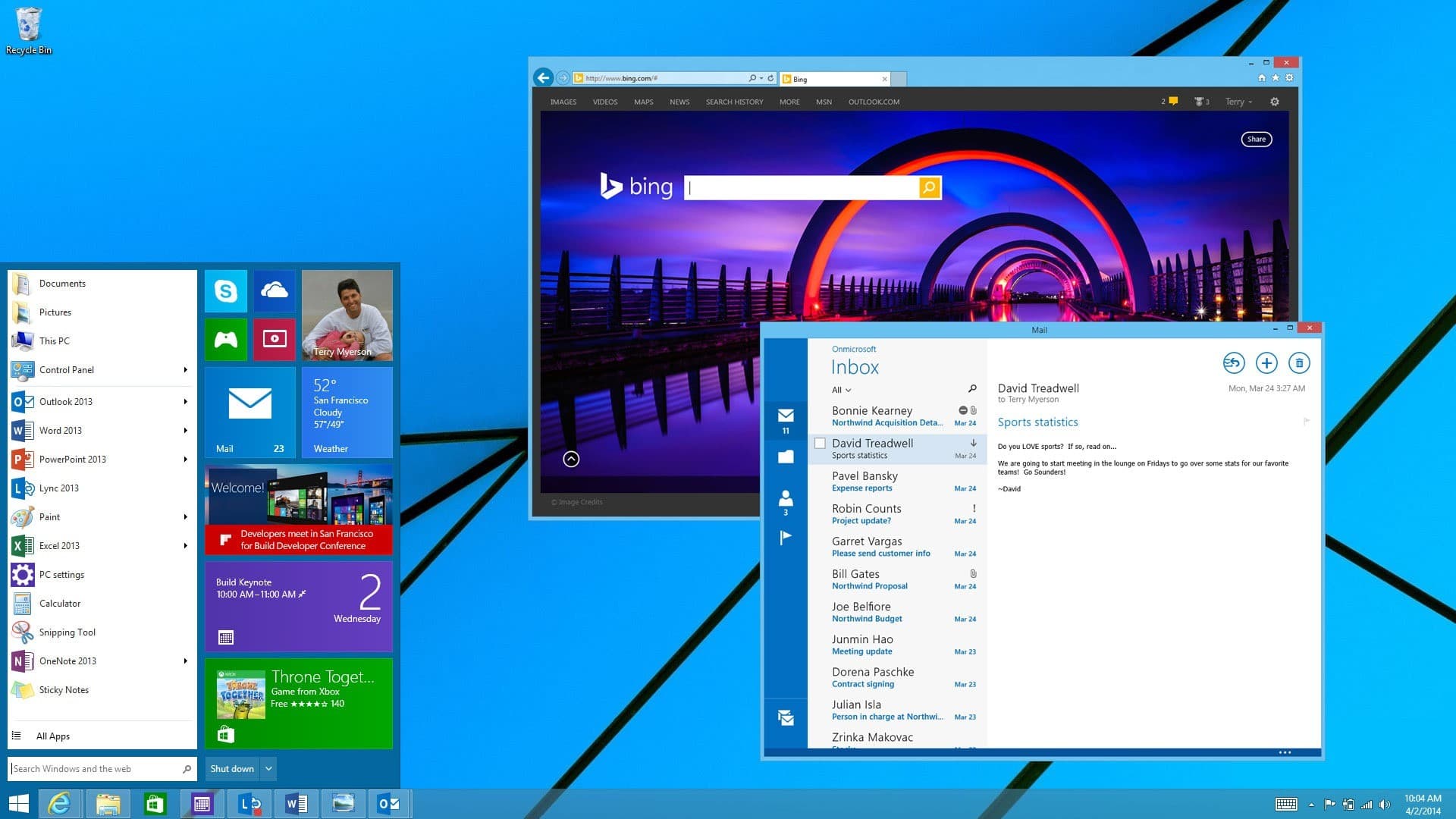
And so far Update One is working just fine for me. MS is heading in the right direction with Windows.
My Computer
System One
-
- OS
- Windows 10 Pro
- Computer type
- PC/Desktop
- System Manufacturer/Model
- Home Built
- CPU
- Intel Xeon E3-1230 V2 @ 3.3-3.7 Ghz
- Motherboard
- MSI Z77-G41
- Memory
- 16 GB Kingston HyperX Beast DDR3-1600
- Graphics Card(s)
- NVIDIA GT 730
- Sound Card
- Creative Sound Blaster X-Fi XtremeMusic
- Monitor(s) Displays
- Dual 20 Inch Dell
- Screen Resolution
- 1680*1050
- Hard Drives
- Western Digital Caviar Blue 500 GB
Western Digital Caviar Black 1 TB
- PSU
- Thermaltake 550W
- Case
- Antec Nine Hundred Two
- Cooling
- Arctic Freezer i30 CO
- Keyboard
- Logitech K330
- Mouse
- Logitech M215
- Internet Speed
- 60 Mbps
- Browser
- Comodo Chromodo
- Antivirus
- Comodo Internet Security Premium
Is it ok to not have live tiles or not sign in with a Microsoft Account?
I am seeing the view from others that it is not.
Can I configure and run my system how I choose?
yes, it is ok.
Granted, the option is slightly buried to create and login with only a local account.
People really should learn how to read and comprehend everything on a computer screen.
Part of using a PC and new tech is to talk to those who actually know.
When someones asks, "What does this error mean." and the error clearly states, access denied
do they really need me to explain it?
you might be surprised that the answer is yes, in detail.
I am all in favor of a PC Drivers license, if you do not have one, you can't even buy a PC.
Much less look at one.
If people wish to remain ignorant of the simplest tasks, they should not complain about their lot in life.
My Computer
System One
-
- OS
- Win 8.1 Pro
- Computer type
- PC/Desktop
- System Manufacturer/Model
- Self Built
- CPU
- I7-3770K
- Motherboard
- ASUS SABERTOOTH Z77
- Memory
- CORSAIR 8GB 2X4 D3 1866
- Graphics Card(s)
- EVGA GTX680 4GB
- Monitor(s) Displays
- ASUS 24" LED VG248QE
- Hard Drives
- SAMSUNG E 256GB SSD 840 PRO -
SAMSUNG E 120GB SSD840 -
SEAGATE 1TB PIPELINE
- PSU
- CORSAIR GS800
- Case
- CORSAIR 600T
- Cooling
- CORSAIR HYDRO H100I LIQUID COOLER
- Keyboard
- THERMALTA CHALLENGER ULT GAME-KYBRD
- Mouse
- RAZER DEATHADDER GAME MS BLK-ED
- Antivirus
- Windows Defender
- Other Info
- APC 1000VA -
LGELECOEM LG 14X SATA BD BURNER -
CORSAIR SP120 Fans x 3 -
NZXT 5.25 USB3 BAY CARD READER -
HAUPPAUGE COLOSSUS


- Messages
- 4,664
- Location
- Belgrade , Serbia
You forgot something (in lieu of PC "Driver's license) A lot of people make a living of those who are ignorant of or can't or will not bather to learn about OS they are using. If you do not know how to repair and maintain a car, you pay mechanic to do it for you. If you can't drive you pay for school. Same goes for computers, there's a lot of people that will be more than happy to fix something you can't for a pay. I make some pocket money occasionally fixing a mess people do with their computers.Knowledge has to be worth something. You either pay for it or save if you have it.Is it ok to not have live tiles or not sign in with a Microsoft Account?
I am seeing the view from others that it is not.
Can I configure and run my system how I choose?
yes, it is ok.
Granted, the option is slightly buried to create and login with only a local account.
People really should learn how to read and comprehend everything on a computer screen.
Part of using a PC and new tech is to talk to those who actually know.
When someones asks, "What does this error mean." and the error clearly states, access denied
do they really need me to explain it?
you might be surprised that the answer is yes, in detail.
I am all in favor of a PC Drivers license, if you do not have one, you can't even buy a PC.
Much less look at one.
If people wish to remain ignorant of the simplest tasks, they should not complain about their lot in life.
My Computer
System One
-
- OS
- Windows 8.1 Pro
- Computer type
- PC/Desktop
- System Manufacturer/Model
- Home made
- CPU
- AMD Ryzen7 2700x
- Motherboard
- Asus Prime x470 Pro
- Memory
- 16GB Kingston 3600
- Graphics Card(s)
- Asus strix 570 OC 4gb
- Hard Drives
- Samsung 960 evo 250GB
Silicon Power V70 240GB SSD
WD 1 TB Blue
WD 2 TB Blue
Bunch of backup HDDs.
- PSU
- Sharkoon, Silent Storm 660W
- Case
- Raidmax
- Cooling
- CCM Nepton 140xl
- Internet Speed
- 40/2 Mbps
- Browser
- Firefox
- Antivirus
- WD

- Messages
- 4,373
- Location
- Hafnarfjörður IS
Hi there
Just stop and think for a second how BORING it would be if everybody who switches on a Windows PC knew all there possibly is to know about Windows -- for starters we wouldn't have these forums -- also don't people enjoy sometimes being surprised that someone has put forward a great little trick or hint that very few knew existed even if they've been using Windows since almost before PC's existed.
We don't always agree -- that's how it should be - but nothing wrong with information etc etc. - Even at my advanced age I'm quite happy to try out new things or even learn a new way of doing old tasks -- just don't IMMEDIATELY give them up --try a few times --maybe a few days later each time --then if it's not for you that's fine -- like I for one will never warm to the Metro Tile screen for a PC although I could see myself using these if they a) could be launched from the desktop --I've posted elsewhere on this forum how to do that actually !! and b) they actually offered something useful instead of being basically games etc and written by one man and his dog under a dodgy railway arch premisis in a bad neighbourhood in town.
Cheers
jimbo
Just stop and think for a second how BORING it would be if everybody who switches on a Windows PC knew all there possibly is to know about Windows -- for starters we wouldn't have these forums -- also don't people enjoy sometimes being surprised that someone has put forward a great little trick or hint that very few knew existed even if they've been using Windows since almost before PC's existed.
We don't always agree -- that's how it should be - but nothing wrong with information etc etc. - Even at my advanced age I'm quite happy to try out new things or even learn a new way of doing old tasks -- just don't IMMEDIATELY give them up --try a few times --maybe a few days later each time --then if it's not for you that's fine -- like I for one will never warm to the Metro Tile screen for a PC although I could see myself using these if they a) could be launched from the desktop --I've posted elsewhere on this forum how to do that actually !! and b) they actually offered something useful instead of being basically games etc and written by one man and his dog under a dodgy railway arch premisis in a bad neighbourhood in town.
Cheers
jimbo
My Computer
System One
-
- OS
- Linux Centos 7, W8.1, W7, W2K3 Server W10
- Computer type
- PC/Desktop
- Monitor(s) Displays
- 1 X LG 40 inch TV
- Hard Drives
- SSD's * 3 (Samsung 840 series) 250 GB
2 X 3 TB sata
5 X 1 TB sata
- Internet Speed
- 0.12 GB/s (120Mb/s)


- Messages
- 4,664
- Location
- Belgrade , Serbia
Great description of APPs, exactly what I found and think of them. Spent few evenings looking thru them and found nothing I would keep. Until there are some better than desktop ones, APPs from the store are not going to do much.Hi there
Just stop and think for a second how BORING it would be if everybody who switches on a Windows PC knew all there possibly is to know about Windows -- for starters we wouldn't have these forums -- also don't people enjoy sometimes being surprised that someone has put forward a great little trick or hint that very few knew existed even if they've been using Windows since almost before PC's existed.
We don't always agree -- that's how it should be - but nothing wrong with information etc etc. - Even at my advanced age I'm quite happy to try out new things or even learn a new way of doing old tasks -- just don't IMMEDIATELY give them up --try a few times --maybe a few days later each time --then if it's not for you that's fine -- like I for one will never warm to the Metro Tile screen for a PC although I could see myself using these if they a) could be launched from the desktop --I've posted elsewhere on this forum how to do that actually !! and b) they actually offered something useful instead of being basically games etc and written by one man and his dog under a dodgy railway arch premisis in a bad neighbourhood in town.
Cheers
jimbo
My Computer
System One
-
- OS
- Windows 8.1 Pro
- Computer type
- PC/Desktop
- System Manufacturer/Model
- Home made
- CPU
- AMD Ryzen7 2700x
- Motherboard
- Asus Prime x470 Pro
- Memory
- 16GB Kingston 3600
- Graphics Card(s)
- Asus strix 570 OC 4gb
- Hard Drives
- Samsung 960 evo 250GB
Silicon Power V70 240GB SSD
WD 1 TB Blue
WD 2 TB Blue
Bunch of backup HDDs.
- PSU
- Sharkoon, Silent Storm 660W
- Case
- Raidmax
- Cooling
- CCM Nepton 140xl
- Internet Speed
- 40/2 Mbps
- Browser
- Firefox
- Antivirus
- WD