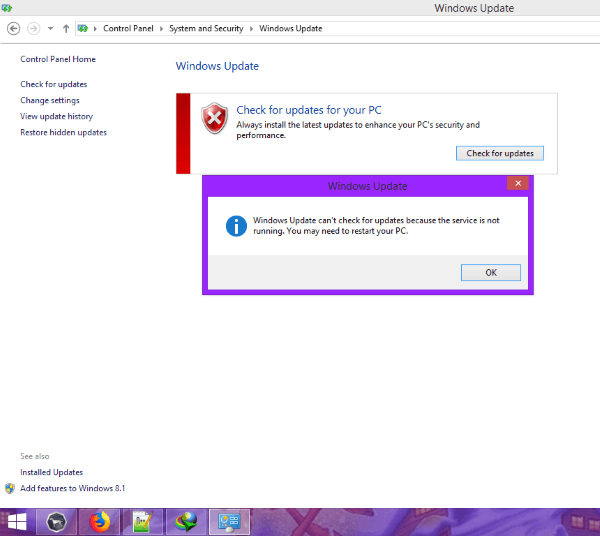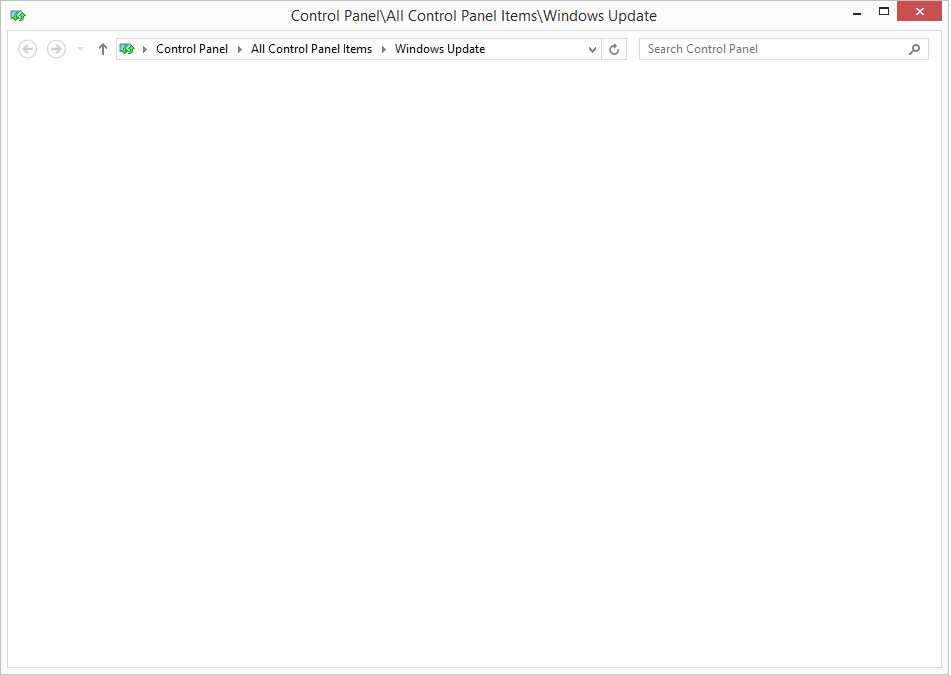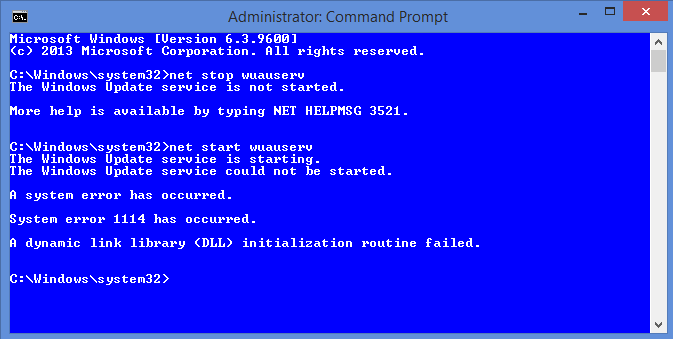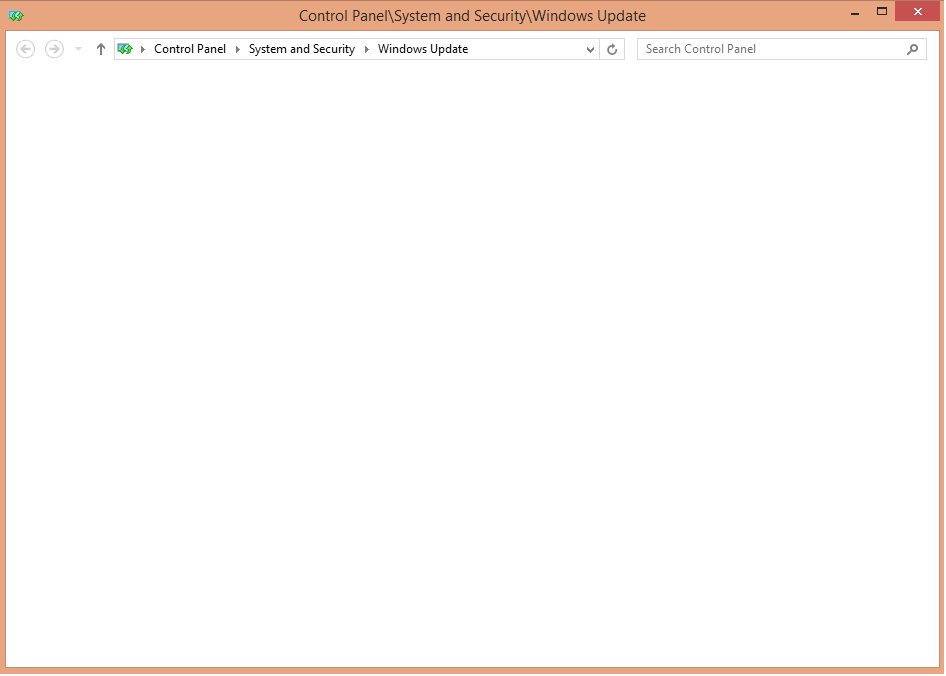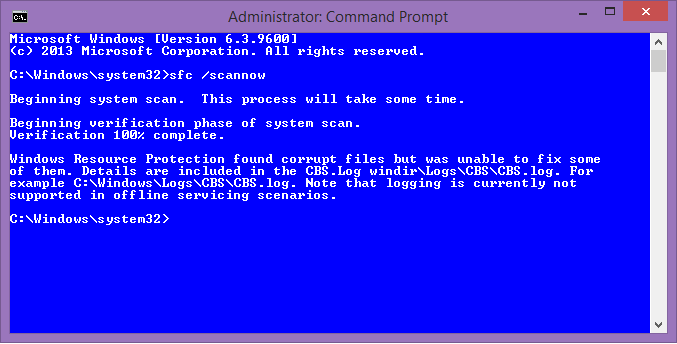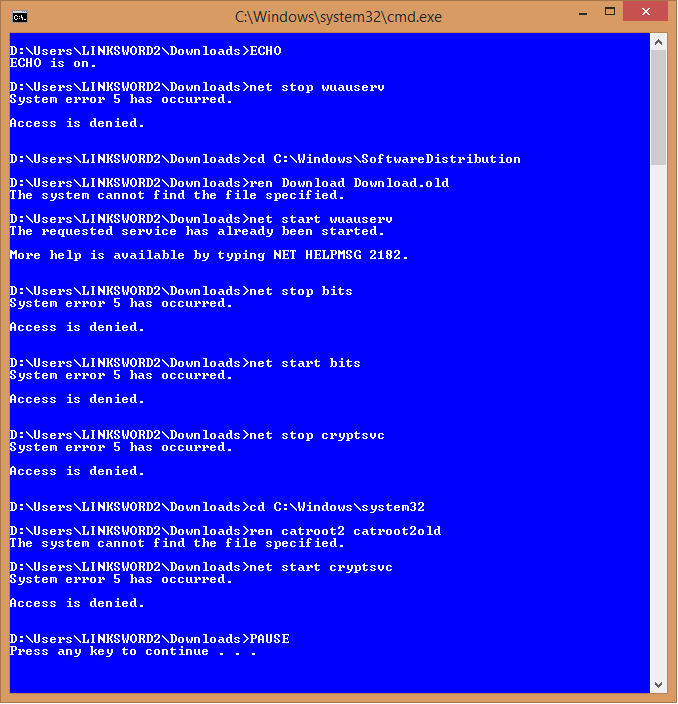- Messages
- 114
As the title says, my OS is unable to update. I've tried a lot of things.
I've tried Brink's article from Seven Forums to reset Windows Update, I've tried the MS Update Troubleshooter, I've tried an article I found about using GPEdit to change the Windows Update settings.
I'm running out of ideas, and still get the error message: "Windows Update can't check for updates because the service is not running. You may need to restart your PC."
Apparently I had some kind of virus, identified by BitDefender Professional 2019 (yes, I keep it updated) as a TrojanWare virus.
Using BitDefender Rescue, I was able to boot into the live environment outside of Windows and locate the virus, but after removing it, the error STILL appears on W8.1.
I'm annoyed, to say the least, and DO NOT want to have to do an OS-Reinstall without exhausting all other possibilities.
(I do admit, I copied somebody else's screen-cap because my PrintScreen key on my keyboard doesn't work.)
My system is built for multimedia editing, and I could lose HUNDREDS of hours of .edit files from Photoshop, etc.
HELP!!!
I've tried Brink's article from Seven Forums to reset Windows Update, I've tried the MS Update Troubleshooter, I've tried an article I found about using GPEdit to change the Windows Update settings.
I'm running out of ideas, and still get the error message: "Windows Update can't check for updates because the service is not running. You may need to restart your PC."
Apparently I had some kind of virus, identified by BitDefender Professional 2019 (yes, I keep it updated) as a TrojanWare virus.
Using BitDefender Rescue, I was able to boot into the live environment outside of Windows and locate the virus, but after removing it, the error STILL appears on W8.1.
I'm annoyed, to say the least, and DO NOT want to have to do an OS-Reinstall without exhausting all other possibilities.
(I do admit, I copied somebody else's screen-cap because my PrintScreen key on my keyboard doesn't work.)
My system is built for multimedia editing, and I could lose HUNDREDS of hours of .edit files from Photoshop, etc.
HELP!!!
Attachments
My Computers
System One System Two
-
- OS
- Windows 8.1 Pro Media Center x64
- Computer type
- PC/Desktop
- CPU
- AMD Athlon II X4 640 (Propus)
- Motherboard
- MSI MS-7388
- Memory
- 4 DDR2 x2GB = 8GB Total
- Graphics Card(s)
- AMD Radeon R7 250x Pro Series
- Sound Card
- Motherboard Onboard
- Monitor(s) Displays
- Westinghouse Digital 22" LED TV
- Screen Resolution
- 1920x1080
- Hard Drives
- 465GB Western Digital WDC WD5000AAKB-00H8A0 ATA Device (ATA )
698GB Seagate ST3750640NA PATA Device (ATA )
931GB Western Digital WDCWD10EZEX-22MFCA0 (SATA )
931GB Seagate ST31000528AS SCSI Disk Device (SATA )
1397GB Seagate ST31500541AS SCSI Disk
- PSU
- Corsair CX750 Bronze PSU
- Case
- Antec 200
- Cooling
- (3) Corsair CF 120 & (1) Corsair CF140mm fans
- Keyboard
- Logitech Wireless SB 120 Media AIO Keyboard
- Mouse
- Logitech Wireless SB 120 Media AIO Mouse
- Internet Speed
- 250 Mbps
- Browser
- Opera
- Antivirus
- Windows Defender
- Other Info
- System data courtesy of Speccy; Courtesy of Piriform Software.
-
- PC2
- Dell Studio 1555-S