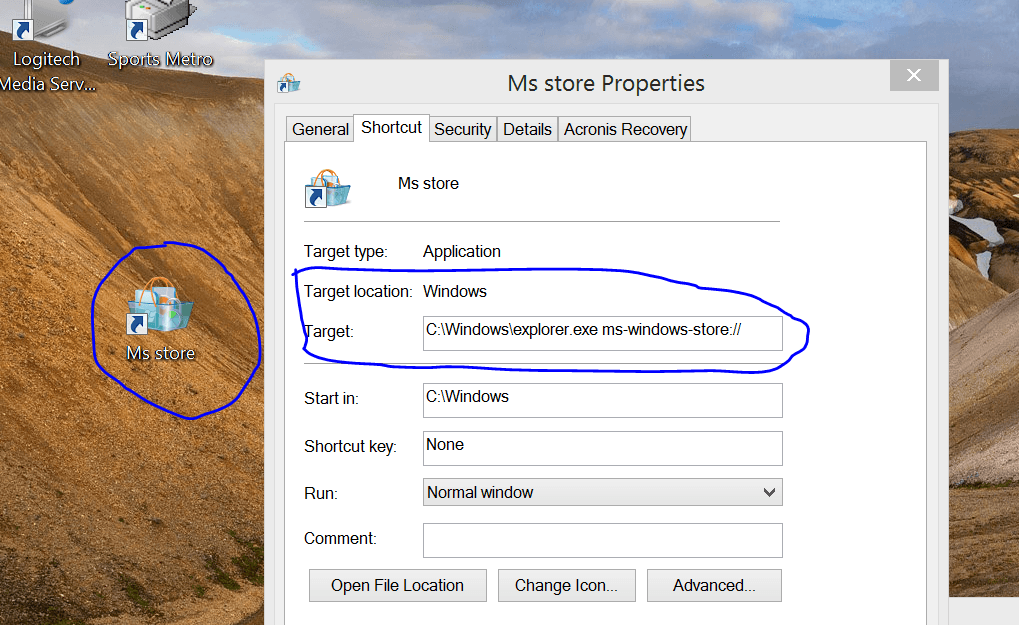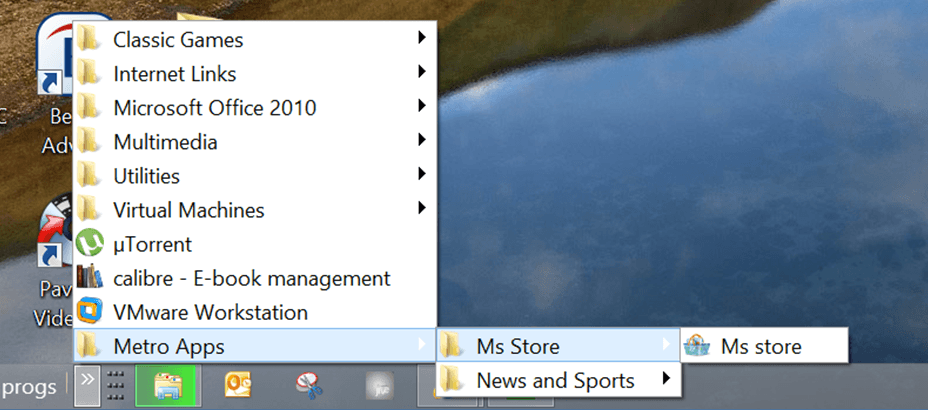Today, June 10, is Microsoft Patch Tuesday. It's also the deadline for consumers running Windows 8.1 to install the Windows 8.1 Update if they want to continue to receive patches and fixes from Microsoft.
Microsoft originally imposed a deadline of May 13 on consumer users to move to the Windows 8.1 Update. On May 12, Microsoft announced a deadline extension to June 10.
Read more at: Windows 8.1 consumers: It's time to move to Update 1 | ZDNet
See also:
http://www.eightforums.com/tutorials/32995-windows-8-1-update-windows-8-a.html
http://www.eightforums.com/tutorials/25343-windows-update-check-install-windows-8-a.html