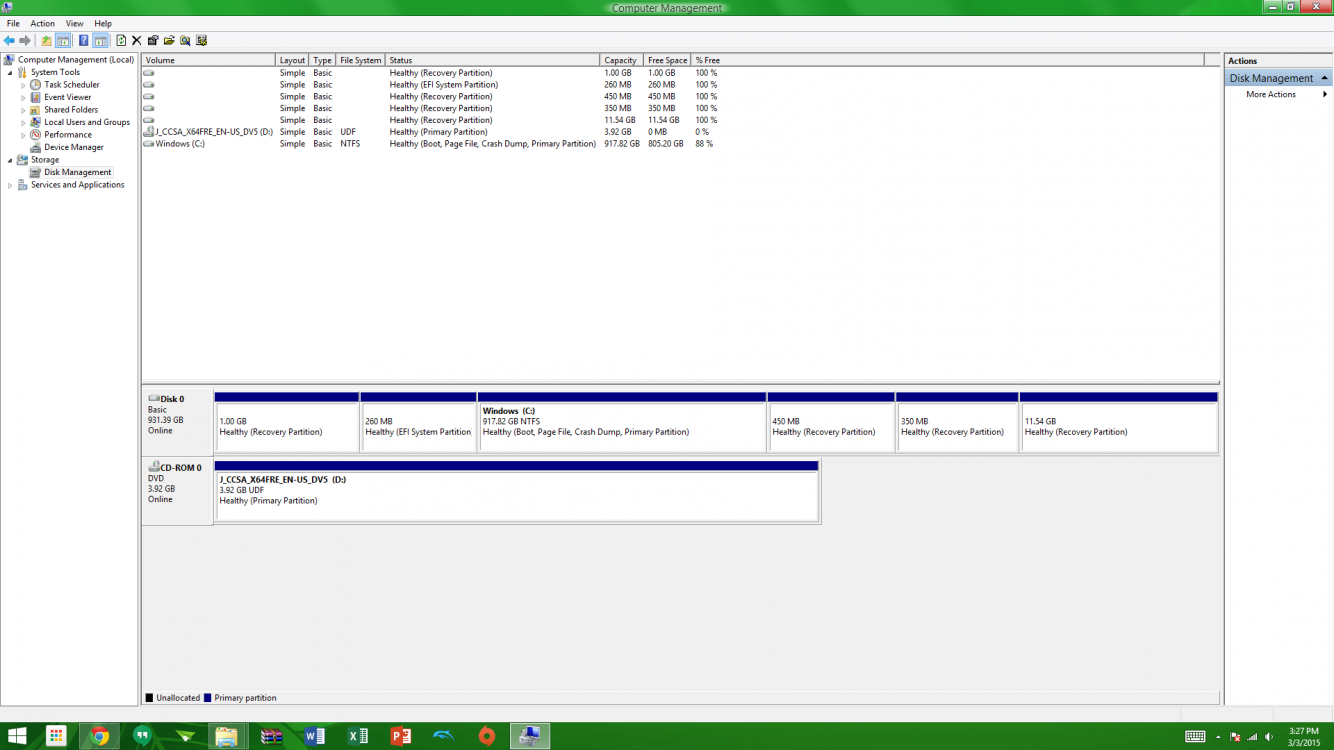Please follow OPTION TWO in
Check Disk (chkdsk) - Read Event Viewer Log - Windows 7 Help Forums to create a text file of the chkdsk events. Then attach the output to a new post.
Also attach a Disk Management screen shot
- close the left and right panes (console tree and action) to display the most information
- stretch the Status column so everything shows
- drag the bottom frame of the window down to show all drives
- adjust the middle separation bar to show more if needed
From your CBS.log in
post# 13
Code:
Cannot repair member file [l:36{18}]"Amd64\CNBJ2530.DPB" of prncacla.inf, Version = 6.3.9600.17415, pA = PROCESSOR_ARCHITECTURE_AMD64 (9), Culture neutral, VersionScope = 1 nonSxS, PublicKeyToken = {l:8 b:31bf3856ad364e35}, Type = [l:24{12}]"driverUpdate", TypeName neutral, PublicKey neutral in the store, hash mismatch
Cannot repair member file [l:36{18}]"Amd64\CNBJ2530.DPB" of prncacla.inf, Version = 6.3.9600.17415, pA = PROCESSOR_ARCHITECTURE_AMD64 (9), Culture neutral, VersionScope = 1 nonSxS, PublicKeyToken = {l:8 b:31bf3856ad364e35}, Type = [l:24{12}]"driverUpdate", TypeName neutral, PublicKey neutral in the store, hash mismatch
This component was referenced by [l:166{83}]"Package_2709_for_[COLOR="#FF0000"]KB3000850[/COLOR]~31bf3856ad364e35~amd64~~6.3.1.8.3000850-6825_neutral_GDR"
Repair complete
Committing transaction
Verify and Repair Transaction completed. All files and registry keys listed in this transaction have been successfully repaired
I'd like to see the most recent CBS.log that includes the DISM output. gator 2013 asked you to run a few instances of SFC and you said that you would also run DISM again. When those are done, please post the CBS.log and the DISM.log (Windows\logs\DISM\DISM.log - I think)
Noel is a wizard at patching corrupt files in the store, he has or knows where to get the base files. In your case, it might be just as easy to reinstall the KB referenced in the CBS.log
... Wait on doing that until after you post the new CBS and DISM logs - it might not be necessary
There is a pre-requisite and that has a prerequisite.
Please check your Windows Update installed updates:
KB3000850 - reported in the CBS. log as a hash mismatch
KB2919355 is a prerequisite to KB3000850
KB2919355includes updates
KB2932046
KB2937592
KB2938439
KB2934018
KB2959977and ...
KB2919442 is a prerequisite update to KB2919355
Please just look, do NOT take any action at this point. This error is fairly common and there might be a much easier way.
Let members know if any of those KBs are NOT installed.
Post the most recent logs and the Chkdsk events and we can go from there
- no sense doing more than what is necessary !
Running Chkdsk 'offline' might help
- boot to your Repair disc or your install media
select repair my computer
launch Command Prompt
type Diskpart
lis vol
exit
note the drive letters for the HDD volumes
Chkdsk
/f ALL drives on the HDD.
I'll catch up later when you post the information requested
Thanks.