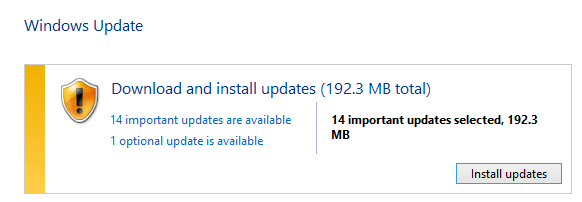Hi all, 1st time poster but long time viewer of the site.

I have been having problems with this update since it's release yesterday. All of 6 of my desktops/ laptops have the exact same issue when attempting to install the update:
Installation Failure: Windows failed to install the following update with error 0x80070002: Update for Windows 8.1 for x64-based Systems (KB2975719).
After carrying out various troubleshooting steps (including downloading the KB directly from Microsoft rather than Windows Update), I was initially of the opinion that it was a problem with the KB itself however I created a VM with Windows 8.1 and have since discovered that carrying out a clean Installation of Windows 8.1 and then installing both previously released and newly released updates, the KB2975719 update will install without any problems.
All of my PC's are configured identically with the only changes being the removal of all the pre-installed metro apps (no use for these) alongside the removal of the following Windows features:
- Media Features/ Windows Media Player
- Print and Document Services/ Internet Printing Client & Windows Fax and Scan
- Windows location Provider
- Work Folders Client
- XPS Services
- XPS Viewer
Aside from these changes, Windows 8.1 remains unchanged.
On a side note, the PC's that are having the problem only had Windows 8.1 installed 3 days ago with the only additional software being Office 2013 and VMware Workstation (at this time).
All other updates from yesterdays and previous releases install fine so I am a bit puzzled as to what exactly could be missing to prevent this update from installing. Microsoft state that as a pre-req update
2919355 must also be installed - which it is. There must be further pre-req's that Microsoft have missed (in my opinion) that is causing this update to fail.
I would really appreciate any advice or suggestions in resolving this. Microsoft Support levels 1 and 2 techs have not had any luck yet.


 Note
Note