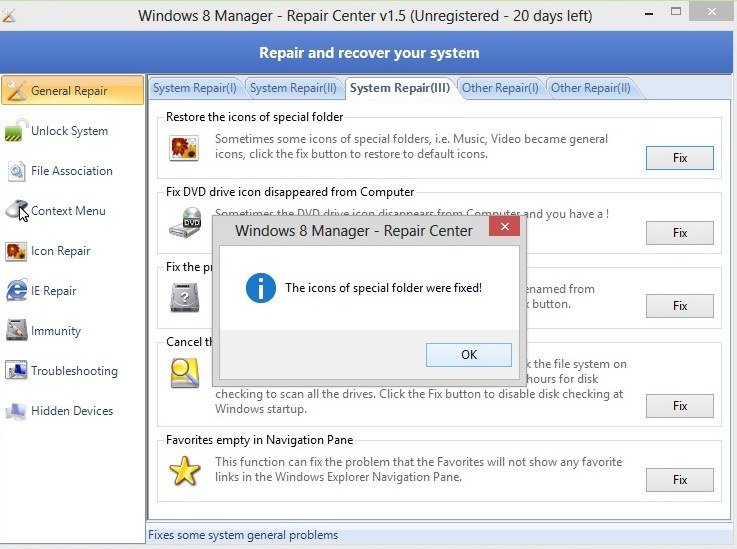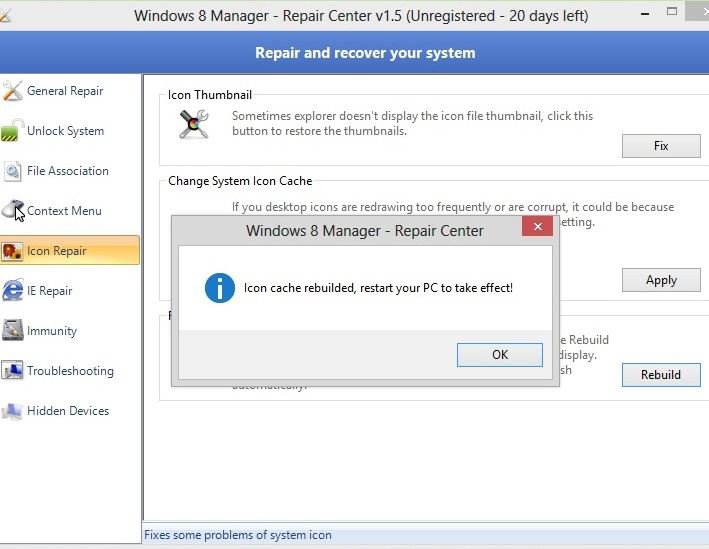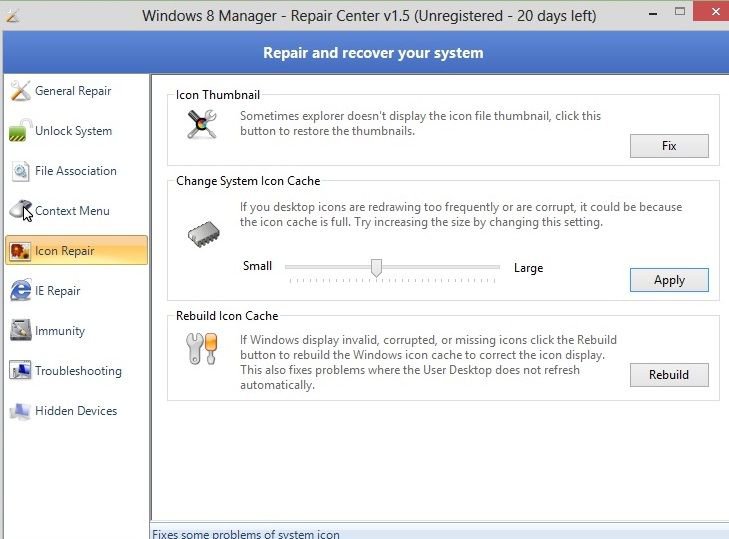Yes, at least we each know we're not alone in the problem. But with my frequent searching, and posts on three forums, I know of three occurences: myself, Libraemy, and Hamrag8--all on this forum.
I got this response at another site:"I would suggest restoring the computer to factory settings. Do a full shut down by holding "shift" and clicking "shut down" at the same time. When restarting, hold the "0" key, which should restore your computer using the restore partician.
I had a similar issue with an Asus windows 7 machine a few years ago, but the icons never came back. The fact that yours came back is surprising. The issue that I ran into was caused by a virus, and it was unable to be detected by any anti-virus software. The icons were actually deleted, so the easiest way to fix it was to restore."
I don't really know how this person then determined in was a virus. He may even be incorrect. It might not even be the same exact issue.
You'd think one could find the situation in a search if it has been occurring over some time.
I got this response at another site:"I would suggest restoring the computer to factory settings. Do a full shut down by holding "shift" and clicking "shut down" at the same time. When restarting, hold the "0" key, which should restore your computer using the restore partician.
I had a similar issue with an Asus windows 7 machine a few years ago, but the icons never came back. The fact that yours came back is surprising. The issue that I ran into was caused by a virus, and it was unable to be detected by any anti-virus software. The icons were actually deleted, so the easiest way to fix it was to restore."
I don't really know how this person then determined in was a virus. He may even be incorrect. It might not even be the same exact issue.
You'd think one could find the situation in a search if it has been occurring over some time.
My Computer
System One
-
- OS
- Windows 8
- Computer type
- Laptop
- System Manufacturer/Model
- Toshiba Satellite L855
- CPU
- Intel Core i7
- Memory
- 6Gb
- Antivirus
- Windows Defender



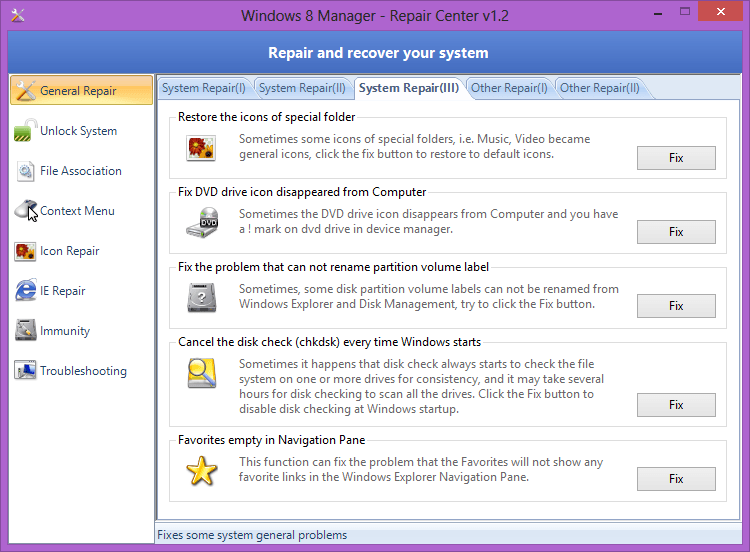
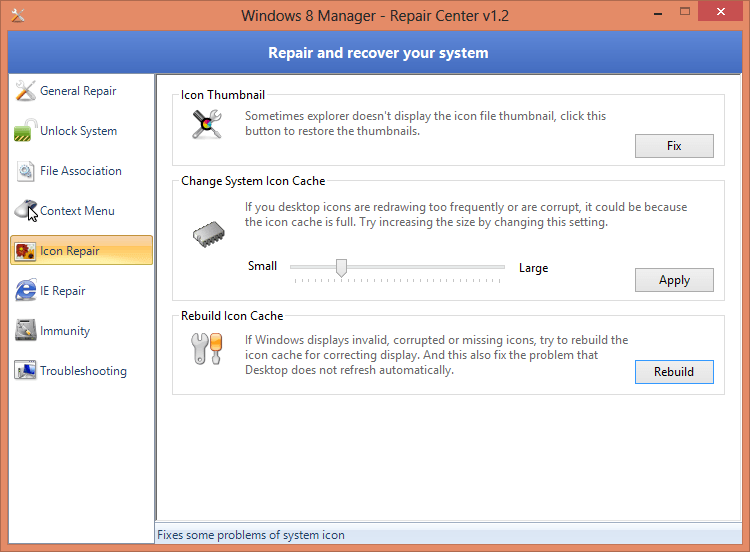


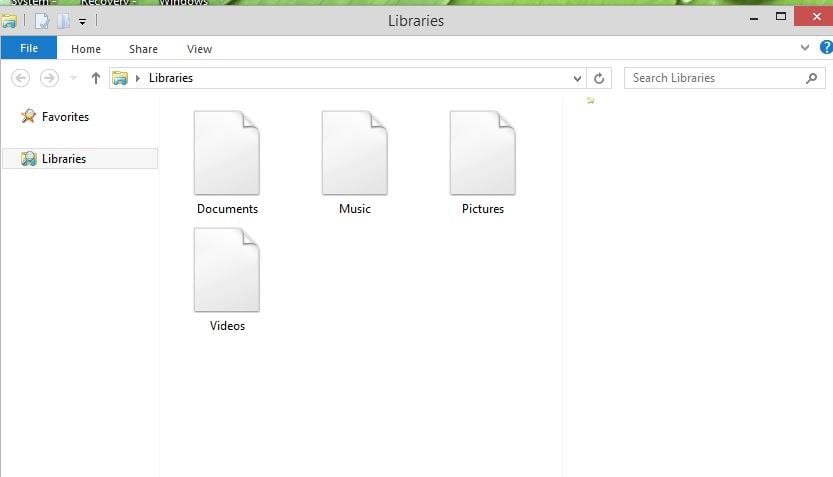
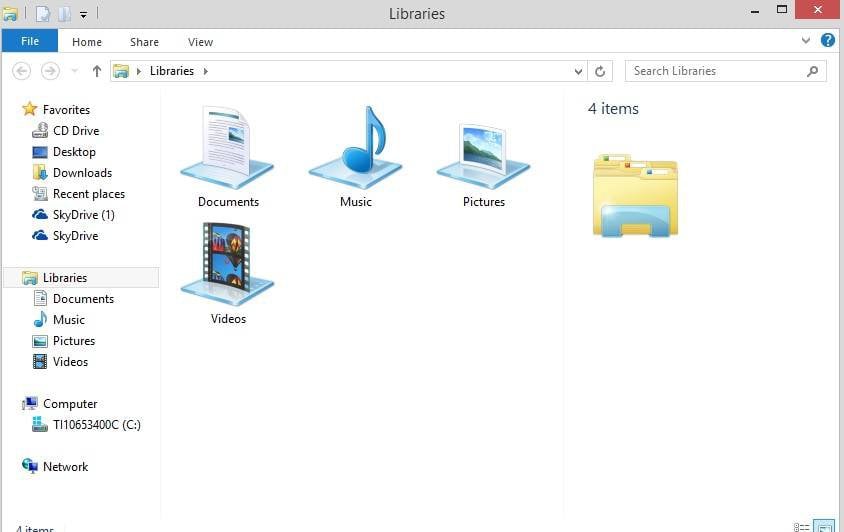
 I hope doing this didn't hurt anything. I don't know when I'll have an answer.
I hope doing this didn't hurt anything. I don't know when I'll have an answer.