JavaScript is disabled. For a better experience, please enable JavaScript in your browser before proceeding.
You are using an out of date browser. It may not display this or other websites correctly.
You should upgrade or use an
alternative browser .
Solved win 8 disk cleanup
When I ran my disk clean up for the system, it reflected "Windows update cleanup" at 106 mb.
OS
MS Windows 8 Pro 64-bit
CPU
AMD Phenom II X6 1070T
Motherboard
ASUSTeK Computer INC. M4A87TD/USB3 (AM3)
Memory
8.00 GB Dual-Channel DDR3 @ 688MHz (9-9-9-28)
Graphics Card(s)
DELL ST2421L (1920x1080@60Hz) 1023MB GeForce GT 430 (ASUStek Computer Inc)
Administrator
Administrator
mvp
Hello walex,
"Windows Update Cleanup" deletes or compresses the old copies of installed Windows Updates that have newer versions of them installed.
They are safe to delete.
Hope this helps,
Shawn
OS
64-bit Windows 10
Computer type
PC/Desktop
System Manufacturer/Model
Custom self built
CPU
Intel i7-8700K OC'd to 5 GHz
Motherboard
ASUS ROG Maximus XI Formula Z390
Memory
64 GB (4x16GB) G.SKILL TridentZ RGB DDR4 3600 MHz (F4-3600C18D-32GTZR)
Graphics Card(s)
ASUS ROG-STRIX-GTX1080TI-O11G-GAMING
Sound Card
Integrated Digital Audio (S/PDIF)
Monitor(s) Displays
2 x Samsung Odyssey G7 27"
Screen Resolution
2560x1440
Hard Drives
1TB Samsung 990 PRO M.2,
PSU
OCZ Series Gold OCZZ1000M 1000W
Case
Thermaltake Core P3
Cooling
Corsair Hydro H115i
Keyboard
Logitech wireless K800
Mouse
Logitech MX Master 3
Internet Speed
1 Gb/s Download and 35 Mb/s Upload
Browser
Internet Explorer 11
Antivirus
Malwarebyte Anti-Malware Premium
Other Info
Logitech Z625 speaker system,
Yes it does, Thanks Brink, I should have read more closely.
OS
MS Windows 8 Pro 64-bit
CPU
AMD Phenom II X6 1070T
Motherboard
ASUSTeK Computer INC. M4A87TD/USB3 (AM3)
Memory
8.00 GB Dual-Channel DDR3 @ 688MHz (9-9-9-28)
Graphics Card(s)
DELL ST2421L (1920x1080@60Hz) 1023MB GeForce GT 430 (ASUStek Computer Inc)
Administrator
Administrator
mvp
You're welcome Bill. I hear you about it getting late.
OS
64-bit Windows 10
Computer type
PC/Desktop
System Manufacturer/Model
Custom self built
CPU
Intel i7-8700K OC'd to 5 GHz
Motherboard
ASUS ROG Maximus XI Formula Z390
Memory
64 GB (4x16GB) G.SKILL TridentZ RGB DDR4 3600 MHz (F4-3600C18D-32GTZR)
Graphics Card(s)
ASUS ROG-STRIX-GTX1080TI-O11G-GAMING
Sound Card
Integrated Digital Audio (S/PDIF)
Monitor(s) Displays
2 x Samsung Odyssey G7 27"
Screen Resolution
2560x1440
Hard Drives
1TB Samsung 990 PRO M.2,
PSU
OCZ Series Gold OCZZ1000M 1000W
Case
Thermaltake Core P3
Cooling
Corsair Hydro H115i
Keyboard
Logitech wireless K800
Mouse
Logitech MX Master 3
Internet Speed
1 Gb/s Download and 35 Mb/s Upload
Browser
Internet Explorer 11
Antivirus
Malwarebyte Anti-Malware Premium
Other Info
Logitech Z625 speaker system,
I have the similar problem cannot delete 480 mb Win cleanup discover 480mb but does not clean at all.
OS
win8
System Manufacturer/Model
hp win8
Administrator
Administrator
mvp
Hello zszisek, and welcome to Eight Forums.
OS
64-bit Windows 10
Computer type
PC/Desktop
System Manufacturer/Model
Custom self built
CPU
Intel i7-8700K OC'd to 5 GHz
Motherboard
ASUS ROG Maximus XI Formula Z390
Memory
64 GB (4x16GB) G.SKILL TridentZ RGB DDR4 3600 MHz (F4-3600C18D-32GTZR)
Graphics Card(s)
ASUS ROG-STRIX-GTX1080TI-O11G-GAMING
Sound Card
Integrated Digital Audio (S/PDIF)
Monitor(s) Displays
2 x Samsung Odyssey G7 27"
Screen Resolution
2560x1440
Hard Drives
1TB Samsung 990 PRO M.2,
PSU
OCZ Series Gold OCZZ1000M 1000W
Case
Thermaltake Core P3
Cooling
Corsair Hydro H115i
Keyboard
Logitech wireless K800
Mouse
Logitech MX Master 3
Internet Speed
1 Gb/s Download and 35 Mb/s Upload
Browser
Internet Explorer 11
Antivirus
Malwarebyte Anti-Malware Premium
Other Info
Logitech Z625 speaker system,
Hello zszisek, and welcome to Eight Forums.
Hi , I did restart and repeat many times and stll the same, sorry
OS
win8
System Manufacturer/Model
hp win8
Administrator
Administrator
mvp
Do you know if it's older than 7 days? Disk Cleanup will not remove some items until they are at least 7 days old.
OS
64-bit Windows 10
Computer type
PC/Desktop
System Manufacturer/Model
Custom self built
CPU
Intel i7-8700K OC'd to 5 GHz
Motherboard
ASUS ROG Maximus XI Formula Z390
Memory
64 GB (4x16GB) G.SKILL TridentZ RGB DDR4 3600 MHz (F4-3600C18D-32GTZR)
Graphics Card(s)
ASUS ROG-STRIX-GTX1080TI-O11G-GAMING
Sound Card
Integrated Digital Audio (S/PDIF)
Monitor(s) Displays
2 x Samsung Odyssey G7 27"
Screen Resolution
2560x1440
Hard Drives
1TB Samsung 990 PRO M.2,
PSU
OCZ Series Gold OCZZ1000M 1000W
Case
Thermaltake Core P3
Cooling
Corsair Hydro H115i
Keyboard
Logitech wireless K800
Mouse
Logitech MX Master 3
Internet Speed
1 Gb/s Download and 35 Mb/s Upload
Browser
Internet Explorer 11
Antivirus
Malwarebyte Anti-Malware Premium
Other Info
Logitech Z625 speaker system,
Do you know if it's older than 7 days? Disk Cleanup will not remove some items until they are at least 7 days old.
HI I have this problem about 20 days and comuter is new[about 1 month]
OS
win8
System Manufacturer/Model
hp win8
Administrator
Administrator
mvp
In that case, I'm not sure why Disk Cleanup is not removing them.
OS
64-bit Windows 10
Computer type
PC/Desktop
System Manufacturer/Model
Custom self built
CPU
Intel i7-8700K OC'd to 5 GHz
Motherboard
ASUS ROG Maximus XI Formula Z390
Memory
64 GB (4x16GB) G.SKILL TridentZ RGB DDR4 3600 MHz (F4-3600C18D-32GTZR)
Graphics Card(s)
ASUS ROG-STRIX-GTX1080TI-O11G-GAMING
Sound Card
Integrated Digital Audio (S/PDIF)
Monitor(s) Displays
2 x Samsung Odyssey G7 27"
Screen Resolution
2560x1440
Hard Drives
1TB Samsung 990 PRO M.2,
PSU
OCZ Series Gold OCZZ1000M 1000W
Case
Thermaltake Core P3
Cooling
Corsair Hydro H115i
Keyboard
Logitech wireless K800
Mouse
Logitech MX Master 3
Internet Speed
1 Gb/s Download and 35 Mb/s Upload
Browser
Internet Explorer 11
Antivirus
Malwarebyte Anti-Malware Premium
Other Info
Logitech Z625 speaker system,
In that case, I'm not sure why Disk Cleanup is not removing them.
This process last about 30 minutes and finish without nothing
OS
win8
System Manufacturer/Model
hp win8
Administrator
Administrator
mvp
It shouldn't take that long at all. Maybe a few minutes at most.
OS
64-bit Windows 10
Computer type
PC/Desktop
System Manufacturer/Model
Custom self built
CPU
Intel i7-8700K OC'd to 5 GHz
Motherboard
ASUS ROG Maximus XI Formula Z390
Memory
64 GB (4x16GB) G.SKILL TridentZ RGB DDR4 3600 MHz (F4-3600C18D-32GTZR)
Graphics Card(s)
ASUS ROG-STRIX-GTX1080TI-O11G-GAMING
Sound Card
Integrated Digital Audio (S/PDIF)
Monitor(s) Displays
2 x Samsung Odyssey G7 27"
Screen Resolution
2560x1440
Hard Drives
1TB Samsung 990 PRO M.2,
PSU
OCZ Series Gold OCZZ1000M 1000W
Case
Thermaltake Core P3
Cooling
Corsair Hydro H115i
Keyboard
Logitech wireless K800
Mouse
Logitech MX Master 3
Internet Speed
1 Gb/s Download and 35 Mb/s Upload
Browser
Internet Explorer 11
Antivirus
Malwarebyte Anti-Malware Premium
Other Info
Logitech Z625 speaker system,
I used ccleaner and many other options but still i have 480mb [ windows update ] when run disc cleanup.
Sorry guys... but I cringe every time I hear that someone has used CCleaner and now something doesn't work. My suggestion would be to try
Wise Disk Cleaner Free Freeware download and reviews from SnapFiles as an alternative going forward and I'm sure it will resolve your current problem as well.
Good luck.
OS
Windows 8
Computer type
PC/Desktop
Brink,you say earlier on that clean up does not remove certain files until 7 days have passed.Is Windows update one of them.I did a factory restore after getting my laptop back from repair (it got a new hdd) and I was running disc clean up and it seemed to be stuck at Windows Update files for ages,until I gave up and cancelled it after 40 minutes.I thought there was something wrong with my laptop until I read what you had said,so if Windows Update is one of them,I can stop worrying.
OS
windows8
Computer type
Laptop
System Manufacturer/Model
Acer V3-571
CPU
i5-3210M
Memory
8GB
Graphics Card(s)
Intel4000
Screen Resolution
1366x768
Hard Drives
256GB Samsung Pro 840 ssd.
Internet Speed
15.2 Mbps
Browser
Internet Explorer 10
Antivirus
Norton Internet Security
Administrator
Administrator
mvp
Yes, but it still shouldn't take that long either way. Was there any HDD activity during this?
OS
64-bit Windows 10
Computer type
PC/Desktop
System Manufacturer/Model
Custom self built
CPU
Intel i7-8700K OC'd to 5 GHz
Motherboard
ASUS ROG Maximus XI Formula Z390
Memory
64 GB (4x16GB) G.SKILL TridentZ RGB DDR4 3600 MHz (F4-3600C18D-32GTZR)
Graphics Card(s)
ASUS ROG-STRIX-GTX1080TI-O11G-GAMING
Sound Card
Integrated Digital Audio (S/PDIF)
Monitor(s) Displays
2 x Samsung Odyssey G7 27"
Screen Resolution
2560x1440
Hard Drives
1TB Samsung 990 PRO M.2,
PSU
OCZ Series Gold OCZZ1000M 1000W
Case
Thermaltake Core P3
Cooling
Corsair Hydro H115i
Keyboard
Logitech wireless K800
Mouse
Logitech MX Master 3
Internet Speed
1 Gb/s Download and 35 Mb/s Upload
Browser
Internet Explorer 11
Antivirus
Malwarebyte Anti-Malware Premium
Other Info
Logitech Z625 speaker system,
Yes.The blue light was continually blinking on and off.
OS
windows8
Computer type
Laptop
System Manufacturer/Model
Acer V3-571
CPU
i5-3210M
Memory
8GB
Graphics Card(s)
Intel4000
Screen Resolution
1366x768
Hard Drives
256GB Samsung Pro 840 ssd.
Internet Speed
15.2 Mbps
Browser
Internet Explorer 10
Antivirus
Norton Internet Security
Administrator
Administrator
mvp
Well, it sounds like it was working, but I've never had it take very long to finished though.
OS
64-bit Windows 10
Computer type
PC/Desktop
System Manufacturer/Model
Custom self built
CPU
Intel i7-8700K OC'd to 5 GHz
Motherboard
ASUS ROG Maximus XI Formula Z390
Memory
64 GB (4x16GB) G.SKILL TridentZ RGB DDR4 3600 MHz (F4-3600C18D-32GTZR)
Graphics Card(s)
ASUS ROG-STRIX-GTX1080TI-O11G-GAMING
Sound Card
Integrated Digital Audio (S/PDIF)
Monitor(s) Displays
2 x Samsung Odyssey G7 27"
Screen Resolution
2560x1440
Hard Drives
1TB Samsung 990 PRO M.2,
PSU
OCZ Series Gold OCZZ1000M 1000W
Case
Thermaltake Core P3
Cooling
Corsair Hydro H115i
Keyboard
Logitech wireless K800
Mouse
Logitech MX Master 3
Internet Speed
1 Gb/s Download and 35 Mb/s Upload
Browser
Internet Explorer 11
Antivirus
Malwarebyte Anti-Malware Premium
Other Info
Logitech Z625 speaker system,
OS
Windows 8.1.1 Pro with Media Center
Computer type
PC/Desktop
System Manufacturer/Model
Gateway
CPU
AMD K140 Cores 2 Threads 2 Name AMD K140 Package Socket FT1 BGA Technology 40nm
Motherboard
Manufacturer Gateway Model SX2110G (P0)
Memory
Type DDR3 Size 8192 MBytes DRAM Frequency 532.3 MHz
Graphics Card(s)
ATI AMD Radeon HD 7310 Graphics
Sound Card
AMD High Definition Audio Device Realtek High Definition Audio USB Audio Device
Monitor(s) Displays
Name 1950W on AMD Radeon HD 7310 Graphics Current Resolution 1366x768 pixels Work Resolution 1366x76
Screen Resolution
Current Resolution 1366x768 pixels Work Resolution 1366x768 pixels
Hard Drives
AMD K140
Browser
Opera 24.0
Antivirus
Avast Internet Security
Thanks for the replies.I'll try that.
OS
windows8
Computer type
Laptop
System Manufacturer/Model
Acer V3-571
CPU
i5-3210M
Memory
8GB
Graphics Card(s)
Intel4000
Screen Resolution
1366x768
Hard Drives
256GB Samsung Pro 840 ssd.
Internet Speed
15.2 Mbps
Browser
Internet Explorer 10
Antivirus
Norton Internet Security
Windows system update
OS
Windows 10 Pro x 64
Computer type
PC/Desktop
System Manufacturer/Model
Dell XPS 8300, Dell Inspiron 15 R N5010
Memory
6 GB
Graphics Card(s)
Nvidia GE force 420
Hard Drives
1TB
Browser
Edge, Chrome
Antivirus
Defender, MBAM, Router




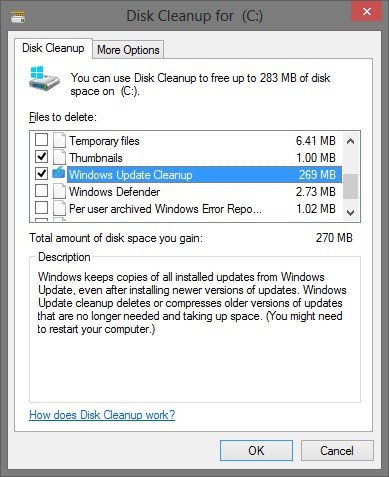


 Brink,you say earlier on that clean up does not remove certain files until 7 days have passed.Is Windows update one of them.I did a factory restore after getting my laptop back from repair (it got a new hdd) and I was running disc clean up and it seemed to be stuck at Windows Update files for ages,until I gave up and cancelled it after 40 minutes.I thought there was something wrong with my laptop until I read what you had said,so if Windows Update is one of them,I can stop worrying.
Brink,you say earlier on that clean up does not remove certain files until 7 days have passed.Is Windows update one of them.I did a factory restore after getting my laptop back from repair (it got a new hdd) and I was running disc clean up and it seemed to be stuck at Windows Update files for ages,until I gave up and cancelled it after 40 minutes.I thought there was something wrong with my laptop until I read what you had said,so if Windows Update is one of them,I can stop worrying.
