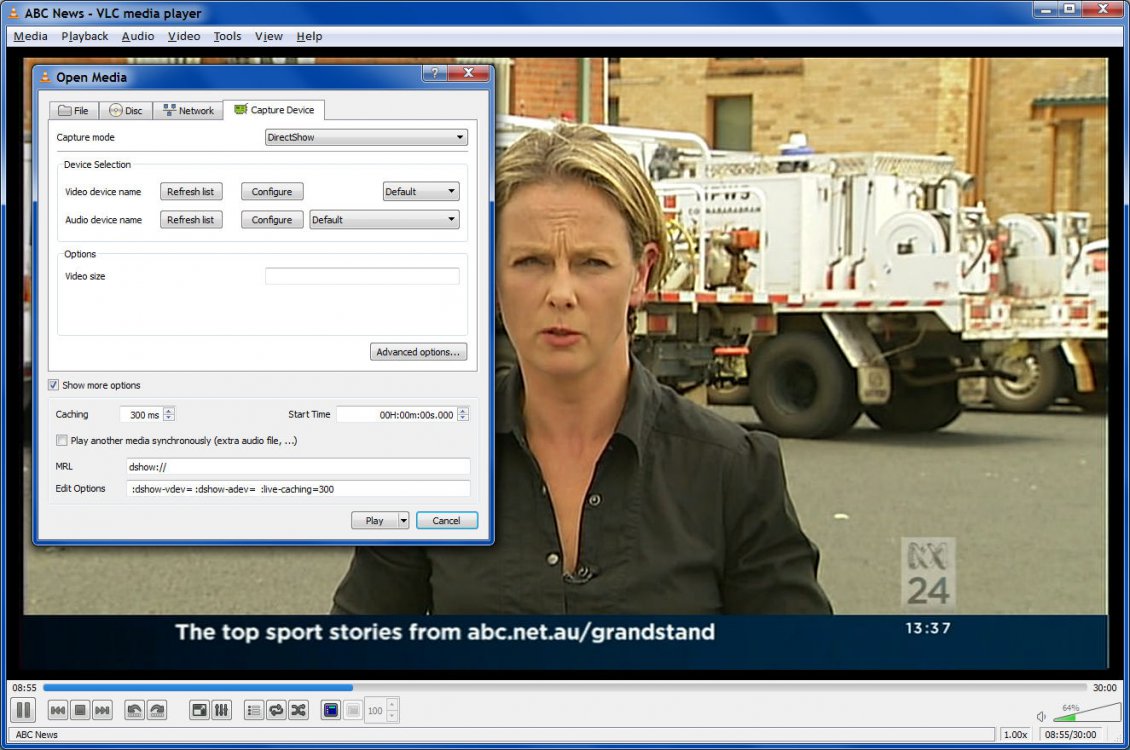no one can use iTunes to do what WMC does. iTunes has no remote control support. it cannot run applets. it has no tuner support. it has no recording support. it has no Netflix support.
You'd use an Apple TV for Netflix, and you'd use its remote to control iTunes for music, video, etc, or you'd use the Remote App on an iOS device to control iTunes. The 1' interface is great for music on my Touch, and it's better than any 10' interface using a standard remote. I talked more about what's possible here in my earlier message in this thread.
Except for the Media Center DVR and especially its CableCard capabilities
And that's more of the "except" excuses. For what WMC does, there's few alternatives. People use WMC because of the DVR capabilities. There's few substitutes.
Dude, in my previous message and in the part you clipped in the one you're replying to, I said there was NO alternative to Media Center for CableCard and that it is the best thing going for DVR. I'm not making "excuses" for anything, and it's just argumentative of you to put it in those terms. I simply laid out what is necessary and/or possible with various devices, and I also gave some opinion on what works well. Since apparently you didn't go back and read the first message, and you are wont to severely clip the ones you reply to, where I restated much of it, here is what I said in the first one:
Media Center is the only software on any computer that can take advantage of CableCard and replace the cable company DVR, which for me means cutting an $18/mo fee to $2/mo, saving $192/year while I enjoy 3 tuners vs. 2, 10x the storage, and a quiet system. That's the only thing I find it good for, and it is essential for this. XBMC is better for all other library-based video, with VLC best for files launched from Windows Explorer. iTunes and foobar2000 are the corresponding programs for music. Some people also take advantage of WMC's extender capability for whole-home DVR.
If I were forced to use Windows 8, I would have to spring for Media Center to continue what I've been doing.
Apple TV is fine for what it does. But it still can't do what WMC can do and it becomes a nonfactor for those that want those features. We're not talking about what program or device has the most features. We're talking what program or device fits the need of the user.
That's exactly what I've been talking about. Read the end of my last message, which you clipped in your reply.
The OP was saying that WMC was no longer needed but he failed to find an alternative that had the same capabilities. You can't stream all the content that's on TV. Many shows are impossible to get. And they can only be seen through a TV.
Which is why I laid out the one thing Media Center is essential for, namely DVR and especially CableCard. Which is why I mentioned extenders. Which is why I mentioned other devices and other software for other functionality.
I don't play my media through WMC besides my recordings and live TV. That's not what it's great at (though with codec packs and other workarounds, you can get all your media to play through WMC and have the features you want because WMC is extensible and tweakable). I have different devices for different needs. I have my WD TV Live. I have my Xbox 360. I have my Wii. I have my PCs/notebooks/tablets.
There is no great all-in-one program or device. For playing my archived movies on the TV, I use my WD TV Live. For playing my recorded shows or watching live TV, I use my 360 systems as extenders to my main PC which has the 4 tuners. For Netflix and the other streamers (like Crackle, Vudu, Hulu), I use the Xbox, the PC, and the tablets.
Now you're just restating a lot of what I said or giving an example of how it can be put it into practice.
For anyone contemplating using an Xbox as an extender, if you have one lying around, great. But you will have to tolerate the noise (even the Slim is far too loud and obnoxious in an open environment with multiple components to its noise signature), and if you use a normal remote, you'll have to put up with the worst IR directionality I've ever encountered. (The original MCE receiver OTOH has the best IR directionality I've ever seen.) If you're thinking about buying a new Xbox to use as an extender, wait a while and see if Ceton gets the Echo up to snuff. It ain't there yet, and it's hardly less expensive than an Xbox, and of course it can't play games. On the plus side, it is small and completely silent, and Ceton says they are getting Android to run on it, so it may gain some neat new capabilities.
To get Media Center and an extender to play MKVs and whatnot, you'll have to install codec packs, which is something I've never done, because many people have said they cause problems and can destabilize Media Center, which I rely on for Recorded TV. That's a big reason I said I prefer XBMC for library-based video and VLC for stuff I double-click in Explorer - no codec packs, plus, they simply work great. For extender-like capability, I would hold out a while longer and see if the Echo will support these things in an acceptable way (i.e. no codec packs), but if not, I would look at some of the other things I mentioned or alluded to, such as a Roku running Plex, a WDTV Live, and as a big XBMC fan, I'd even look into jailbreaking an Apple TV to run XBMC.