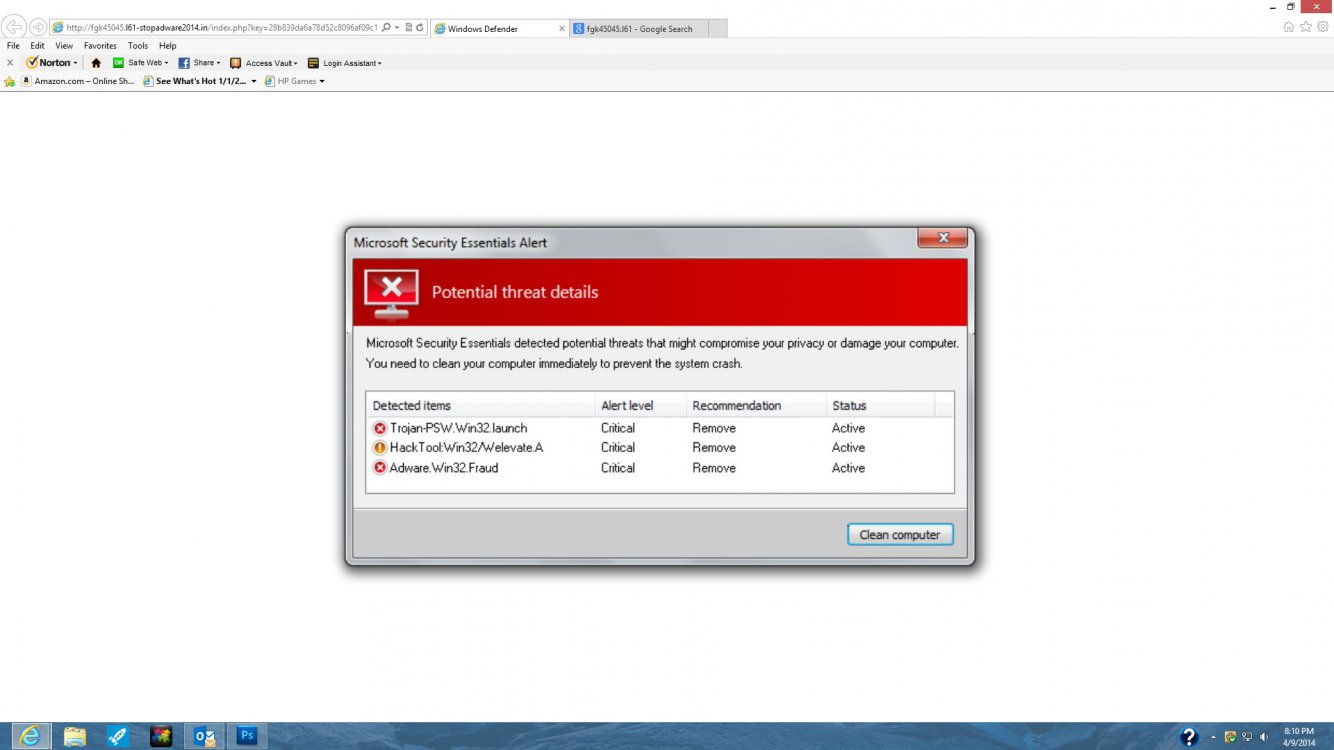- Messages
- 116
While reading email , I suddenly had a pop up window supposedly from Msoft Security Essentials about Trojans etc and to clean the computer .
I clicked on the clean button then I was supposed to download some setup.exe ( VB script) . I did not execute the file and deleted it. It that a legitimate cleaning File ? or is this some form of malware ?
I was suspicious because I don't have MSoft Security Essentials installed . I only have windows defender.
I then scanned my computer with Malwarebytes and Windows Defender . Both found nothing.
So I assume the pop up warning itself is Malware? Comments?
I clicked on the clean button then I was supposed to download some setup.exe ( VB script) . I did not execute the file and deleted it. It that a legitimate cleaning File ? or is this some form of malware ?
I was suspicious because I don't have MSoft Security Essentials installed . I only have windows defender.
I then scanned my computer with Malwarebytes and Windows Defender . Both found nothing.
So I assume the pop up warning itself is Malware? Comments?
My Computer
System One
-
- OS
- win8.1
- Computer type
- PC/Desktop
- System Manufacturer/Model
- HP Envy Recline 23-k011
- CPU
- i5-4570T
- Motherboard
- DONT KNOW ( AIO conputer )
- Memory
- 8GB
- Graphics Card(s)
- intel 4600 + Nvdia GeForce GT730A
- Sound Card
- Integrated
- Monitor(s) Displays
- Generic PnP
- Screen Resolution
- 1920 X1080
- Hard Drives
- Sandisk SDSA5DK-166g-1006
ST1000LM024 HN101MBB
- Internet Speed
- comcast blast
- Browser
- IE 11