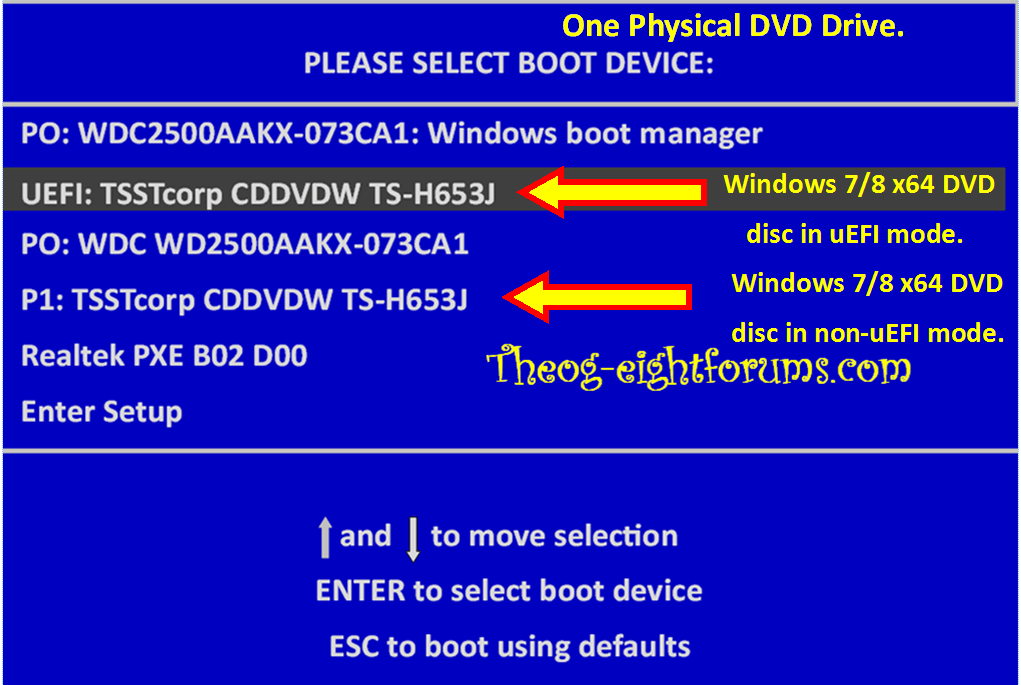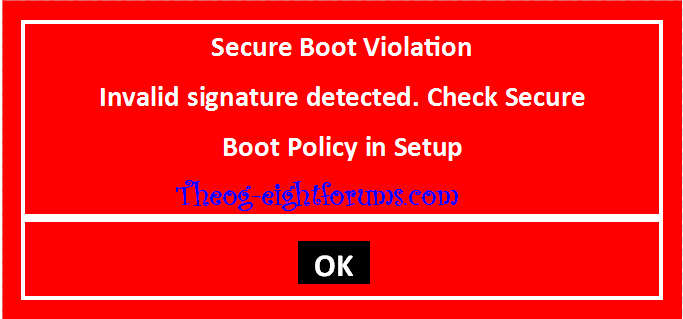I was posting a collage of pictures, but unfortunately, the message got deleted due to copyright violation. I only uploaded it to a 3-rd party web site because i wasn't able to attach it here within the message and indeed I planned to remove it right away as soon as someone confirms that the listed procedure is correct. Now I don't know if I understood it right. Does one need to use all three tutorials, respectively their parts, to complete Win7 dual-boot installation on Win8 pre-installed machine? I find it hard to form the question so you know what I am asking for, the picture would make it easier, but we'll surely manage with words only too.
Joe
Joe
My Computer
System One
-
- OS
- Win 8 64bit