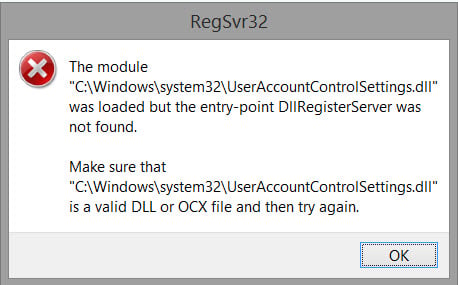I tried all means of opening the UAC slider menu (from Control Panel/User Accounts/change UAC settings, using cmd.exe, etc) but it never shows up. Verified file integrity, everything is fine. Any suggestions? Thanks
My Computer
System One
-
- OS
- Windows 8.1x64 Pro
- Computer type
- PC/Desktop
- System Manufacturer/Model
- self made
- CPU
- Intel Core i7 6700K
- Motherboard
- Asus Z170-A
- Memory
- Corsair Vengeance LPX 32GB (4 x 8GB) DDR4 2400MHz
- Graphics Card(s)
- Intel HD Graphics 530
- Sound Card
- Onboard Realtek HD
- Monitor(s) Displays
- LG 23EA53 23" LED IPS
- Screen Resolution
- 1920x1080 32bit
- Hard Drives
- Samsung 256GB 830 Series SSD main+HGST 4TB 7200RPM as 2nd internal
- PSU
- Thermaltake Toughpower Grand 850W TPG-850M
- Case
- Corsair Obsidian 650DW-1 Midtower
- Cooling
- Noctua NH-D14
- Keyboard
- Logitech K800
- Mouse
- Logitech M510
- Antivirus
- NIS2014