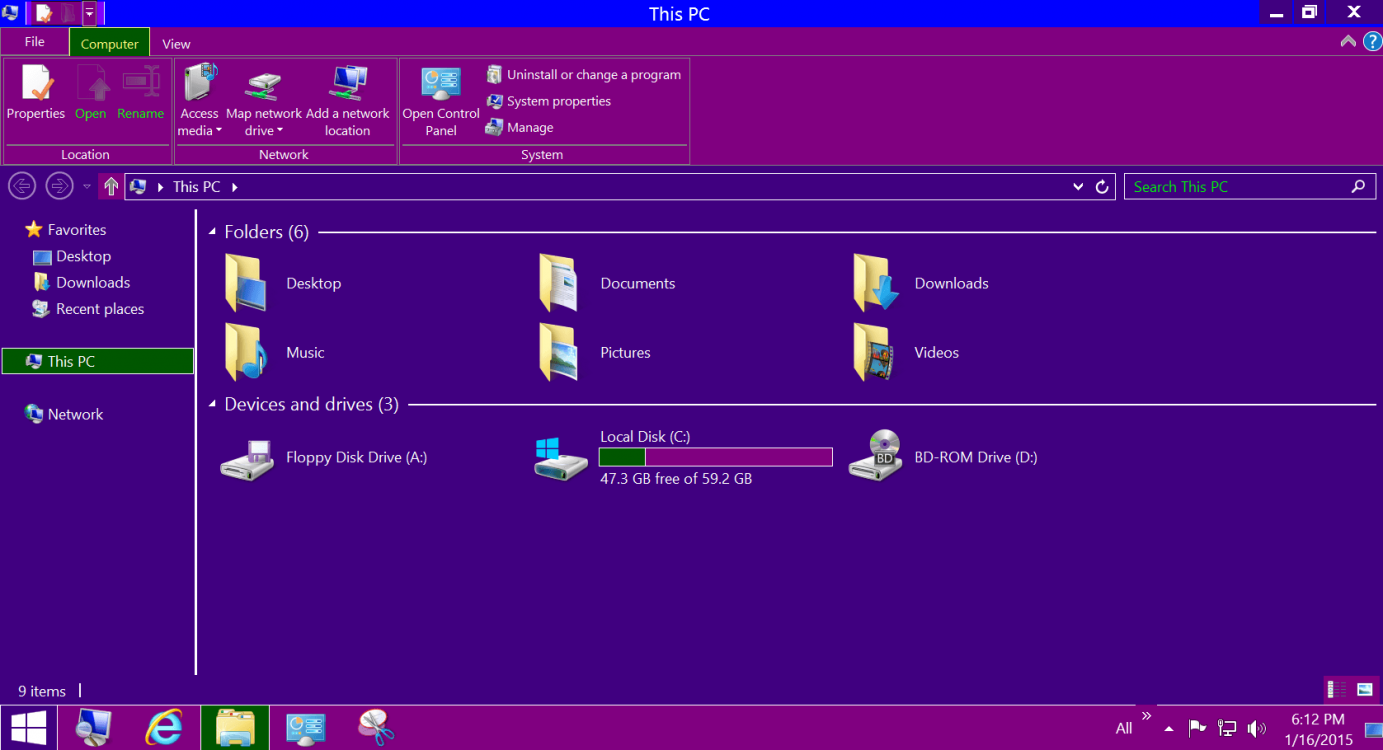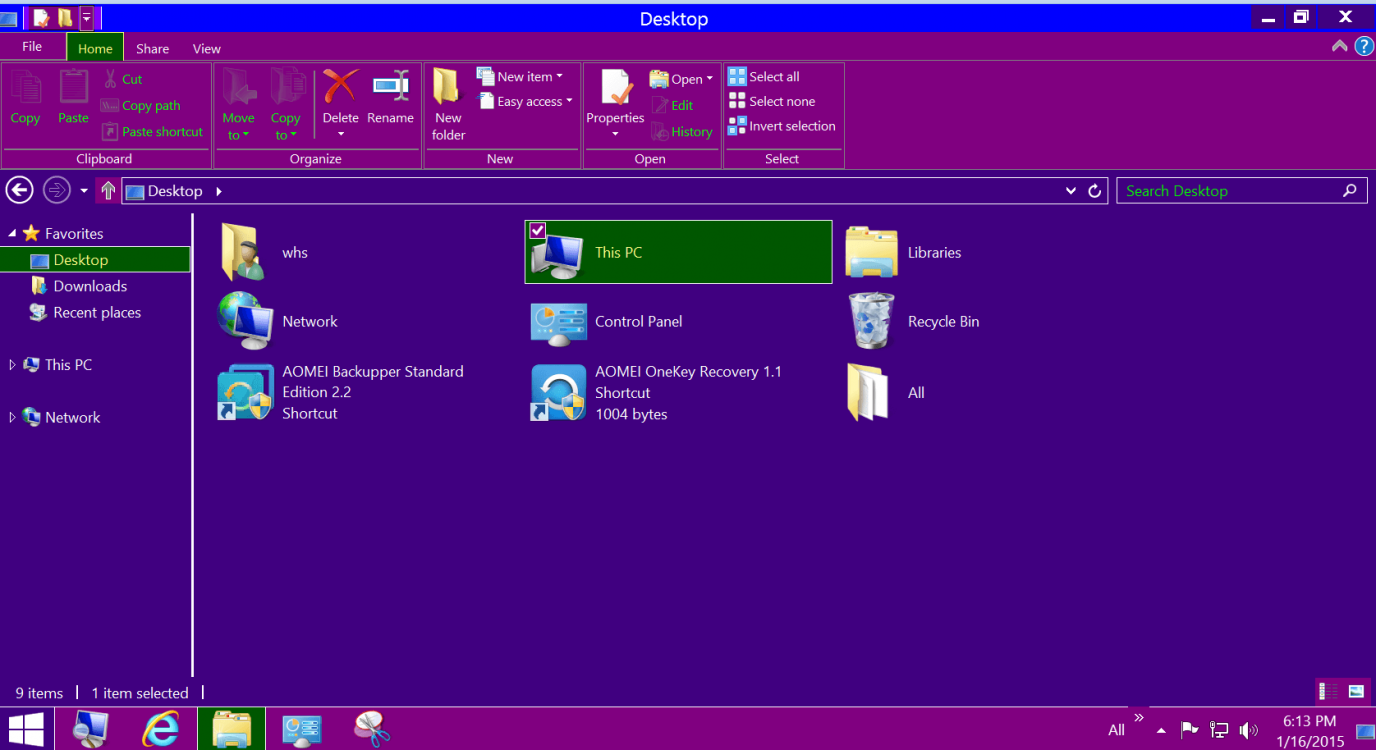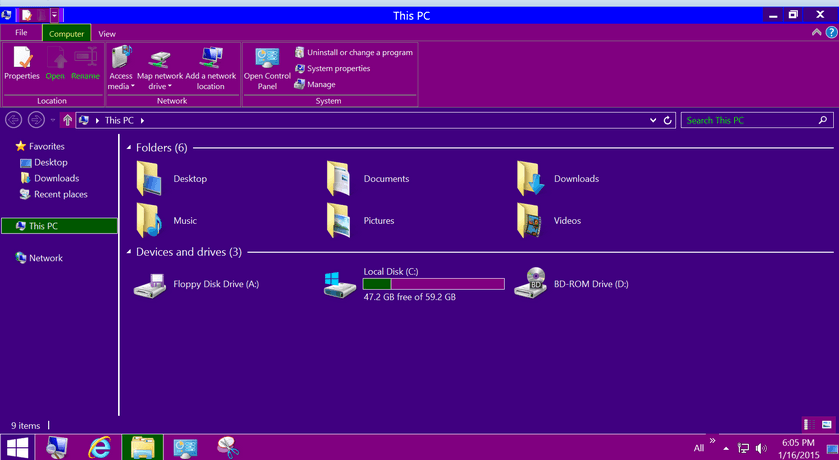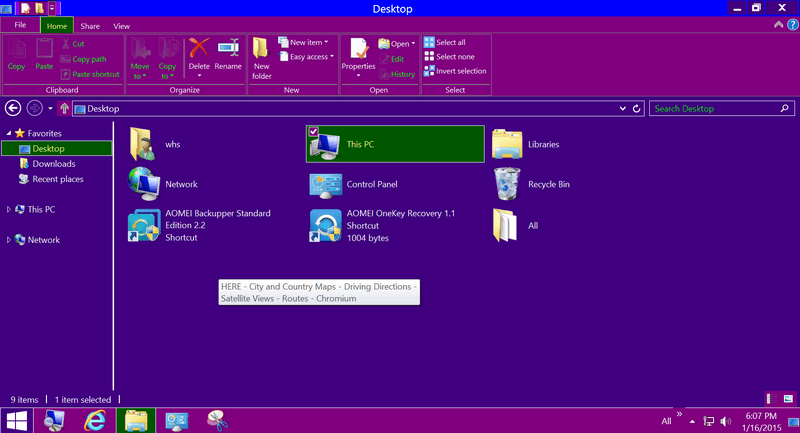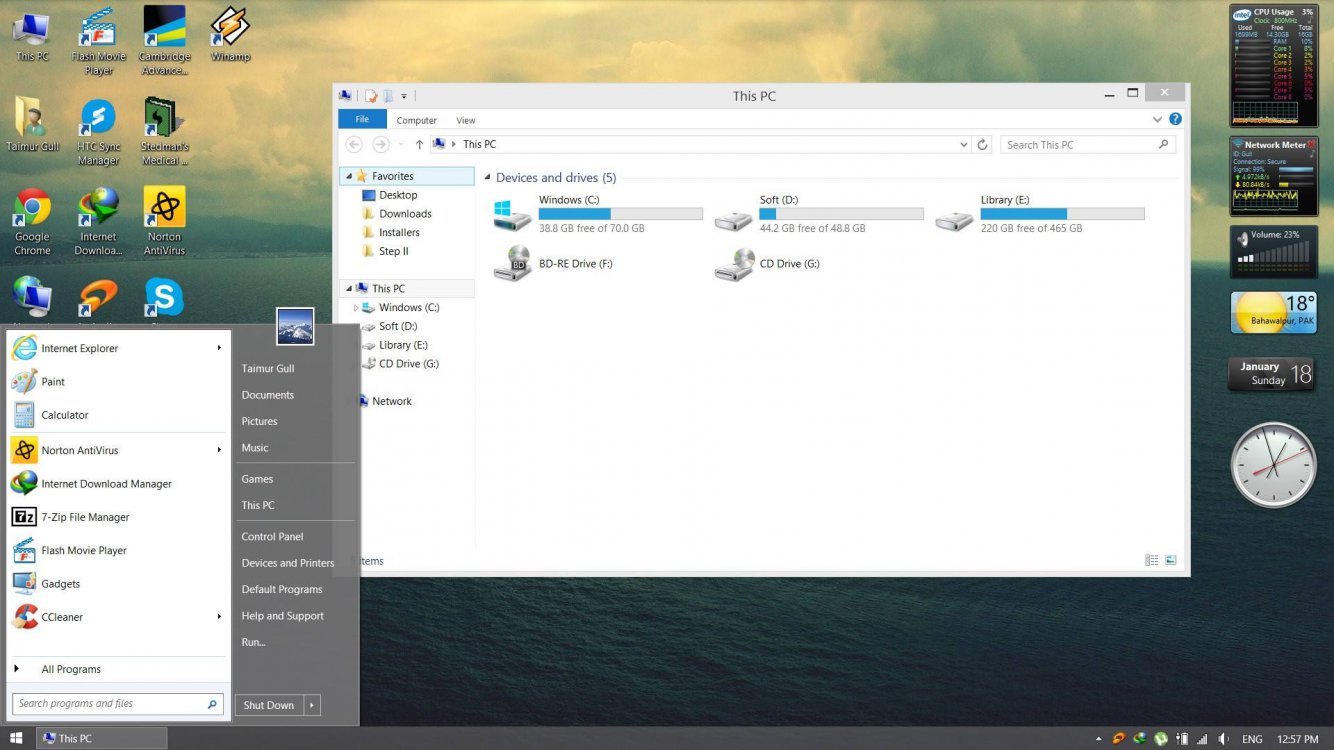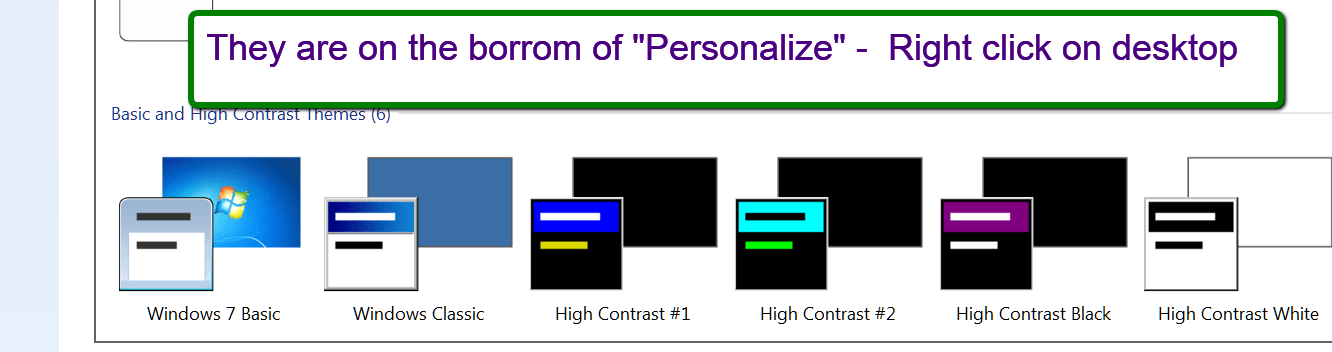Microsoft has brought back the Start button in Windows 8.1 Preview, but instead of launching the old and popular Start Menu, it actually gets users to the new Start screen.
The Start button is always visible when working on the desktop, just to make sure that users can quickly access the Start screen, while in Metro mode consumers are required to move the mouse cursor in the lower left corner to launch it.
Unsurprisingly, many Windows 8 adopters are fairly disappointed with Microsoft’s own way to address customer feedback, claiming that the new Start button is “an insult to everyone’s intelligence.”
Users: The Windows 8.1 Preview Start Button Is an ?Insult to Everyone?s Intelligence?