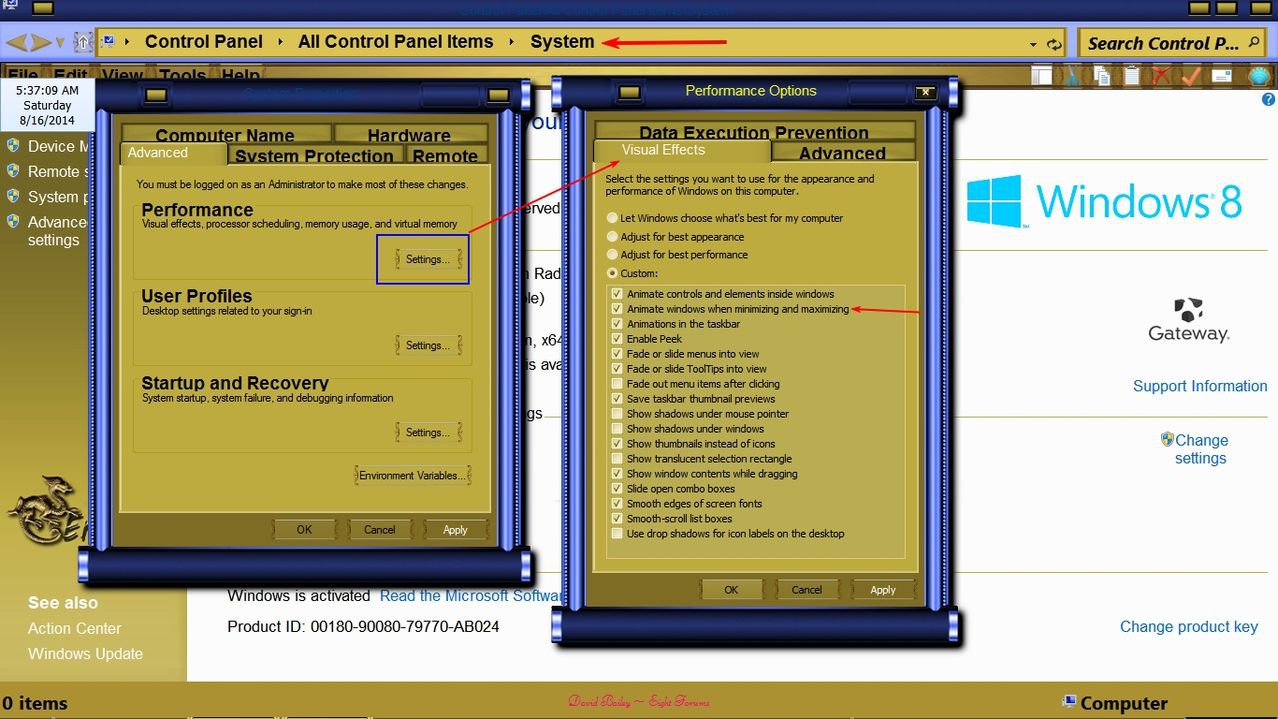Does this help you guys?
Following Windows 8.1 'August Update', a persistent taskbar comes along for the ride - Neowin
In particular this: Update: To fix the issue, turn on “Animate windows when minimizing and maximizing” in Performance Options; the issue should go away.
It did the trick for me.
Following Windows 8.1 'August Update', a persistent taskbar comes along for the ride - Neowin
In particular this: Update: To fix the issue, turn on “Animate windows when minimizing and maximizing” in Performance Options; the issue should go away.
It did the trick for me.
My Computer
System One
-
- OS
- Windows 8 Pro 64bit
- CPU
- Intel Core i7-2700K
- Motherboard
- ASUSTeK P8H61-M LE/USB3
- Memory
- 16.0 GB
- Graphics Card(s)
- Onboard Intel(R) HD Graphics 3000
- Sound Card
- Onboard Realtek HD Audio TBS 6280
- Monitor(s) Displays
- Samsung SMB2430H
- Screen Resolution
- 1920 * 1080
- Hard Drives
- Seagate 1TB SATA 3 Performance Hard Drive OEM ST1000DM003
- Mouse
- Logitech Touchpad T650
- Internet Speed
- ~ 20 Mbps