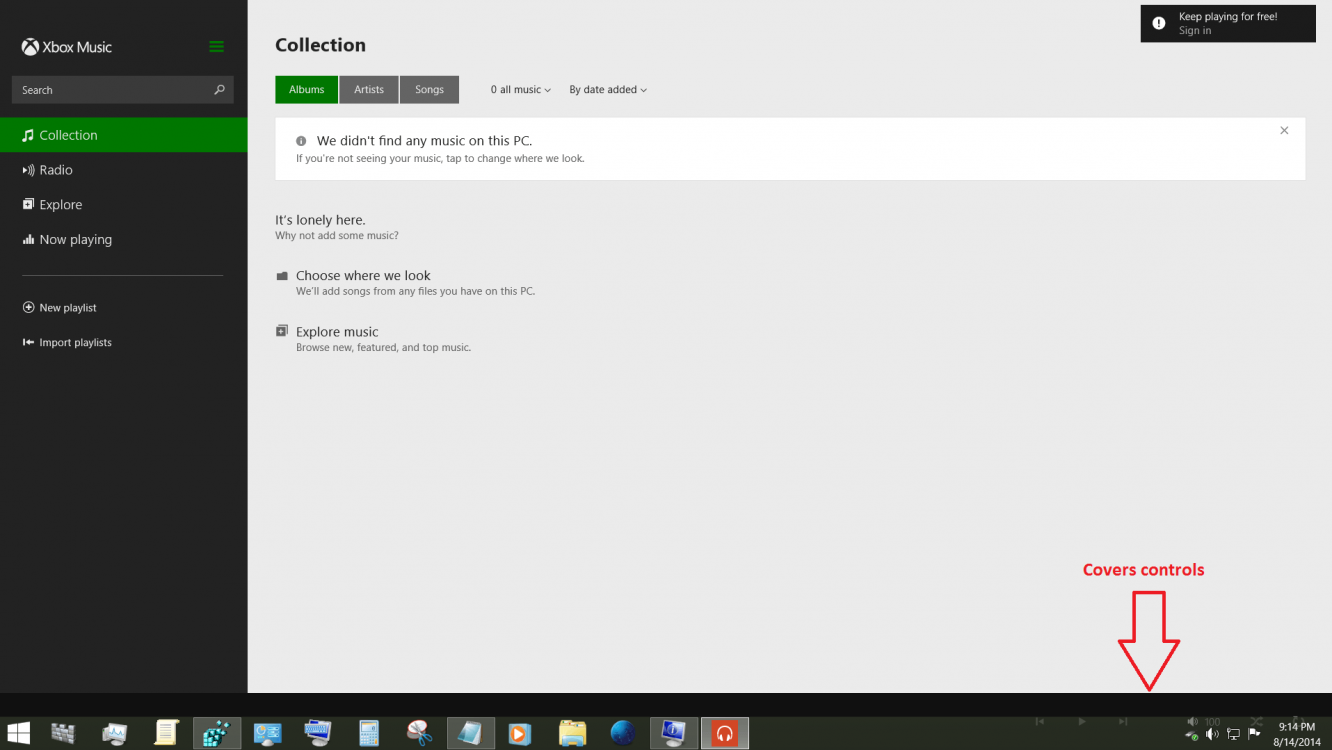I restored a disk image that I've restored several times with no problems.
This time though, After installing al Windows updates the task bar shows on the bottom of the start screen. (I place my task bar on the bottom.)
I found that it doesn't do this when In place the Task Bar and the top or right side.
It only occurs when the Task Bar is on the bottom or the left.
Never heard of this one.
Any ideas?
James
This time though, After installing al Windows updates the task bar shows on the bottom of the start screen. (I place my task bar on the bottom.)
I found that it doesn't do this when In place the Task Bar and the top or right side.
It only occurs when the Task Bar is on the bottom or the left.
Never heard of this one.
Any ideas?
James
Last edited:
My Computer
System One
-
- OS
- Windows 8.1 64 bit