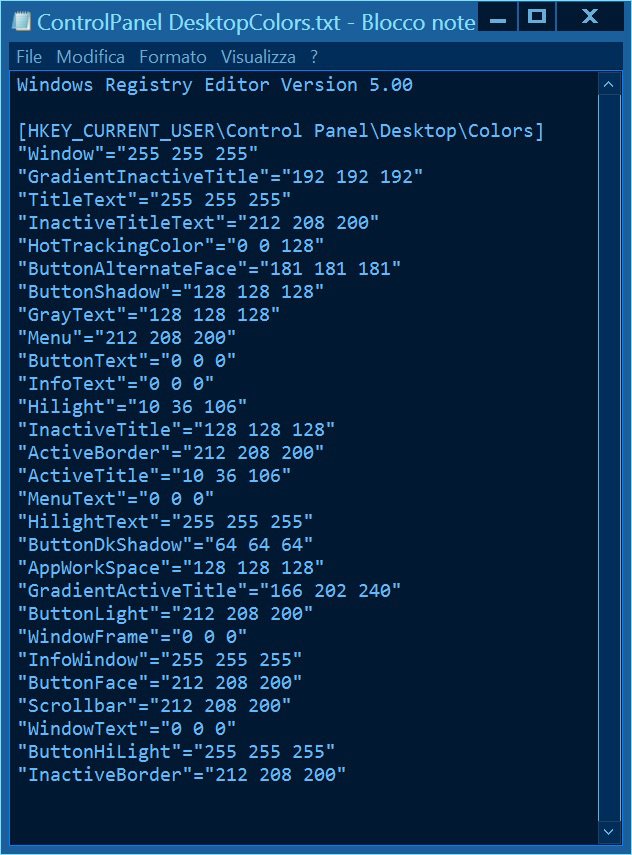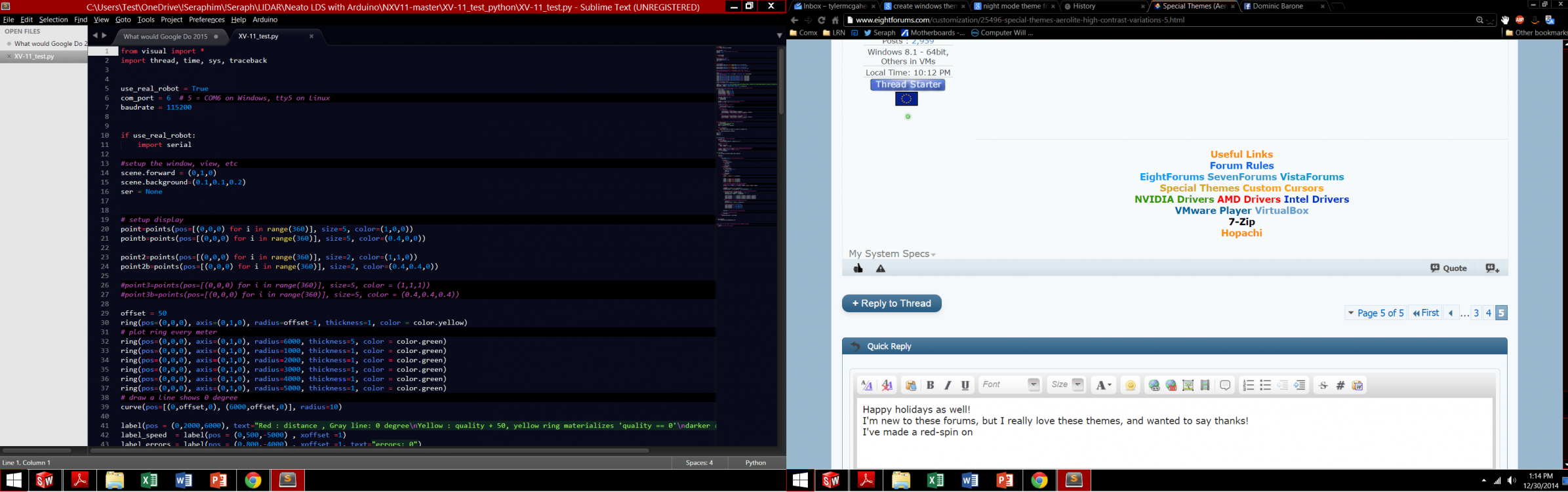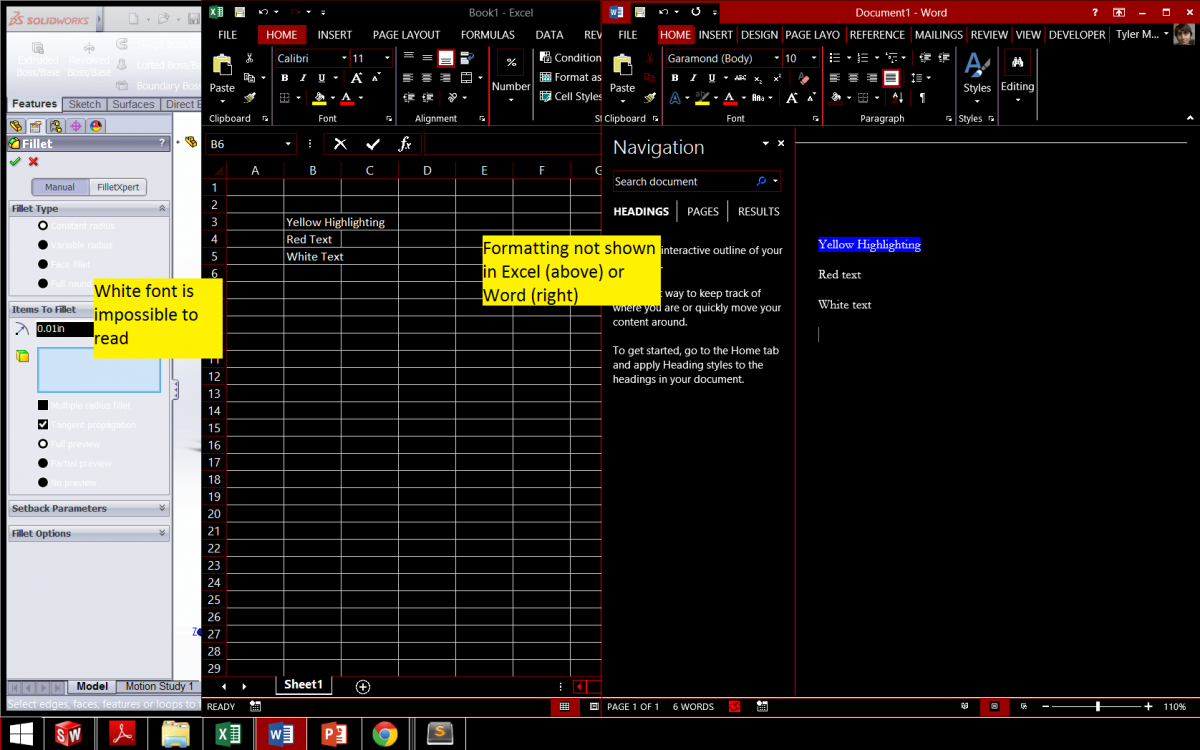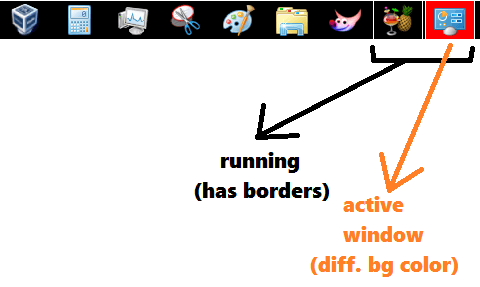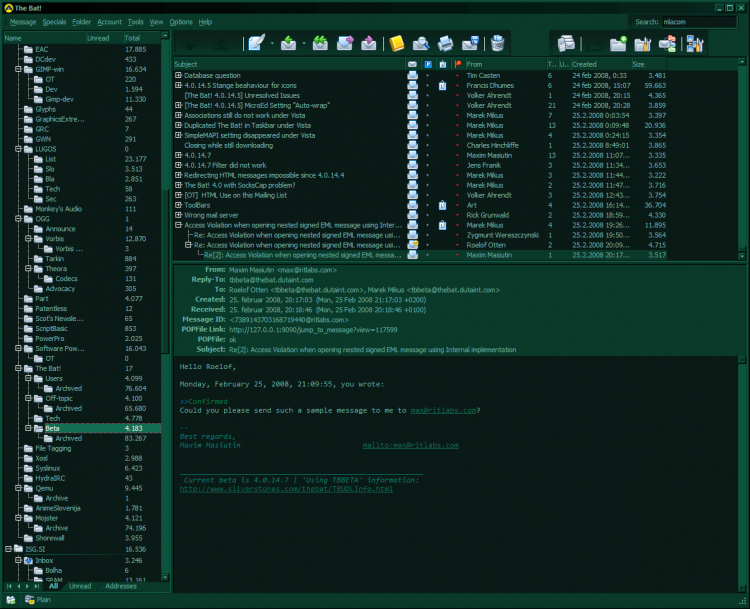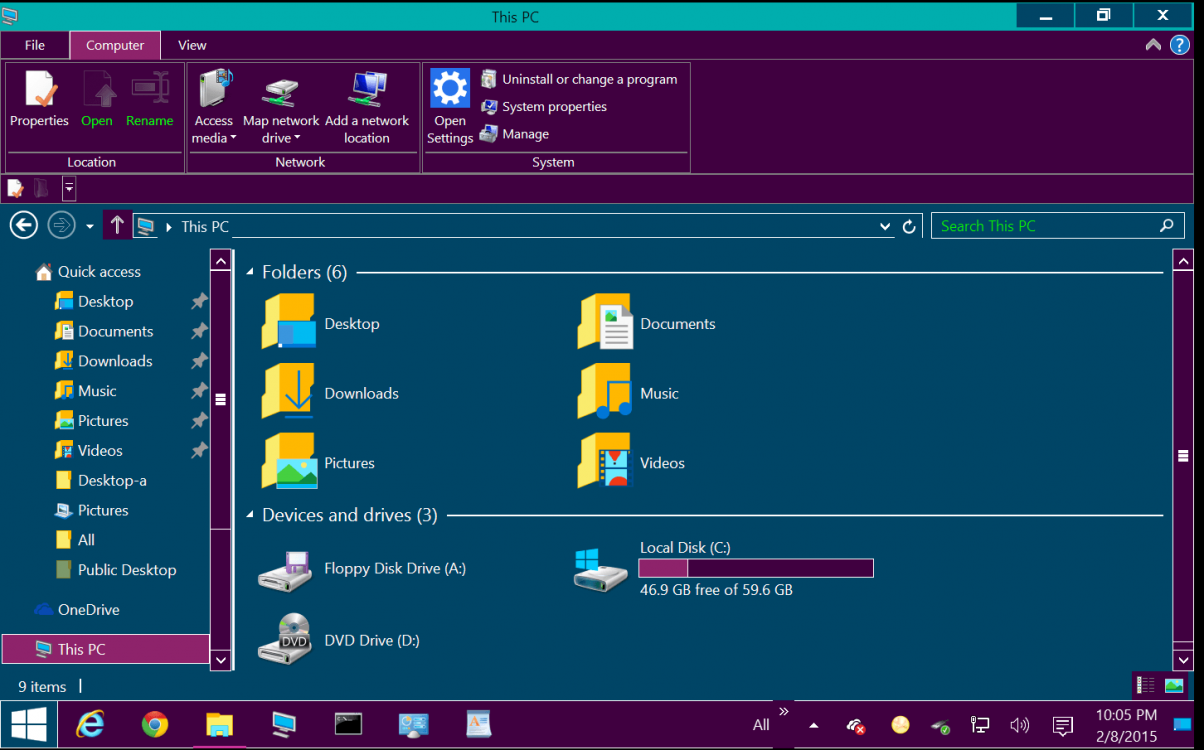- Messages
- 2,979
- Location
- Orbiting the Moon
Nice themes!
Thanks for posting.
I did some restarts and shut-downs but the text is visible.
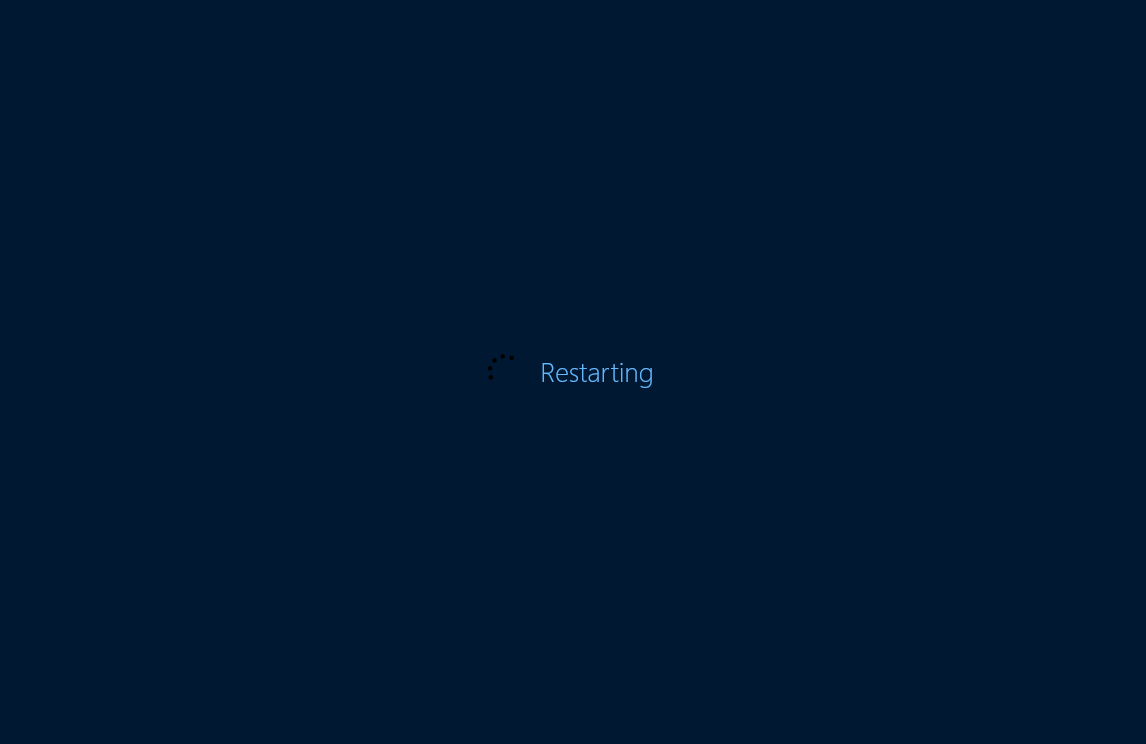
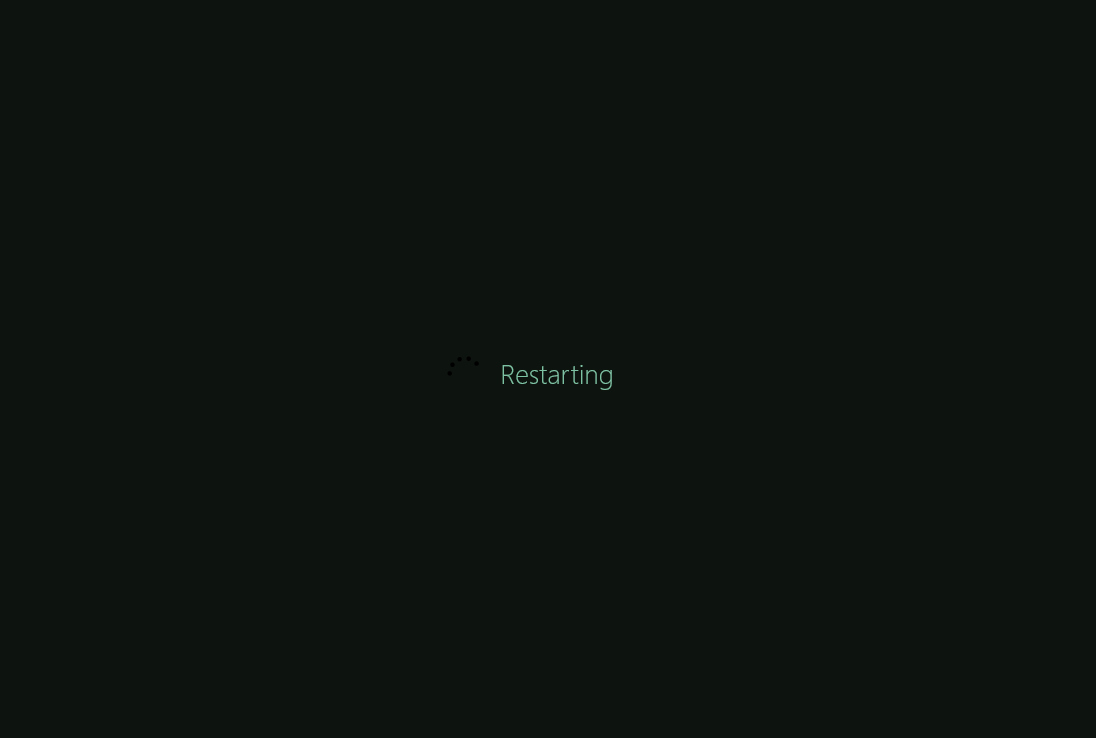
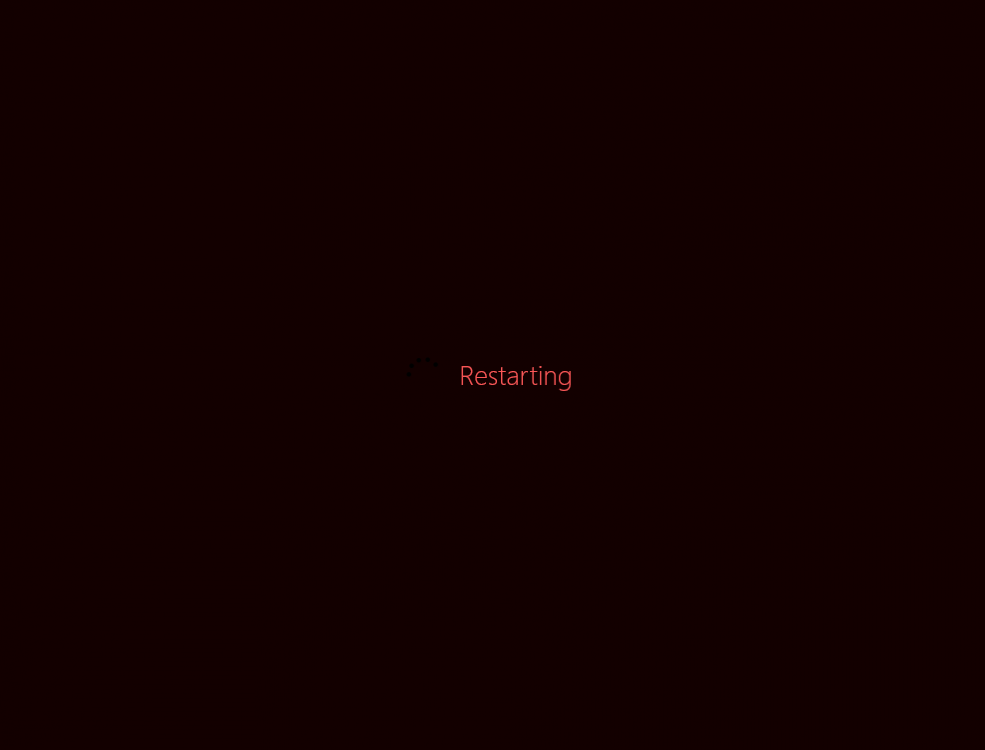
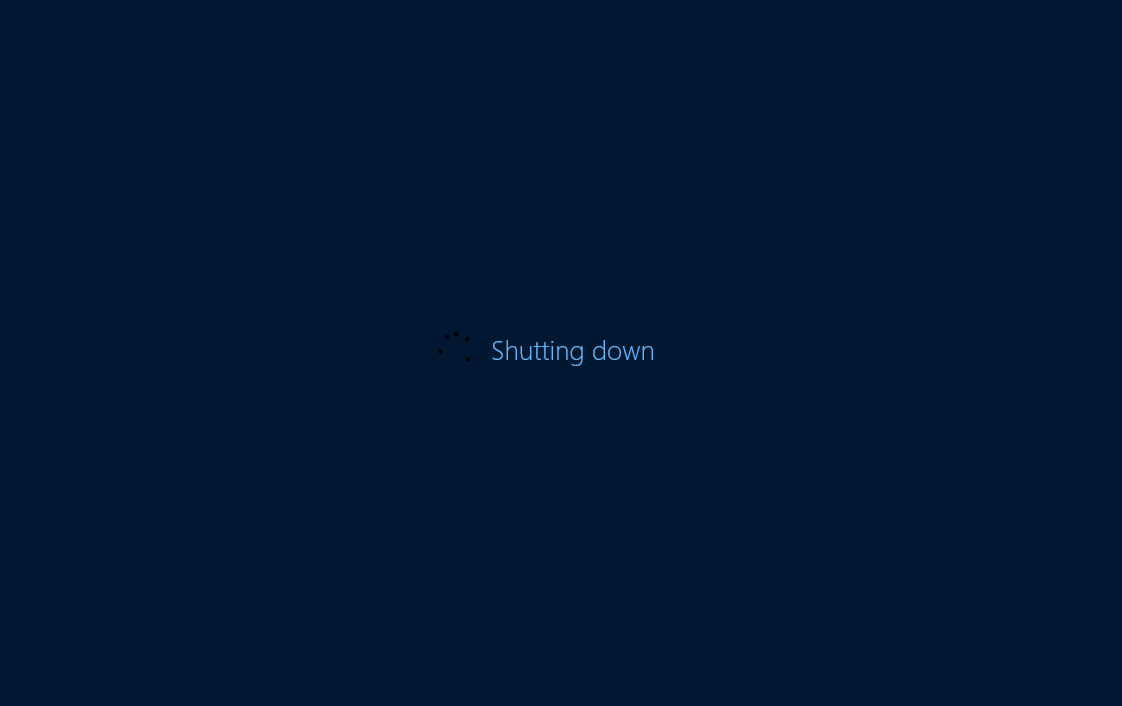
All looks normal here.
Check and note the color that bothers you. Some screenshots may help you in this case. Make sure you're not using the same color for a text and background. But it's just a tip.
I don't see what color to look for: black 0 0 0 seems to be used in some places but that shouldn't be a problem here.
 Information
Information
Switching between High Contrast themes directly doesn't change/refresh all theme colors
After switching from a High Contrast theme to another High Contrast theme, the Start Menu may keep some of the colors from the first theme.
To fix this, always switch to a normal (non-high-contrast) theme before switching back to High Contrast.
Regards,
Hopachi
Thanks for posting.
I did some restarts and shut-downs but the text is visible.
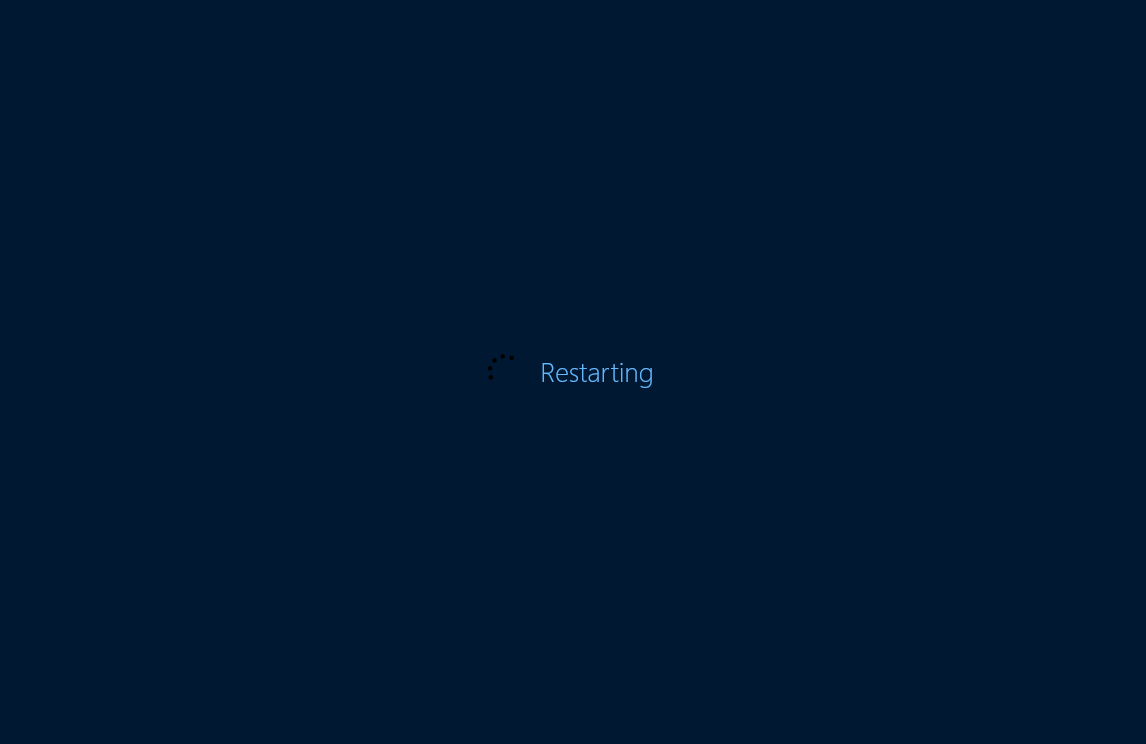
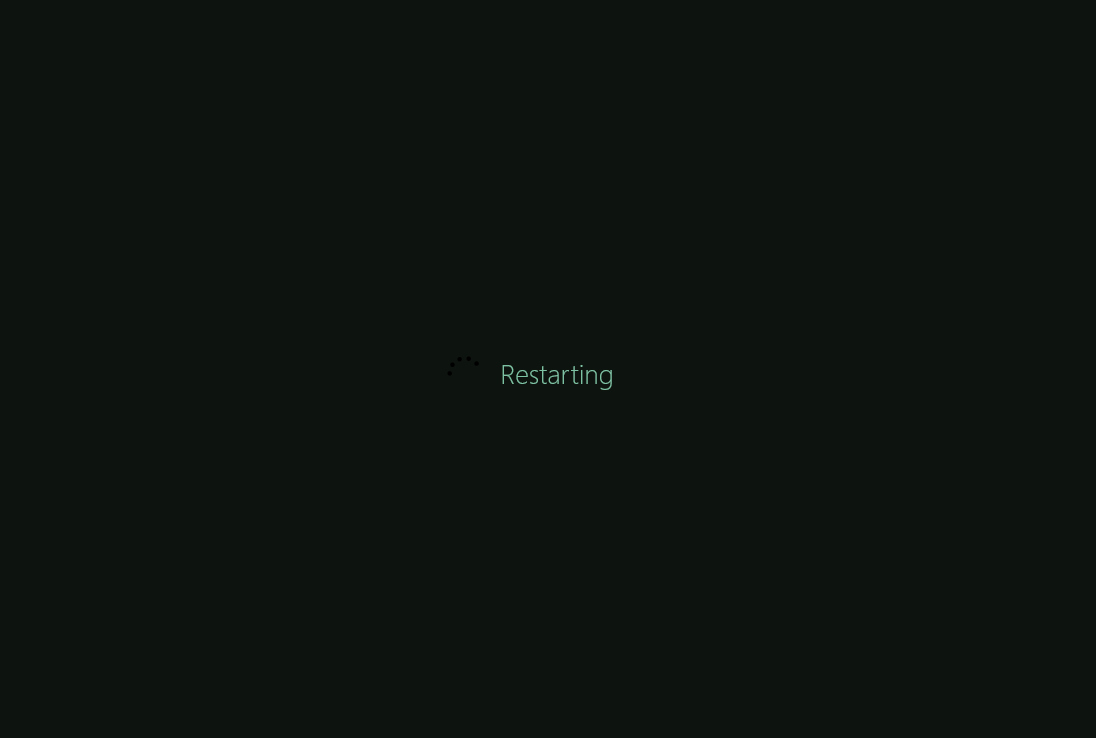
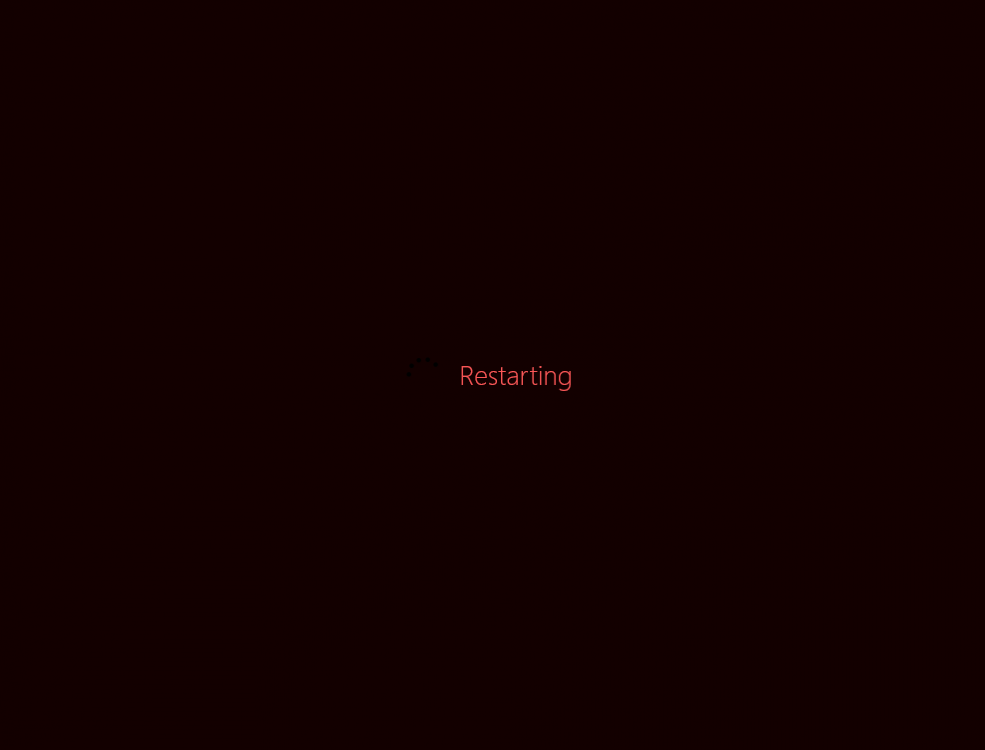
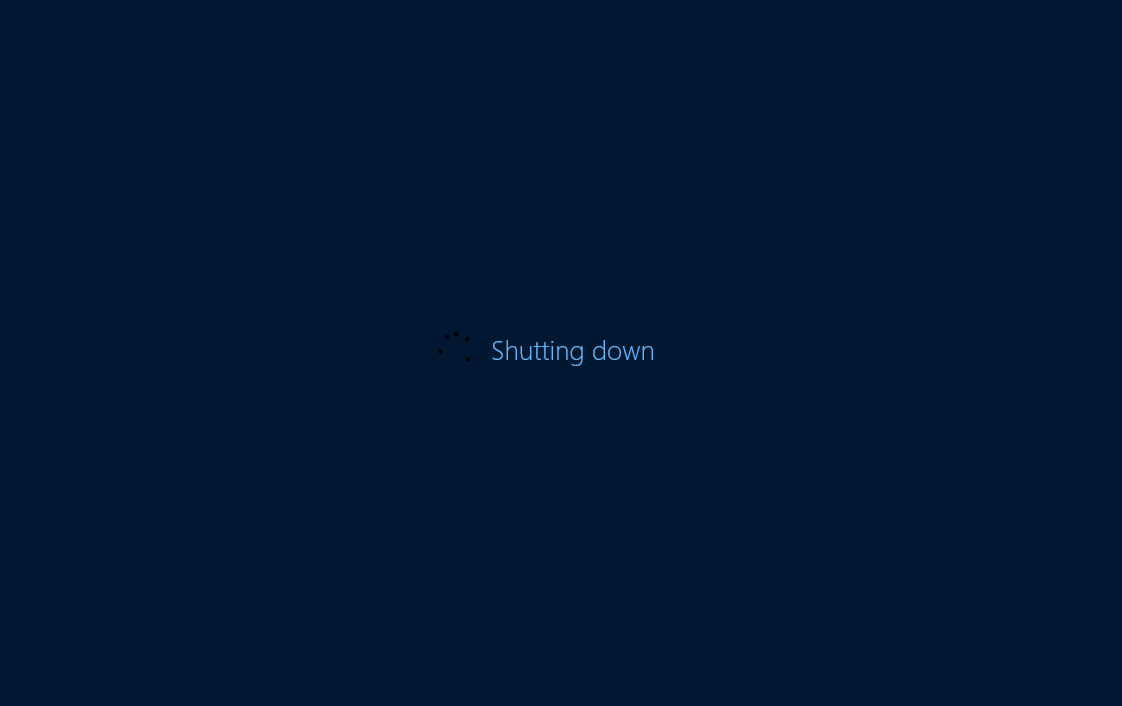
All looks normal here.
Check and note the color that bothers you. Some screenshots may help you in this case. Make sure you're not using the same color for a text and background. But it's just a tip.
I don't see what color to look for: black 0 0 0 seems to be used in some places but that shouldn't be a problem here.
Switching between High Contrast themes directly doesn't change/refresh all theme colors
After switching from a High Contrast theme to another High Contrast theme, the Start Menu may keep some of the colors from the first theme.
To fix this, always switch to a normal (non-high-contrast) theme before switching back to High Contrast.
Regards,
Hopachi
My Computer
System One
-
- OS
- Windows 10 x64
- Computer type
- Laptop
- System Manufacturer/Model
- HP Envy DV6 7250
- CPU
- Intel i7-3630QM
- Motherboard
- HP, Intel HM77 Express Chipset
- Memory
- 16GB
- Graphics Card(s)
- Intel HD4000 + Nvidia Geforce 630M
- Sound Card
- IDT HD Audio
- Monitor(s) Displays
- 15.6' built-in + Samsung S22D300 + 17.3' LG Phillips
- Screen Resolution
- multiple resolutions
- Hard Drives
- Samsung SSD 250GB + Hitachi HDD 750GB
- PSU
- 120W adapter
- Case
- small
- Cooling
- laptop cooling pad
- Keyboard
- Backlit built-in + big one in USB
- Mouse
- SteelSeries Sensei
- Internet Speed
- slow and steady
- Browser
- Chromium, Pale Moon, Firefox Developer Edition
- Antivirus
- Windows Defender
- Other Info
- That's basically it.