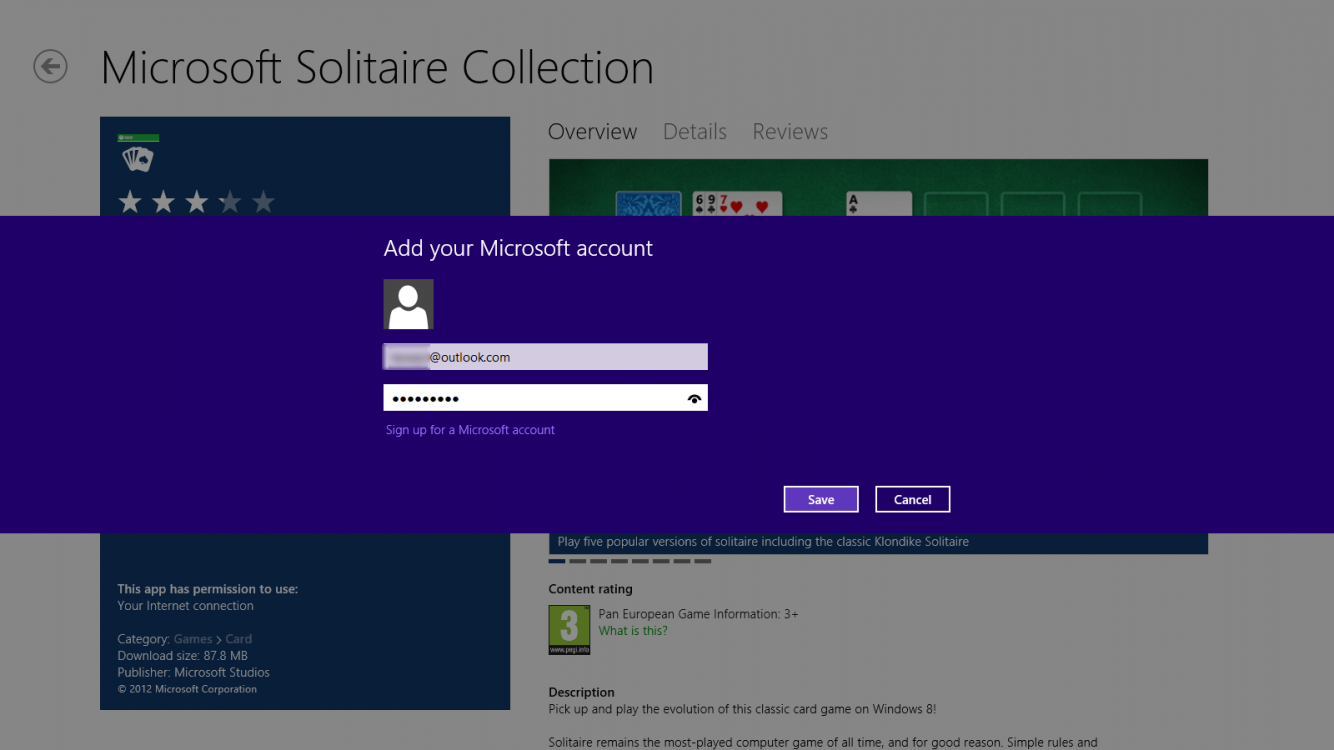- Messages
- 25,263
Sorry, but no. You must be signed in to a Microsoft account to be able to download, purchase, and install Metro Store apps.
It does let you know that you need a Microsoft account when you try to do this with a local account though.
Them's the breaks I'm afraid.
I realise that (now), but I thought/expected that I would be automatically signed in after doing so once, even in local mode. It doesn't really matter, however, as the apps are still pretty useless in a desktop environment. So much more could have been achieved, with a little more imagination and consideration for desktop users.
Nope. Only while signed in to a Microsoft account will you be signed in to the Store or Store apps (when opened) automatically.
You are able to sign in to the Store with any Microsoft account while signed in to either a local account or Microsoft account though.
http://www.eightforums.com/tutorial...-different-microsoft-account-windows-8-a.html
My Computer
System One
-
- OS
- 64-bit Windows 10
- Computer type
- PC/Desktop
- System Manufacturer/Model
- Custom self built
- CPU
- Intel i7-8700K OC'd to 5 GHz
- Motherboard
- ASUS ROG Maximus XI Formula Z390
- Memory
- 64 GB (4x16GB) G.SKILL TridentZ RGB DDR4 3600 MHz (F4-3600C18D-32GTZR)
- Graphics Card(s)
- ASUS ROG-STRIX-GTX1080TI-O11G-GAMING
- Sound Card
- Integrated Digital Audio (S/PDIF)
- Monitor(s) Displays
- 2 x Samsung Odyssey G7 27"
- Screen Resolution
- 2560x1440
- Hard Drives
- 1TB Samsung 990 PRO M.2,
4TB Samsung 990 PRO PRO M.2,
8TB WD MyCloudEX2Ultra NAS
- PSU
- OCZ Series Gold OCZZ1000M 1000W
- Case
- Thermaltake Core P3
- Cooling
- Corsair Hydro H115i
- Keyboard
- Logitech wireless K800
- Mouse
- Logitech MX Master 3
- Internet Speed
- 1 Gb/s Download and 35 Mb/s Upload
- Browser
- Internet Explorer 11
- Antivirus
- Malwarebyte Anti-Malware Premium
- Other Info
- Logitech Z625 speaker system,
Logitech BRIO 4K Pro webcam,
HP Color LaserJet Pro MFP M477fdn,
APC SMART-UPS RT 1000 XL - SURT1000XLI,
Galaxy S23 Plus phone