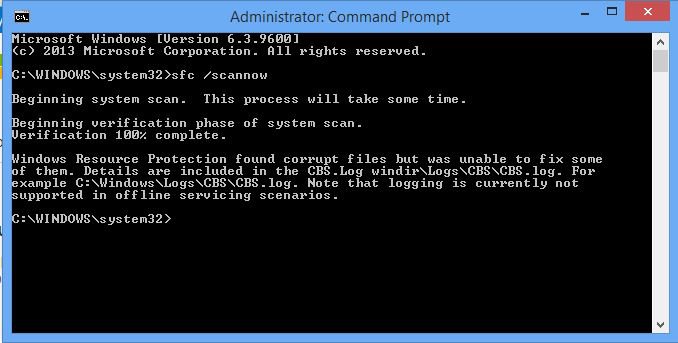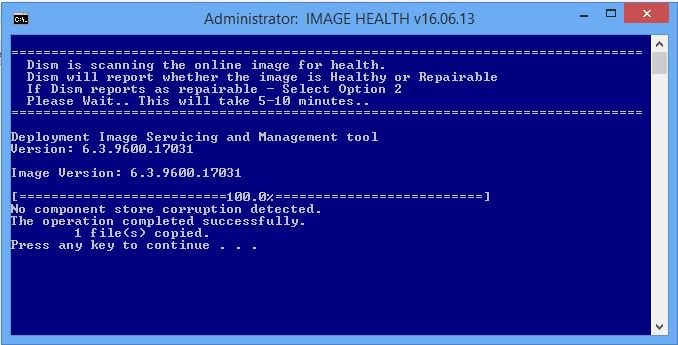I ran SFC after uninstalling Avast with its special tool and manually removed avast sandbox, but the same result, Avast doesn't exits and it signals the same problem:
2016-07-12 23:26:49, Info CSI 00000916 [SR] Cannot verify component files for Avast.VC110.CRT, Version = 11.0.60610.1, pA = PROCESSOR_ARCHITECTURE_AMD64 (9), Culture neutral, VersionScope neutral, PublicKeyToken = {l:8 b:2036b14a11e83e4a}, Type = [l:10{5}]"win32", TypeName neutral, PublicKey neutral, manifest is damaged (TRUE)
2016-07-12 23:26:49, Info CSI 00000917 Manifest hash for component [ml:280{140},l:142{71}]"x86_avast.vc110.crt_2036b14a11e83e4a_11.0.60610.1_none_1d37a43bbfe1dc9c" does not match expected value.
Expected:{l:32 b:3aa52bd279cf7742e92b8cc464155b15bb4abe60d65463958aad243a2634f538}
Found:{l:32 b:63a7687effca7be2c7b057dff48bf13919de614957851d8d9270a2b017b09a75}.
2016-07-12 23:26:49, Info CSI 00000918 Unable to load manifest for component [ml:280{140},l:142{71}]"x86_avast.vc110.crt_2036b14a11e83e4a_11.0.60610.1_none_1d37a43bbfe1dc9c"
2016-07-12 23:26:49, Info CSI 00000919 [SR] Cannot verify component files for Avast.VC110.CRT, Version = 11.0.60610.1, pA = PROCESSOR_ARCHITECTURE_INTEL (0), Culture neutral, VersionScope neutral, PublicKeyToken = {l:8 b:2036b14a11e83e4a}, Type = [l:10{5}]"win32", TypeName neutral, PublicKey neutral, manifest is damaged (TRUE)