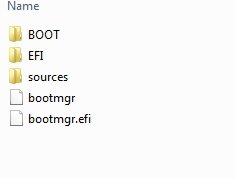You are using an out of date browser. It may not display this or other websites correctly.
You should upgrade or use an alternative browser.
You should upgrade or use an alternative browser.
Setting recovery partition to active then boot from there
- Thread starter jgcvaleroso
- Start date
jgcvaleroso
New Member
- Messages
- 34
All I'm copying are the 3 folders. I don't know where I could get the bootmgr and the .efi. Do I need a special way in copying the files inside ISO or copying and paste is fine?
Wait, does the ISO file need to be a .iso or just a normal folder?
Wait, does the ISO file need to be a .iso or just a normal folder?
My Computer
System One
-
- OS
- Windows 8
Some of the files may be hidden and or Hidden System files. You may have to set the view options to see them.
On my recovery drive, I have the same files and folders with the addition of the reagent.xml file which is placed there if you have selected to copy the contents of the partition. In the sources folder are the install.swm (1-4) that are the image needed for a reset. There also seems to be a recover folder which contains a folder named old and seems to contain the Windows 8 Winre.wim and the reagent.xml file for the original install.
I think I will wait until you and SIW2 have your process worked out to see what happens.
On my recovery drive, I have the same files and folders with the addition of the reagent.xml file which is placed there if you have selected to copy the contents of the partition. In the sources folder are the install.swm (1-4) that are the image needed for a reset. There also seems to be a recover folder which contains a folder named old and seems to contain the Windows 8 Winre.wim and the reagent.xml file for the original install.
I think I will wait until you and SIW2 have your process worked out to see what happens.
My Computer
System One
-
- OS
- Windows 8.1 x64
- Computer type
- PC/Desktop
- System Manufacturer/Model
- Home Grown
- CPU
- i7 3770K
- Motherboard
- ASUS P8Z77 -v Pro, Z87-Expert
- Memory
- 16 G
- Graphics Card(s)
- EVGA GTX 680 Classified (2)
- Hard Drives
- Kingston SSD 240 GB
You definitely need bootmgr and bootmgr.efi on the usb stick. It won't boot otherwise.
No idea what you are doing wrong, those files should be in the iso folder on your HD. It all works fine here. Maybe your a/v is interfering.
Never mind, you can copy them from :
C:\Windows\Boot\PCAT\bootmgr
and
C:\Windows\Boot\EFI\bootmgr.efi
copy and paste is fine.
I can't tell from your description if the program worked, you should have lots of files in the iso folders, perhaps better check.
It needs to be an .iso image file if you are burning it to cd/dvd.
If you are using usb stick, then you do not need an .iso file. You can just copy the contents of the ISO folder onto a formatted usb stick as in the screenshot a couple of posts up.
No idea what you are doing wrong, those files should be in the iso folder on your HD. It all works fine here. Maybe your a/v is interfering.
Never mind, you can copy them from :
C:\Windows\Boot\PCAT\bootmgr
and
C:\Windows\Boot\EFI\bootmgr.efi
copy and paste is fine.
I can't tell from your description if the program worked, you should have lots of files in the iso folders, perhaps better check.
It needs to be an .iso image file if you are burning it to cd/dvd.
If you are using usb stick, then you do not need an .iso file. You can just copy the contents of the ISO folder onto a formatted usb stick as in the screenshot a couple of posts up.
My Computer
System One
-
- OS
- 7/8/ubuntu/Linux Deepin
- Computer type
- PC/Desktop
jgcvaleroso
New Member
- Messages
- 34
I copied the 2 files the windows but still nothing happens when booting from USB. I also used the the boot override (Im not sure what it does) to force my USB to boot but my screen just blinks black and nothing happens.
My Computer
System One
-
- OS
- Windows 8
Hi all,
I followed the steps and managed to make a copy of the recovery partition on a USB stick. However, it would not restore/install Windows onto the SSD in the Taichi21?
It went into a repeated loop of recovery boot and said the required partition could not be found. The USB stick had 11GB of stuff on it so the image was there.
Help anyone?
I followed the steps and managed to make a copy of the recovery partition on a USB stick. However, it would not restore/install Windows onto the SSD in the Taichi21?
It went into a repeated loop of recovery boot and said the required partition could not be found. The USB stick had 11GB of stuff on it so the image was there.
Help anyone?
My Computer
System One
-
- OS
- Windows 8.1
- Computer type
- Laptop