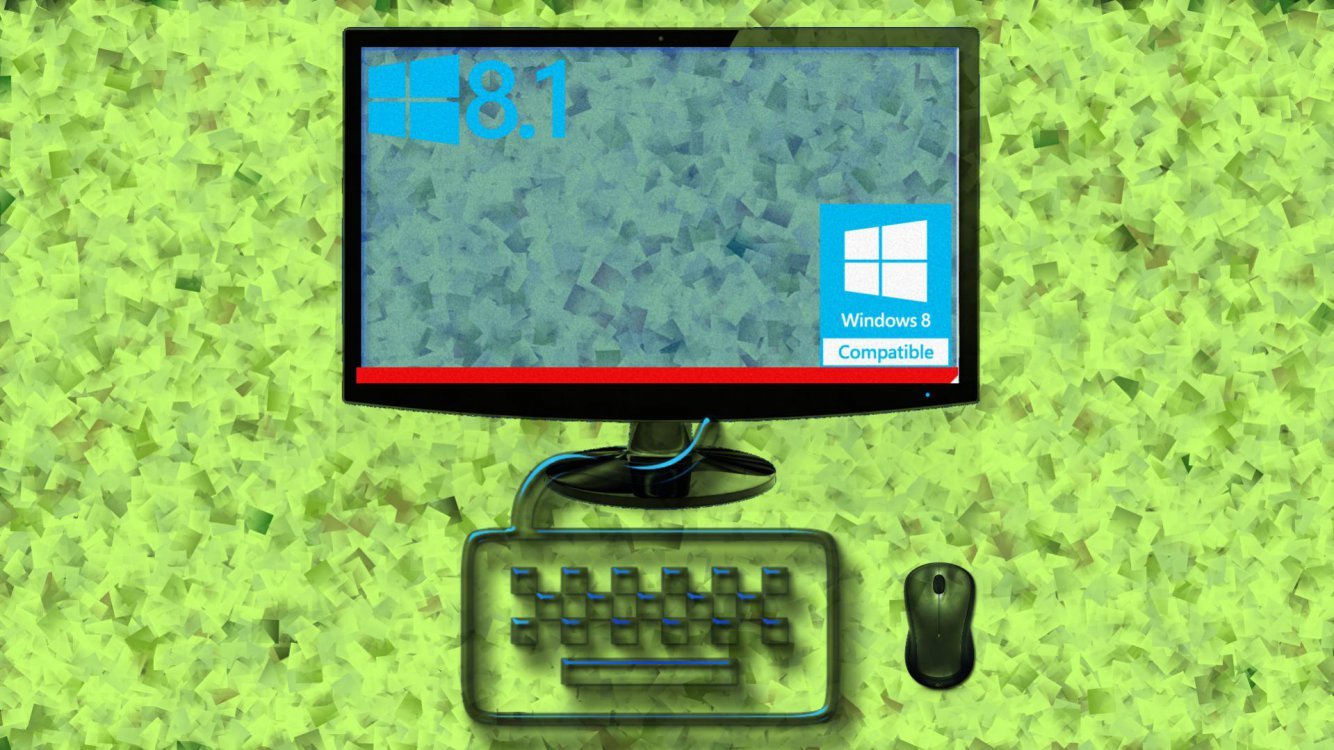- Messages
- 2,467
- Location
- Bamberg Germany
Nice Keith, I think I'll "wear it" todayA recent one of mine. Stock credits here Castles in the Air by kado897 on DeviantArt

It's very reminiscent of one of those Japanese animation movies.
My Computer
System One
-
- OS
- Windows 8.1 Update Pro in Hyper-V/Windows 10 Pro 64 bit
- Computer type
- PC/Desktop
- System Manufacturer/Model
- Cliff's Black & Blue Wonder
- CPU
- Intel Core i9-9900K
- Motherboard
- ASUS ROG Maximus X Hero
- Memory
- 32 GB Quad Kit, G.Skill Trident Z RGB Series schwarz, DDR4-3866, 18-19-19-39-2T
- Graphics Card(s)
- ASUS GeForce RTX 3090 ROG Strix O24G, 24576 MB GDDR6X
- Sound Card
- (1) HD Webcam C270 (2) NVIDIA High Definition Audio (3) Realtek High Definition Audio
- Monitor(s) Displays
- BenQ BL2711U(4K) and a hp 27vx(1080p)
- Screen Resolution
- 1920 x 1080 x 32 bits (4294967296 colors) @ 60 Hz
- Hard Drives
- C: Samsung 960 EVO NVMe M.2 SSD
E: & O: Libraries & OneDrive-> Samsung 850 EVO 1TB
D: Hyper-V VM's -> Samsung PM951 Client M.2 512Gb SSD
G: System Images -> HDD Seagate Barracuda 2TB
- PSU
- Corsair HX1000i High Performance ATX Power Supply 80+ Platinum
- Case
- hanteks Enthoo Pro TG
- Cooling
- Thermaltake Floe Riing RGB TT Premium-Edition 360mm and 3 Corsair blue LED fans
- Keyboard
- Trust GTX THURA
- Mouse
- Trust GTX 148
- Internet Speed
- 25+/5+ (+usually faster)
- Browser
- Edge; Chrome; IE11
- Antivirus
- Windows Defender of course & Malwarebytes Anti-Exploit as a
- Other Info
- Router: FRITZ!Box 7590 AX V2
Sound system: SHARP HT-SBW460 Dolby Atmos Soundbar
Webcam: Logitech BRIO ULTRA HD PRO WEBCAM 4K webcam with HDR


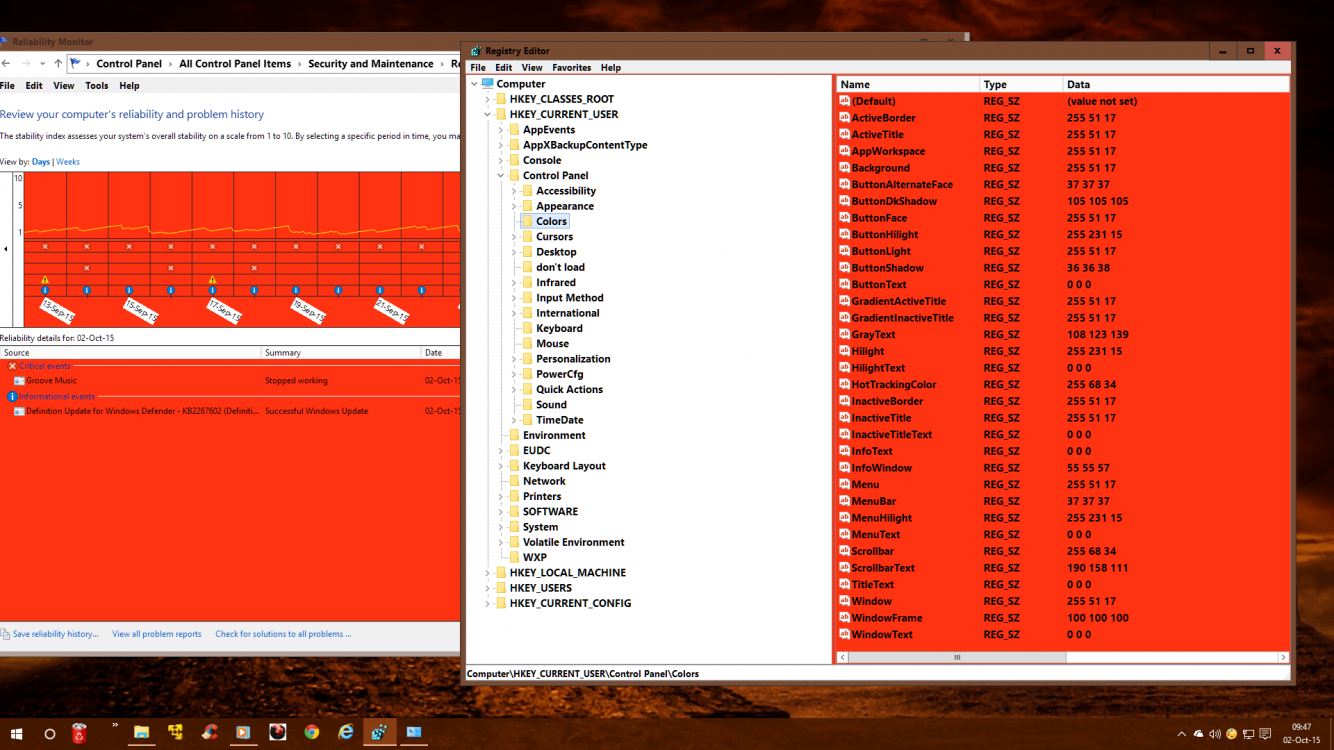

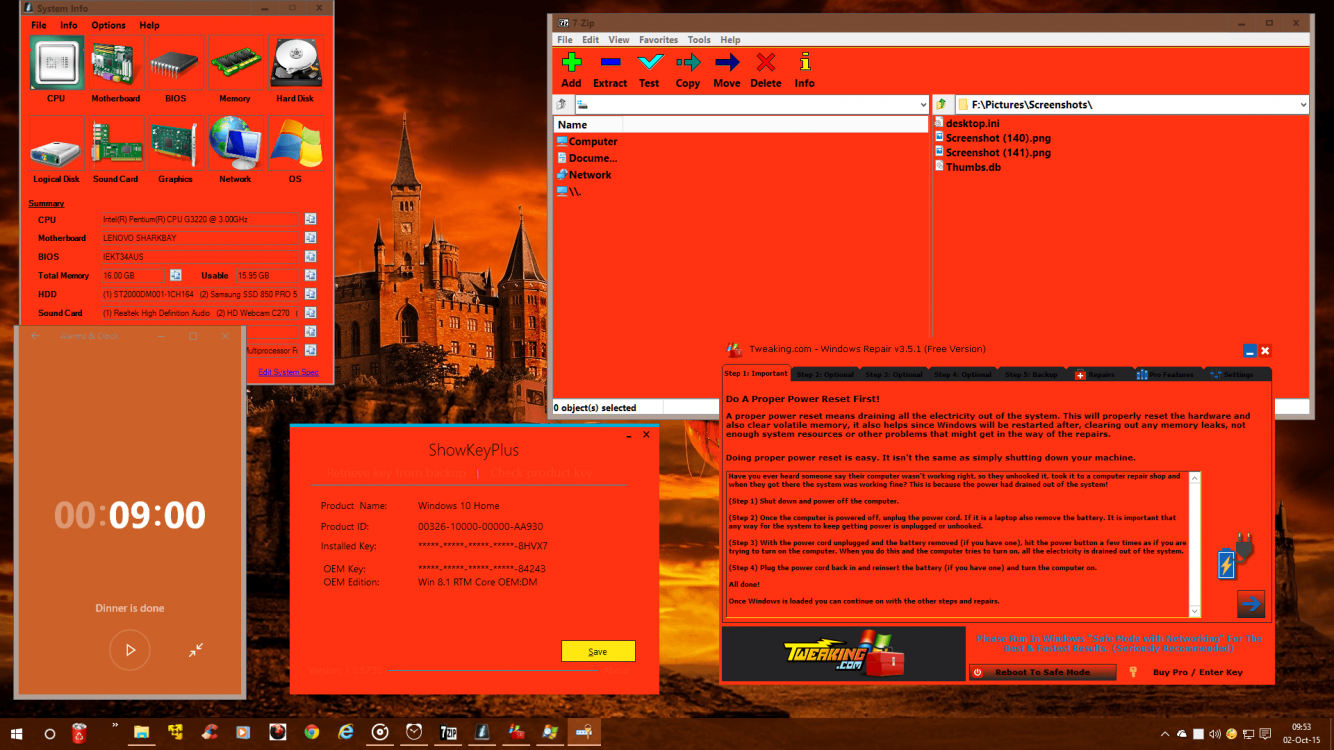


 I'd forgotten I was still subscribed here.
I'd forgotten I was still subscribed here.