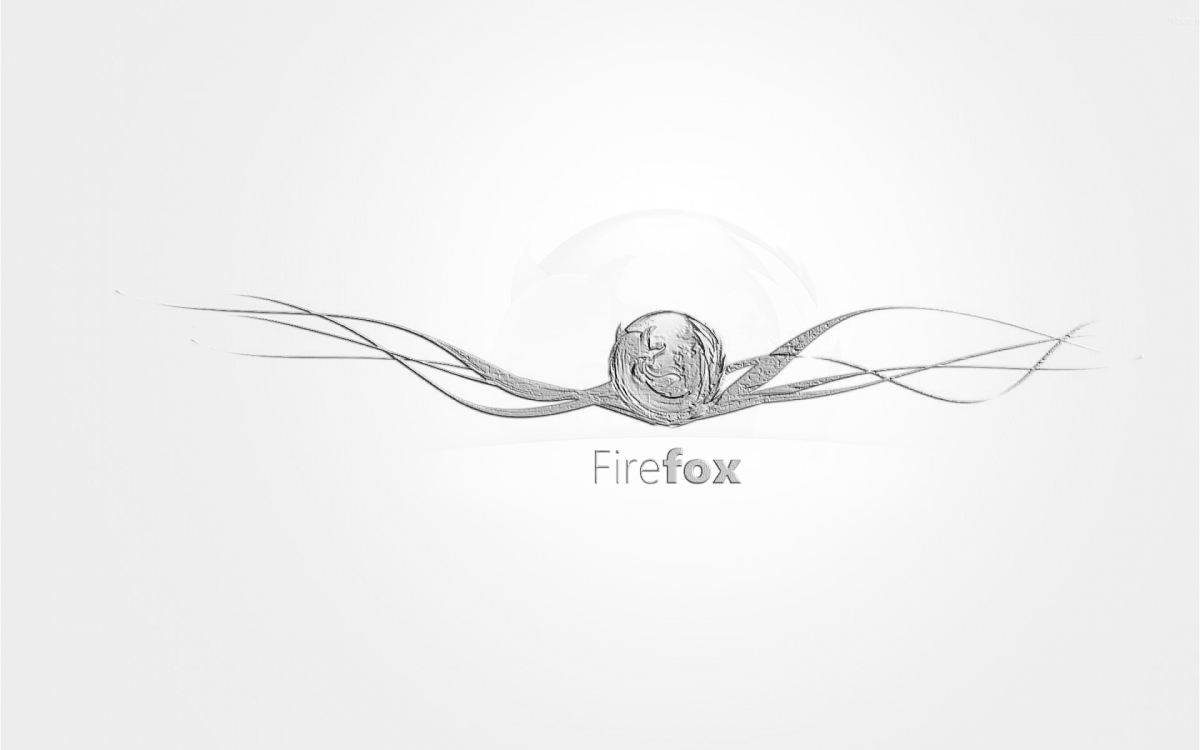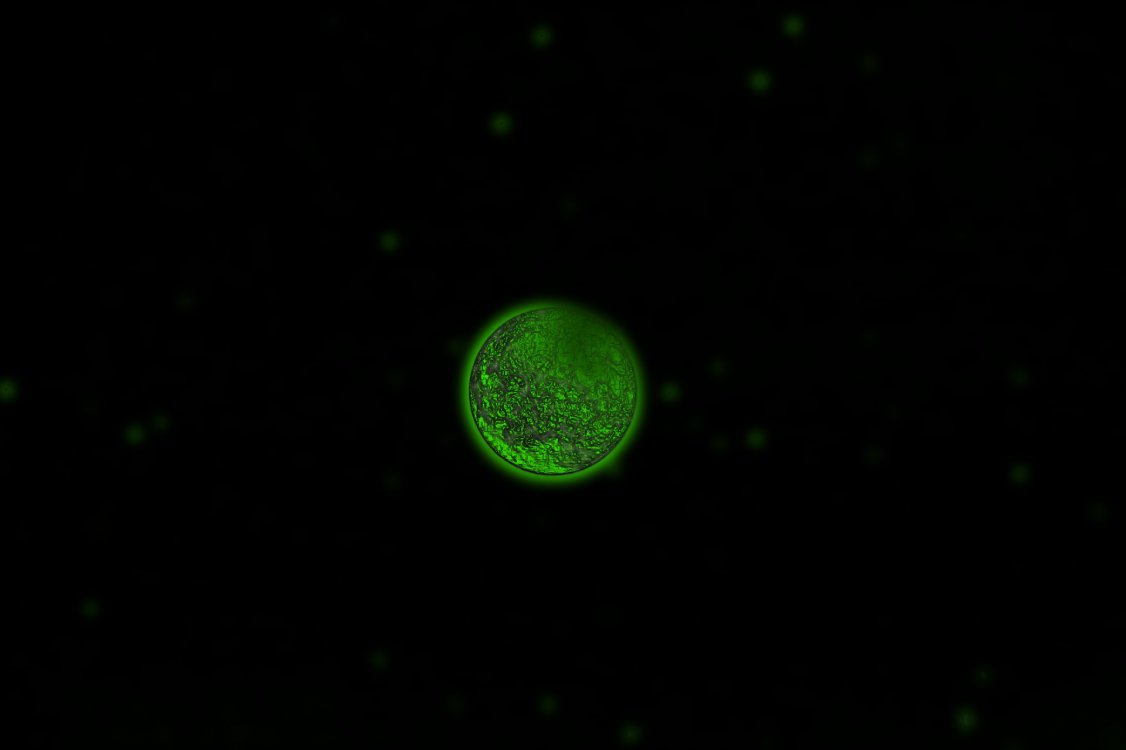Today's effort. Credits can be found here...Jurassic Encounter v2 by kado897 on DeviantArt
Attachments
My Computer
System One
-
- OS
- Windows 7 x64 SP1 Home Premium/Win 8.1 in VBox
- Computer type
- PC/Desktop
- System Manufacturer/Model
- Hewlett-Packard/G62 Notebook
- CPU
- Intel(R) Core(TM) i3 CPU M 330 @ 2.13GHz
- Motherboard
- Hewlett-Packard 1425
- Memory
- 8 GB DDR3
- Graphics Card(s)
- Intel(R) HD Graphics
- Sound Card
- Realtek High Definition Audio
- Monitor(s) Displays
- Builtin
- Screen Resolution
- 1366 x 768 x 32 bits (4294967296 colors) @ 60 Hz
- Hard Drives
- 250 GB SATA Hard Disk Drive 7200 rpm
2TB Seagate GoFlex USB 2 Drive
1TB Iomega Prestige USB 2 Drive
1.5TB Iomega Prestige USB 2 Drive (Samsung)
1TB Iomega NAS.
- Mouse
- Microsoft Bluetooth Notebook Mouse 5000
- Internet Speed
- 20Mb/sec