adel samir
New Member
- Messages
- 2
I am using Windows 8.1 Pro 64-bit (6.3, Build 9600) on laptop dell inspiron 3542 core i7 and for some reason all my removable USB flash drives are shown with generic icons:

This doesn't affect the performance and every thing works fine.
I switched to a different user on the same PC and the same operating system and the icons are shown correctly:
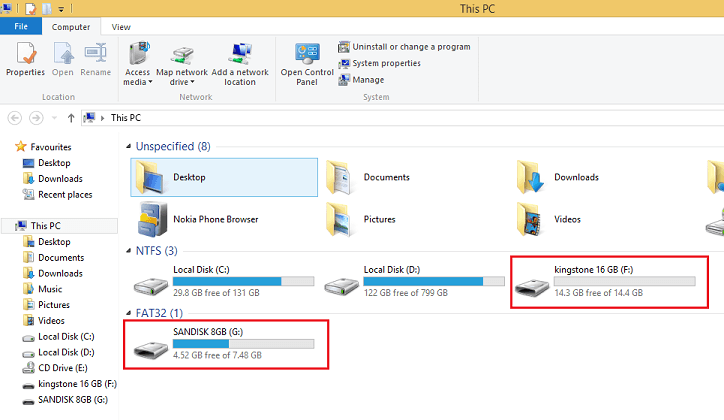
Now I know it is a problem with the user but don't know how to fix it.
This doesn't affect the performance and every thing works fine.
I switched to a different user on the same PC and the same operating system and the icons are shown correctly:
Now I know it is a problem with the user but don't know how to fix it.
My Computer
System One
-
- OS
- windows 8.1
- Computer type
- Laptop
- System Manufacturer/Model
- Dell inspiron 3542
- CPU
- core i7 4510U
- Memory
- 8 GB
- Graphics Card(s)
- Intel and Nvidia 840m
- Browser
- Firefox
- Antivirus
- Avast



