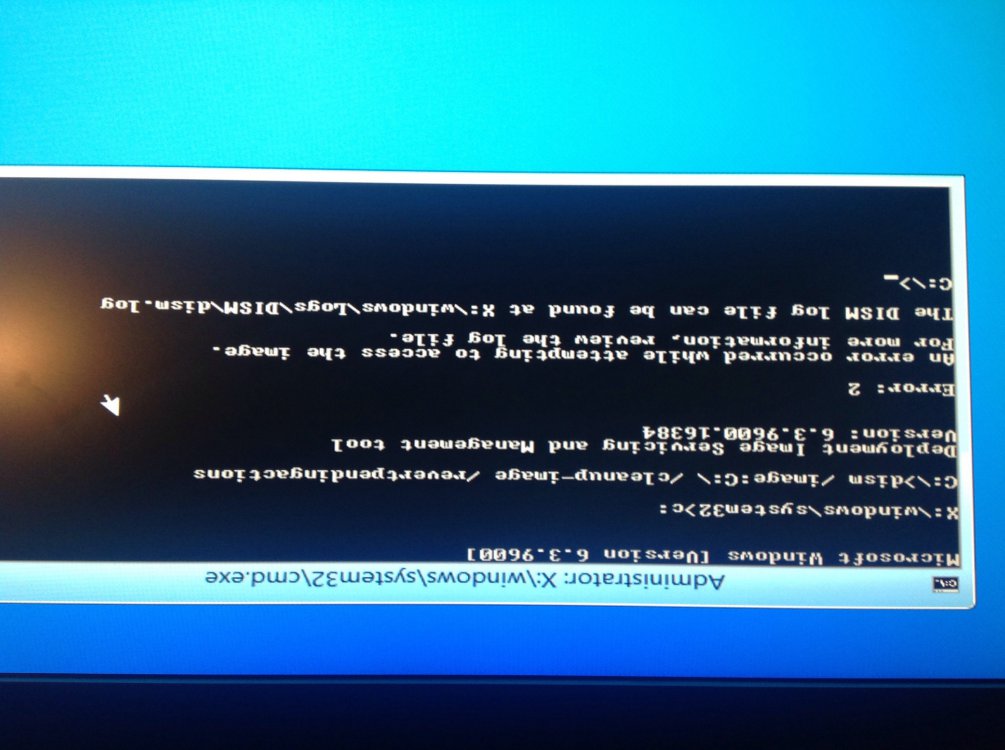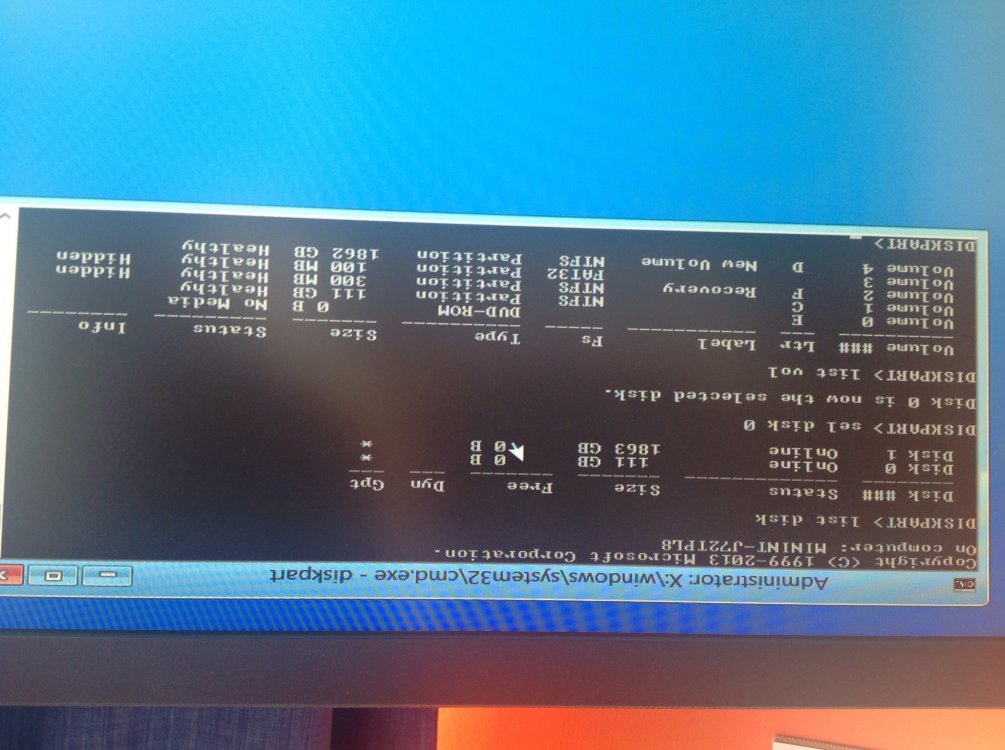Jafaremraf
New Member
- Messages
- 22
Thanks Dencal...... Yes I tried it and I got the response...
BFSVC Error: Could not open the BCD template store. Status = [c000000f ]
BFSVC Error: Could not open the BCD template store. Status = [c000000f ]
My Computer
System One
-
- OS
- Windows 8.1