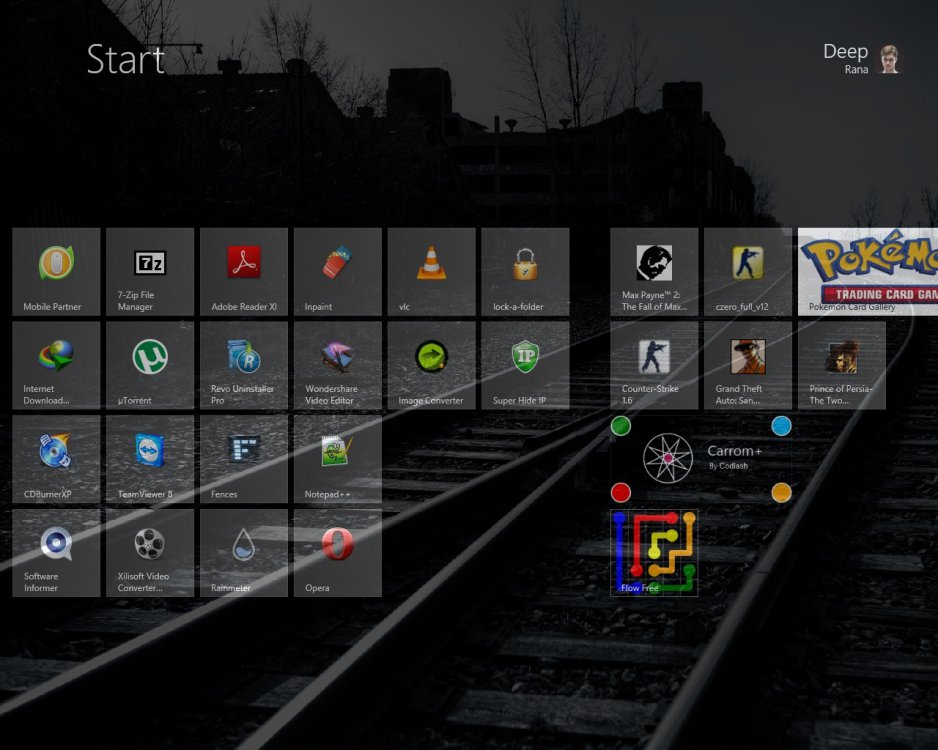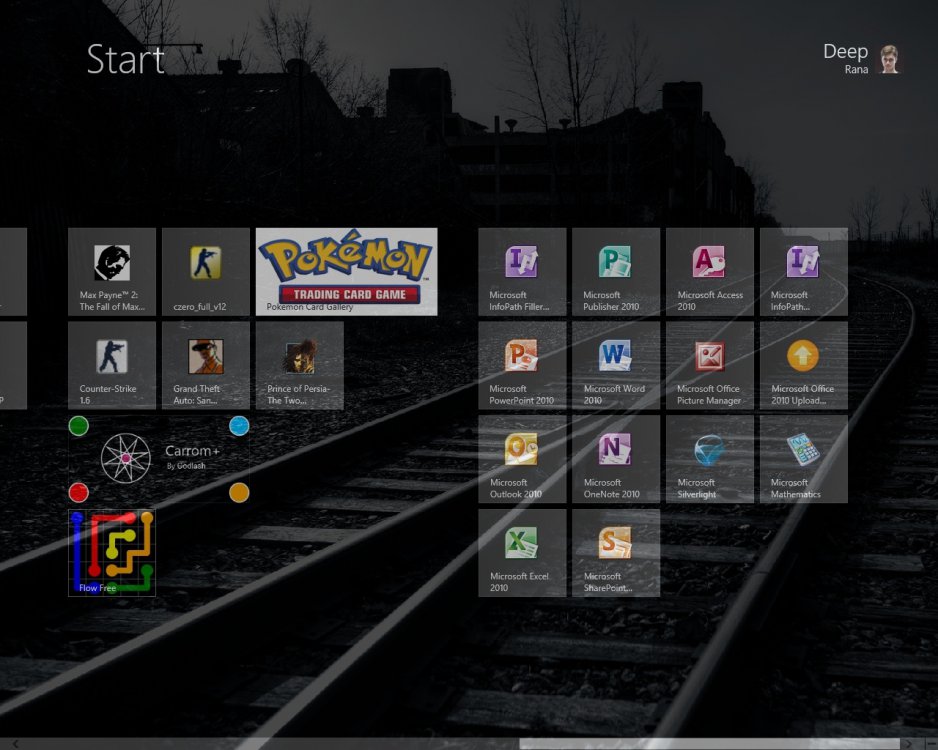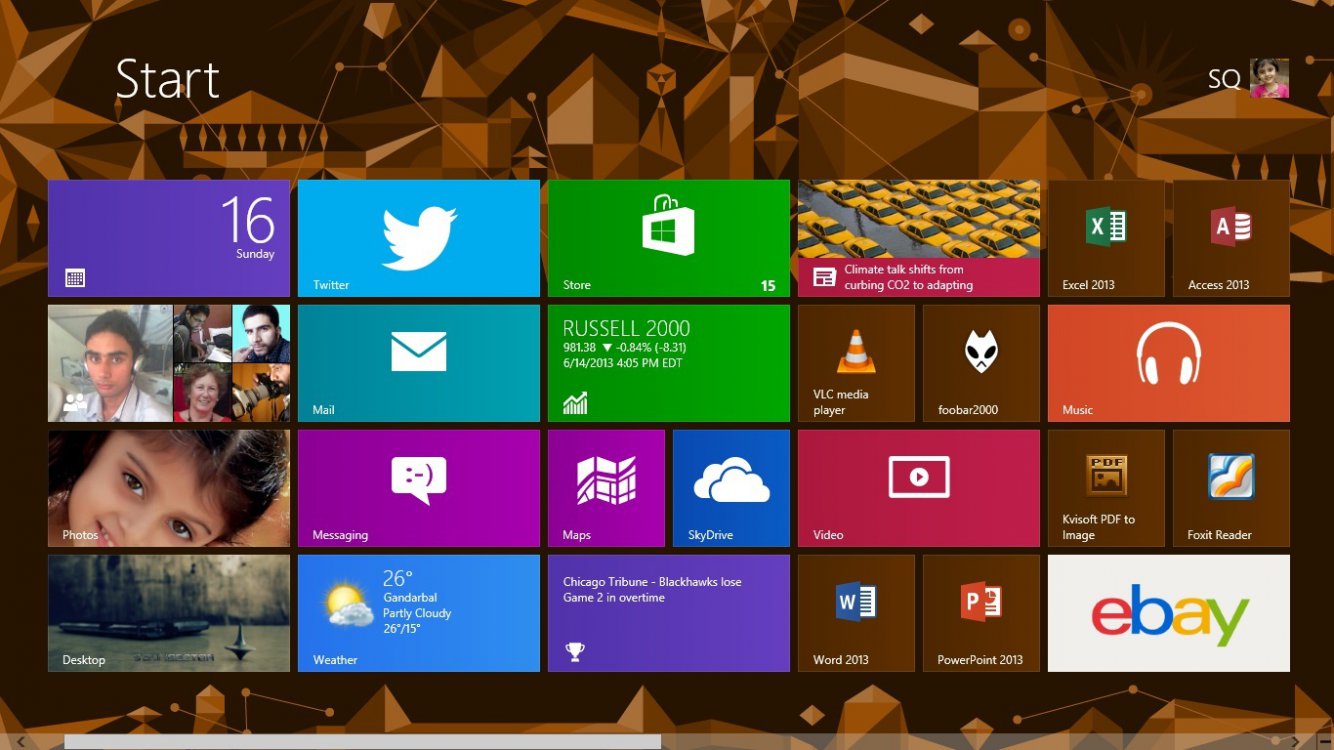- Messages
- 5,707
Hello everyone. New her. I am happy to see other people putting time and effort into setting up the best start screen possible. I was really determined too. Until I replaced/added the old "start menu." I then have absolutely no use for the start screen, so I havent done anything more to it. Here is 2 pictures of mine (that I dont use.)
View attachment 22277 View attachment 22278
I also had another layout, with the lies inverted. It was quite nice too.
Well, I love this forum, and Im glad to be here. I have to do a fresh install of Win8 AGAIN...and I'm gonna have to do all the little hacks all over again :'(
Wow!
Very impressive!
My Computer
System One
-
- OS
- Windows 8.1 Pro
- Computer type
- PC/Desktop
- System Manufacturer/Model
- ASUS
- CPU
- AMD FX 8320
- Motherboard
- Crosshair V Formula-Z
- Memory
- 16 gig DDR3
- Graphics Card(s)
- ASUS R9 270
- Screen Resolution
- 1440x900
- Hard Drives
- 1 TB Seagate Barracuda (starting to hate Seagate)
x2 3 TB Toshibas
Windows 8.1 is installed on a SanDisk Ultra Plus 256 GB
- PSU
- OCZ 500 watt
- Case
- A current work in progres as I'll be building the physical case myself. It shall be fantastic.
- Cooling
- Arctic Cooler with 3 heatpipes
- Keyboard
- Logitech K750 wireless solar powered keyboard
- Mouse
- Microsoft Touch Mouse
- Browser
- Internet Explorer 11
- Antivirus
- Windows Defender, but I might go back on KIS 2014