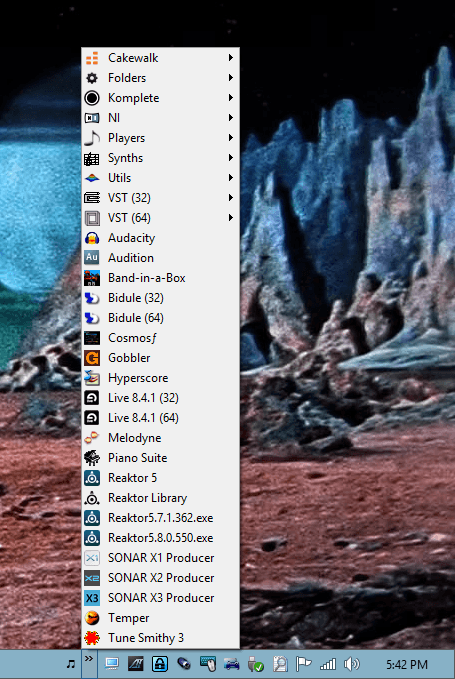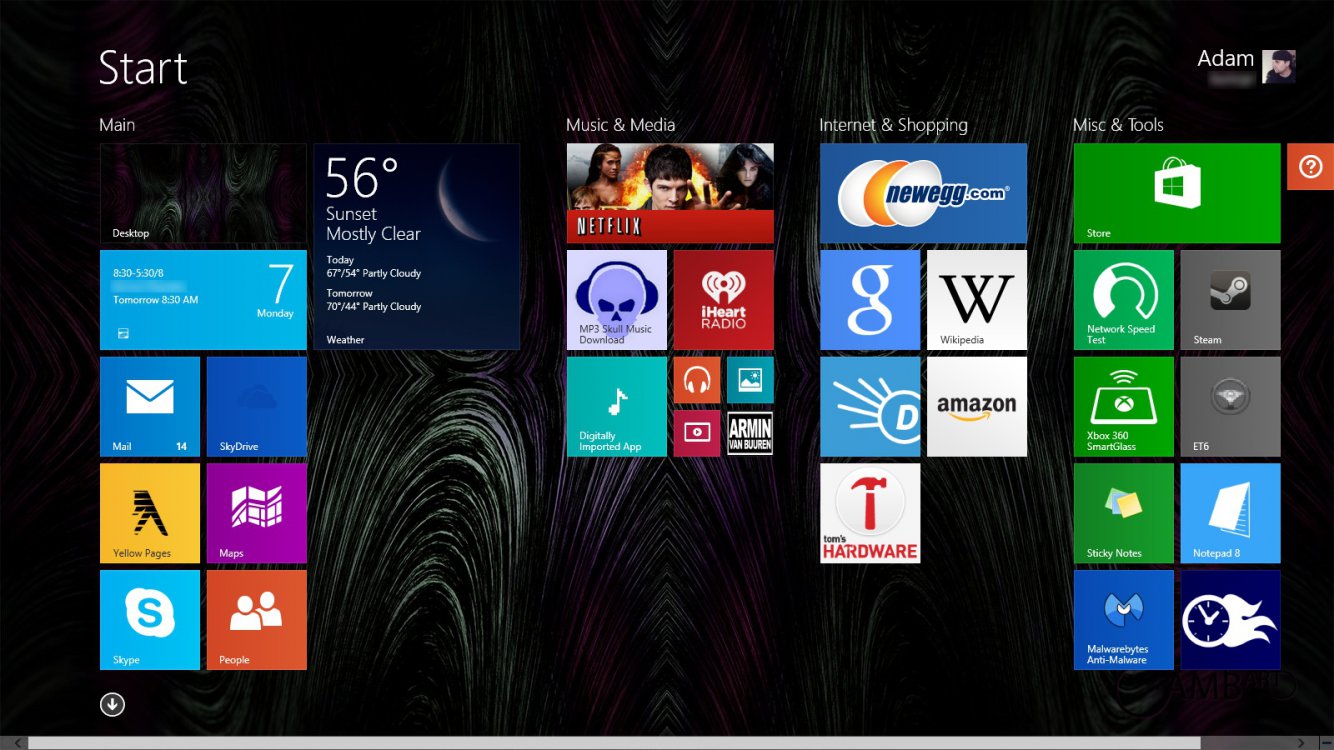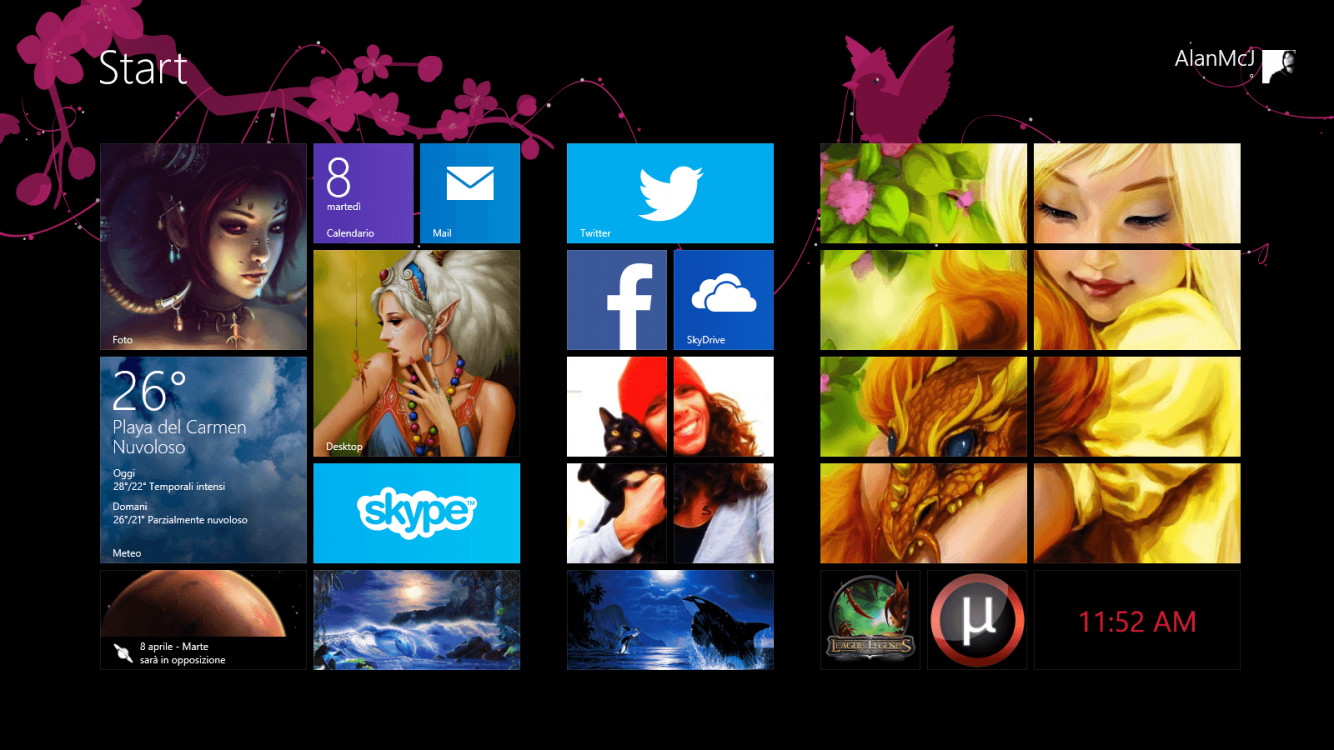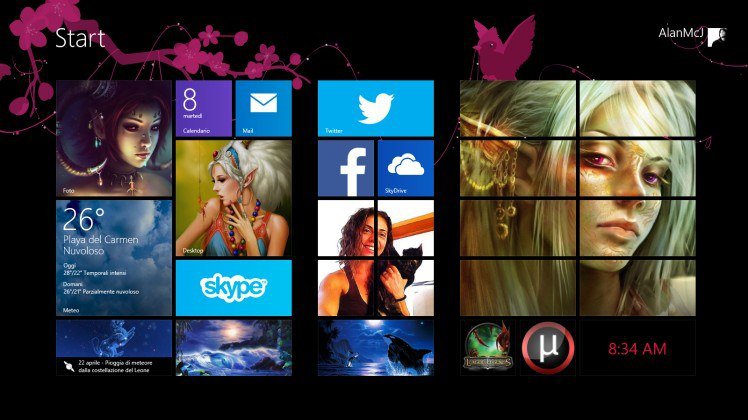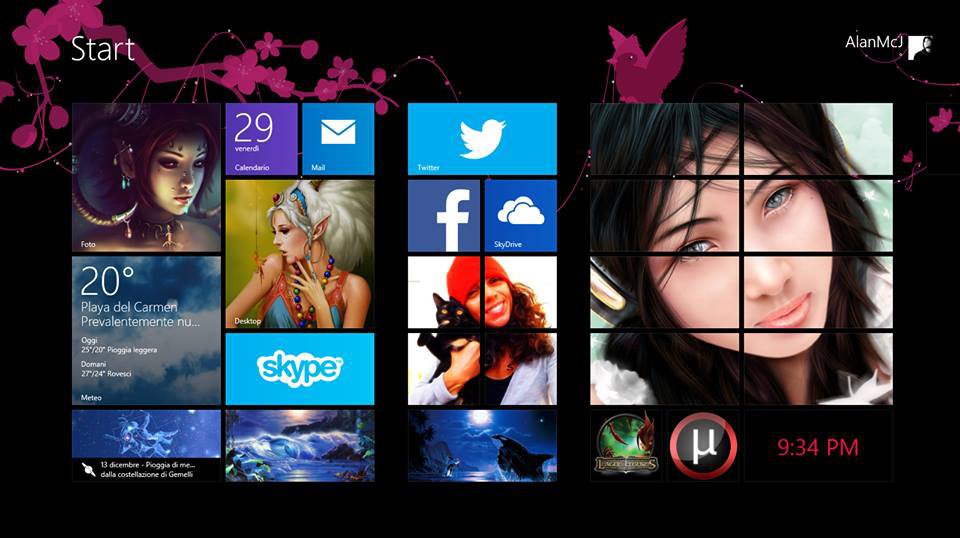The whole thing scrolls forever. Totally useless and takes too long to edit.
Hello there. Your screenshot is interesting. A desktop menu would probably sort this out better, perhaps, as far as a preference goes. Could I add however, most people take a great deal of time to edit, customize and configure their desktop menu. Your referenced installation could easily be cleaned up by moving the
pdfs to a documents folder with a wildcard move and out of the apps view. If some
pdfs have identical filenames, then that is an installer issue from the developer.
One could pin your most used (executables) to the desktop, taskbar or start screen.
Have you tried "Ctrl -" or Ctrl Minus when in the apps screen?
Semantic zooming Ctrl - or the minus (bottom right corner), or Ctrl Scroll Wheel, can reduce scrolling to almost none or equal to or less than that necessary to access a desktop hierarchy or toolbar.

For anyone interested, you could also change the apps screen sort to by most used instead of by name.

We've been going on about this for 2 years, so whatever works best, how you prefer, just a thought.
So my point was to offer another view, and also to suggest that to easily dismiss the apps view as scrolling forever and totally useless is just a point of view.
In your screenshot, from your entire apps screen, all one need do is pin what you use everyday, forget the rest.
It is easy to have 100 installations and use only 7 or 8 programs daily.
You could also, when at the apps screen, type a few letters and a list of programs should appear.
Just to finish, I would like to counter that the Windows 8 default menu works well if you like it.
If not, well, it will never be any good.