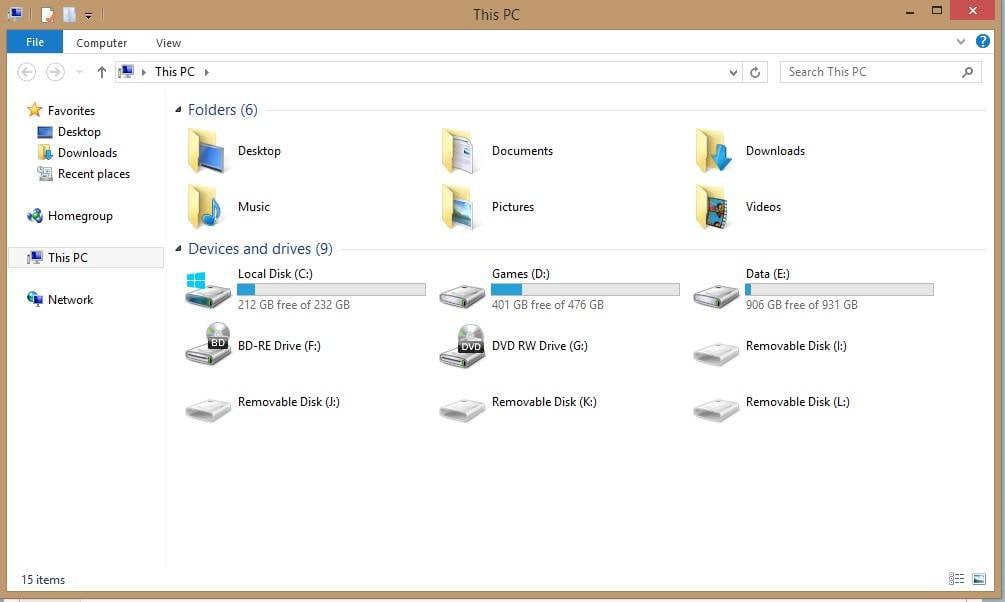Those are same ones as on Gigabytes site, i have them installed from Gigabyte site, goes in before operating system on thumb drive during custom install. IRST second one on list in picture is just the software, first is the drivers for controller. Same page not shown Chipset drivers are there too. Look under Windows 8.1 64bit you will see all, also have F6 BIOS GIGABYTE - Motherboard - Socket 2011-3 - GA-X99-UD3 (rev. 1.0)
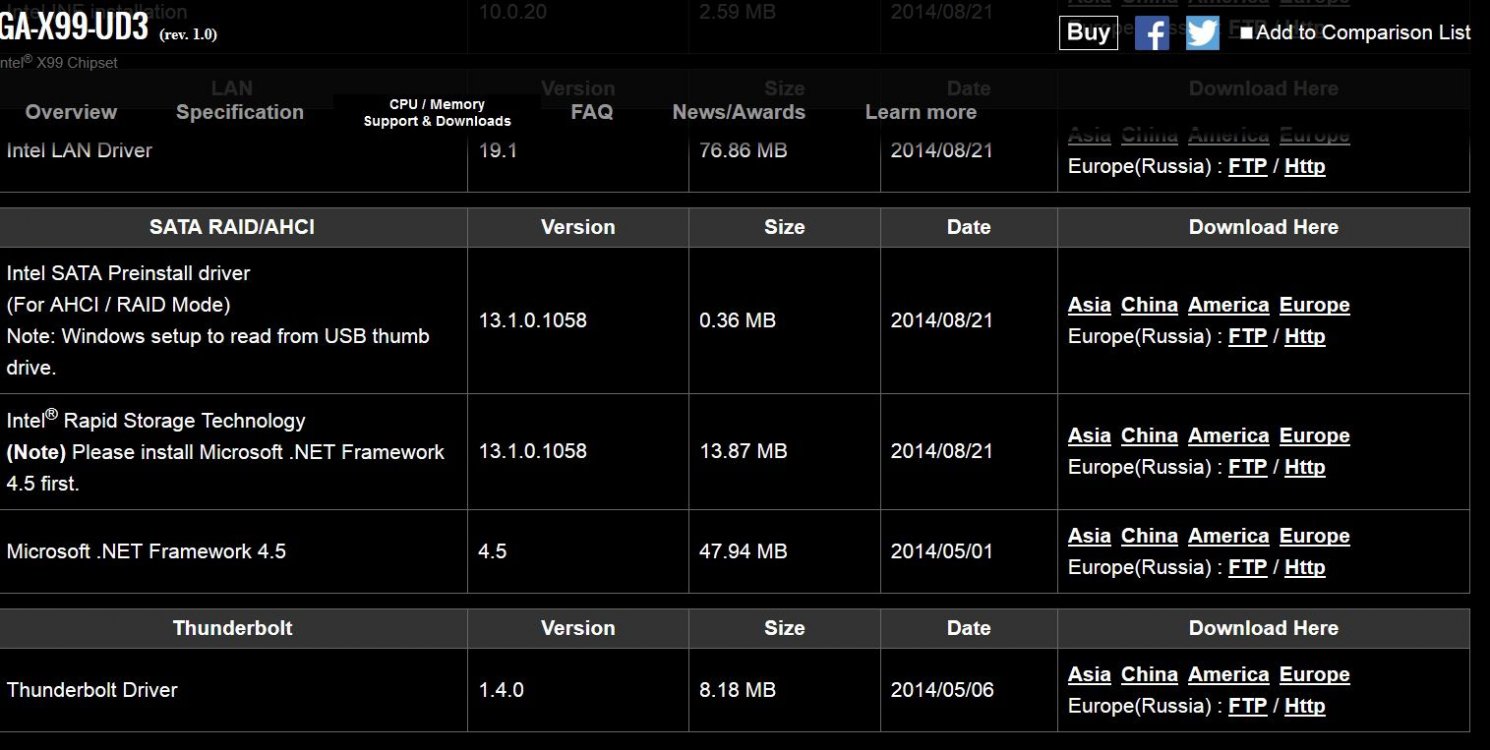
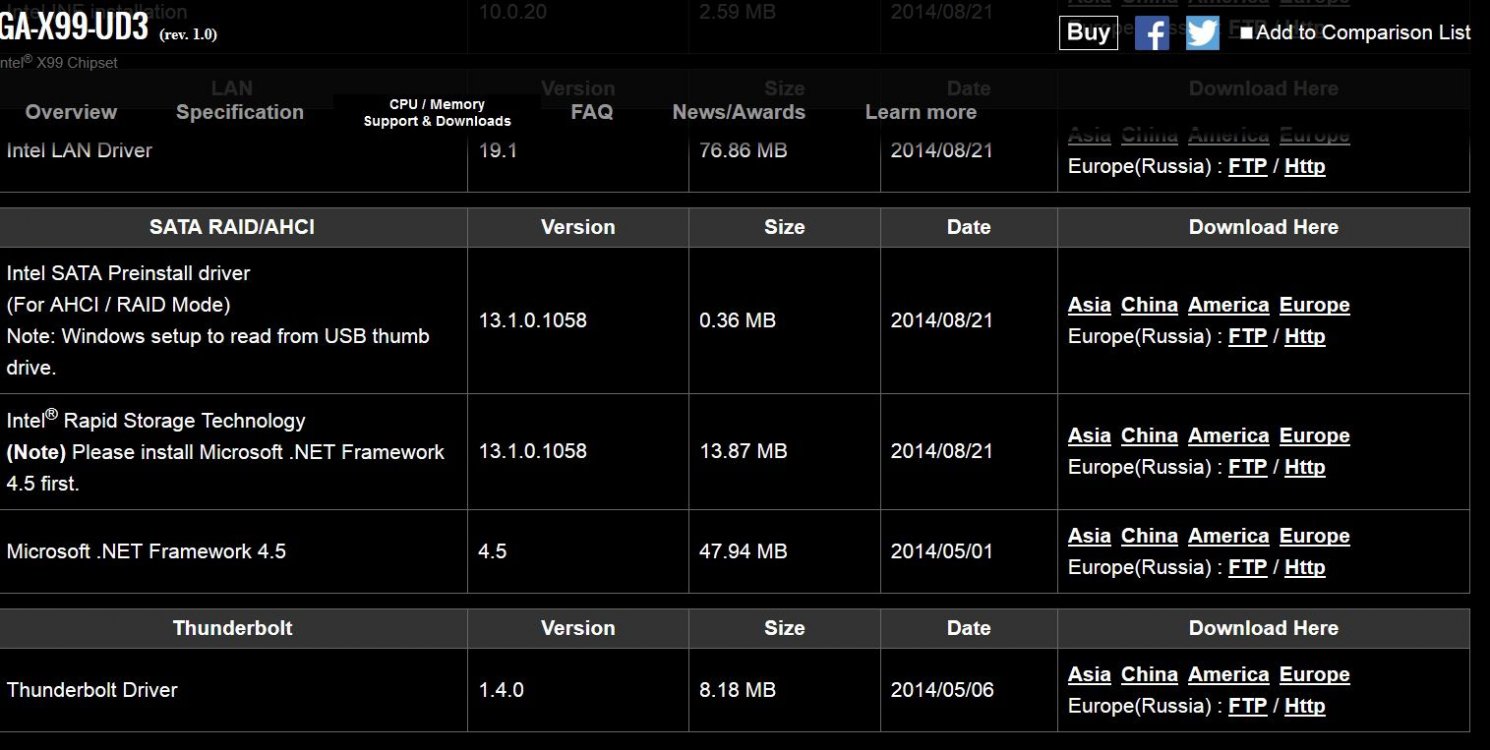
My Computer
System One
-
- OS
- Windows 10 Pro 64bit
- Computer type
- PC/Desktop
- System Manufacturer/Model
- CyberPowerPC Gamer Xtreme 1502 (GX1502)
- CPU
- Intel Core i7 5820K 3.30 GHZ 64 bit 6-Core Processor
- Motherboard
- Gigabyte GA-X99-UD3
- Memory
- G.Skill 16GB Quad Channel DDR4-2400MHZ
- Graphics Card(s)
- EVGA GeForce GTX 970 SSC ACX 2.0+ DDR5 4GB
- Sound Card
- Creative Sound Blaster ZxR 5.1
- Monitor(s) Displays
- ASUS PA24Q 24" Pro Art IPS LCD/LED Backlit 1920x1200
- Screen Resolution
- 1920x1200 16:10
- Hard Drives
- SAMSUNG 850 EVO 250GB SATA 6Gb/s 2.5" Internal SSD,
Crucial MX100 512GB SATA 6Gb/s 2.5" Internal SSD,
WD WD10EZEX-00RKKA0 1TB SATA 6Gb/s 3.5 Internal HDD
- PSU
- EVGA SuperNOVA 750 G2 750W 80 Plus Gold Full Modular
- Case
- AZZA Cosmas Black Gaming Case
- Cooling
- Cool Master Hyper 212 Evo Dual 120mm, ( 2) Noctua PWM 120mm Case Fans (1) Gelid PWM 120mm Blue LED
- Keyboard
- Logitech K800 Illumiated Wireless Keyboard
- Mouse
- Logitech M570 Wireless Trackball
- Internet Speed
- 84mbps /94mbps
- Browser
- Mozilla Firefox 41.0.1 / Microsoft Edge/ IE 11
- Antivirus
- Norton Security 2015
- Other Info
- Pioneer BDR-209DBK 16x Blu-Ray Burner, LG 24x Dual Layer DVD Burner,
StarTech Front Bay 22-in-1 USB 2.0 Internal Multi Media Memory Card Reader,Logitech Z906 5.1 Speaker system








 Have not put all games back on yet or put more Data back on other drive, this is it.
Have not put all games back on yet or put more Data back on other drive, this is it.